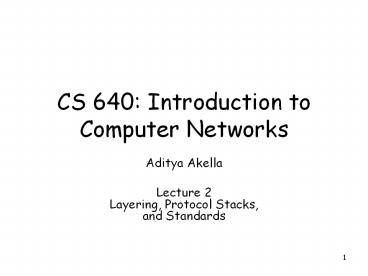CS%20640:%20Introduction%20to%20Computer%20Networks - PowerPoint PPT Presentation
Title:
CS%20640:%20Introduction%20to%20Computer%20Networks
Description:
Addressing/naming (locating peers) Reliability. Flow control. Fragmentation ... Spurred a lot of application. Commercial success multiple vendors ... – PowerPoint PPT presentation
Number of Views:27
Avg rating:3.0/5.0
Title: CS%20640:%20Introduction%20to%20Computer%20Networks
1
CS 640 Introduction to Computer Networks
- Aditya Akella
- Lecture 2Layering, Protocol Stacks,and Standards
2
Todays Lecture
- Layers and Protocols
- Standards and standardization process
- Applications
3
Network CommunicationLots of Functions Needed
- Links
- Multiplexing
- Routing
- Addressing/naming (locating peers)
- Reliability
- Flow control
- Fragmentation
- How do you implement these functions?
- Key Layering and protocols
4
What is Layering?
- A way to deal with complexity
- Add multiple levels of abstraction
- Each level encapsulates some key functionality
- And exports an interface to other components
- Example?
- Layering Modular approach to implementing
network functionality by introducing abstractions - Challenge how to come up with the right
abstractions?
5
Example of Layering
- Software and hardware for communication between
two hosts - Advantages
- Simplifies design and implementation
- Easy to modify/evolve
Application semantics
Application-to-application channels
Host-to-host connectivity
Link hardware
6
What is a Protocol?
- Could be multiple abstractions at a given level
- Build on the same lower level
- But provide diferent service to higher layers
- Protocol Abstract object or module in layered
structure
Application
Request-Reply
Message stream
Host-to-host connectivity
Link hardware
7
Protocol
- Implements an agreement between parties on how
communication should take place
Friendly greeting
Muttered reply
Destination?
Madison
Thank you
8
1. Protocols Offer Interfaces
- Each protocol offers interfaces
- One to higher-level protocols on the same end
hosts - Expects one from the layers on which it builds
- Interface characteristics, e.g. IP service model
- A peer interface to a counterpart on
destinations - Syntax and semantics of communications
- (Assumptions about) data formats
- Protocols build upon each other
- Adds value, improves functionality overall
- E.g., a reliable protocol running on top of IP
- Reuse, avoid re-writing
- E.g., OS provides TCP, so apps dont have to
rewrite
9
2. Protocols Necessary for Interoperability
- Protocols are the key to interoperability.
- Networks are very heterogenous
- The hardware/software of communicating parties
are often not built by the same vendor - Yet they can communicate because they use the
same protocol - Actually implementations could be different
- But must adhere to same specification
- Protocols exist at many levels.
- Application level protocols
- Protocols at the hardware level
Ethernet 3com, etc. Routers cisco, juniper etc. App Email, AIM, IE etc. Hardware/link Network Application
10
How do protocols/layers work?
- One or more protocols implement the functionality
in a layer - Only horizontal (among peers) and vertical (in a
host) communication - Protocols/layers can be implemented and modified
in isolation - Each layer offers a service to the higher layer,
using the services of the lower layer. - Peer layers on different systems communicate
via a protocol. - higher level protocols (e.g. TCP/IP, Appletalk)
can run on multiple lower layers - multiple higher level protocols can share a
single physical network
11
OSI Model
- One of the first standards for layering OSI
- Breaks up network functionality into seven layers
- This is a reference model
- For ease of thinking and implementation
- A different model, TCP/IP, used in practice
12
The OSI Standard 7 Layers
- Physical transmit bits (link)
- Data link collect bits into frames and transmit
frames (adaptor/device driver) - Network route packets in a packet switched
network - Transport send messages across processes end2end
- Session tie related flows together
- Presentation format of app data (byte ordering,
video format) - Application application protocols (e.g. FTP)
- OSI very successful at shaping thought
- TCP/IP standard has been amazingly successful,
and its not based on a rigid OSI model
13
OSI Layers and Locations
Application
Presentation
Session
Transport
Network
Data Link
Physical
Bridge/SwitchFull fledgedpacket switchuse
dst addrto route
Router/GatewayForward usingnetwork
layeraddresses
Repeater/HubSimply copypackets out
Host
Host
14
Internetworking Options
7
7
7
7
6
6
6
6
5
5
5
5
4
4
4
4
data link
3
3
3
3
physical
2
2
2
2
2
1
1
1
1
1
1
1
Repeateror Hub
bridge (e.g. 802 MAC)
7
7
7
7
6
6
6
6
5
5
5
5
. . .
network
4
4
4
4
3
3
3
3
3
3
3
2
2
2
2
2
2
2
2
1
1
1
1
1
1
1
1
router
gateway
15
The Reality TCP/IP Model
App protocols
FTP
HTTP
TFTP
NV
Two transport protocols provide logical channels
to apps
TCP
UDP
Interconnection of n/w technologies into a single
logical n/w
IP
Network protocols implemented by a comb of hw and
sw.
NET1
NET2
NETn
- Note No strict layering.
- App writers can define apps that run on any lower
level protocols.
16
The Thin Waist
Applications
FTP
HTTP
TFTP
NV
TCP
UDP
Waist
IP
Data Link
NET1
NET2
NETn
Physical
The Hourglass Model
The waist minimal, carefully chosen functions.
Facilitates interoperability and rapid evolution
17
TCP/IP vs OSI
Application (plus libraries)
Application
Presentation
Session
TCP/UDP IP
Transport
Network
Data link
Data link
Physical
Physical
18
TCP/IP Layering
Application
Transport
Network
Link
Physical
Bridge/Switch
Host
Router/Gateway
Host
19
Layers Encapsulation
User A
User B
Get index.html
Connection ID
Source/Destination
Link Address
Header
20
Protocol Demultiplexing
- Multiple choices at each layer
- How to know which one to pick?
FTP
HTTP
TFTP
NV
TCP
UDP
TCP/UDP
IP
Many Networks
IP
NET1
NET2
NETn
21
Multiplexing Demultiplexing
- Multiple implementations of each layer
- How does the receiver know what version/module of
a layer to use? - Packet header includes a demultiplexing field
- Used to identify the right module for next layer
- Filled in by the sender
- Used by the receiver
- Multiplexing occurs at multiple layers. E.g.,
IP, TCP,
V/HL
TOS
Length
ID
Flags/Offset
TTL
Prot.
H. Checksum
Source IP address
Destination IP address
Options..
TCP
TCP
IP
IP
22
Layering vs Not
- Layer N may duplicate layer N-1 functionality
- E.g., error recovery
- Layers may need same info (timestamp, MTU)
- Strict adherence to layering may hurt performance
- Some layers are not always cleanly separated
- Inter-layer dependencies in implementations for
performance reasons - Many cross-layer assumptions, e.g. buffer
management - Layer interfaces are not really standardized.
- It would be hard to mix and match layers from
independent implementations, e.g., windows
network apps on unix (w/o compatibility library)
23
History of IP The Early Days
- Early packet switching networks (61-72)
- Definition of packet switching
- Early ARPA net up to tens of nodes (4 at the end
of 1969 15 at the end of 1972) - single network
- Simple applications (first email program 1972)
- Internetworking (72-80)
- Several independent network implementations
- Multiple networks with inter-networking networks
are independent, but need some rules for
interoperability - Key concepts best effort service, stateless
routers, decentralized control (very different
from telephones!) - Basis for Internet TCP, IP, congestion control,
DNS, - Rapid growth 10 to 100000 hosts in 10 years
- NSFnet built a backbone to connect networks
24
Modern Times Commercialization
- Industry interest in networking encourages first
commercial network deployment. - In part also encouraged by NSFNET
policies/backbone - Introduction of the Web makes networks more
accessible - Killer application
- Good user interface that is accessible to anybody
- Network access on every desktop and in every home
- Shockingly recent - 1989, caught on in 92 or so
- Spurred a lot of application
- Commercial success ? multiple vendors
- How to ensure inter-operability?
25
Standardization
- Crucial to network interoperability
- An example we saw earlier OSI model
- De facto standards
- Standards are based on an existing system
- Gives the company that developed the base system
a big advantage - Often results in competing standards before the
official standard is established - Popular in the early days
- A priori standards
- Standards are defined first by a standards
committee - Risk of defining standards that are untested or
unnecessary - Standard may be available before there is serious
use of the technology - There could still be competing standards
- Most current standards
26
The Internet Engineering Task Force
- Internet Engineering Task Force.
- decides what technology will be used in the
Internet - based on working groups that focus on specific
issues - encourages wide participation
- Request for Comments.
- document that provides information or outlines
standard - requests feedback from the community
- can be promoted to standard under certain
conditions - consensus in the committee
- interoperating implementations
- Rough consensus and working code
27
Higher Level Standards
- Many session/application level operations are
relevant to networks - encoding MPEG, encryption, ...
- services electronic mail, newsgroups, HTTP, ...
- electronic commerce, ....
- Standards are as important as for lower-level
networks interoperability. - defined by some of the same bodies as the
low-level standards, e.g. IETF
28
Applications and Application-Layer Protocols
- Application communicating, distributed processes
- Running in network hosts in user space
- N/w functionality in kernel space
- Exchange messages to implement app
- e.g., email, file transfer, the Web
- Application-layer protocols
- One piece of an app
- Define messages exchanged by apps and actions
taken - Use services provided by lower layer protocols
29
Client-Server Paradigm vs. P2P
- Typical network app has two pieces client and
server
- Client
- Initiates contact with server (speaks first)
- Typically requests service from server,
- For Web, client is implemented in browser for
e-mail, in mail reader - Server
- Provides requested service to client
- e.g., Web server sends requested Web page, mail
server delivers e-mail - P2P is a very different model
- No notion of client or server
30
Choosing the Transport Service
- Data loss
- Some applications (e.g., audio) can tolerate some
loss - Other applications (e.g., file transfer, telnet)
require 100 reliable data transfer
- Timing
- Some applications (e.g., Internet telephony,
interactive games) require low delay to be
effective
- Bandwidth
- Some applications (e.g., multimedia) require a
minimum amount of bandwidth to be effective - Other applications (elastic apps) will make use
of whatever bandwidth they get
31
Transmission Control Protocol (TCP)
- TCP
- Reliable guarantee delivery
- Byte stream in-order delivery
- Checksum for validity
- Setup connection followed by data transfer
- Telephone Call
- Guaranteed delivery
- In-order delivery
- Setup connection followed by conversation
Example TCP applications Web, Email, Telnet
32
User Datagram Protocol (UDP)
- UDP
- No guarantee of delivery
- Not necessarily in-order delivery
- No validity guaranteed
- Must address each independent packet
- Postal Mail
- Unreliable
- Not necessarily in-order delivery
- Must address each reply
Example UDP applications Multimedia, voice over IP
33
Transport Service Requirements of Common
Applications
Application
Data loss
Bandwidth
Time Sensitive
no loss no loss no loss loss-tolerant loss-toler
ant loss-tolerant no loss
elastic elastic elastic audio
5Kb-1Mb video10Kb-5Mb same as above few
Kbps elastic
no no no yes, 100s msec yes, few secs yes,
100s msec yes and no
file transfer e-mail web documents real-time
audio/ video stored audio/video interactive
games financial apps
34
Server and Client
Server and Client exchange messages over the
network through a common Socket API
Clients
Server
user space
socket
TCP/UDP
TCP/UDP
Socket API
kernel space
IP
IP
Ethernet Adapter
Ethernet Adapter
hardware
35
Next Two Lectures
- Socket programming API (Ashutosh)
- Internets design philosophy, more on
applications and application performance