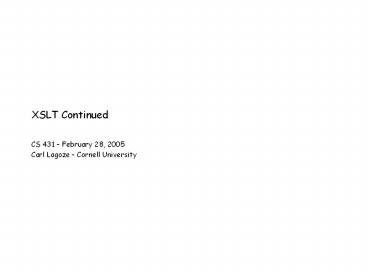XSLT Continued - PowerPoint PPT Presentation
Title:
XSLT Continued
Description:
Stylesheet Document or Program. XML document rooted in stylesheet element ... Body of template specifies contribution of source elements to result tree ... – PowerPoint PPT presentation
Number of Views:33
Avg rating:3.0/5.0
Title: XSLT Continued
1
XSLT Continued
- CS 431 February 28, 2005
- Carl Lagoze Cornell University
2
Stylesheet Document or Program
- XML document rooted in ltstylesheetgt element
- Body is set of templates or rules
- match attribute specifies xpath of elements in
source tree - Body of template specifies contribution of source
elements to result tree
3
Associating an XML document with a transform
4
XSL Execution Model
- Templates represent a set of rules
- Rule matching is done within current tree context
- Rules are not executed in order
- Default behavior is depth-first walk of tree,
outputting element values - http//www.cs.cornell.edu/lagoze/courses/CS431/200
5sp/Examples/Lecture10/base.xml - http//www.cs.cornell.edu/lagoze/courses/CS431/200
5sp/Examples/Lecture10/null.xsl
5
Template Form
- Elements from xsl namespace are transform
instructions - match attribute value is xpath expression setting
rule for execution of body - Sequential execution within template
- Non-xsl namespace elements are literals.
- ltxslapply-templatesgt
- set context to next tree step (default
depth-first) - re-evaluate rules
6
Result Tree Creation
- Literals any element not in xsl namespace is
inserted into result tree - ltxsltextgt - send content directly to output
(retain whitespaces) - ltxslvalue-ofgt - extract element values (anywhere
in the tree)
7
Result Tree Creation (cont)
- ltxslcopyofgt - Copy selected nodes into result
tree - ltxslelementgt - instantiate an element
- ltxslattributegt - instantiate an attribute
8
A simple example
- XML base file
- http//www.cs.cornell.edu/lagoze/courses/CS431/200
5sp/Examples/Lecture10/simple.xml - XSLT file
- http//www.cs.cornell.edu/lagoze/courses/CS431/200
5sp/Examples/Lecture10/simple.xsl
9
Modifying rule set and context
- Mode setting
- ltxslapply-templates modethisgt
- ltxsltemplate matchfoo modethisgt
- ltxsltemplate matchfoo modethatgt
- Context setting
- ltxslapply-templates select//bargt
- Modifies default depth-first behavior
- Conflict resolution rules
- http//www.cs.cornell.edu/lagoze/courses/CS431/200
5sp/Examples/Lecture10/elements.xsl - http//www.cs.cornell.edu/lagoze/courses/CS431/200
5sp/Examples/Lecture10/elements2.xsl
10
Namespaces in XSLT
- The XSL document MUST know about the namespaces
of elements that it references (via XPATH
expressions) in the instance document - http//www.cs.cornell.edu/lagoze/courses/CS431/200
5sp/Examples/Lecture10/baseNS.xml - http//www.cs.cornell.edu/lagoze/courses/CS431/200
5sp/Examples/Lecture10/elementsNS.xsl - Watch out for the default namespace!!
- http//www.cs.cornell.edu/lagoze/courses/CS431/200
5sp/Examples/Lecture10/baseNoNS.xml - http//www.cs.cornell.edu/lagoze/courses/CS431/200
5sp/Examples/Lecture10/elementsNoNS.xsl
11
XSLT Procedural Programming
- Sequential programming style
- Basics
- for-each loop through a set of elements
- call-template like a standard procedure call
12
For-each programming example
- XML base file
- http//www.cs.cornell.edu/lagoze/courses/CS431/200
5sp/Examples/Lecture10/foreach.xml - XSLT file
- http//www.cs.cornell.edu/lagoze/courses/CS431/200
5sp/Examples/Lecture10/foreach.xsl
13
Call-template programming example
- XML base file
- http//www.cs.cornell.edu/lagoze/courses/CS431/200
5sp/Examples/Lecture10/call.xml - XSLT file
- http//www.cs.cornell.edu/lagoze/courses/CS431/200
5sp/Examples/Lecture10/call.xsl
14
Various other programming constructs
- Conditionals
- Variables (declaration and use)
- Once set, cant be reset
- Functional programming style
- Use recursion
- Some type conversion
- Parameters
- Sorting