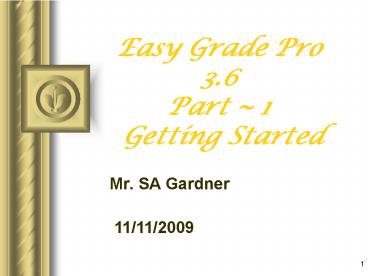Easy Grade Pro 3'6 Part 1 Getting Started - PowerPoint PPT Presentation
1 / 45
Title:
Easy Grade Pro 3'6 Part 1 Getting Started
Description:
The Easy Grade Pro Site License for VTMS allows for the program to be used at your home ... Tools. Copy Functions. 9/26/09. 37. Part ~ 1~ Getting Started. The Menu Bar ... – PowerPoint PPT presentation
Number of Views:46
Avg rating:3.0/5.0
Title: Easy Grade Pro 3'6 Part 1 Getting Started
1
Easy Grade Pro 3.6 Part 1 Getting Started
- This presentation will probably involve audience
discussion, which will create action items. Use
PowerPoint to keep track of these action items
during your presentation - In Slide Show, click on the right mouse button
- Select Meeting Minder
- Select the Action Items tab
- Type in action items as they come up
- Click OK to dismiss this box
- This will automatically create an Action Item
slide at the end of your presentation with your
points entered.
- Mr. SA Gardner
2
Part 1 Getting StartedProgram Overview 1
- There are 4 Ability EGP Areas, Totaling 16
PowerPoint Presentations - Getting Started using EGP - 2 Parts
- What is an Electronic Gradebook
- Getting to Know the Menu Listings
- Basic EGP Level Usage - 6 Parts
- Creating and Using an Electronic Gradebook
- Storage
3
Part 1 Getting StartedProgram Overview 2
- Intermediate EGP Level Usage - 5 Parts
- Making Changes
- Electronic Mailing
- Marking Charts
- Making Reports
- Advance EGP Level Usage- 3 Parts
- Importing
- Exporting
- Using Help, Internet, and Palm
4
Part 1 Getting StartedThe Menu BarOverview
- Getting Started using EGP - Part 1
- What is an Electronic Gradebook
- Why Easy Grade Pro What is needed
- Getting to Know the Menu Listings
- File
- Edit
- Class Options
- Gradebook Options
- Tool Options
- Tools
5
Part 1 Getting StartedThree Questions?
- What is an Electronic Gradebook?
- Why use Easy Grade Pro Gradebook program?
- What about Easy Grade Pro?
6
Part 1 Getting StartedWhat is an EG?
- What is an Electronic Gradebook?
- In the past gradebooks were made and maintained
only in a Hardcopy Handwritten Format or Typed
Format (usually hand printed with a great deal of
strike through marks - For a neat appearance sometimes the items were
even recopied into another Gradebook
7
Part 1 Getting StartedWhat is an EG
(Continued)?
- An Electronic Gradebook is a gradebook that can
be created and maintained on - an IBM Compatible Personal Computer,
- Macintosh Computer,
- or a Personal Display Assistant (PDA-Handheld
Computer)
- When needed it can be printed in hardcopy when
needed
8
Part 1 Getting StartedWhy Easy Grade Pro?
- Can be EASY to Use
- Easy to
- Make Changes or Corrections
- Store
- Create A Varity of Reports
- Create Multiple Copies
- Create Progress Reports for Students, Student
Parents, Meetings with Other Staff or Departments - Other Ideas?
9
Part 1 Getting StartedWhat About EGP
- Easy Grade Pro
- Is a GREAT Teacher Tool
- It provides an easy way to gather and retain
information for reporting a students progress or
lack there of
- EGP is a Hybrid Program that can be used on both
a Macintosh or a PC
10
Part 1 Getting StartedWhat About EGP
(Continued)
- The Easy Grade Pro Site License for VTMS allows
for the program to be used at your home - The EGP CD can be checked out from the VTMS ECS
Office
- However, when you leave VTMS, you please remove
the program from your computer at home
11
Getting StartedTheMenu Bar,Icons,Hot Keys
12
Part 1 Getting Started The Menu Bar
13
Part 1 Getting Started The Menu BarFile
14
Part 1 Getting Started The Menu BarEdit
15
Part 1 Getting Started The Menu BarEdit
Class Options
16
Part 1 Getting Started The Menu BarEdit
Class Options
17
Part 1 Getting Started The Menu BarEdit
Class Options
18
Part 1 Getting Started The Menu BarEdit
Class Options
19
Part 1 Getting Started The Menu BarEdit
Class Options
20
Part 1 Getting Started The Menu BarEdit
Class Options
21
Part 1 Getting Started The Menu BarEdit
Class Options
22
Part 1 Getting Started The Menu BarEdit
Class Options
23
Part 1 Getting Started The Menu BarEdit
Class Options
24
Part 1 Getting Started The Menu BarEdit
Class Options
25
Part 1 Getting Started The Menu BarEdit
Class Options
26
Part 1 Getting Started The Menu BarEdit
Class Options
27
Part 1 Getting Started The Menu BarEdit
Class Options
28
Part 1 Getting Started The Menu BarEdit
Gradebook Options
29
Part 1 Getting Started The Menu BarEdit
Gradebook Options
30
The Menu BarTOOL OPTIONS - 1Edit Tool Options
31
Part 1 Getting Started The Menu BarEdit
Tool Options
32
Part 1 Getting Started The Menu BarEdit
Tool Options
33
Part 1 Getting Started The Menu BarEdit
Tool Options
34
Part 1 Getting Started The Menu BarEdit
Tool Options
35
Part 1 Getting Started The Menu BarEdit
Tool Options
36
Part 1 Getting Started The Menu
BarToolsCopy Functions
37
Part 1 Getting Started The Menu BarTool
Add / Delete Function
- DELETE FUNCTION
- has the same Sub Listing
38
Part 1 Getting Started The Menu BarTool
Fill Function
39
Part 1 Getting Started The Menu BarTool
Find Function
40
Part 1 Getting Started The Menu BarTool
Score Tool Function
41
Part 1 Getting Started The Menu
BarToolScore Tool Lock Function
42
Part 1 Getting Started The Menu BarTool
Seat Tools Function
43
Part 1 Getting Started The Menu BarTool
Term Tools Function
44
Part 1 Getting Started The Menu BarClosing
- Topics Covered
- What is an Electronic Gradebook?
- Why use a Gradebook program?
- EGP Menu Bar, Icons, and Hot Keys
- File
- Edit
- Tools
- Questions?
- If Later POC
- Stanley_A_Gardner_at_interact.ccsd.net
45
Part 1 Getting Started The Menu BarCredits
- This presentation was created for educational
purposes. - This presentation maybe copied or used in whole
or in part for educational purposes. - It is only requested that credit be given to SA
Gardner
EGP is an ORBIS Software Product