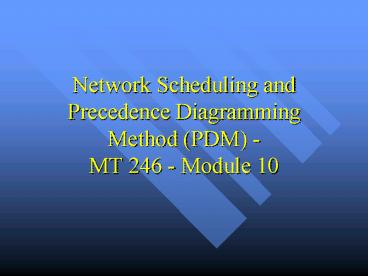Network Scheduling and Precedence Diagramming Method PDM MT 246 Module 10 - PowerPoint PPT Presentation
1 / 43
Title:
Network Scheduling and Precedence Diagramming Method PDM MT 246 Module 10
Description:
First event has no predecessors. Last event has no successors ... AON Chart based on Activities and Predecessors. Activity on Arc (AOA) Diagrams ... – PowerPoint PPT presentation
Number of Views:816
Avg rating:3.0/5.0
Title: Network Scheduling and Precedence Diagramming Method PDM MT 246 Module 10
1
Network Scheduling and Precedence Diagramming
Method (PDM) - MT 246 - Module 10
2
Topics Covered Previously
- Scheduling
- Events/Activities
- Types of Schedules
- Gantt or Bar Charts
- Precedence Diagrams/Networks
- Task Relationships
- Percent Complete
- Resource Loading and Curves
3
Precedence Diagrams or Networks
- Shows tasks and their relationships
- Exposes tasks that must be completed before
others - Called a precedence diagram
- Arrows show how tasks are ordered and flow of time
4
First and Last Events
- First event has no predecessors
- Last event has no successors
- All networks have a first and last event
5
Types of Network Diagrams
- Activity on Node (AON)
- Used in CPM
- Activity on Arc (AOA)
- Used in PERT
6
Activity on Node (AON) Diagrams
- Bubble Chart
- Events represented by lines
- Delimited by Bubbles (Activities)
- Activities are in bubbles
7
AON Chart based on Activities and Predecessors
8
Activity on Arc (AOA) Diagrams
- Events are in bubbles
- Activities represented by lines or arcs
- Delimited by Bubbles (Events)
- Requires Dummy Activities to illustrate
precedence
9
Activity on Arrow (Arc) Diagrams
10
Dummy Activities
- Required due to AOA rule that each task is
represented by one Arc, which connects two
events - Parallel tasks have a different duration
- If terminated on one event (instant in time),
implication is that they both have the same
duration - Not generally the case
- Cannot change the schedule if one event slips
without revising the diagram
11
Dummy Activity Design Rules
- Add Dummy Activity wherever necessary when first
generating the network - Remove non-essential dummies
- Overriding Rule
- Do not remove dummy activity when the result
creates two or more activities between a
start/finish node pair
12
AOA Diagram based on Activities and Predecessors
13
Network Design Rules
- Length of lines and/or placement of bubbles have
no significance regarding task duration - Gantt chart task duration indicated by length of
bar - Level of detail must show all schedule
constraints - Plan for schedule changes during project
- Allow for workarounds
- Show all significant events/milestones
- Network must/should correlate to WBS
- Clean schedule interfaces
14
Network Design Rules (Continued)
- Earliest time is on the left, latest time is on
the right - Always use a single start event
- Contract Award
- No predecessors
- Always use a single completion event
- System Delivery
- No successors
15
AON vs. AOA
- AON networks do not use dummy events
- Simpler and easier to generate than AOA
- Popular in Construction Industry
- AOA method places emphasis on Events
- Developed before AON
- Better for PERT charts
- AOA line segments imply flow of time
- Look similar to Gantt Charts
- Most Software packages create both
16
Schedule Network Methodology
- Tabulate Tasks (Activities)
- Determine Task Duration
- Determine Immediate Predecessors
- Assign Start Event Date and Time
We are only interested in Process
17
Start Event
- Establish Start Date
- Calculate all other event dates using Schedule
Logic and Task Duration - Schedule network determines dates, not the other
way around - If finish date is incompatible with project
goals, you must adjust the schedule assumptions - Logic (Workarounds)
- Task Duration (More People or Overtime)
18
LOGON Task Table
19
LOGON AON Diagram
20
Incorrect AOA Example
21
Key Features of Schedule Networks
- Critical Path
- Early Times
- Start
- Finish
- Late Time
- Start
- Finish
- Total Slack
- Free Slack
22
Critical Path
- Concept of Path Length through network
- Calculate for all possible paths by traversing
Network from left to right - Longest path length from start event to finish
event is critical path - Activities on the critical path cause a
day-for-day slip in the completion event - After calculating the critical path, look for
things that can be done in parallel - Shortens critical path
23
LOGON Critical Path Determination
24
Early Expected Time of an Event
- Designated as TE
- Calculation of Early Expected Time is part of
schedule analysis - Events which are not on the critical path can be
started early - By definition, events on the critical path cannot
be started early - Can have more than one critical path, on that
path events cannot be started early
25
Early Expected Time of an Event (Continued)
- Calculated by taking the sum of all task
durations on the longest path leading to the
event - Traverse network from left to right
26
Early Expected Time Determination
27
Latest Allowable Time of an Event
- Designated as TL
- Latest time to which an event can be slipped
without affecting succeeding events - Calculated by taking the sum of all task
durations on the longest backward path from the
finish date to the event of interest - Traverse network from right to left
28
Latest Allowable Time Determination
29
Total Slack
- Slack is the range of allowable time between when
a task can be started, and when it must be
started - Once slack is used up, the finish date of the
project is affected - The task of interest is now on the critical path
- Total slack of an activity is the amount of slack
available to all activities on a given subpath of
a network - Total slack of activities on the critical path is
zero
30
Total Slack (Continued)
- Total Slack of an activity (task) is calculated
as follows
Total Slack LS - ES
31
Free Slack
- Activities not on the critical path can be
delayed without affecting the start time of
succeeding tasks - Free slack of an activity is the amount of time
that the activity can slip without affecting its
successors - Assumes that the TE of all preceding tasks has
been met - Free Slack of an activity is calculated as
follows
Free Slack ES (earliest successor) - EF
32
An Example of Early and Late Times for AON
33
Precedence Diagramming Method (PDM)
- Allows relationships between predecessor tasks
which are partially completed - Start-to-Start,SS
- Finish-to-Finish, FF
- Start-to-Finish, SF
- Finish-to-Start, FS
- Multiple PDM Relationships
34
Start-to-Start,SS
35
Finish-to-Finish, FF
36
Start-to-Finish, SF
37
Finish-to-Start, FS
38
Multiple PDM Relationships
39
Pros and Cons of PDM
- Greater Flexibility than AOA and AON
- Critical Path and Slack Times are not simple
- Complex Relationships give Counterintuitive
Results - Requires more care
- Included in modern SW packages
40
Criticisms of Network Methods
- Unrealistic Results
- Assume Project can be completely defined (not
true) they evolve - No Clean line between activities (precedence
helps) - Precedence relationships are not fixed (do-loop
may be necessary, i.e., test) - They do produce the best schedule possible
41
Summary
- Introduced network methods and PDM for scheduling
- Networks display the connections between project
activities and impact on each other - Determine critical activities and slack times
- PDM reflects the realities of projects work
42
Reading and Review AssignmentMidterm Exam
Information
- Read Nicholas Chapter 7
- Answer the following Review Questions and
Problems 7-1,2,4,5, 10a, 13b,15a,17 - Midterm Exam (take-home)
- Class handout of MT exam on 22 February
- Return on 27 February to my office (no class on
27 February)
43
Next Lecture
- PERT
- CPM
- Resource Allocation
- GERT