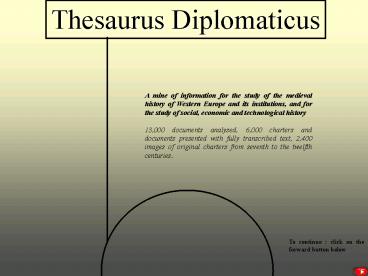naam van werkgroep - PowerPoint PPT Presentation
1 / 32
Title:
naam van werkgroep
Description:
13,000 documents analysed, 6,000 charters and documents ... borders, following those of the principalities and bishoprics of the southern Low Countries. ... – PowerPoint PPT presentation
Number of Views:32
Avg rating:3.0/5.0
Title: naam van werkgroep
1
Thesaurus Diplomaticus
A mine of information for the study of the
medieval history of Western Europe and its
institutions, and for the study of social,
economic and technological history 13,000
documents analysed, 6,000 charters and documents
presented with fully transcribed text, 2,400
images of original charters from seventh to the
twelfth centuries.
To continue click on the forward button below
2
General Information
- Scholarly responsibility
- Readership
- Content
- All enquiries and orders
3
General Information
- Scholarly responsability
Comité national du dictionnaire du latin
médiéval Commission Royale dHistoire Rue Ducale
1 B-1000 Bruxelles Cetedoc Université Catholique
de Louvain à Louvain-la-Neuve Collège
Erasme Place Blaise Pascal 1 B-1348
Louvain-la-Neuve
4
General Information
Readership
- Thesaurus Diplomaticus offers researchers
- a textual analysis of the diplomatic documents,
with precise datings - a linguistic and contextual presentation the
complete texts of the documents - a codicological presentation of digitised images
of the original documents.
5
General Information
- Content
Stage by stage the Thesaurus Diplomaticus will
expand its chronological and geographical range.
On the one hand, it will treat charters post-1200
and later it will extend Wauters own 1350 limit
and move from there into the early modern period.
On the other hand, the Thesaurus Diplomaticus
will break away from using modern Belgian
boundaries to historically coherent borders,
following those of the principalities and
bishoprics of the southern Low Countries. Already
charters from Luxembourg have been incorporated.
As currently constituted, the documents in the
Thesaurus Diplomaticus will interest scholars
working on the southern Low Countries plus
adjacent regions in northern France, western
Germany and the Netherlands. The academic
directors and the publishers are looking forward
to bringing to this corpus analogous corpora from
other regions of Europe. Finally, the Thesaurus
Diplomaticus has expanded the type of documents
studied. Wauters Table chronologique only
examined charters that had been edited whereas
the Thesaurus Diplomaticus also analyses
unpublished documents kept as original or as
copy. Priority has been given to collections from
institutions whose materials have never been
published.
6
General Information
All enquiries and orders
Brepols Publishers Begijnhof 67 B-2300
Turnhout Tel. 32 (0)14 44 80 32 Fax 32 (0)14
44 89 19 e-mail info.publishers_at_brepols.com www.b
repols.com/publishers/
7
Quick Guide (start screen)
8
Quick Guide (choose a database)
Choose the database you want to use (text or
document, click here to find out more).
When opening the application
During a work session
9
Diplomatic or text file
The Diplomatic File contains descriptive analyses
of each document in the database. This analysis
covers names of authors, recipients and other
parties to the act, dates mentioned in the
document, dates attributed to it, and a summary
of key persons, places, institutions and
measurements, plus publication details for
published documents.
The Text File contains the complete texts of all
the charters which had been studied within the
Belgian Dictionnaire du Latin médiéval project.
At this moment the number of texts analysed (cf.
the Diplomatic File) is larger than the number of
documents whose complete text has been input. Any
word, or form of a word, and combinations of
word-forms can be the basis for a search, and
truncations and Boolean operators can allow
complex full-text searching.
10
Quick Guide (main menu screen)
Filter-field (cf. infra)
PRESS this button to show the different forms
Enter the word in the form-field (if necessary
with truncations and boolean operators)
11
Quick Guide (different formae)
FILTERS
Frequency of the different forms Select the
forms you prefer
12
Quick Guide (filters)
Restrict the research results by using the
filters. Type a word in the filter-field or make
a selection from the index
13
Quick Guide (main menu screen)
Press this button to show the results
Number of Results that have been found
14
Quick Guide (results)
The Result window displays in a short form all
the documents (Document Database) or all the
Latin texts which match the question asked in the
Search window. Extracts can be printed or saved.
Browse through the results. Select a document
and press on the text/image-button to display
the full text and a digital presentation of the
original documents
15
Quick Guide (results)
The Text / Image window enables you to display
the full Latin text and the photograph of the
original which match the current extract
displayed in the Result window .
Press notice to obtain more general information
of the text
16
Quick Guide (notice window)
The Notice Window enables you to display the full
documentary notice which matches the current
extract displayed in the Result window
17
More complex searches
- Filters Boolean operators
- Boolean operators in the formae field
- Determine level of proximity in the formae
field - Form Check
- Change the way of displaying results
- Manipulate the photograph
- Printing Saving
18
Filters Boolean Operators
- Indicates the relation
- and
- , or
- not
- between the filter fields and the form field.
- To change the kind of relation, press the button.
Result of the query-operation Looking for 6
different word-forms in the complete text
datatbase, except CO FLANDRE PHILIPPE
19
Filters Boolean Operators
Results of the query
20
Boolean operators in the formae field
When the cursor is placed in the form field, you
can formulate any simple or complex question with
the Boolean operators (, , for and,
not or) and brackets
21
Boolean operators in the formae field
Results of the query
22
Determine level of proximity
- Determine a level of proximity
- x /2 y means that you are asking for the terms
x and y and x with a maximum of 2 forms between
them - x2y means that you are asking for the terms x
and y in the given order with a maximum of 2
forms between them - REMARK these codes of proximity (/,)
cannot be directly next to a parenthesis - Dont write (carnaliter, corpa) /3
spiritaliter - But write (carnaliter/3 spiritaliter), (corpa
/3 spiritaliter)
To continue click on the forward button below
23
Determine level of proximity
Results of the query
24
Form check
The Form Check enables one to check, before
starting the search, the presence of all
interrogated forms in the general index . If the
unsuccessful search of a form is due merely to a
mistake on the users part, this is made
absolutely clear. REMARK the use of truncated
words (e.g. cetedo) disables this formae check
25
Form check
26
The display of results
Display of Latin text and photograph
27
The display of results
Display of Latin text
28
The display of results
Display of photograph
29
Manipulate the photograph
30
Manipulate the photograph
31
Printing Saving
32
Printing Saving
The results of a search can be both printed and
saved