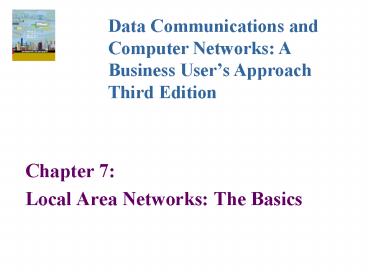Local Area Networks: The Basics - PowerPoint PPT Presentation
1 / 58
Title:
Local Area Networks: The Basics
Description:
High quality printer access ... LAN with 2- or 3-port hub, connecting cables, and software. In some models, hub also acts as a router to the Internet ... – PowerPoint PPT presentation
Number of Views:47
Avg rating:3.0/5.0
Title: Local Area Networks: The Basics
1
Data Communications and Computer Networks A
Business Users Approach Third Edition
- Chapter 7
- Local Area Networks The Basics
2
Topics
- Local Area Network defined
- Advantages and disadvantages of LANs
- Physical and logical topologies
- Characteristics of wireless LANs
- Medium access control protocols
- IEEE 802 frame formats
- Common LAN systems
3
Local Area Networks Characteristics
- A network that connects a variety of data
communicating devices within a small geographic
area - Broadcasts data at high data transfer rates with
very low error rates - Has become widespread in commercial and academic
environments over the past 20 years
4
Primary Function of a LAN
- Provides users access to hardware and software
resources such as - File servers
- large disk drives that act as a central data
storage repository - Print servers
- Provide access for authorized users a particular
printer - Manage multiple print jobs
- Allow canceling or pausing jobs in print queue
5
LAN Applications
- Video transfers
- Support for video image and live video transfers
- Manufacturing
- Support manufacturing and industrial processes
- Academic support
- classrooms, labs, and wireless access Internet
- E-mail support
6
Advantages of LANs
- Hardware and software resource sharing
- Workstations function independently of LAN
- Component and system evolution
- Supports dissimilar hardware and software
- Access to other LANs and WANs
- Private ownership
- Secure transfers at high speeds with low error
rates
7
LAN Interconnectivity
8
LAN Disadvantages
- Equipment and support is costly
- Maintenance costs
- IT Expertise
- Hardware, software, and data incompatibility
9
LAN Physical Topologies
- Bus
- Star
- Ring
- Tree
- Hybrid
10
Bus Physical Topology
- An early topology
- A coaxial cable system using special connectors
called taps or BNC connectors - Workstations require a network interface card or
NIC - Data transferred using either
- Baseband (digital) signals
- Broadband (analog) signals
11
Bus Topology Illustrated
12
Bus Connections Illustrated
13
Types of LAN Signaling
- Baseband
- Digital signaling
- Bidirectional (Broadcast) on bus
- Broadband
- analog signaling
- Usually uni-directional
- Special wiring is required
14
Bus Physical Topology Illustrated
15
Tree Topology
16
Star Physical Topology
- Stations wired to central repeater or hub
- Logically operates as a bus
- Typically unshielded twisted pair wire is used
- Hub broadcasts signals out on all connected links
- Hubs can be interconnected to extend network
17
Star Physical Topology Illustrated
18
Extending a Star Topology
19
Star Design Considerations
- Modular connectors and twisted pair facilitate
LAN installation and maintenance - Hubs may be interconnected with UTP, coaxial, or
fiber optic cable - Bandwidth is shared
20
Ring Physical Topology
- Stations wired to central MAU (multi-station
access unit) that contains the ring - The MAU passes the signal around the ring
- MAUs can be interconnected to expand the network
21
Ring Physical Topology Illustrated
22
MAU Operation
23
Wireless LANs
- Workstation
- must be within transmitting distance of a
wireless access point - must have a NIC capable of transmitting to the
access point - IEEE 802.11x standard defines various wireless
LAN configurations
24
Basic Wireless Components
- Client Radio
- PC Network Interface Card with integrated antenna
- Access Point (AP)
- Ethernet port plus transceiver
- AP acts as bridge between wired and wireless
networks - Can perform basic routing functions
25
Wireless Service Sets
- Workstations with client radio cards reside
within a basic service set - Multiple basic service sets create an extended
service set - Wireless LANs may also be configured without
access point - These configurations are called ad-hoc
26
Wireless LANs Illustrated
27
Wireless LANs Service Sets
28
Ad Hoc Wireless LAN
29
IEEE Wireless Standards
- IEEE 802.11
- an early standard
- capable of transmitting data at 2 Mbps
- IEEE 802.11b
- a later standard
- capable of transmitting data at 11 Mbps
- Transmission speeds are often half of their rated
speed
30
Transmission Distances
- The transmission range may be little as 100 feet
for 802.11b devices using a common
omni-directional antenna to a typical AP - 802.11b devices using a point-to-point
directional antennae can transmit about 10 miles
31
Newer/Other Standards
- IEEE 802.11a
- Capable of transmitting data at 54 Mbps using 5
GHz frequency range - Not compatible with 802.11b
- IEEE 802.11g
- Capable of transmitting data at 54 Mbps but using
802.11b frequencies (2.4 GHz) - Backwards compatible with 802.11b
- HiperLAN/2
- European standard, 54 Mbps in 5 GHz band
32
Wireless Security
- Wired Equivalent Privacy (WEP)
- provides either 40- or 128-bit key protection
- WPA
- a more-secure standard
- More details are provided in Chapter 13
33
Comparison of Topologies
34
Media access
- The two protocols used to transmit data onto a
LAN are - Contention-based protocols
- Round robin protocols
35
Contention-based Protocols
- A first-come first-served approach
- Media is checked by workstation
- If clear, workstation can transmit
- If another station is transmitting, workstation
waits, then transmits - Carrier sense multiple access with collision
detection (CSMA/CD) - is the most common contention-based protocol
- also referred to as a non-deterministic protocol
36
Collisions
- The media detection process is not perfect
- it is affected by timing, distance, and heavy
network traffic - Collisions occur
- when two workstations transmit at nearly the same
time and their messages interfere with each other - When a collision occurs
- transmission stops
- Each workstation waits a random amount of time
and retransmits its message - Hopefully another collision will not occur
37
Contention-Based Protocols Illustrated
38
Round-Robin Protocols
- Workstations take turns transmitting data
- The workstation must possess a circulating
token before it can transmit a message - token is released to network after message
arrives at its destination - Token Ring is the most common RR protocol
- TR Controller Issues
- token is lost
- token is duplicated
- token not released after transmission
39
Token Ring Illustrated
40
OSI Data Link Sub-layers
- Data link layer of the OSI model is divided into
two sub-layers - Logical link control
- Defines DL to network layer interface standards
- Medium access control
- defines DL to physical layer interface standards
(frame layouts)
41
Data Link Sub-layers Illustrated
42
Common Frame Formats
- Frame formats describe how data are packaged for
transmission on media - CSMA/CD is defined by IEEE 802.3 standards
- Token ring is defined by IEEE 802.5
- Frame formats differ significantly
- Interconnected networks may require frame
conversion
43
IEEE 802.3 Frame Format
44
IEEE 802.5 Frame Format
45
Ethernet
- Most LANs today are Ethernet LANs
- Physical topology is either a star or bus
- Ethernet LANs use the CSMA/CD protocol
- Different Ethernet standards exist depending upon
- Medium used
- Transmission speed
- Technology used
46
Ethernet Speeds
- Originally 10 Mbps
- 100 Mbps became available in 1990s
- Most modern NICs support both 10 and100 Mbps
speeds - 1000 Mbps (1 Gbps) have been available for about
5 years - 10 Gbps is now beginning to appear
47
Gigabit Ethernet
- 1000 Mbps Ethernet supports
- Full duplex transmissions using separate transmit
and receive wire pairs - Prioritization is possible using 802.1p protocol
- Topology can be star or mesh (for trunks)
- 10 Mbps Ethernet has less than 30 utilization
due to collisions - 1000 Mbps is limited only by traffic queuing
- Distance with 10 Mbps is limited by CSMA/CD
propagation time - 1000 Mbps limited only by media
48
10 Gigabit Ethernet Issues
- Cabling can be either UTP or optical fiber
- May not work over UTP due to radio frequency
interference
49
Ethernet Standards Summary
50
IBM Token Ring
- Deterministic LAN offered at speeds of 4 or 16
Mbps originally. - Newer 100 Mbps versions are available
- Very good throughput under heavy loads
- More expensive components than CSMA/CD
- Being replaced by Ethernet LANs, especially on
new installations
51
Fiber Distributed Data Interface (FDDI)
- A token ring design using 100 Mbps fiber optic
cabling - Supports for two counter-rotating concentric
rings - Inner ring can support data travel in direction
opposite outer ring - In case of ring failure, rings join to form a
single ring, until failure is corrected - Token is released before message is delivered, or
multiple tokens may circulate to speed message
delivery
52
FDDI Illustrated
53
LANs In Action A Small Office Solution
- What type of system will interconnect twenty
workstations in one room and fifteen workstations
in another room to a central server, offering - Internal e-mail
- A database that contains all customer information
- High quality printer access
54
LANs In Action A Small Office Solution
55
LANs In Action A Small Office Solution
56
Home Network
- What if you have two computers at home and want
both to share a printer and connection to the
Internet? - Some type of Small Office/Home Office (SOHO)
solution might solve this problem - LAN with 2- or 3-port hub, connecting cables, and
software - In some models, hub also acts as a router to the
Internet
57
Home Network
58
Summary
- Local area networks
- Medium access control techniques
- IEEE 802 frame formats