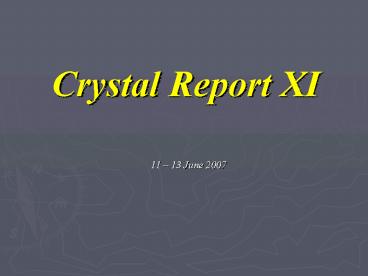Crystal Report XI - PowerPoint PPT Presentation
1 / 90
Title:
Crystal Report XI
Description:
?????????????? Crystal Report 11. ????????? Select Expert ????? ... Xtreme Sample Database 11. Click Finish. Select Table. 27. Database show in Field Explorer ... – PowerPoint PPT presentation
Number of Views:56
Avg rating:3.0/5.0
Title: Crystal Report XI
1
Crystal Report XI
- 11 13 June 2007
2
Course Outline
- ?????????????????
- ?????????????? Crystal Report 11
- ????????? Select Expert ???????????????
- ????????????????? ??????????? ??????????
- ????????? Special Field ??? Text Object
3
Course Outline (???)
- ???????????????????????? (Join Table)
- ????????? Formula
- ?????????????????????????????????
- ????????? Section ????? ????????
- ???????????????????????????????
- ??? Export ??????????????
4
????????????????????????
5
?????????????? Autorun
6
?????????? Welcome Screen ????????????????????
7
???????????????????????????????????????
8
?????????????? Product Key
9
??????????????????????????????????????
10
??????????????????????????????? Custom
11
??????????????????????????????????????? Web
12
????????????????????????????
13
???????????????????????????
14
??????????????????????????????????
15
????????????????????????????????????
16
???????????? Crystal Report
17
Crystal Report Start page
18
Database Expert
19
Crystal Report Blank Report
1. Menu Bar
- 2. Tool Bar -
- Standard Bar
- Format Bar
- Insert Bar
5. Page Control
4. Design and preview
3. Field Explorer
5. Status bar
20
Field Explorer
- Database Fields add database fields to your
report - Formula Fields formula list displays the names
of all the formula fields currently in your
report - SQL Expression Fields create a new SQL
Expression for your report - Parameter Fields create parameter fields and
prompts into your report. - Running Total Fields
- Group Name Fields
- Special Fields To display information such as
Page Numbers, Print Date
21
????????????? Section
- Report Header
- Page Header
- Details
- Report Footer
- Page Footer
22
?????????????????????????????
- ???? ??? Munu file
- ????? Option
23
????????? Guide Line ???????????????
24
?????????????????????
25
Select Blank Report
26
????? Database Expert
- Select as follow-
- Create New Connection
- ODBC
- Xtreme Sample Database 11
- Click Finish
- Select Table
27
Database show in Field Explorer
????? ????? Table ??????? ???? Table ????????????
28
????????? ?????? ??????????
- ????? ???? field ?????? ???????????????
- ?????? ???? ??? field ?????????? ???????????
??????? Details
29
???????????????????????
- ????? Insert Text Object ?? Tools Bar
- ???????????? ?????????? ?????????????
??????????????
30
????????????????
- ????? Icon preview
- ???? Refresh
31
??????????????????????
32
????????? Select Expert
33
?????????????? Select Expert
- ????? Menu Report / Select Expert
- ????
- ???? mouse ??? ??? field ?????????????????????????
??? / ????? Select Expert
34
?????????? Select Expert
35
???????????????? Formula workshop
- ????? Menu Report / Formula Workshop
- ????????? selection Formulas
36
????????????????? ???????????
37
??????????? Sort Expert
- ????? Menu Report / Record Sort Expert
- ????
- ????????? Icon ?? Tools Bar
38
????????????? Sort Expert
- ????? field ??????????????????? ?? ???? gt
- ??????????????????? Sort Direction
- Ascending order means smallest to largest
(?????????) - Descending order means largest to smallest
(?????????)
39
??????????? Grouping Data
- ????? Menu Report / Group Expert
- ????
- ????????? Icon ?? Tools Bar
40
????????????? Group Expert
- ????? field ??????????????????? ?? ???? gt
- ??????????????????? Sort Direction ??????? ????
Option
41
Group Option
??????????? ?????????????????
?????????-???????????????????????
42
Group Option (Cont.)
- Customize Group Name Field ???????????????????????
?Group ????????? - Choose From Existing Field ????? ???
????????????? - Use a Formula ??????????????????????????????????
? - Keep Group Together ???????????? ???? ?????????
Group ????????????????? - Repeat Group Header on Each Page ??????? ????????
Group Name ?????????? ??????????????????????????
1 ????
43
Group Date
- ??????? ???????????????? Group ????
???????????????? - ??????????? ?????????? ??? Group ????????????
??????
44
??????????
45
?????????? Summary
- ????? Menu Insert / Summary
- ????
- ????????? Icon ?? Tools Bar
- ?????????????
- ????? Field ??????????????
- ????? ????????????????
- ??????????? ??????????????????
46
????????? Summary
- Sum
- Average
- StdDev
- PopulationStdDev
- Variance
- PopulationVariance
- Maximum
- Minimum
- Count
- DistinctCount
- Correlation
- Covariance
- WeightedAverage
- Median
- PthPercentile
- NthSmallest
- Mode
- NthMostFrequent
- PercentOfSum
47
?????????????????
- ????????? Template Expert
- ???????? ?????????????????? ??????
- ???????????? ??? ??????
48
????????? Template Expert
- ????? Menu Report / Template
- ????
- ????????? Icon ?? Tools Bar
- ?????????????
- ????????? Templates ????????
- ???????????????????????????????????
- ???? ???? OK
49
???????????????????????
- ????? ???????????????? / ????? Format Field
- ?????????????? ??????????????????????????????
- ?????????????
- ????????????
- ?????? ??? ????
50
??????????????????????? ?????????????
51
??????????????????????? ????????????
52
??????????????????????? ????????????
53
???????? ???? ????? ??? ??????
54
???????? ????
- ????? Menu Insert / Line
- ????
- ????????? Icon ?? Tools Bar
- ??????? ???? ?????? ??????????
- ??????????????? ??????????
- ????? ???? ?????????????????
- ??????? ????? Format line
- ???????????????????
55
???????? ?????
- ????? Menu Insert / Box
- ????
- ????????? Icon ?? Tools Bar
- ??????????? ???? ?????? ??????????
- ??????????????? ?????????? / ?????
- ????? ???? / ????? ?????????????????
- ??????? ????? Format Box
- ???????????????????
56
???????? ??????
- ????? Menu Insert / Picture
- ????
- ????????? Icon ?? Tools Bar
- ?????????????????????
- ??????????????? ?????????? / ?????
- ????? ??? ?????????????????
- ??????? ????? Format Graphic
- ???????????????????
57
Special Field ??? Text Object
58
????????? Special Field
- ????? Special Field ?? Field Explorer
- ??? Special Field ????????????????? ??????
59
?????????Text Object
- ????? Menu Insert / Text Object
- ????
- ????????? Icon ?? Tools Bar
- ??? ????????????????????? ??????????
- ??????????????? ????????? Text Object
- ????? ??????????? ?????????????????
- ??????? ????? Format Text
- ???????????????????
60
?????????Text Object ??????? ??????????
- Field ???????????? ?????? Text Object ????????
- Database Field
- SQL Expression Field
- Running Total Field
- Special Field
- Formula Field
- Parameter Field
- Group Name Field
61
?????? Text Object ?????? Database Field
62
????? Preview
63
Join Table
64
??? Join Table
- ??? Join Table ??? ????????? ??????????? ???????
2 ??????????? - ???????????? Join Table
- Inner Join
- Left Outer Join
- Right Outer Join
- Full Outer Join
65
?????????? Join Table
- ????? Menu Database / Database Expert
- ????? ???????????????
- ??????? ?????????????????????????????
- ????????? Tab Link
66
Links Table
67
Formula
68
Formula
- Function ???????????????
- ?????? ???????? ???? If .. Then
- Formula
- Field ???????? ???? Parameter
- ??????????
- Database Field
- ?????????
- ???????
- Function
69
?????? ?????? ?? Formula
- String ???????????? ??? StringVar
- Number ???????????? ??? Number Var
- Date ???????????? ??? DateVar
- Time ???????????? ??? TimeVar
- Date Time ???????????? ??? DateTimeVar
- Currency ???????????? ??? CurrencyVar
- Boolean ???????????? ??? BooleanVar
70
????????? Formula Editor
- ???? Mouse ??? Formula Fields
- ???? Mouse ???
- ????? New
- ???? ???? Formula
71
Formula Editor Screen
???? field ????????
???? Function ??? Crystal Report
???? Operator
???? Formula field
?????????? ????? Formula
72
???????????????? Formula
- New Formula Name MonthName
- Monthname(Month(Orders.Required Date))
- New Formula Name Star
- if Customer.Last Year's Sales gt 100000
- then "Star"
- Else "Normal"
73
Conditional Reporting
- Hightlighting Expert
- Conditional Formatting
- Alerting
74
Hightlighting Expert
- ????? Menu Format / Hightlighting Expert
- ????
- ????????? Icon ?? Tools Bar
- ?????????????
- ???? New
- ???? Item Editor ?????????????
- ????? ?????????????????????
- ???? ???? OK
75
Conditional Formatting
- ????? Field ??????????????? ????????
- ???? Mouse ??? ????? Format Field
- ?????????????
- ???????????????????????
- ???? Ok
- Sample
- If _at_MonthName "??????" then Blue
76
Alerting
- ????? Menu Report / Alerts
- ????? Create or Modify Alerts
- ?????????????
- ???? New
77
??????????? Alert
- ???? Name
- ???? ???????
- ???? ???? Condition
- ???????????????????????
- ????????
- _at_Star "Normal"
- ???? Ok
78
????????? Alert
- ?? Refresh Report
- ??????? ??????????????
- ???? ???? View Records
- ???????? ?????????? ?????????????
79
Section
80
????????????? Section
- Report Header
- Page Header
- Details
- Report Footer
- Page Footer
81
Section Screen
- ????? Menu Report / Section Expert
- ????
- ????????? Icon ?? Tools Bar
82
Section Common
- Free-Form Placement Grid ???????????????? Object
- Hide (Drill-Down OK) ???????????? ?????????
Double click ??????????????? - Suppress (No Drill-Down) ????????????????
- Print at Bottom of Page ?????????????????????????
????? - New Page Before ?????????????????????????????????
- New Page After ?????????????????????????????????
- Reset Page Number After ????????????????????????
1 ?????????????????? Section ????? - Keep Together ?????????????? record ????????
?????????????????? - Suppress Blank Section ??????????????????
????????? Section - Underlay Following Sections ?? Section
??????????????????? Section ????? - Format with Multiple Columns ?????? Section
Detail ?????????? ?????? Column - Read-only ???????? Section ?????????????????
- Relative Positions ??????????? Object ?????? Grid
83
Section color
- ??????????????????? Section ???????????????
???????? Formula ???
84
Chart
85
Chart
- ????? Menu Insert / Chart
- ????
- ????????? Icon ?? Tools Bar
- ?????????????
- ???????????????????????? ????
- Report Header / Footer
86
Chart Expert
- ??????????? Chart Expert
- ???? ?????? ????
- ????? Chaer Expert
- ?????????????????????
87
Export
88
??? Export Report
- ????? Menu Export / Export Report
- ????
- ????????? Icon ?? Tools Bar
89
Export Format
- Adobe Acrobat (PDF)
- Crystal Reports (RPT)
- HTML 3.2 and HTML 4.0
- Microsoft Excel (XLS)
- Microsoft Excel - Data only (XLS)
- Microsoft Word (RTF)
- Microsoft Word - Editable (RTF)
- ODBC
- Record Style - Columns with spaces (REC) and
Record Style - Columns without spaces (REC) - Report Definition (TXT)
- Rich Text Format (RTF)
- Separated Values (CSV)
- Tab Separated Text (TTX)
- Text (TXT)
- XML
90
The End.
Question ??