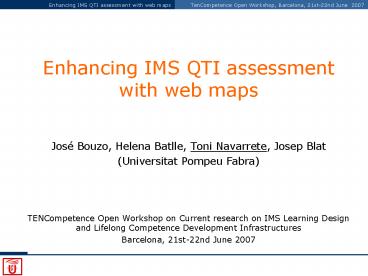Enhancing IMS QTI assessment with web maps - PowerPoint PPT Presentation
1 / 24
Title:
Enhancing IMS QTI assessment with web maps
Description:
Source: Cartographic Images. http://www.henry-davis.com/MAPS ... Provide free cartography. Enable non-expert users to visualise their own data (KML files) ... – PowerPoint PPT presentation
Number of Views:38
Avg rating:3.0/5.0
Title: Enhancing IMS QTI assessment with web maps
1
Enhancing IMS QTI assessment with web maps
- José Bouzo, Helena Batlle, Toni Navarrete, Josep
Blat - (Universitat Pompeu Fabra)
- TENCompetence Open Workshop on Current research
on IMS Learning Design and Lifelong Competence
Development Infrastructures - Barcelona, 21st-22nd June 2007
2
Introduction
- Humans have used maps since the Stone Age to
represent parts of the Earth
Catal Hyük, Turkey (6200 BC) Source Cartographic
Images http//www.henry-davis.com/MAPS
Map of Ga-Sur (2300 BC) Original and
reconstruction Source Cartographic
Images http//www.henry-davis.com/MAPS
3
Introduction
- Maps are the most widely used tool to represent
those features and phenomena that have a spatial
component - Widely used in
- Our everyday life
- Geography
- Other disciplines
- History
- Economics and Business
- Sociology
- Politics
- Biology
- Environmental Science
- ...
4
Maps in education
- Maps play a key role in education
- Learning how maps work
- Scale
- Orientation
- Distances
- ...
- Understanding the local and global environment,
and how human activities take place in these
environments
5
Maps in eLearning
- Maps as static images
- Web map services offer the possibility of
incorporating more elaborated maps in the
learning process - More interactivity
- New learning possibilities
6
Maps in the assessment process
- Maps are often needed to evaluate the acquisition
of competences in Geography and related fields - Objective of our work integration of interactive
maps in an eAssessment platform - Visualisation of maps (and typical interaction
operations) - Answer questions by
- clicking on key elements on the map
- sketching points, lines or polygons on the map to
represent geographic elements
7
General view
8
Assessment specifications
- QTI (Question Test Interoperability) is the IMS
specification for assessment - Last versions
- QTI 2.0 items (questions)
- QTI 2.1 tests
9
QTI tools
- Engine/player
- APIS (Assessment Provision through Interoperable
Segments) - Original version by University of Strathclyde,
supporting a few types of QTI 2.0 interactions
(types of questions) - Largely upgraded by UPF to support
- More interactions types (types of questions)
- More data types and more types of expressions (to
obtain the corresponding result) - Assessment tests (QTI 2.1)
- Internal structure of tests sections and parts
- Processing the outcome for the whole test
- Lack of editors
10
Google Maps
- Google Maps is a simple web-based map viewer
- Google Earth is a richer desktop application that
provides 3D visualization - They are very popular because
- Provide free cartography
- Enable non-expert users to visualise their own
data (KML files) - Google Maps has a simple API (JavaScript and AJAX)
11
Examples of Google Maps
12
Connecting APIS and Google Maps
MIDDLEWARE
APIS
Google Maps
13
Connecting APIS and Google Maps the middleware
- It generates the Google Maps JavaScript functions
to show a map - It also processes the actions of the user on the
map and converts them into QTI responses that can
be processed by APIS - The middleware encapsulates all the Google Maps
code, and consequently the APIS engine does not
need changes - Providing support for WMS would require
modifications in the middleware, but not in APIS
14
Inserting a map in a question
15
Inserting a map in a question
- ltitemBodygt
- ltpgtLook at the map and answer the
question below lt/pgt - ltpgt
- ltmap src"GoogleMaps2.xml"/gt
- lt/pgt
- ltchoiceInteraction responseIdentifier"RES
PONSE" shuffle"false" maxChoices"1"gt - ltpromptgtWhich is the peninsula that
you can see on the maplt/promptgt - ltsimpleChoice identifier"ChoiceA"gtIta
lian Peninusulalt/simpleChoicegt - ltsimpleChoice identifier"ChoiceB"gtIbe
rian Peninusulalt/simpleChoicegt - ltsimpleChoice identifier"ChoiceC"gtBal
kan Peninusula lt/simpleChoicegt - ltsimpleChoice identifier"ChoiceD"gtKola
Peninusula lt/simpleChoicegt - lt/choiceInteractiongt
- lt/itemBodygt
- ...
lt?xml version"1.0" encoding"UTF-8"?gt ltGoogleMaps
gt ltInteractionTypegtChoicelt/InteractionTypegt ltCen
tergt ltlatitudegt40.747257lt/latitudegt ltlengthgt-3
.460693lt/lengthgt ltzoomgt5lt/zoomgt lt/Centergt lt/Goo
gleMapsgt
16
Processing answers through the map
17
Processing answers through the map
- ltresponseDeclaration identifier"RESPONSE"
cardinality"single" baseType"identifier"gt - ltcorrectResponsegt
- ltvaluegtBarcelonalt/valuegt
- lt/correctResponsegt
- lt/responseDeclarationgt
- ltitemBodygt
- ltpgtLook at the map and answer the
question below lt/pgt - ltpgt
- ltmap src"GoogleMaps.xml"/gt
- lt/pgt
- ltchoiceInteraction responseIdentifier"RES
PONSE" shuffle"false" maxChoices"1"gt - ltpromptgtWhich is the largest city in
Catalonia?lt/promptgt - ltsimpleChoice identifier"GMapInteract
ion"gtlt/simpleChoicegt - lt/choiceInteractiongt
- lt/itemBodygt
18
Processing answers through the map
- lt?xml version"1.0" encoding"UTF-8"?gt
- ltGoogleMapsgt
- ltInteractionTypegtChoicelt/InteractionTypegt
- ltCentergt
- ltlatitudegt41.38lt/latitudegt
- ltlengthgt2.18lt/lengthgt
- ltzoomgt7lt/zoomgt
- lt/Centergt
- ltResponsesgt
- ltOptionMarkergt
- ltimagegt"OpcioA.gif"lt/imagegt
- ltinfogtGironalt/infogt
- ltlatitudegt41.981219lt/latitudegt
- ltlengthgt2.823443lt/lengthgt
- lt/OptionMarkergt
- ltOptionMarkergt
- ltimagegt"OpcioB.gif"lt/imagegt
- ltinfogtBarcelonalt/infogt
- ltlatitudegt41.387918lt/latitudegt
19
Other ways of interacting with the map
20
Other ways of interacting with the map
- Map interaction how the user interacts with the
map to produce the response - In the example
- Interaction type (type of question) simple
choice question, Italy or outside Italy - Map interaction pointIntoPolygon
- The middleware has to check whether the user has
clicked on a polygon containing Italy (defined in
the xml file) or not - Depending on the case, it passes to APIS one of
the two choices Italy or outside Italy - Other types of map interactions
- Drawing lines, compared to a valid response
consisting in a line widened up to a certain
distance - Dragging elements, to fit inside polygons
- ...
21
Other ways of interacting with the map
22
Conclusions
- The use of interactive maps in assessment
introduce the possibility of new ways of
interacting with questions - Clicking
- Drawing
- Dragging elements
- The middleware approach enables the definition of
mapping services for assessment that involve just
minor changes to the APIS QTI engine - First step towards
- Combination of different specifications to
provide richer contents and interactions in
eLearning - A collaborative and multimedia assessment
23
Future work
- Editor, enabling authors to graphically create
map-enabled questions and map interactions - Definition of more new types of map interactions,
supporting more spatial operators - Support to OGC Web Map Service specification
24
Thanks for your attention