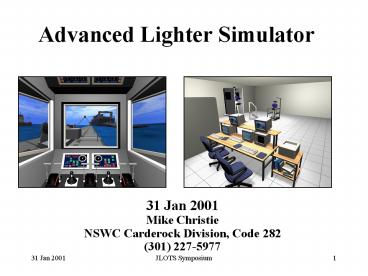Advanced Lighter Simulator - PowerPoint PPT Presentation
1 / 20
Title:
Advanced Lighter Simulator
Description:
Drives Coxswain and Pilot HMDs 'Talks' to all other computers ... Port and starboard throttle and clutch levers. Port and starboard water jet direction joysticks ... – PowerPoint PPT presentation
Number of Views:36
Avg rating:3.0/5.0
Title: Advanced Lighter Simulator
1
Advanced Lighter Simulator
- 31 Jan 2001
- Mike Christie
- NSWC Carderock Division, Code 282
- (301) 227-5977
2
Advanced Lighter Simulator
- Hardware overview
- Status
3
Advanced Lighter SimulatorHardware Overview
- Coxswain station
- Pilot station
- Instructor / operator station (IOS)
4
Advanced Lighter Simulator System Overview
Coxswains Station
Pilots Station
Instructors Operating Station ( I O S )
5
(No Transcript)
6
Instructor / Operator Station (IOS)
7
Instructor / Operator Station (IOS)Hydro
Workstation
- Runs Virtual Ship (VSHIP?) Hydrodynamics Model
- Drives Coxswain and Pilot View Displays
- Drives Coxswain and Pilot HMDs
- Talks to all other computers
- Virtual Ship and VSHIP are trademarks of CSC /
Advanced Marine
8
Instructor / Operator Station (IOS) Virtual
Situation Display
- Provides Visual Overview (birds eye view) of
scenario in which simulation exercise is being
run - Shows land masses, Traffic ships, Ownship
- Shows Navigation Aids
- Can Zoom In/Out
- Can Move Window of Viewing left, right, up,
down - Can Display freeze-frame view of ownship icon
- Can introduce control traffic ships
- Displays and records ownship data (coordinates,
heading, speed, etc) - Allows Instructor / Operator to re-position
ownship
9
Instructor / Operator Station (IOS)Simulator
Control Display
- Displays ownship status (location, heading,
speed, etc) - Displays Simulation Duration
- Allows toggle between bridge mode and Instructor
Mode - Allows Instructor to freeze simulation
- Displays environmental, visual, mooring, traffic
ships, alarms, failures, malfunctions, sounds,
etc parameters and conditions - Allows Instructor to select one of eight
pre-defined SLWT/CSP/Causeway Ferry
configurations - Allows Instructor to introduce failures or
warning conditions
10
Environment Control Windowof Simulator Display
- Visibility by time of day, by distance, by
weather conditions - Weather (clear, haze, fog, rain)
- Current speed and direction
- Wind speed and direction
- Wave height and direction
- Introduce sounds (traffic ships, seagulls, rain
volume, thunder volume and frequency)
11
Coxswain Station
Navigation Aids
Head-Mounted Display
Motion Base
12
(No Transcript)
13
(No Transcript)
14
Coxswain StationSlide 1
- Duplicates controls Visuals of CSP/SLWT
- Overhead console mounted touch screens
- Ship control console
- Port and starboard throttle and clutch levers
- Port and starboard water jet direction joysticks
- Center levers are backup joysticks
- Alarms and whistle display panel
15
Coxswain View via head-mounted display
16
Coxswain StationSlide 2
- Command Information Display for ship control
- Heading, Speed, Rate of turn
- Rudder Angle, Propeller RPM
- Water depth
- Wind speed and direction
17
Pilot Station
PILOT MOVEMENT CONTROL JOYSTICK
18
(No Transcript)
19
Advanced Lighter SimulatorStatus
- Installed at LittleCreek, VA
- PHIBCBs have begun to incorporate the simulator
into their formal training program - Pilot arm tracking issues resolved, permanent
hardware to be installed - Additional features to be installed
- Updated documentation to be provided
- Training effectiveness study to be performed
20
Points of Contact
- Mike Christie 301-227-5977
- Project Coordinator, Carderock NSWC
- Art Rausch 301-227-4590
- Logistics Department, Carderock NSWC
- BM2 Larry Faulk 757-462-7330
- PHIBCBTWO Training Coordinator