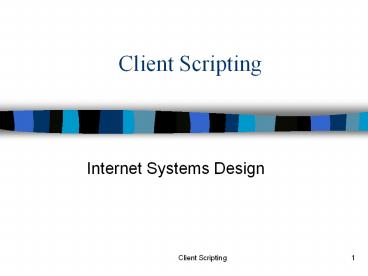Internet Systems Design - PowerPoint PPT Presentation
Title:
Internet Systems Design
Description:
JavaScript was designed to add interactivity to HTML pages. JavaScript is a scripting language - a ... var bday = prompt('What day were you born on?','1-31' ... – PowerPoint PPT presentation
Number of Views:31
Avg rating:3.0/5.0
Title: Internet Systems Design
1
Client Scripting
- Internet Systems Design
2
Client Scripting
- A scripting language is a programming language
that is used to manipulate, customize, and
automate the facilities of an existing system.
-ECMA International
3
What is JavaScript?
- JavaScript was designed to add interactivity to
HTML pages - JavaScript is a scripting language - a scripting
language is a lightweight programming language - A JavaScript is lines of executable computer code
- A JavaScript is usually embedded directly in HTML
pages - JavaScript is an interpreted language (means that
scripts execute without preliminary compilation) - Everyone can use JavaScript without purchasing a
license - JavaScript is supported by all major browsers,
like Netscape and Internet Explorer
Note Much of this presentation is taken from
http//www.w3schools.com/js/js_intro.asp
4
Are Java and JavaScript the same?
- NO!
- Java and JavaScript are two completely different
languages in both concept and design! - Java (developed by Sun Microsystems) is a
powerful and much more complex programming
language - in the same category as C and C.
From http//www.w3schools.com/js/js_intro.asp
5
What can a JavaScript Do?
- JavaScript gives HTML designers a programming
tool - HTML authors are normally not programmers,
but JavaScript is a scripting language with a
very simple syntax! Almost anyone can put small
"snippets" of code into their HTML pages - JavaScript can put dynamic text into an HTML page
- A JavaScript statement like this
document.write("lth1gt" name "lt/h1gt") can write
a variable text into an HTML page - JavaScript can react to events - A JavaScript can
be set to execute when something happens, like
when a page has finished loading or when a user
clicks on an HTML element - JavaScript can read and write HTML elements - A
JavaScript can read and change the content of an
HTML element - JavaScript can be used to validate data - A
JavaScript can be used to validate form data
before it is submitted to a server, this will
save the server from extra processing
From http//www.w3schools.com/js/js_intro.asp
6
Client Scripting
- Computations are performed on the clients
machine, which is why they cannot refer to a
database on a server. - Client scripting can lessen the burden on servers
and are particularly useful for such tasks as
validating data before sending to server side to
be processed. - They are browser-specific, so the same code may
be interpreted differently depending on the
browser being used.
7
Client Scripting Languages
- Netscape JavaScript
- Microsoft Jscript
- Developed after Netscape JavaScript
- ECMAScript
- Developed based on JavaScript and JScript
- VBScript
8
JavaScript
- We will concentrate on JavaScript
- JavaScript was originally developed by Netscape
and first appeared in Netscape Navigator 2.0 - Compatible with Internet Explorer starting with
version 3.0 and other web browsers such as
Mozilla
9
JavaScript vs. Java
- JavaScript is entirely different from the Java
programming language - Java is a programming language developed by Sun
- However, there are some syntax similarities
between JavaScript and Java - It is possible to copy and paste some code from
one to the other
10
Compiled Vs. Interpreted
- Compiled code converted to machine instructions
ahead of time by compiling program. - Interpreted programs must be converted to machine
instructions when run. - Compiled programs therefore generally faster than
interpreted. - Usually easier to develop interpreted programs
since no necessity to recompile program after
changes made.
11
Object Oriented
- An Object can have
- Methods
- Properties
- Can use objects in JavaScript
12
JavaScript
- HTML is limited in functionality i.e. can only
display text and images - JavaScript is an advanced scripting language that
can be embedded within HTML to enhance a website - Most web browsers have built-in JavaScript
interpreters
13
Client-Side JavaScript Example 1
- http//www.engineering.uiowa.edu/ie181/JavaScript
/HelloWorld.html - lthtmlgt
- ltbodygt
- ltscript type"text/javascript"gt
- document.write("Hello World!")
- lt/scriptgt
- lt/bodygt
- lt/htmlgt
Note Object
14
Results of Example 1
15
JavaScript
- ltSCRIPT Language"JavaScript"gt or ltSCRIPT
type"text/javascript"gt and lt/SCRIPTgt are used to
surround JavaScript code - The Script tags let the web browser know that
whatever is inside the tag must be interpreted by
the JavaScript interpreter
16
Ending Statements With a Semicolon?
- With traditional programming languages, like C
and Java, each code statement has to end with a
semicolon. - Many programmers continue this habit when writing
JavaScript, but in general, semicolons are
optional! However, semicolons are required if you
want to put more than one statement on a single
line.
From http//www.w3schools.com/js/js_intro.asp
17
How to Handle Older Browsers
- Browsers that do not support scripts will display
the script as page content. To prevent them from
doing this, we may use the HTML comment tag - ltscript type"text/javascript"gt
- lt!
- some statements
- //--gt
- lt/scriptgt
- The two forward slashes at the end of comment
line (//) are a JavaScript comment symbol. This
prevents the JavaScript compiler from compiling
the line.
18
JavaScript
- JavaScript is also an object-oriented programming
language - Portions of code are programmed as objects with
certain behaviors - In example 1, document is the object, while
write is the method to write the text - Objects can also have properties, which we saw
with the ActiveX property box
19
JavaScript Reference
- Refer to http//www.w3schools.com/js/
- Provides a complete reference to JavaScript syntax
20
Variables
- A variable is a "container" for information you
want to store. A variable's value can change
during the script. You can refer to a variable by
name to see its value or to change its value. - Rules for Variable names
- Variable names are case sensitive
- They must begin with a letter or the underscore
character - You can create a variable with the var statement
- var strname some value
- You can also create a variable without the var
statement - strname some value
21
From http//www.w3schools.com/js/js_operators.asp
22
JavaScript Objects, Methods, and Properties
- Function
- Specifies a string of JavaScript code to be
compiled as a function - Syntax
- function name(param, param, ... param)
statements - To call the function
- name()
23
JavaScript Objects, Methods, and Properties
- Math
- A built-in object that has properties and methods
for mathematical constants and functions - function getAbs(x) return Math.abs(x)
24
JavaScript Statements
- For
- Creates a loop that consists of three optional
expressions, enclosed in parentheses and
separated by semicolons, followed by a block of
statements executed in the loop - Syntaxfor (initial-expression condition
increment-expression) statements
25
JavaScript Statements
- IFElse
- Executes a set of statements if a specified
condition is true. If the condition is false,
another set of statements can be executed. - Syntaxif (condition) statements1else
statements2
26
JavaScript Statements
- Var
- Declares a variable, optionally initializing it
to a value. - Syntaxvar varname value ..., varname
value
27
JavaScript Comments
- Syntax// comment text/ multiple line comment
text /
28
JavaScript Example 2
- http//www.engineering.uiowa.edu/ie181/JavaScript
/SquareRoot.html - User enters a number in the number text box and
clicks the get square root! button to call the
function run_cal() - The Internet Explorer JavaScript interpreter
performs the computation of the JavaScript and
the corresponding square root is displayed to the
user
29
JavaScript Example 2 Code
- lthtmlgt
- ltHEADgt
- ltSCRIPT language"JavaScript"gt
- lt!--
- function run_cal()
- var numb1document.calc.num1.value
- var the_ansMath.sqrt(numb1)
- if (numb1lt0)
- the_ans"No Negatives"
- document.calc.the2root.valuethe_ans
- //--gt
- lt/SCRIPTgt
- lt/HEADgt
- ltBodygt
Note Script in header
30
Example 2 Results
31
Example 3
- Age Finder JavaScript Example http//javascript.in
ternet.com/clocks/age-finder.html - Code from http//javascript.internet.com/ is
here - http//www.engineering.uiowa.edu/ie181/JavaScript
/AgeFinder.html
32
- Note user data input code
- var mm prompt('What month were you born
in?','1-12') - var bday prompt('What day were you born
on?','1-31') - var byear prompt('What year were you born
in?','1975')
33
Example 3 Results