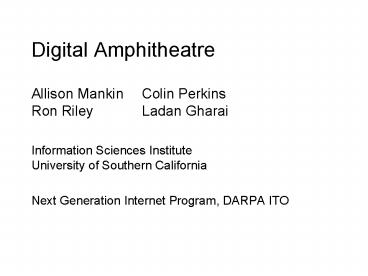Digital Amphitheatre - PowerPoint PPT Presentation
1 / 27
Title:
Digital Amphitheatre
Description:
Investigating a range of codecs/transcoding. YUVCR, Intra-H.261, DV. More coordination effects ... Range of codecs. 8kHz - 48kHz. Mono/stereo. 3d audio. Message ... – PowerPoint PPT presentation
Number of Views:52
Avg rating:3.0/5.0
Title: Digital Amphitheatre
1
Digital Amphitheatre
- Allison Mankin Colin PerkinsRon Riley Ladan
Gharai - Information Sciences InstituteUniversity of
Southern California - Next Generation Internet Program, DARPA ITO
2
Aims of the digital amphitheatre
- Facilitate a meeting such as this, through a
networked teleconference - Combine audience, panel and speaker into a single
seamless display - a virtual auditorium or meeting room setting
- up to hundreds of audience members
- retain a sense of presence
- add information structure (as PDAs may do in a
live meeting) - Security and manageability
3
Challenges
- Scaling to large interactive sessions
- Developing architecture and control protocols for
large scale network conferencing - Enhancing shared presence
- Background substitution
- Overcoming network limitations
- With SuperNet and G2D, bandwidth is now available
- Overcoming end-system limitations
- NIC, bus, interrupts, packet processing, protocol
processing, OS, application, rendering, display
4
Challenges
- Innovative architectures
- Distribute application processing through the
network - Make innovative use of Internet protocols (SDP,
SIP) - Augmented meeting experience
- Integrated information and environment
5
Concept
- Mel
6
Implementation
7
Key components
Background substitution
User interface
8
User interface
- Audience members are given a common background
and seats - User software performs background removal and
substitution algorithm before sending - Audience members are given naturalistic seating
(no re-shuffling, empty chair on departures, may
eventually be refilled) - Distributed seating algorithm collaborating
video mergers
9
User interface
- Accommodate large numbers on desktops
- Exploit good PC capabilities
- Information rich, scaleable, yet uncluttered
- Participant information and network statistics
available, yet hidden by default - Flexible
- Use on multiple desktop displays
- Use in hybrid with live meeting room
10
Building the user interface
Panelists
Speaker or Room
B2
B2
C1
C1
A3
B5
A3
Merged Audience
B5
A1
A2
A3
A4
A5
B1
B2
B3
B4
B5
C1
C2
C3
C4
C5
A1
A2
A3
A4
A5
B1
B2
B3
B4
B5
C1
C2
C3
C4
C5
Conference GUI
11
Video merge agents
- To enable the numbers of images displayed by the
receivers, agents aggregate video throughout the
network - Distributed algorithm to decide seating
arrangements and pass correct background image to
senders - Also handle joins/leaves and authentication of
new receivers
12
Status of merge agents
- Preliminary implementation
- Merge up to 15 streams into one and show many
merged streams - Standalone application
- Enhancements
- Merging more streams (effects on RTP?)
- Investigating a range of codecs/transcoding
- YUVCR, Intra-H.261, DV
- More coordination effects
13
Background substitution
- Performed locally by each sender
- Background to be substituted is distributed by
the session control protocol, giving a seamless
image - Real-time algorithm, with low processing cost on
full-motion capture - Preliminary implementation is demonstrated today
- Will be open-source when completed
14
Background substitution
- Capture an image of the background
- Add the subject (user waits briefly before
entering) - Difference the frames, giving a mask
- Overlay with the conference background
- Replace pixels in image based on the mask
15
Background substitution
- Capture an image of the background
- Add the subject (user waits briefly before
entering) - Difference the frames, giving a mask
- Overlay with the conference background
- Replace pixels in image based on the mask
16
Background substitution
- Capture an image of the background
- Add the subject (user waits briefly before
entering) - Difference the frames, giving a mask
- Overlay with the conference background
- Replace pixels in image based on the mask
17
Background substitution
- Capture an image of the background
- Add the subject (user waits briefly before
entering) - Difference the frames, giving a mask
- Overlay with the conference background
- Replace pixels in image based on the mask
18
Background substitution
- Capture an image of the background
- Add the subject (user waits briefly before
entering) - Difference the frames, giving a mask
- Overlay with the conference background
- Replace pixels in image based on the mask
19
Control and Protocols
- The video merging and background substitution
need distributed control - to locate merge agents and handle joining
- to ensure the correct background is substituted
- And use of Internet protocols in novel ways
- SIP to initiate and control sessions
- SDP to describe seating arrangements
- Mbus for co-ordination among media (a/v,
whiteboard)
20
Integrated Robust-Audio Tool
21
Integration of shared workspace
- User-interface challenge
- Real-estate. But two displays on desk are
increasingly common, especially LCDs - Synchronization and coordination among
applications and displays - Message bus infrastructure
- Integration via middleware (Mbus, CORBA)
- Future work...
22
Schedule for digital amphitheatre
- Design paper was published in June 2000
- Second demonstration today
- Desired next steps
- Test with hundreds of live streams (vs.
prerecorded) - Hold meeting in DA
- Use to enhance a sizeable collaboration
- Standalone video tool (vic) with background
substitution added - release in November - Full release in summer 2001 (2nd year)
23
Applications
- Meetings
- Allow more frequent interactions, familiarization
among multiple projects members - Allow introduction of information enhancements
into ordinary speaker-centered conferences - Training
- Establish presence of the remote participants to
speaker/commander/instructor - Lower barriers for new participants to begin
relation to the group? - Hybrid meetings
24
Summary
- Introduction to the digital amphitheatre
- Application ideas
- Demonstration
25
Video merge agents
The video merger is an RTP mixer combining
multiple video streams into an audience segment
1
VM
2
1
2
N
Merged audience sections ? Many fewer
packets/frames/streams ? Less data, decreased
packet interrupt processing, rendering...
N
26
Video merge agents
Multiple mergers send to the user interfaces,
which composite these segments forming the
audience
Site B
VM
VM
Site A
VM
27
Integrated Robust-Audio Tool
- Error protection
- FEC, interleaving
- Concealment
- Layered coding
- Network adaptation
- Clock skew
- Jitter
- Transcoder/mixer
- Range of codecs
- 8kHz - 48kHz
- Mono/stereo
- 3d audio
- Message bus
- remote control
- lip sync
- integration with video tool
- Security