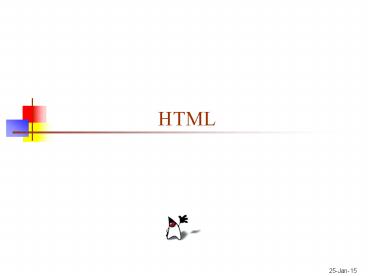HTML - PowerPoint PPT Presentation
1 / 27
Title:
HTML
Description:
The Web is a network of computers all over the world ... Explorer, Netscape Navigator/Communicator, Safari, Mozilla, Konqueror, and Opera ... – PowerPoint PPT presentation
Number of Views:26
Avg rating:3.0/5.0
Title: HTML
1
HTML
2
What is the World Wide Web?
- The World Wide Web (WWW) is most often called the
Web - The Web is a network of computers all over the
world - All the computers in the Web can communicate with
each other. - All the computers use a communication standard
called HTTP (Hypertext Transfer Protocol)
3
How does the WWW work?
- Web information is stored in documents called Web
pages - Web pages are text files stored on computers
called Web servers - Computers reading the Web pages are called Web
clients - Web clients view the pages with a program called
a Web browser - Popular browsers are Internet Explorer, Netscape
Navigator/Communicator, Safari, Mozilla,
Konqueror, and Opera - Other browsers are Omniweb, iCab, etc.
4
How does the browser fetch pages?
- A browser fetches a Web page from a server by
sending a request - A request is a standard HTTP request containing a
page address - A page address looks like this
http//www.someone.com/page.html - A page address is a kind of URL (Uniform Resource
Locator)
5
How does the browser display pages?
- All Web pages are ordinary text files
- All Web pages contain display instructions
- The browser displays the page by reading these
instructions. - The most common display instructions are called
HTML tags - HTML tags look like thisltpgtThis is a
Paragraphlt/pgt
6
Who makes the Web standards?
- The Web standards are not made up by Netscape or
Microsoft - The rule-making body of the Web is the W3C
- W3C stands for the World Wide Web Consortium
- W3C puts together specifications for Web
standards - The most essential Web standards are HTML, CSS
and XML - The latest HTML standard is XHTML 1.0
7
What is an HTML File?
- HTML stands for Hypertext Markup Language
- An HTML file is a text file containing small
markup tags - The markup tags tell the Web browser how to
display the page - An HTML file must have an htm or html file
extension - .html is preferred
- .htm extensions are used by servers on very old
operating systems that can only handle 83
names (eight characters, dot, three characters) - An HTML file can be created using a simple text
editor - Formatted text, such as Microsoft Words .doc
files, cannot be used in HTML files
8
HTML Tags
- HTML tags are used to mark up HTML elements
- HTML tags are surrounded by angle brackets, lt
and gt - Most HTML tags come in pairs, like ltbgt and lt/bgt
- The tags in a pair are the start tag and the end
tag - The text between the start and end tags is the
element content - The tags act as containers (they contain the
element content), and should be properly nested - HTML tags are not case sensitive ltbgt means the
same as ltBgt - XHTML tags are case sensitive and must be lower
case - To ease the conversion from HTML to XHTML, it is
better to use lowercase tags
9
Structure of an HTML document
- An HTML document is contained within lthtmlgt tags
- It consists of a ltheadgt and a ltbodygt, in that
order - The ltheadgt typically contains a lttitlegt, which is
used as the title of the browser window - Almost all other content goes in the ltbodygt
- Hence, a fairly minimal HTML document looks like
this - lthtmlgt ltheadgt lttitlegtMy Titlelt/titlegt
lt/headgt ltbodygt Hello, World!
lt/bodygtlt/htmlgt
10
HTML documents are trees
11
Text in HTML
- Anything in the body of an HTML document, unless
marked otherwise, is text - You can make text italic by surrounding it with
ltigt and lt/igt tags - You can make text boldface by surrounding it with
ltbgt and lt/bgt tags - You can put headers in your document with lth1gt,
lth2gt, lth3gt, lth4gt, lth5gt, or lth6gt tags (and the
corresponding end tag, lt/h1gt through lt/h6gt) - lth1gt is quite large lth6gt is very small
- Each header goes on a line by itself
12
Whitespace
- Whitespace is any non-printing characters (space,
tab, newline, and a few others) - HTML treats all whitespace as word separators,
and automatically flows text from one line to the
next, depending on the width of the page - To group text into paragraphs, with a blank line
between paragraphs, enclose each paragraph in ltpgt
and lt/pgt tags - To force HTML to use whitespace exactly as you
wrote it, enclose your text in ltpregt and lt/pregt
tags (pre stands for preformatted) - ltpregt also uses a monospace font
- ltpregt is handy for displaying programs
13
Lists
- Two of the kinds of lists in HTML are ordered,
ltolgt to lt/olgt, and unordered, ltulgt to lt/ulgt - Ordered lists typically use numbers 1, 2, 3, ...
- Unordered lists typically use bullets ()
- The elements of a list (either kind) are
surrounded by ltligt and lt/ligt
- Example
- The four main food groups areltulgt
ltligtSugarlt/ligt ltligtChipslt/ligt
ltligtCaffeinelt/ligt ltligtChocolatelt/ligtlt/ulgt
14
Attributes
- Some markup tags may contain attributes of the
form name"value" to provide additional
information - Example To have an ordered list with letters A,
B, C, ... instead of numbers, use ltol type"A"gt
to lt/olgt - For lowercase letters, use type"a"
- For Roman numerals, use type"I"
- For lowercase Roman numerals, use type"i"
- In this example, type is an attribute
15
Links
- To link to another page, enclose the link text in
lta href"URL"gt to lt/agt - Example I'm taking lta href "http//www.cis.upen
n.edu/matuszek/cit597.html"gtDr. Dave's CIT597
courselt/agt this semester. - Link text will automatically be underlined and
blue (or purple if recently visited) - To link to another part of the same page,
- Insert a named anchor lta name"refs"gtReferenceslt/
agt - And link to it with lta href"refs"gtMy
referenceslt/agt - To link to a named anchor from a different page,
use lta href"PageURLrefs"gtMy referenceslt/agt
16
Images
- Images (pictures) are not part of an HTML page
the HTML just tells where to find the image - To add an image to a page, useltimg src"URL"
alt"text description" width"150" height"100"gt - The src attribute is required the others are
optional - Attributes may be in any order
- The URL may refer to any .gif, .jpg, or .png file
- Other graphic formats are not recognized
- The alt attribute provides a text representation
of the image if the actual image is not
downloaded - The height and width attributes, if included,
will improve the display as the page is being
downloaded - If height or width is incorrect, the image will
be distorted - There is no lt/imggt end tag, because ltimggt is not
a container
17
Tables
- Tables are used to organize information in two
dimensions (rows and columns) - A lttablegt contains one or more table rows, lttrgt
- Each table row contains one or more table data
cells, lttdgt, or table header cells, ltthgt - The difference between lttdgt and ltthgt cells is
just formatting--text in ltthgt cells is boldface
and centered - Each table row should contain the same number of
table cells - To put borders around every cell, add the
attribute border"1" to the lttablegt start tag
18
Example table
- lttable border"1"gt lttrgt ltthgtNamelt/thgt
ltthgtPhonelt/thgt lt/trgt lttrgt lttdgtDicklt/tdgt
lttdgt555-1234lt/tdgt lt/trgt lttrgt
lttdgtJanelt/tdgt lttdgt555-2345lt/tdgt lt/trgt lttrgt
lttdgtSallylt/tdgt lttdgt555-3456lt/tdgt
lt/trgtlt/tablegt
19
More about tables
- Tables, with or without borders, are excellent
for arranging things in rows and columns - Wider borders can be set with border"n"
- Text in cells is less crowded if you add the
attribute cellpadding"n" to the lttablegt start
tag - Tables can be nested within tables, to any
(reasonable) depth - This is very convenient but gets confusing
- Tables, rows, or individual cells may be set to
any background color (with bgcolor"color") - Columns have to be colored one cell at a time
- You can also add bgcolor"color" to the ltbodygt
start tag
20
Entities
- Certain characters, such as lt, have special
meaning in HTML - To put these characters into HTML without any
special meaning, we have to use entities - Here are some of the most common entities
- lt represents lt
- gt represents gt
- amp represents
- apos represents '
- quot represents "
- nbsp represents a nonbreaking space--one
that HTML does not treat as whitespace
21
Frames
- Frames are a way of breaking a browser window up
into panes, and putting a separate HTML page
into each pane - The Java API is an example of a good use of frames
22
Framesets
- Frames are enclosed within a frameset
- Replace ltbodygt...lt/bodygt with ltframesetgt...lt/frame
setgt - Within the ltframesetgt start tag, use the
attributes - rowsrow_height_value_list
- colscol_width_value_list
- The value lists are comma-separated lists of
values, where a value is any of - value that percent of the height or width
- value that height or width in pixels (usually a
bad idea) - everything left over (use only once)
- Example ltframeset cols"20,80"gt
23
Adding frames to a frameset
- Put as many ltframegt tags within a ltframesetgt as
there are rows or columns - ltframegt is not a container, so there is no
lt/framegt end tag - Each ltframegt should have this attribute
- srcURL tells what page to load
- Some optional tags include
- scrolling"yesnoauto" (default is "auto")
- noresize
- Within a ltframesetgt you can also put
ltnoframesgtText to display if no frameslt/noframesgt
24
Example The Java API
- ltHTMLgt ltHEADgt ltTITLEgtJava 2 Platform SE
v1.4.0lt/TITLEgt lt/HEADgt ltFRAMESET
cols"20,80"gt ltFRAMESET rows"30,70"gt
ltFRAME src"overview-frame.html"
name"packageListFrame"gt ltFRAME
src"allclasses-frame.html" name"packageFrame"gt
lt/FRAMESETgt ltFRAME src"overview-summary.ht
ml" name"classFrame"gt lt/FRAMESETgt
ltNOFRAMESgt ltH2gtIf you see this, you have
frames turned off!lt/H2gt lt/NOFRAMESgtlt/HTMLgt
25
The rest of HTML
- HTML is a large markup language, with a lot of
options - None of it is really complicated
- Ive covered only enough to get you started
- You should study one or more of the tutorials
- Your browsers View -gt Source command is a great
way to see how things are done in HTML - HTML sometimes has other things mixed in (such as
forms, DHTML, and JavaScript) that we will cover
later in the course - If something on an HTML page doesnt look like
HTML, it probably isnt--so dont worry about it
for now
26
Vocabulary
- WWW World Wide Web
- W3C World Wide Web Consortium
- HTML Hypertext Markup Language
- URL Uniform Resource Locator
27
The End