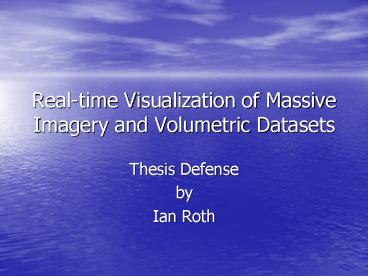Real-time Visualization of Massive Imagery and Volumetric Datasets - PowerPoint PPT Presentation
1 / 38
Title:
Real-time Visualization of Massive Imagery and Volumetric Datasets
Description:
Back-face culling methods don't work on curved surfaces ... View-frustum culling test. Performed in either R3 or canonical view volume (CVV) space ... – PowerPoint PPT presentation
Number of Views:33
Avg rating:3.0/5.0
Title: Real-time Visualization of Massive Imagery and Volumetric Datasets
1
Real-time Visualization of Massive Imagery and
Volumetric Datasets
- Thesis Defense
- by
- Ian Roth
2
Overview
- Introduction
- Out-of-core software architecture
- Asynchronous data I/O engine
- Hierarchical caching
- Interactive visualization techniques
- Viewing modes for image generation
- Per-tile rendering methods
- User interface and navigation modes
- Performance and benchmarking
- Features and extensions
- Conclusions and future work
3
Kolam Software Package
- Developed at University of Missouri, Columbia
- Version 1.0 by Joshua Fraser (2000 04)
- Written in C, OpenGL and GLUT
- Version 2.0 by Ian Roth (2001 04)
- Written in C, OpenGL and Qt
- Additional code by Jared Hoberock (2001 02)
- Dataset I/O utilities
- Other contributors
- Dr. K. Palaniappan, Ian Scott, Dave Metts,
- Vidyasagar Chada, Mike Sullivan, Ryan Calhoun
4
Motivation
- Massive datasets
- Too large to fit entirely in memory
- Examples
- IKONOS/MODIS panchromatic/multispectral satellite
imagery - CT/MRI/PET scans, Visible Human Project
- Out-of-core approach
- Require segmentation (tiling) for efficient roam
operations - Require multiple resolutions (LODs) for efficient
zoom operations
5
Definitions
- Image or Dataset
- Encapsulation of a pyramid file (disk cache)
- Ir(x) image at resolution r, pixel coordinate x
- Layer
- A dataset with associated viewing parameters
- Associated colormaps, heightmaps, etc.
- Stores x/y offset and scale for embedded datasets
- Colormap
- Maps dataset values to RGB color values
- Heightmap
- Maps image pixels to height values
6
Kolam Software Architecture
- Engine
- Based on the workpile design pattern
- Multiple worker threads process requests from
application and perform data I/O operations - Application
- Displays data and GUI components
- Determines which tiles are visible and at what
resolution - Posts request which are handled by engines
worker threads - Application Extensions
- Plugins dynamically linked libraries
- Provide additional GUI components, dataset I/O
routines, image processing methods, image viewing
and projection modes, etc.
7
Kolam Engine
- Asynchronously processes
- requests from application
- Proceedure
- Worker threads are initially idle
- For each frame, the application
- determines visible tiles and
- posts requests
- Each posted request awakens
- a worker thread
- Repeat forever for each awakened thread
- Worker thread attempts to pop request from queue
if no requests are on the queue, then exit loop. - Worker thread reserves a free slot in cache
- Worker thread performs tile I/O
- Application is notified of new data in cache
- Worker thread enters idle state
8
Kolam Engine Versions
- Version 1.0
- Each layer has its own resources
- Per layer cache space, threads, tile lookup
table, requests - Fine for non-embedded datasets
- Version 2.0
- Engine has global resources, shared by layers
- Engine cache space, threads, requests
- Per layer tile lookup table
- Allows active layers to seize resources from
inactive layers
9
Hierarchical Caching
- Three levels
- Disk cache
- Stores tiles on disk
- Original source may be
- row-major order image file
- on disk or tiles streamed
- over network
- Main memory cache
- Stores fixed number of tiles in memory
- Texture cache
- Stores fixed number of tiles on graphics hardware
- Passed directly to real-time display component
10
Disk Cache
- Pyramid file format
- Additional resolutions appended to end of image
file - Requires additional space (no more than 2
original) - 1D image takes 2 space of original
- 2D image takes 4/3 space of original
- 3D image takes 8/7 space of original
- Wavelet encoded file format
- Additional resolutions embedded in image
- Requires no additional space
- Complex to encode/decode, especially in n-D
- Examples
- JPEG 2000
- MrSID (LizardTech)
11
Main Memory Cache
- Asynchronous I/O
- Multiple read/write threads
- Allows display thread to continue working while
data is loading - Spreads out I/O lag time over shorter intervals
- Caching allocates/deallocates memory for tile
data - Cache methods available to application developers
- checkout tile, checkin tile, add request, query
tile/request, invalidate tile/request - Variations of the checkout method
- basic checkout, checkout first available, wait
for tile - Paging swaps old data for new
- Temporal strategies view projection independent
- LRU priority queue O( of layers)
- Spatial strategies view projection dependent
- Brute force distance calculation O( of cached
tiles) - Modular ROI array O(1)
- Graph traversal algorithms O( of cached tiles)
12
Texture Cache
- Similar to main memory LRU cache
- Replace allocator object
- Synchronous I/O
- Adequate for single data display window
- Can be implemented asynchronously
- Useful for multiple displays
- One-to-one correspondence between thread and
context - Each display is essentially synchronous
- Frame rate not bounded by longest display time
- Implemented by OpenRM Scene Graph
13
Interactive Visualization Components
- Viewing modes
- Orthogonal projection
- Oblique projection (separate source tree)
- Spherical projection
- Arbitrary geometry projection (future work)
- Volumetric visualization (separate source tree)
- Tile renderers
- Raster renderer
- Texture renderer
- Terrain renderer
- Ray casting renderer (separate source tree)
- Navigation modes
- Roam, zoom, and tilt
- Fly mode (separate source tree)
- Embedded dataset positioning
- Image crop (future work)
- Geometry and terrain manipulation (future work)
14
Visualization Running Time
- Measured by number of tiles processed per frame
- Definitions
- n(I) total number of tiles in image I
- m(I, t) number of visible tiles in image I at
time t - Processing O(n) tiles per frame is too much
- Processing W(m) tiles per frame is the goal
- Analytic solution
- O(m) single resolution solution
- O(m lg n) multiple resolution solution
- Not suitable for explicitly defined projections,
i.e. triangular meshes - View projection dependent, often difficult to
implement - Iterative solution
- O(m lg m lg n) single/multiple resolution
solution - Relies on quadtree/octree/scenegraph traversal to
- iteratively refine solution from coarse to fine
resolutions - View projection independent, relatively east to
implement
15
Orthogonal Projection Analytic Solution
- Visible rectangular region width/height
- Visible rectangular region x/y offset
- Resulting region R is in tile coordinates at
scale r
- t 2D translation/position vector
- in original resolution pixel coords
- z pixel zoom factor
- wT, hT tile width/height
- wV, hV viewport width/height
- Global image resolution
- Scaling matrix (to tile coordinates)
16
Oblique ProjectionAnalytic Solution
- Single resolution solution
- Intersect view frustum planes with image plane
- Result is a polygon in the image plane
- Clip polygon to image boundaries
- Run polygon fill algorithm to find tiles in
polygon at a fixed resolution - Flood fill algorithm (recommended)
- First use Bresenham to discretize polygon to tile
coords - Scanline fill algorithm
- Multiple resolution solution
- First subdivide frustum into regions
- Calculate distance from eye p when z 1
- q FovY/2, r resolution, d distance from
eye - Assume pixel aspect ratio 1
- d and p both measured in pixels
- Perform single resolution solution
17
Oblique ProjectionIterative Solution
- Quadtree traversal
- Determine if tile is visible
- View-frustum culling test
- Performed in either R3 or canonical view volume
(CVV) space - Test 4 tile vertices w/ 6 frustum planes (24
tests) - Test 4 tile edges w/ 6 frustum planes (24 tests)
- Test 12 frustum edges w/ tile plane (12 tests)
- Maximum of 60 tests per tile
- Determine tile resolution
- Project to viewing plane and calculate
quadrilateral area - Caclulate resolution at sample points
18
Spherical ProjectionAnalytic Solution
- Convert Euler coords to spherical
- u 0, 2p, v -p/2, p/2
- Intersect view frustum planes with sphere
- Result will be up to 6 circles in 3D space
- n unit normal of plane P, p any point on P
- cc/s circle/sphere center, rc/s
circle/sphere radius - Find distance d from cs to plane along n
- Project circles of intersection onto image plane
- Parametric equations for circle and sphere
- t 0, 2p, x vertex in R3
- n unit normal of circle plane, p up vector
- a n p, b n a
- Solve for u and v
- For each circle
- Pick sample t values
- u(t) and v(t) are points in image plane
- Compute polygon intersections
- Tesselate non-convex polygons
19
Spherical ProjectionIterative Solution
- Determine visible tiles
- Tiles no longer planar, can be composed of many
polygons - Use bounding spheres to approximate curved tile
shapes - Similar to vertex/frustum intersection test
- Hidden surface removal
- Back-face culling methods dont work on curved
surfaces - Additional clipping plane to divide sphere into
front- and back-facing regions - Orthogonal to vector v
- Need to determine distance from eye
- Determine tile resolution
- Projecting and calculating area is difficult for
curved tiles - Overlapping regions not accounted for
- Caclulate resolution at sample points
20
Arbitrary Geometry ProjectionIterative Solution
- Image projected onto arbitrary triangular mesh
- Similar to spherical projection
- Requires mapping from mesh vertices to u/v coords
- Determine visible tiles
- Use hierarchy of bounding spheres
- Hidden surface removal
- ID image a lookup table of visible triangles
- Determine tile resolution
- Caclulate resolution at sample points
21
Volumetric VisualizationIterative Solution
- Octree traversal
- Determine if tile (cube) is visible
- View-frustum culling test
- Performed in either R3 or canonical view volume
(CVV) space - Test 8 tile vertices w/ 6 frustum planes (48
tests) - Test 12 tile edges w/ 6 frustum planes (72 tests)
- Test 8 frustum vertices w/ 6 tile planes (48
tests) - Test 12 frustum edges w/ 6 tile planes (72 tests)
- Maximum of 240 tests per tile
- Using bounding spheres only 6 tests required, but
less accurate - Optimization use spheres during octree
traversal, use cubes on leaf nodes - Determine tile resolution
- Project to viewing plane and calculate convex
hull (polygon) area - Caclulate resolution at sample points
22
Raster Renderer
- Renders images directly to framebuffer
- Advantages
- Simple to implement
- No additional texture/VRAM cache required
- No additional overhead from texture load time
- Tile data changes are applied instantly (on next
display update) - No need to flush texture cache
- Disadvantages
- Can only be used in orthogonal viewing mode
- Not all affine transformations supported
- Rotations and shearing
- Only 2D transformations
- Can be slow on some graphics hardware
23
Texture Renderer
- Stores tile data in texture/VRAM memory on
graphics hardware - Advantages
- Often faster than rendering directly to
framebuffer - Allows any affine transformation to be applied to
a tile - Allows hardware-accellerated interpolation to be
applied when rendering - Can be used by all viewing modes
- Volumetric viewing mode requires 3D texture
support, otherwise must use ray casting renderer - Disadvantages
- Wasted space when compositing color channels
- Luminance component always stored in red channel
in OpenGL - Must use RGB color textures for color masking to
be effective - Need to flush texture cache when tile data
changes or global filters are applied - Texture cache
- Similar to main memory LRU cache
- Synchronous rather than asynchronous
- Can reuse some code by replacing the allocator
object - Texture borders
- Use OpenGL GL_CLAMP_TO_EDGE texture parameter
- Widely supported, produces artifacts when z