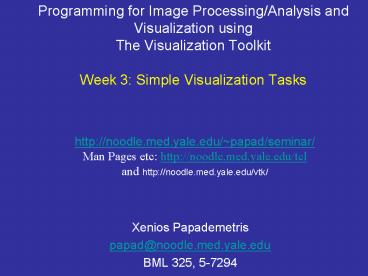Programming for Image Processing/Analysis and Visualization using The Visualization Toolkit Week 3: Simple Visualization Tasks - PowerPoint PPT Presentation
1 / 30
Title:
Programming for Image Processing/Analysis and Visualization using The Visualization Toolkit Week 3: Simple Visualization Tasks
Description:
Programming for Image Processing/Analysis and Visualization using. The ... Extract a surface as an iso-contor from an image (e.g. Marching Cubes. Key methods ... – PowerPoint PPT presentation
Number of Views:93
Avg rating:3.0/5.0
Title: Programming for Image Processing/Analysis and Visualization using The Visualization Toolkit Week 3: Simple Visualization Tasks
1
Programming for Image Processing/Analysis and
Visualization using The Visualization
ToolkitWeek 3 Simple Visualization Tasks
http//noodle.med.yale.edu/papad/seminar/ Man
Pages etc http//noodle.med.yale.edu/tcl and
http//noodle.med.yale.edu/vtk/
- Xenios Papademetris
- papad_at_noodle.med.yale.edu
- BML 325, 5-7294
2
Revised Schedule for Part 1
- Introduce VTK (9/3)
- Introduce Tcl/Tk(9/10)
- Simple Visualization Tasks (9/17)
- Image and Surface Manipulation (9/23)
- Image Display (Volume Rendering) (10/1)
- Local Extensions (10/8)
- Tk and GUIs (10/15)
- Incr Tcl and other extensions (10/22)
3
Flashback Object Oriented Programming (OOP)
- In OOP data is intelligent i.e. data structures
encapsulate procedures i.e. - If we have matrix a
- to print it we do a print
- Procedures are embedded within the data structure
definition (called methods)
4
OOP and Basic Tcl
- Tcl can be loosely termed as semi object
oriented. - Tcl cannot be used to define new types of objects
- Tcl can use objects defined in other languages
(e.g. C) if these are appropriately imported - Examples of such objects are the widgets in Tk,
and all the VTK classes - In Part II of this seminar we will look into how
to add our own code to Tcl as objects. - There are a number of extension packages to make
Tcl fully OOP we will discuss incr Tcl later in
the semester.
5
Revision -- VTK Pipeline (I)
File Output
Sources
Filters
Mappers
Props
vtkDataSet
vtkDataSet
A source/filter can drive more than one
filter/mapper
6
Revision -- VTK Pipeline II
Props
Render Window
Renderer
Props
Props (e.g. Actor/Volume)
vtkCamera, vtkLight (Defaults are created)
vtkRenderWindowInteractor
vtkProperty
No mapper/prop should be added to more than one
renderer!
7
Example 1 example3_1.tcl
- Source
- vtkConeSource cone
- cone SetHeight 3.0
- cone SetRadius 1.0
- cone SetResolution 10
- Mapper
- vtkPolyDataMapper map
- map SetInput cone GetOutput
- Prop -- Actor
- vtkActor coneActor
- coneActor SetMapper map
- Renderer
- vtkRenderer ren1
- ren1 AddActor coneActor
- ren1 SetBackground 0.1 0.2 0.4
Interactor vtkRenderWindowInteractor iren iren
SetRenderWindow renWin iren Initialize iren
AddObserver SetExitMethod \ exit Start the
event loop wm withdraw . vwait forever
8
Example 1 vtkConeSource
- Source
- vtkConeSource cone
- cone SetHeight 3.0
- cone SetRadius 1.0
- cone SetResolution 10
- Mapper
- vtkPolyDataMapper map
- map SetInput cone GetOutput
- Prop -- Actor
- vtkActor coneActor
- coneActor SetMapper map
- Renderer
- vtkRenderer ren1
- ren1 AddActor coneActor
- ren1 SetBackground 0.1 0.2 0.4
Interactor vtkRenderWindowInteractor iren iren
SetRenderWindow renWin iren Initialize iren
AddObserver SetExitMethod \ exit Start the
event loop wm withdraw . vwait forever
9
vtkPolyDataSource ? vtkConeSource
- Abstract base class of sources that generate
surfaces (vtkPolyData) - Number of derived classes to
- Load a surface from a file (e.g. vtk
- Generate a surface programmatically (e.g.
vtkConeSource) - Extract a surface as an iso-contor from an image
(e.g. Marching Cubes - Key methods
- Update -- explicit execution
- GetOutput -- gets the output
- often sufficient for implicit execution
10
Example 1 vtkPolyDataMapper
- Source
- vtkConeSource cone
- cone SetHeight 3.0
- cone SetRadius 1.0
- cone SetResolution 10
- Mapper
- vtkPolyDataMapper map
- map SetInput cone GetOutput
- Prop -- Actor
- vtkActor coneActor
- coneActor SetMapper map
- Renderer
- vtkRenderer ren1
- ren1 AddActor coneActor
- ren1 SetBackground 0.1 0.2 0.4
Interactor vtkRenderWindowInteractor iren iren
SetRenderWindow renWin iren Initialize iren
AddObserver SetExitMethod \ exit Start the
event loop wm withdraw . vwait forever
11
vtkAbstractMapper ? ? vtkPolyDataMapper
- Abstract base class specify interface between
data and graphics primitives or software
rendering techniques - Number of derived classes to
- Map 3D Surfaces (e.g. vtkPolyDataMapper)
- Map Generic Data Sets (e.g. vtkDataSetMapper)
- Map volumes for volume rendering (e.g.
vtkVolumeMapper) - Key methods
- SetInput -- sets the input data set to
map - SetColorMode deterimines how to color the
surface
12
Example 1 vtkActor
- Source
- vtkConeSource cone
- cone SetHeight 3.0
- cone SetRadius 1.0
- cone SetResolution 10
- Mapper
- vtkPolyDataMapper map
- map SetInput cone GetOutput
- Prop -- Actor
- vtkActor coneActor
- coneActor SetMapper map
- Renderer
- vtkRenderer ren1
- ren1 AddActor coneActor
- ren1 SetBackground 0.1 0.2 0.4
Interactor vtkRenderWindowInteractor iren iren
SetRenderWindow renWin iren Initialize iren
AddObserver SetExitMethod \ exit Start the
event loop wm withdraw . vwait forever
13
vtkProp ? vtkProp3D ? vtkActor
- Abstract base class for all actors, volumes and
annotations. - Represents an object for placement in a rendered
scene. - Number of derived classes to
- Represent 3D Geometric Objects (e.g. vtkActor)
- Represent Volumes for volume rendering (e.g.
vtkVolume) - Generate an x-y plot from input dataset(s) (e.g.
vtkXYPlotActor) - Key methods
- SetMapper -- sets the mapper that
generates the object - GetProperty access the property member that
defines - display properties (e.g. color/ surface vs
wireframe)
14
Example 1 vtkRenderer
- Source
- vtkConeSource cone
- cone SetHeight 3.0
- cone SetRadius 1.0
- cone SetResolution 10
- Mapper
- vtkPolyDataMapper map
- map SetInput cone GetOutput
- Prop -- Actor
- vtkActor coneActor
- coneActor SetMapper map
- Renderer
- vtkRenderer ren1
- ren1 AddActor coneActor
- ren1 SetBackground 0.1 0.2 0.4
Render Window vtkRenderWindow renWin renWin
AddRenderer ren1 renWin SetSize 300 300
Interactor vtkRenderWindowInteractor iren iren
SetRenderWindow renWin iren Initialize iren
AddObserver SetExitMethod \ exit Start the
event loop wm withdraw . vwait forever
15
vtkViewport ? ? vtkRenderer
- A renderer is an object that controls the
rendering process for objects. - Rendering is the process of converting geometry,
a specification for lights, and a camera view
into an image. - vtkRenderer also performs coordinate
transformation between world coordinates, view
coordinates (the computer graphics rendering
coordinate system), and display coordinates (the
actual screen coordinates on the display device).
- Controls certain advanced rendering features e.g.
two-sided lighting - Key methods
- AddActor/RemoveActor -- adds/removes an actor
from the scene - AddVolume/RemoveVolume -- adds/removes a volume
- GetCamera -- gets the camera used for
rendering - SetBackground -- background color for
display - SetViewport -- portion of window to
occupy - (useful when multiple renderers are put into
one window)
16
Example 1 vtkRenderWindow
- Source
- vtkConeSource cone
- cone SetHeight 3.0
- cone SetRadius 1.0
- cone SetResolution 10
- Mapper
- vtkPolyDataMapper map
- map SetInput cone GetOutput
- Prop -- Actor
- vtkActor coneActor
- coneActor SetMapper map
- Renderer
- vtkRenderer ren1
- ren1 AddActor coneActor
- ren1 SetBackground 0.1 0.2 0.4
Render Window vtkRenderWindow renWin renWin
AddRenderer ren1 renWin SetSize 300 300
Interactor vtkRenderWindowInteractor iren iren
SetRenderWindow renWin iren Initialize iren
AddObserver SetExitMethod \ exit Start the
event loop wm withdraw . vwait forever
17
vtkWindow ? vtkRenderWindow
- A rendering window is a window in a graphical
user interface where renderers draw their images.
Methods are provided to synchronize the rendering
process, set window size, and control double
buffering. - It can contain a number of renderers
(vtkRenderer) - It controls the display update rate
- Key methods
- AddRenderer/RemoveRenderer
- SetDesiredUpdateRate -- controls frame/seconds
for display - SetSize -- Size of the window
- Render -- forces a rendering
operation - vtkRenderWindow is also an abstract base class
18
vtkWindow ? vtkRenderWindow
vtkRenderWindow
- Some Functionality is Platform Specific
- Platform independent alternative
vtkTkRenderWidget which is a Tk widget that you
can render into. It has a GetRenderWindow method
that returns an appropriate vtkRenderWindow, but
does not allow for Interactors (see
TkInteractor.tcl for how to do this)
19
vtkRenderWindowInteractor
- vtkRenderWindowInteractor provides a
platform-independent interaction mechanism for
mouse/key/time events. - It serves as a base class for platform-dependent
implementations that handle routing of
mouse/key/timer messages to vtkInterActorStyle
and its subclasses. - vtkRenderWindowInteractor also provides controls
for picking, rendering frame rate, and
headlights. - Does not always work well if using
vtkTkRenderWidget (Best Avoided)
20
Playing with vtkProperty(example3_2.tcl)
- The appearance of each prop (e.g. vtkActor) is
controlled by its property member (of type
vtkProperty) - To modify the appearance of the actor we use
methods - associated with the property member e.g.
- Step 1 get a reference to the property member
- set property coneActor GetProperty
- Step 2 do something e.g. change the color etc.
- property SetColor 1 0 0
- property SetAmbient 1.0 (Default for surface
0.0) - property SetDiffuse 0.0 (Default for surface
1.0) - property SetSpecular 0.0
- property SetRepresentationToWireframe
21
Adding a Filter(example3_3.tcl)
- We can modify the filter produced by cone source
by inserting a filter in the pipeline e.g.
replace - Mapper
- vtkPolyDataMapper map
- map SetInput cone GetOutput
- with
- Filter
- vtkLinearSubdivisionFilter subd
- subd SetInput cone GetOutput
- Mapper
- vtkPolyDataMapper coneMapper
- coneMapper SetInput subd GetOutput
vtkPolyData
22
vtkPolyDataSource ? vtkPolyDataToPolyDataFilter
? vtkLinearSubdivisionFilter
- Filters are Sources with Inputs
- The filter generally does something to an input
to produce an output - Filters DO NOT modify their inputs
- vtkPolyDataToPolyDataFilter is the parent class
of a number of filters that operate on surfaces
to produce surfaces - Large Number of derived classes to
- Smooth of surface (e.g. vtkSmoothPolyDataFilter)
- Decimate a surface (e.g. vtkDecimate)
- Compute Surface Normals (e.g. vtkPolyDataNormals)
- Transform a Surface (e.g. vtkTransformPolyDataFilt
er) - Increase number of polygons (e.g.
vtkLinearSubdivisionFilter) - Key methods
- Update -- explicit execution
- GetOutput -- gets the output
- SetInput -- Sets the Input to the filter
23
Reference Counted Memory Allocation/Deallocation
- We create an object (allocate memory) using its
class name as a command. e.g. to create a
vtkConeSource called cone - vtkConeSource cone
- This creates an object with a name cone (C name
pointer) and sets the reference number of cone
to 1 - Every time an object is used its reference number
is increased by 1. After execution of - subd SetInput cone GetOutput
- the reference number for cone is 2
- Using its(!) delete method e.g.
- cone Delete
- Decreases the number of references by 1. When the
number of references is equal to zero the memory
is then released. Hence calling delete does not
always result in (immediately) deleting the
object.
24
A Closer Look at vtkPolyData
- vtkPolyData is a complex class which has many
members. The key ones are - Points of type vtkPoints represents the
geometry of the surface (i.e. the points) - Polys of type vtkCellArray represents part of
the topology of the surface (i.e. the polygons) - PointData of type vtkPointData represents data
associated with the points (e.g. normals, colors
etc) - Lots of other members ..
25
ShallowCopy vs DeepCopy
- vtkPolyData Points, Polys, PointData
- Consider the following piece of code
- vtkPolyData a
- vtkPolyData b
- b DeepCopy a total memory is 2N
- In this example object b has its own independent
copies of Points, Polys and PointData. Modifying
object a does not affect object b. - Replace last line with
- b ShallowCopy a total memory is NdN (dN ltlt N )
- Here b simply has pointers to the elements of a,
no copying is done - Modifying the points of a will modify b as it
only has a pointer to the points not its own copy
26
ShallowCopy II
- Consider vtkPolyData object a with members
(pt,pl,pd) - When a is created the reference counts are
a1,pt1,pl1,pd2 - When we execute the ShallowCopy command the ref
counts - become a1,pt2,pl2,pd2 as b adds reference
to pt,pl,pd - If we then execute
- a delete
- Which calls ( pt delete pl delete, pd delete)
the reference counts become a0, pt1,pl2,pd1.
In this case - a gets deleted put pt,pl and pd are still
around, since b has a reference to them, they
will get deleted once b gets deleted.
27
Shallow Copy and Deep Copy
- In general vtk filters do not modify their inputs
directly, they do a DeepCopy and modify their
output - Use DeepCopy when you want to modify an object
directly - Use ShallowCopy to ensure that an object does not
get deleted this is useful for partial pipeline
execution (next slide)
28
Breaking the Pipeline(example3_4.tcl)
- We can modify the filter produced by cone source
by inserting a filter in the pipeline e.g.
replace - Filter/Mapper Pipeline
- subd SetInput cone GetOutput
- vtkPolyDataMapper coneMapper
- coneMapper SetInput subd GetOutput
- With Explicit Execution, then pipeline
- subd SetInput cone GetOutput
- subd Update
- vtkPolyData surface
- surface ShallowCopy subd GetOutput
- subd Delete cone Delete
- The surface is alive and well even though subd
and cone have been deleted - vtkPolyDataMapper coneMapper
- coneMapper SetInput surface
29
Breaking the Pipeline a procedure(example3_5.tc
l)
- set objcount 0
- proc TriangulateInterpolateAndSmooth surface_in
iterations - global objcount
- incr objcount
- set triF vtkTriangleFilter triobjcount
- triF SetInput surface_in
- set subd vtkLinearSubdivisionFilter
subdobjcount - subd SetInput triF GetOutput
- triF Delete
- set smooth vtkSmoothPolyDataFilter
smoothobjcount - smooth SetInput subd GetOutput
- smooth SetNumberOfIterations iterations
- smooth BoundarySmoothingOn
- subd Delete smooth Update
30
Breaking the Pipeline Calling the
procedure(example3_5.tcl)
- vtkCylinderSource cylinder
- cylinder SetResolution 10
- cylinder CappingOn
- cylinder Update
- Filter
- set sur_out \
- TriangulateInterpolateAndSmooth cylinder
GetOutput 100 - cylinder Delete
- Mapper
- vtkPolyDataMapper cylinderMapper
- cylinderMapper SetInput sur_out