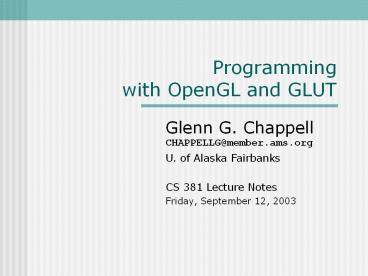Programming with OpenGL and GLUT - PowerPoint PPT Presentation
Title:
Programming with OpenGL and GLUT
Description:
Note: The handling of windows.h is sometimes incorrect under Cygwin. You might need to #include it yourself if you use Cygwin. 12 Sep 2003. CS 381. 6 ... – PowerPoint PPT presentation
Number of Views:135
Avg rating:3.0/5.0
Title: Programming with OpenGL and GLUT
1
Programmingwith OpenGL and GLUT
- Glenn G. ChappellCHAPPELLG_at_member.ams.org
- U. of Alaska Fairbanks
- CS 381 Lecture Notes
- Friday, September 12, 2003
2
ReviewThe Design of OpenGL
- Recall
- The overall API design.
- What ideas guided the design of the API?
- Naming conventions
- How are names of functions, constants, and types
are put together? - Types
- OpenGL defines its own simple types.
- Why?
- What type-related pitfalls should you watch out
for?
3
ReviewThe Design of OpenGL
- Attributes Primitives
- OpenGL functions as a state machine.
- There are three kinds of functions
- Those that set state.
- Those that return state.
- Those that draw.
- Drawing is done via primitives.
- States are used to set attributes of those
primitives.
4
ReviewOpenGL Primitives
- The ten glBegin-style OpenGL Primitives
- Points (1 primitive)
- GL_POINTS
- Polylines (3 primitives)
- GL_LINES
- GL_LINE_STRIP
- GL_LINE_LOOP
- Filled Polygons (6 primitives)
- Triangles
- GL_TRIANGLES
- GL_TRIANGLE_STRIP
- GL_TRIANGLE_FAN
- Quadrilaterals
- GL_QUADS
- GL_QUAD_STRIP
- General Polygons
- GL_POLYGON
- Know the ten primitives! Know the associated
vertex orderings!
5
Introduction to GLUTWhat is GLUT?
- GLUT OpenGL Utility Toolkit
- Not part of OpenGL.
- By Mark J. Kilgard, formerly of SGI, currently at
NVIDIA. - GLUT is designed for constructing small to
medium sized OpenGL programs. - Features
- Simplifies some OpenGL operations.
- OS-independent interface for windows, pop-up
menus, mouse, keyboard, text fonts. - Optional flow-of-control handling for
event-driven programming. - Utility functions for drawing shapes sphere,
cube, torus, etc. - C/C Header ltGL/glut.hgt.
- This includes gl.h and glu.h for you, as well as
windows.h if it is needed. - Note The handling of windows.h is sometimes
incorrect under Cygwin. You might need to
include it yourself if you use Cygwin.
6
Introduction to GLUTThoughts on GLUT
- I do not consider GLUT to be suitable for
developing professional-quality, production code. - We use it because
- It allows for OS-independent GUI programming.
- It allows for short, easy-to-write programs that
use graphics in interesting ways. - It provides a relatively painless introduction to
event-driven programming. - So, as we cover event-driven programming
- Do not think, Future employers will be happy
that I know GLUT. - Instead, consider what general ideas about
event-driven programming are illustrated by the
specific commands and techniques we cover.
7
Introduction to GLUT Writing GLUT Programs
- Start with an already written program.
- Use the web or your own previous work.
- Give credit where credit is due!
- GLUT handles overall flow of control.
- You write functions to
- Initialize OpenGL states and your own variables.
- Draw things.
- Handle events (mouse clicks, window changes,
keypresses, etc.). - Do something when nothing else happens.
- These functions are called by GLUT, not you.
8
Introduction to GLUTAn Example GLUT Program
- We will now look at intro2d.cpp, a simple
OpenGL/GLUT program. - This program does 2-D graphics.
- 3-D CG is a bit trickier I suggest (but do not
require) that you stick with 2-D for assignment
2. - Source code is on the web page.
- You can use it to base your own programs on, if
proper credit is given.
9
intro2d.cppOverview
- 5 functions main, display, idle, keyboard, init
- Function main
- Does initialization window creation.
- Tells GLUT about display, idle, keyboard
functions. - Turns control over to GLUT.
- Function init
- Called by main to initialize GL states, print
instructions. - Function display
- Called by GLUT when something needs to be drawn.
- Updates the contents of the window.
- Function idle
- Called by GLUT when nothing else is happening.
- In this program, the idle function only does
error checking. - Function keyboard
- Called by GLUT when a key is pressed.
- Only handles ASCII keypresses. Use a GLUT
special function for other keys.
10
intro2d.cppBeginning
- // intro2d.cpp
- // by Glenn G. Chappell
- // September 2003
- //
- // For CS 381
- // Introductory 2-D OpenGL/GLUT program
- Put comments like this on all programs for this
class andevery other program you write for the
rest of your life. - include ltGL/glut.hgt // GLUT stuff,
- includes OpenGL headers as well
- Put this line at the beginning of all GLUT
programs. - Again, the OpenGL headers are included by glut.h.
11
intro2d.cppFunction main 1/4
- int main(int argc, char argv)
- // Initialize OpenGL/GLUT
- glutInit(argc, argv)
- Above is always the same (argc, argv come from
Unix command-line). - glutInitDisplayMode(GLUT_SINGLE GLUT_RGB)
- Main GLUT display configuration call
- One parameter multiple options bitwise-ored
together. - GLUT_SINGLE means 1 color buffer (stores the
color of a pixel). - GLUT_RGB means store actual color (no color
look-up table LUT). - OpenGL Buffers
- All looks like the viewport (portion of window
where drawing occurs) in terms of size, but hold
different kinds of data. - Color buffers hold color. Essentially, color
buffer frame buffer. - Can allocate other buffers, e.g., GLUT_DEPTH for
a depth buffer.
12
intro2d.cppFunction main 2/4
- // Make a window
- glutInitWindowSize(startwinsize,
startwinsize) - glutInitWindowPosition(50, 50)
- glutCreateWindow("CS 381 - Introductory 2-D
Program") - Specify window size (x,y), position (x,y), and
title. - OS may ignore these and put window wherever it
feels like. - Function glutCreateWindow also creates an OpenGL
context. - An OpenGL context is a copy of all the OpenGL
states related to a particular output channel
(generally a window). - So, dont set any OpenGL states until after doing
glutCreateWindow. - You can have multiple contexts. Changing a state
(e.g., drawing color) in one context does not
affect the others.
13
intro2d.cppFunction main 3/4
- // Initialize GL states register callbacks
- init()
- glutDisplayFunc(display)
- glutIdleFunc(idle)
- glutKeyboardFunc(keyboard)
- Tell GLUT what function to call to draw window
contents (display), what to call when nothing is
happening (idle), and what to call when an ASCII
keypress happens (keyboard). - display, idle, keyboard are callbacks need to be
registered with GLUT. - Other callbacks can be registered using functions
like - glutMouseFunc (for mouse events)
- glutReshapeFunc (for when the user resizes the
window) - and others
- These functions only register the callbacks they
do not call them.
14
intro2d.cppFunction main 4/4
- // Do something
- glutMainLoop()
- return 0
- Very little has actually happened so far we have
merely done initialization. - But now we turn control over to GLUT, callbacks
get called, and the program really starts
running. - GLUT handles high-level flow of control from now
on when something needs to be done, GLUT calls
the appropriate callback. - return 0 is just to keep the compiler happy.
Since glutMainLoop never returns, this line is
never executed.
15
intro2d.cppFunction init 1/2
- void init()
- glClearColor(1.0, 1.0, 1.0, 0.0)
- Here we set various GL states.
- The first state to set is the clear color.
- This is the color to set all pixels to when the
viewport is cleared. Think of it as the
background color. - Set to white 100 red, 100 green, 100 blue.
- 4th parameter is alpha.
- Alpha is used for many things most common use is
transparency. - Alpha not used in this program, but it is a
required parameter.
16
intro2d.cppFunction init 2/2
- glMatrixMode(GL_PROJECTION)
- glLoadIdentity()
- gluOrtho2D(0.0, 1.0, 0.0, 1.0)
- glMatrixMode(GL_MODELVIEW) // Always go back
to - model/view
mode - In OpenGL, drawing data is sent through a
pipeline, in which transformations are applied to
vertex coordinates. These transformations are
stored as 44 matrices. - Here, we set up the matrix to do the projection
onto the screen. - What is important to know now is that the 4
parameters of gluOrtho2D set up a coordinate
system for the window - x-coordinate of left side
- x-coordinate of right side
- y-coordinate of bottom
- y-coordinate of top
17
intro2d.cppFunction display 1/5
- void display()
- glClear(GL_COLOR_BUFFER_BIT)
- The first thing to do when displaying is to clear
the buffer. - glClear sets every pixel in the color buffer to
the color specified with glClearColor. - Can clear other buffers (if they were allocated
by the glutInitDisplayMode call).
18
intro2d.cppFunction display 2/5
- glColor3d(0.9, 0.1, 0.1)
- Sets the drawing color.
- This is the color of upcoming vertices.
- Drawing color is another GL state.
- glColor can take several forms with different
types of parameters. - What does 3d mean?
19
intro2d.cppFunction display 3/5
- glBegin(GL_QUADS)
- glVertex2d(0.1, 0.1)
- glVertex2d(0.9, 0.1)
- glVertex2d(0.9, 0.9)
- glVertex2d(0.1, 0.9)
- glEnd()
- Specifying the coordinates of actual things to
draw is done between glBegin and glEnd. - glVertex call gives coordinates GL_QUADS tells
how to use them. - Coordinate system was specified by the glOrtho2D
call. - Recall GL_QUADS is a GL primitive it means draw
a series of quadrilaterals. - Indentation between glBegin and glEnd is helpful.
- It is not required, of course.
- Only a very limited set of GL commands are
allowed between glBegin and glEnd.
20
intro2d.cppFunction display 4/5
- glFlush()
- glFlush says start drawing now.
- Another possibility is glFinish start and wait
until done. - In this class, always flush at the end your
display function. Use glFlush, glFinish, or
glutSwapBuffers (to be discussed later).
21
intro2d.cppTHE RULES
- Rules for callbacks (display in particular)
- You never call your callback functions. Only GLUT
does that. - The display function only does drawing (which may
include GL state changes). - No drawing is done outside the display function
(but state changes may be done). - These rules are for this class.
- Later in life, you may want to break them.
- But think hard first theyre good rules.
22
STOPPED
- We stopped here on Friday, September 12.
- We will continue with the following slides on
Monday.
23
intro2d.cppFunction keyboard
- void keyboard(unsigned char key, int x, int y)
- switch (key)
- case ESCKEY // ESC Quit
- exit(0)
- break
- GLUT calls the keyboard function whenever an
ASCII keypress happens. - Use the GLUT special function for non-ASCII
(like arrow keys). - The ASCII value of the keypress is in key. Mouse
position is in x, y. - Your keyboard (or special) function will usually
be one big switch. - Why did I put in the (unnecessary) break?
24
intro2d.cppFunction idle
- // Print OpenGL errors, if there are any
- (for debugging)
- if (GLenum err glGetError())
- cerr ltlt "OpenGL ERROR " ltlt
gluErrorString(err) - ltlt endl
- GLUT calls the idle function whenever nothing
else needs doing. - It is useful for making time-dependent changes to
the scene. - Here, we check for OpenGL errors, and print a
message if there is an error. - This is a rather atypical use of the idle
function.