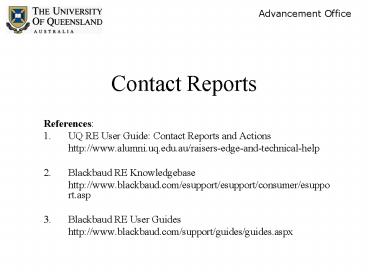Contact Reports - PowerPoint PPT Presentation
1 / 32
Title:
Contact Reports
Description:
Adding contact reports to a constituent's Raiser's Edge record and creating ... Click 'Customise Home Page' on your Home Page. Click on the 'Panels' button ... – PowerPoint PPT presentation
Number of Views:48
Avg rating:3.0/5.0
Title: Contact Reports
1
Contact Reports
- References
- UQ RE User Guide Contact Reports and Actions
- http//www.alumni.uq.edu.au/raisers-edge-and-tech
nical-help - Blackbaud RE Knowledgebase
- http//www.blackbaud.com/esupport/esupport/consum
er/esupport.asp - Blackbaud RE User Guides
- http//www.blackbaud.com/support/guides/guides.as
px
2
Scope
- What is a contact? What isnt a contact? Privacy
considerations - Adding contact reports to a constituents
Raisers Edge record and creating follow-up
actions - Direct data entry
- Submit contact report
- Manage follow-up actions
3
Scope
- Why
- Relationship at a glance A history of the
relationship for other/future staff and UQ
stewards - To inform relationship and prospect management
strategies
4
Scope
- When
- Within 3 days of a contact
- Within 3 days of receiving notification of a
contact from faculty staff
5
Scope
- Outcome You will be able to
- Add contact reports to a constituents Raisers
Edge record - Create a personal reminder for follow-up actions
- Create and view a list of follow-up actions on
your RE homepage - Train your support staff to add contact reports
for you
6
Definitions and Considerations
- What is a contact?
- An interaction (in person or via phone, mail or
email) with a constituent that relates to or has
an impact on - the constituents support of UQ,
- our relationship with them, or
- how we will relate with them in future.
7
Definitions and Considerations
- What isnt a contact?
- An interaction that doesnt have an impact on, or
outcome affecting, our relationship with the
constituent e.g. a chance meeting without an
outcome - A gift, a media article, attendance at an event
8
Definitions and Considerations
- Action The Raisers Edge term for a Contact
- Solicitor The Raisers Edge term for a UQ
Steward and any other staff who interact with
constituents - UQ Steward The UQ term for the staff member(s)
assigned to manage, and generally be the UQ face
of, the Universitys relationship with a
constituent IAW relationship and prospect
management strategies
9
Definitions and Considerations
- Use of personal information
- All staff are strongly encouraged to note the
content and outcomes of interactions - We can record the content of interactions without
explicit permission from the constituent - We can research constituents and use the
information found to inform relationship/prospect
management strategies
10
Definitions and Considerations
- FOI
- Constituents can ask to see their whole RE
record, emails about them, other file notes - Record relevant information that relates to our
ongoing relationship with the constituent - Do not record information that does not relate to
our ongoing relationship with the constituent
e.g - Confidential medical information
- Personal opinion about the constituent
- Hearsay, unconfirmed information or information
from sub-standard sources
11
Contact ReportsOption 1 Direct Data Entry
- Use this method if you have Raisers Edge access
- The best option First hand account of contact
- Build an overview on the constituents Actions
tab by completing fields as outlined - Some, but not all, fields mandatory
- Some fields can be modified by you (e.g. Action
Type) - Detail of each contact contained in the Action
record
12
Option 1 Direct Data Entry
- Step 1 Create a new action.
- Find and open the constituents record.
- Go to the Actions tab.
- Click on the New Action button.
13
Option 1 Direct Data Entry
- Step 2a (mandatory) Select the appropriate
Category radio button. - Phone call If you called them or they called
you. - Meeting If you met with a constituent.
- Mailing If you sent or received something in the
mail. - Email If you sent or received an email.
- Task/Other If you need to complete something or
if none of the other categories apply. - NB Bottom left field changes
14
Option 1 Direct Data Entry
- Step 2b (mandatory) Select an Action Type from
the drop down list. - Or add your own to succinctly describe the
contact.
15
Option 1 Direct Data Entry
- Step 2c (Mandatory) Enter the Action Date.
- Click in the box and press F3 to enter todays
date. - Click on the calendar icon to select another
date. - Type the date (ddmmyyyy) to enter another date.
RE will add the formatting. - Step 2d (optional) Enter start and end times.
- Not mandatory
16
Option 1 Direct Data Entry
- Step 2e (mandatory) Select the Solicitor (UQ
Steward). - Use the binoculars
- Uncheck Exact match only if needed
- Use wildcards
- If you cant find the solicitor, uncheck
Constituent is a Solicitor, search again and
make the constituent a solicitor if required.
17
Option 1 Direct Data Entry
- Step 2f (mandatory) Select Status from the drop
down list. - Status options
- Closed
- Completed
- Not Completed
- Open
- Pending
- Add others if you wish
18
Option 1 Direct Data Entry
- Step 2g (optional) If Action is complete, tick
box and enter/select date.
19
Option 1 Direct Data Entry
- Step 2h (optional) Add phone, location, letter
document, email subject information as
appropriate.
20
Option 1 Direct Data Entry
- Step 3 (optional) Set the Auto-Remind.
- Click the Notify button
- Select the reminder recipients
- Select reminder types
- Press OK and set time delay
21
Option 1 Direct Data Entry
- Step 4 (optional) Finish the General tab
- Priority
- Campaign
- Fund
- Proposal
22
Option 1 Direct Data Entry
- Step 5 (Optional) Add Attributes
- Attended Yes/No
- Left Message Yes/No
- Responded Yes/No
23
Option 1 Direct Data Entry
- Step 6a (irrelevant but mandatory)
- Add Date to Notes tab
- ONE NOTE PER ACTION AS A RULE
24
Option 1 Direct Data Entry
- Step 6b (irrelevant but mandatory)
- Add Type to Notes tab it doesnt really matter
what you select (I suggest selecting Notepad)
25
Option 1 Direct Data Entry
- Step 6c (relevant and mandatory appears on
summary page) - Type a very brief description of the contact,
e.g - Bequest discussion
- Proposal presented
- Contacted by solicitors
26
Option 1 Direct Data Entry
- Step 6d (very helpful, not mandatory)
- Add the detail of the contact, e.g Kim Knowles -
Insight Consultant and Tara Young met with Susan
to do donor survey. Had lengthy meeting and
gleaned much feedback on the survey questions.
Susan has strong connection with the Friends of
Antiquity (was on the Executive until 2007) and
close ties with the Alumni Association. It is
proposed to ensure that Susan is on the donor
invitation list for the School of Music QPAC
concerts.
27
Option 1 Direct Data Entry
- Step 7 Review constituents Actions tab then
Save and Close - Does the new Contact Report provide enough
information to augment the relationship history
overview? - Do the Notes provide enough detail on the
contact, outcomes and follow-up required?
28
Option 2 Submit Contact Report
- Use this method if you do not have Raisers Edge
access - The next-best option if youre traveling Helps
you to recall the details after the event
Email, or enter on your return - Gets important contact information into RE if you
cant do it yourself
29
Option 2 Submit Contact Report
- Contact report located at
- S\Development Managers Shared Files\Contacts\Cont
act Report Template 19 March 2008.doc - http//www.alumni.uq.edu.au/advancement-office-for
ms - http//www.alumni.uq.edu.au/for-uq-staff
- Take an electronic copy with you when traveling
30
Follow-up Action Reminders
- RE provides two reminder options
- RE Action Reminders
- MS Outlook Reminders
- Follow-up is set in New Action records
- Experiment to identify your personal preference
- Avoid setting reminders for others without
speaking with them first
31
Follow-up Action Reminders
- To view on your RE Home Page
- Click Customise Home Page on your Home Page
- Click on the Panels button
- Tick Action reminders
32
Really Helpful Tip
- You can globally add one action to many
constituent records great if youre adding the
same information to more than one constituent
record - You need to have appropriate access rights
please contact John or I - Detailed instructions are at
- http//www.alumni.uq.edu.au/raisers-edge-and-tech
nical-help