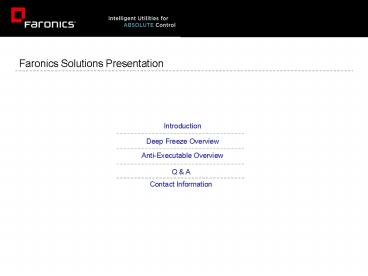Faronics Solutions Presentation - PowerPoint PPT Presentation
1 / 40
Title:
Faronics Solutions Presentation
Description:
A unique identifier that completely encrypts all the Deep Freeze ... Allows users to activate or deactivate the protection on one or more workstations ... – PowerPoint PPT presentation
Number of Views:41
Avg rating:3.0/5.0
Title: Faronics Solutions Presentation
1
Faronics Solutions Presentation
Introduction
Deep Freeze Overview
Anti-Executable Overview
Q A
Contact Information
2
Deep Freeze Enterprise
Overview
Configuration Administrator
3
Technology Breakdown
How does it work?
- Kernel-level driver loads before Windows
- Not an imaging solution
- Unrestricted user environment
- All changes eradicated on every reboot
4
Product Management
Customization Code
- A unique identifier that completely encrypts all
the Deep Freeze components, such as - Configuration Administrator
- Enterprise Console
- Workstation installation files
- Workstation seed
- Server Service Manager
- Command Line Control tool (DFC)
5
Product Configuration
Configuration Administrator
- Pre-configure settings before deploying Deep
Freeze - Create different sets of installation files
- Create configuration files
- Create One Time Passwords
6
Product Configuration
Password Management
- Create up to 15 passwords
- Assign different attributes and access rights
- Assign activation and/or expiration date
7
Product Configuration
Frozen Drives
- Select volumes to be protected by Deep Freeze
- Network drives, mounted volumes, and removable
media drives are not affected
8
Product Configuration
Shutdown/Restart Schedule
- Save on electricity costs by shutting down
workstations at a specified time - Force a reboot every day to provide new users
with the standard system configuration
9
Product Configuration
Maintenance Schedule
- Specify a maintenance time where permanent
updates can take place - Perform Windows updates automatically
- Run customized batch files
- Disable the keyboard and mouse while
workstations are in maintenance mode
10
Product Configuration
Advanced Maintenance
- Specify an internal SUS server for Windows
updates - Load/Enter customized batch files
- Run batch files with default local system
privileges, or an account with network privileges
11
Product Configuration
Thaw Space
- Create a virtual partition to store a users
files locally - Data stored on the Thawspace remains intact upon
reboot - Up to 100 GB
12
Product Configuration
Network
- Select the communication protocol between the
Enterprise Console and the workstations - Two modes
- LAN
- LAN / WAN
13
Product Configuration
Miscellaneous
- Remove Deep Freeze status icons from the System
Tray (Stealth mode)
14
Product Configuration
Create Programs
- Pre-configured installation files
- Enterprise Console
- Workstation Installation File
- Workstation Seed (optional)
- Server Manager (optional)
15
Client Administration
Enterprise Console
- Deploy Deep Freeze over a network
- Select workstations to be Frozen or Thawed
remotely - Update Deep Freeze configurations on the fly
- Update Deep Freeze across a network
16
Client Administration
Server Service Manager
- Installs and configures a centralized management
service - Workstations or seeds report to this service
- Consoles connect to the Server Service remotely
- Can be used to split client connections
17
Client Administration
Remote Console Example
- Ability to connect remotely each deployment
- Use multiple consoles to administer clients
18
Future Developments
Product Roadmap
- Master Console for all Faronics products
- Comprehensive reporting capabilities
- Automated Wake-On-LAN
- Enhanced Thawspaces
- Automatic updates (Live Update feature)
19
Any Questions?
20
Anti-Executable Enterprise
Overview
Configuration Administrator
21
- Are You..
- Completely relying on Acceptable User Policies to
safeguard your PCs? - Continually deleting unauthorized programs from
your computers? - Exposed to harmful blended threats (i.e. spyware,
viruses)?
- Why Anti-Executable?
- Enforce Acceptable Use Policies
- Prevent Identity Theft
- Save Support Time
- Centrally protect the entire enterprise
22
Key Benefits
- Prevents unauthorized executables from launching,
regardless of the source - Tamper-proof, secure, uninterruptible low-level
driver - Protects against over 80 different executable
file types - Guaranteed compatibility
- Protects against tomorrows yet-to-be invented
threats including - Spyware
- Viruses
- Keyloggers
- Trojans
- Botnets
- Rootkits
- And more.
23
- Performs a deep scan upon install
- During the scan, five file attributes are taken
- File name
- Creation Date
- File size
- File Location
- File Sample
- Automatically builds a whitelist of authorized
programs - From that point on, only authorized programs will
run. Period.
How does it work?
24
Anti-Executable Management
Enterprise Console
Command line integration
25
Enterprise Console
- Displays the status of all workstations protected
by Anti-Executable - Allows users to activate or deactivate the
protection on one or more workstations - Update maintenance and restart/shutdown
schedules
26
Command Line Control
- Allows seamless integration with any Desktop
Management solution including - Microsoft SMS
- Novell ZENworks
- Altiris
- LANDesk
- and others
27
Anti-Executable Configuration Administrator
Configuration Settings
28
Customization Code (Security)
- Unique identifier that completely encrypts all
Anti-Executable components - Security installation feature
- Prevents access andcontrol to existing
workstations
29
Password Management
- Create up to 15 passwords
- Assign different attributes and access rights
- Assign activation and/or expiration date
30
Maintenance Schedule
- Schedule Windows updates to run automatically
- Run customized batch files
- Disable the keyboard and mouse while performing
maintenance
31
Security Settings
- Block 32-bit executables
- Protect Anti-Executabledirectory
- Enable copy anddelete prevention
- Block network usefor launching executables
32
Advanced Maintenance
- Specify an internal SUS server for Windows
updates - Load/Enter a customized batch file
- Use batch files for software updates and
maintenance purposes
33
Network Management
- Select communication protocol between the
Enterprise Console and the workstations - Two modes
- LAN
- LAN / WAN
34
Message Settings
- Displays a messagewhen violation occurs
- Customize the displayed message and graphic
- Provide instruction tobe followed
- Stealth option toprovide protection without
notice
35
Exempted Folders
- Specify folders that are not to be protected
- Schedule access to executables on a Network
share - Export and Importproperties to
reuseconfigurations
36
Trusted Applications
- Define which applications can open and modify
other executables - Major antivirus solutions get trusted
automatically - Export and importproperties to
reuseconfigurations
37
One Time Passwords
- Create workstation specific passwords
- Provide limited access to workstationsunder
maintenance - Never share Administrator passwords again
- Create expiry dates for password usage
38
Create Programs
- Create the pre-configured installation files
- Enterprise Console
- Workstation
- Workstation Seed (optional)
- Server Manager
39
Any Questions?
40
Faronics Contact Information
Technical Support 1-800-943-6422 x1
Anthony Kegaly 1-800-943-6422
x4072 akegaly_at_faronics.com