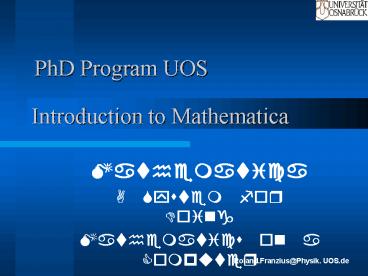Introduction to Mathematica - PowerPoint PPT Presentation
1 / 26
Title:
Introduction to Mathematica
Description:
UOS.de or 969-2683 or E91/physics building. Where to Run Mathematica ... Dont use SetDelayed ' := ' since you need value of 'sol' now, not later ... – PowerPoint PPT presentation
Number of Views:1047
Avg rating:5.0/5.0
Title: Introduction to Mathematica
1
Introduction to Mathematica
PhD Program UOS
- Mathematica
- A System for Doing
- Mathematics on a Computer
Roland.Franzius_at_Physik. UOS.de
2
Todays Topics in Mathematica
- System Description
- Numerics Algebra Graphics
- Programming in Mathematica
Further Information...
In case of problems with Installation,
Environment, Special Programming
Techniques, Mathematics behind MMA or
solutions Contact Roland.Franzius_at_Physik.
UOS.de or 969-2683 or E91/physics building
3
Where to Run Mathematica
- CIP Pool Physik (Physics students)
- Suse Linux, Windows 2k and XWindows systems, MMA
Vs 4.01 - CIP Pool Computing Center (AVZ)
- Windows 2k, MMA Vs 4.01
- Many workstations of research groups
CIPComputer Investment Program of German
Federal Gov.
4
Where to Buy Mathematica
- Regular, Student, Teacher and Campus, Editions.
Student Editon contains all systems (Win, Linux,
Mac). Updates from earlier versions available - Germany
- http//www.ordinate.de/info.htm
- http//www.ordinate.de/wolfram/mma_serv.htm
- International
- http//store.wolfram.com/catalog/
- Prices from 137 (student update) to 2500 (Unix
prof.)
5
Where To Find Net Ressources
- Wolfram Research
- http//www.wolfram.com/
- Support libraries
- http//library.wolfram.com/
- http//library.wolfram.com/tutorials/
- http//www.mathsource.com/
- Newsgroups
- Comp.soft-sys.math.mathematica (moderated)
- zB auf Server News//news.rrzn.uni-hannover.de
6
What Mathematica Is
Roland.Franzius_at_Physik. UOS.de
- A system for doing mathematics and other
technical calculations. - Type in a question and Mathematica gives back one
(or more or no) answers. - Mathematica contains a powerful programming
language that allows us to create simple or
sophisticated functions and programs, - The interface does word processing, outlining,
and mathematical typesetting with export to all
kind of programs.
7
Mathematica Is Too
Roland.Franzius_at_Physik. UOS.de
- Difficult to learn, understand, maintain.
- An extremely slow and RAM consuming interpreting
AI language. - A system with no feeling for good mathematics.
- Using complex arithmetic bare of any knowledge
about Riemann surfaces and their topology - A system with more formula content as all known
books together
8
Mathematica Can Do for You
Roland.Franzius_at_Physik. UOS.de
- Check equations and solutions.
- Quick check numerical approximations to any
(sensible) degree of accuracy. - Generate nice data visualisations and export them
into your LaTeX system or XML editor. - Develop, check, trace and encode complex
programming paradigms for later fast
implementation in C or FORTRAN - Develop numeric approximations as
InterpolatingFunction by Fit or Interpolate
9
Mathematica Subsystems
Roland.Franzius_at_Physik. UOS.de
- The Mathematica system constist of
- Front end
- Mathematicas interface, providing a
word-processing and outlining environment called
a notebook for entering commands and accompanying
text - Kernel
- performs the mathematical computations. One ore
more kernels can run locally or on a remote
server simultaneously. - Help Database
- Application Extensions
10
The ComputerAlgebraSystem MMA
Roland.Franzius_at_Physik. UOS.de
- does three classes of computations.
- Numerical arithmetic expressions, calculates and
approximates numerical values of functions,
performs Fast Fourier Transform of data lists - Algebraical Evaluates and manipulates symbolic
algebra, linear algebra, trigonometric
expressions, symbolic calculus including
differentiation, integration, series, solving
equations and (some) differential equations - Graphical calculates and displays two- and
three-dimensional graphs of curves, functions or
data lists.
11
Where To Find Help
Roland.Franzius_at_Physik. UOS.de
- Definitive reference
- Wolframs The Mathematica Book
for all of Mathematicas built-in functions
and commands. - Standard Add-On Packages reference
- Getting Started with Mathematica
12
Online Help Locally
Roland.Franzius_at_Physik. UOS.de
- Mathematica Book
- Book is part of the software package (not
Students Edition) - complete text with 1300 pages available on-line
by Help Browser .
13
Help System Categories
Roland.Franzius_at_Physik. UOS.de
- Help Browser in the Help menu has
- 6 radio buttons to choose a help categorie to
browse. - Built In Functions Addons Book
- Getting Started Other Master
14
Help Built In Functions
Roland.Franzius_at_Physik. UOS.de
- Click the Built-in Functions button.
- Mathematica presents a list of topics the
built-in functions fall into. - Selecting a topic with the mouse pointer
- opens a list of subtopics, and selecting a
subtopic brings up a list of Mathematica commands
that fall under that subtopic. - Type or select a command name
- provides the usage message for the command, any
special considerations to be aware of when using
the command, hyperlinks to related functions, and
examples for the command that can be evaluated,
edited, or pasted into another notebook. - Check a function name using the mouse and press
help key F1
15
Help Master Index
Roland.Franzius_at_Physik. UOS.de
- The Master Index builds up an alphabetical index
of all information contained in all categories of
the Help Browser.
16
Help Introduction to MMA
Roland.Franzius_at_Physik. UOS.de
- Clicking Getting Started/Demos allows us to
browse the contents of - Getting Started with Mathematica,
- along with many examples of Mathematica
computations, graphics, and typesetting related
to various fields.
17
Help Other Information
Roland.Franzius_at_Physik. UOS.de
- Other Information category contains information
about the front ends menu items and keyboard
shortcuts, a reference guide for entering
two-dimensional typeset formulas, information on
how to contact Wolfram Research, and other
Mathematica-related information.
18
Starting the Front End
Roland.Franzius_at_Physik. UOS.de
- At Starting the front end opens an empty
notebook. The kernel starts at execution of the
first calculation - Open a notebook with extension .nb in
Menu/File/Notebook. - You may open an input palette for special
characters Menu/File/Palettes
19
Starting and Stopping the Kernel
Roland.Franzius_at_Physik. UOS.de
- The kernel is launched as an independent program
with a special communication line special
connected to the front end. The kernel starts at
any execution of a calculation in an input cell. - To stop the kernel goto
Menu/Kernel/Quit Kernel. - Stop and relaunch the kernel if you restart a
series of definitions, programs calculations - MMA is unforgiving and remembers everything
20
Stop the Kernel to Forget
Roland.Franzius_at_Physik. UOS.de
- Stop and relaunch the kernel if you restart a
series of definitions, programs calculations
after experimental definitions - MMA is unforgiving and remembers everything.
- Never use a, x and y as names of numbers (eg x5)
or f,g as names of functions (eg fx_x2)
21
Explore The Calculator
Roland.Franzius_at_Physik. UOS.de
- Integer 18
- Real 1.020-10-17
- Complex Exp 2.2 7 I
- Long Real NPi,155
- Rational RationalizePi, 10-29
22
Explore MMA Graphics I
Roland.Franzius_at_Physik. UOS.de
- Plot of a Real Function
- Plot fx, x,0,1
- Plot of Curve
- ParametricPlot ut, vt , t,0,1
- Plot of a surface given by a function triple
- Plot3D fx,y,x,0,1,y,0,1
23
Explore MMA Graphics II
Roland.Franzius_at_Physik. UOS.de
- Plot of Complex Functions.
- ContourPlotRe(xI y)2 ,x,0,1,y,0,1
- Plot of Numerical Data
- ListPlotdata, PlotJoined-gtTrue
24
Moderate Task Equation Solver
- Give your solution the name eg solution1
- solution1 Solveaxy,bx-y, x,y
- solution1 is a replacement rule for the names x,y
- x-gt (ab)/2, y-gt (a-b)/2
- Use solution1 to name values by any name eg xy
- Explicit form of replacement
- xyReplacex,y, solution1
- Xyx,y/.solution1
25
Programming Define a Function
- Solve an Equation
- sol Solve 4 x 3 1/x 0 , x
- x-gt .., x-gt ..
- Define one solution of sol as a function.
- Dont use SetDelayed since you need
value of sol now, not later - Choose for f one element of sol e.g.
sol 1 - myFx_ x /. sol 1
26
Difficult Task Trigonometry
- ASumSinn Pi/12,n,1,13
- Expand A as a rational product of rxponentials
- Help Mathematica to find a way by a replacement
technique