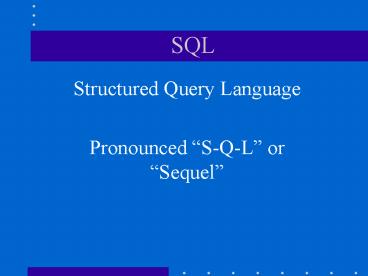SQL - PowerPoint PPT Presentation
1 / 19
Title: SQL
1
SQL
- Structured Query Language
- Pronounced S-Q-L or Sequel
2
Introduction
- SQL is an industry standard language used for
querying relational database management systems
(RDBMS) - Developers of RDBMSs include their own
implementation of SQL - But these are all very much alikeit is a
standardized language - If you learn SQL for one RDBMS, it is easy to use
SQL for another RDBMS - This is convenient for employees in organizations
that use several different RDBMSs
3
Underneath
- Much of what Access does behind the scenes is
done with SQL - For example, queries created with the design view
GUI have an underlying text-based SQL
implementation - In query design view, you can see the SQL
equivalent statement by using the SQL View
button, or by selecting SQL View from the View
menu - For basic selections and simple databases,
Accesss GUI approach (menus and dialog boxes)
suffice - For more advanced queries or more complicated
databases, SQL is necessary
4
SQL Versions
- Originally developed by IBM in late 1970s
- Endorsed by the American National Standards
Institute (ANSI) in 1992 - This standard is SQL-92
- It is the current standard and is used by MS
Access - SQL3 is a later version
- Incorporates some object-oriented concepts
- This version has received little attention from
commercial DBMS vendors
5
SQL Components
- DDL Data definition language
- Definition/creation of database components, such
as tables - DML Data manipulation language
- Allows manipulation of database components
- DCL Data control language
- Provides internal security for a database
6
Basic Syntax
- The language is text based
- SQL uses the SELECT statement to define what data
to retrieve and how to present that data - Basic format
- SELECT _____
- FROM _____
- WHERE _____
- ORDER BY _____
7
Basic Syntax
- After SELECT, list the fields to display
- After FROM, list the tables used in the query
- After WHERE, list the selection criteria
- After ORDER BY, list the sort keys
- Enclose field names which have embedded spaces in
brackets - Precede a field name with the name of its table
and connect the table name to the field name with
a period . - Separate field names and table names by commas ,
- End a statement with a semicolon
8
Other Commands
- Clause often used in SELECT statements
- GROUP BY _____
- After GROUP BY, list of grouping options
- Used for displaying sums
- SQL contains statements besides the select
statement - For example, CREATE TABLE, DECLARE, INSERT INTO,
OPEN, CLOSE, IF, COMMIT,
9
Select Example
- SELECT Ord Id, P Id, Date, Qty, Price
- FROM Orders
- What does this statement do?
10
What Does it Do?
- SELECT Ord Id, P Id, Date, Qty, Price
- FROM Orders
- Displays the fields Ord Id, P Id, Date, Qty, and
Price from the Orders table
11
Another Example
- SELECT Ord Id, P Id, Date, Qty, Price
- FROM Orders
- WHERE Qty5
- ORDER BY Date
- What does this statement do?
12
What Does it Do?
- SELECT Ord Id, P Id, Date, Qty, Price
- FROM Orders
- WHERE Qty5
- ORDER BY Date
- Displays the fields Ord Id, P Id, Date, Qty, and
Price from the Orders table where Qty 5, sorts
the display by Date
13
Joins
- Recall that Queries may be used to join tables
together - This allows fields from various tables to be
displayed or printed together
14
Types of Joins
- Inner Join is the default and most common
- Records are selected when they have the same
value in the common field that links the tables - Left Outer Join
- All records are selected from the first table and
only those from the second table that have a
matching value in the common field - Right Outer Join
- All records are selected from the second table
and only those from the first table that have a
matching value in the common field - Self Join table joined with itself
- Can be either inner or outer join
- Used when there is a field that may contain
values in another field
15
Joins
- From the query design screen, one may specify the
type of join by double-clicking the linking line
to display the join properties - The default join type is inner
16
Join Definition Using GUI
Inner Join
Outer Join Left Join
Outer Join Right Join
17
Inner Join SQL Example
- SELECT S Id, P Name, S Qty, P Price
- FROM Products INNER JOIN Sales ON Products.P Id
Sales.P Id
18
Outer Join SQL Example
- SELECT S Id, P Name, S Qty, P Price
- FROM Products LEFT JOIN Sales ON Products.P Id
Sales.P Id
19
End