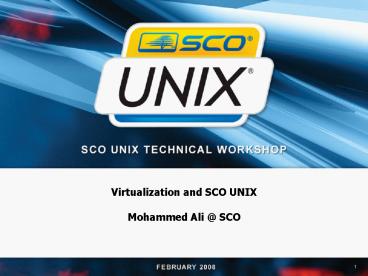Virtualization and SCO UNIX Mohammed Ali SCO - PowerPoint PPT Presentation
1 / 38
Title:
Virtualization and SCO UNIX Mohammed Ali SCO
Description:
Areas where SCO Unix can benefit from VMware ESX. ... It emulates a Computer ... Ideal for emulating enterprise class servers for live environment. ... – PowerPoint PPT presentation
Number of Views:181
Avg rating:3.0/5.0
Title: Virtualization and SCO UNIX Mohammed Ali SCO
1
Virtualization and SCO UNIXMohammed Ali _at_ SCO
2
Topics Covered
- What is Virtualization.
- Benefits of Virtualization.
- Leading virtualization product providers.
- VMware and its flavours
- Areas where SCO Unix can benefit from VMware ESX.
- How to setup an SCO UNIX virtual engine under
VMware ESX 3.5.0 Server. - Some Examples of SCO UW714, OSR6 OSR507 running
on VMware ESX 3.5.0 server. - Live Demo on how to setup a OSR6 virtual engine.
- Question and Answers
3
What is Virtualization
- Virtual Platform allows multiple guest operating
systems to run concurrently on a single standard
PC / Server, without partitioning and rebooting - It emulates a Computer
- It creates a CPU, BIOS, hard disks, memory, and
all the other components of a regular computer
for guest OS to run on and use
4
Benefits of Virtualization
- Consolidations of servers.One server to
administrate - Running current OSes on complex hardware and
devices.Some current OSes lack driver support
on new hardware - Running legacy OSes (Legacy applications)For
legacy reasons, old OSes and application can
still run on modern hardware. - Good platform for evaluating, testing and
developing
5
Some Virtualisation Products
- VMwarewww.vmware.com
- Microsoft Virtual PC / Virtual Server
www.microsoft.com/windows/products/winfamily/virtu
alpc/default.mspxwww.microsoft.com/windowsservers
ystem/virtualserver/default.aspx - Parallelshttp//www.parallels.com
- Cetrix XenSourcehttp//www.citrixxenserver.com
6
VMware Commonly used
- VMware is a virtual machine software
- It runs multiple operating systems on a single
computer - Its an excellent testing and development
platform - Its an enterprise-class server as well
- Create a snap-shot image of the virtual OS at any
time of operation (Ideal for system recovery if
guest OS panics after a maintenance work) - Plus many more advantages
7
Common Flavors of VMware
- VMware ESX Server Enterprise (Infrastructure)
ClassIdeal for emulating enterprise class
servers for live environment.Built directly into
a custom Linux kernel (Mini Linux) Installable
CD - VMware Workstation DesktopIdeal for developers
(testing and developing)Runs on top of Windows
Linux - VMware Server FreewareIdeal for evaluating the
VMware productRuns on top of Windows Linux - More products of VMware are available
onhttp//www.vmware.com/products/product_index.ht
ml
8
How does SCO Unix benefit from VMware ESX
- Run SCO legacy OSes on modern hardware, i.e
Openserver 5.0.4, 5.0.5, 5.0.6UnixWare 7.1.0,
7.1.1, 7.1.2 (OU8) - Run current SCO OSes on modern and complex
hardware (where there is lack of SCO drivers)
i.e64 Bit Servers, iSCSI (Storage), SAN, NAS,
VMware Cluster, 10GB NIC, 4GB Fibre Host Bus
Adapter (Emulex, Qlogic)Note SCO drivers for
some of the above modern hardware are in the
pipeline ?
9
Ways to Administer a VMware ESX Server
- VMware Virtual Infrastructure ClientInstalled on
windows 2000/XP/2003.with this GUI tool as root,
you can administer anything - VMware Virtual Infrastructure (VI) Web
AccesshttpltVMware server IP addressgtOnly
performs basic ESX functions like controlling
existing machines (start/stop/pause) and console
remote access - Console access to the Service ConsoleDirect
console access on the VMware serverpress Alt-F1,
you can get access to the Linux login prompt of
the ESX service console and login as root - SSH to the Service Console
10
Using VMware Virtual Infrastructure Web Access
11
Using VMware Virtual Infrastructure Web Access
12
VMware Infrastructure Client Main Screen
13
How to create SCO OpenServer 6.0.0 VM machine
14
OSR6 VM Name ?
15
Hard Drive Location of OSR6 VM image
16
Quest OS System Type
17
Number of Virtual CPU
18
Amount of Virtual Memory
19
Network Connections
20
I/O Adapter Type
21
Virtual Server image creation
22
Virtual Disk Capacity
23
Advanced Option
24
Edit OSR6 VM engine - CD-ROM
25
Edith OSR6 VM engine Legacy Floppy
26
BIOS of a Virtual Engine (guest OS)
27
Changing the NIC from default to Intel Pro/1000
- As default, VMware ESX Server will used the AMD
PCnet Family network NIC emulator for the host
OS. - This emulator has a very poor network performance
under several Unix OS'es. - It is recommended to use the Intel Pro 1000
gigabit emulator, which has much more better
network performance then AMD PCnet.
28
Changing the NIC from default to Intel Pro/1000
- To add the Intel Pro/1000 NIC emulator
- Shutdown the Host OS engine (server)
- login in as root on the VMware ESX console
- cd to the location where the host OS image
resides/vmfs/volumes/ltstorage namegt/lthost OS
namegt - edit the lthost OS namegt.vmx file
- add this lineethernet0.virtualDev "e1000
- Restart (reboot) the Host OS engine
- Add the Intel Pro/1000 NIC via Network
configuration manager.
29
Changing the NIC from default to Intel Pro/1000
30
Changing the NIC from default to Intel Pro/1000
31
(No Transcript)
32
Example of SCO UNIX on VMware ESX 3.1 Server
- The Following SCO UNIX do install and run on
VMware ESX 3.0.X 3.5.0 . Believe me ?Note
VMware ESX 3.5.0 is the updated release of 3.0.X
(3.0.1, 3.0.2) - SCO UnixWare 7.1.4www.sco.com/ta/126777
- SCO OpenServer 6.0.0www.sco.com/ta/126771
- SCO OpenServer 5.0.7www.sco.com/ta/126775
33
(No Transcript)
34
(No Transcript)
35
(No Transcript)
36
A Live Demo
- Creating a OSR6 Virtual Engine (server)
- Editing the OSR6 virtual Engine
- Starting the OSR6 Virtual Engine and installing
OSR6
37
General Tip in setting up a VMware server and
Guest OSes
- The More Memory you can add to the VMware ESX
Server the faster the Guest OS can operate. - VMware Guest OSes runs on the ESX Server Memory
and not on its CPU
38
Questions Answers
- Many thanks for your time.
- Any Question ?