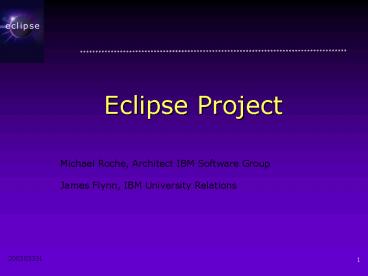Eclipse Project - PowerPoint PPT Presentation
1 / 72
Title:
Eclipse Project
Description:
Provide open platform for application development tools. Run on a wide range of operating systems ... Emulates widgets where unavailable. 200303331. 21. Why SWT? ... – PowerPoint PPT presentation
Number of Views:196
Avg rating:3.0/5.0
Title: Eclipse Project
1
Eclipse Project
Michael Roche, Architect IBM Software
Group James Flynn, IBM University Relations
2
Eclipse Project
- Why ?
- Why do I like it ?
- Why do others like it ?
3
Eclipse Project Aims
- Provide open platform for application development
tools - Run on a wide range of operating systems
- GUI and non-GUI
- Language-neutral
- Permit unrestricted content types
- HTML, Java, C, JSP, EJB, XML, GIF,
- Facilitate seamless tool integration
- At UI and deeper
- Add new tools to existing installed products
- Attract community of tool developers
- Including independent software vendors (ISVs)
- Capitalize on popularity of Java for writing tools
4
Eclipse Origins
- Eclipse created by OTI and IBM teams responsible
for IDE products - IBM VisualAge/Smalltalk (Smalltalk IDE)
- IBM VisualAge/Java (Java IDE)
- IBM VisualAge/Micro Edition (Java IDE)
- Initially staffed with 40 full-time developers
- Geographically dispersed development teams
- OTI Ottawa, OTI Minneapolis, OTI Zurich, IBM
Toronto, OTI Raleigh, IBM RTP, IBM St. Nazaire
(France) - Effort transitioned into open source project
- IBM donated initial Eclipse code base
- Platform, JDT, PDE
5
Brief History of Eclipse
- 1999
- April - Work begins on Eclipse inside OTI/IBM
- 2000
- June - Eclipse Tech Preview ships
- 2001
- March - http//www.eclipsecorner.org/ opens
- June - Eclipse 0.9 shipsOctober - Eclipse 1.0
ships - November - IBM donates Eclipse source base -
eclipse.org board announced -
http//www.eclipse.org/ opens - 2002
- June - Eclipse 2.0 shipsSeptember - Eclipse
2.0.1 shipsNovember - Eclipse 2.0.2 ships - 2003
- March - Eclipse 2.1 ships
6
What is Eclipse?
- An IDE for anything and nothing in particular
- Open, extensible architecture based on plug-ins
7
Eclipse Plug-in Architecture
- Plug-in - smallest unit of Eclipse function
- Big example HTML editor
- Small example Action to create zip files
- Extension point - named entity for collecting
contributions - Example extension point for workbench preference
UI - Extension - a contribution
- Example specific HTML editor preferences
8
Eclipse Plug-in Architecture
- Each plug-in
- Contributes to 1 or more extension points
- Optionally declares new extension points
- Depends on a set of other plug-ins
- Contains Java code libraries and other files
- May export Java-based APIs for downstream
plug-ins - Lives in its own plug-in subdirectory
- Details spelled out in the plug-in manifest
- Manifest declares contributions
- Code implements contributions and provides API
- plugin.xml file in root of plug-in subdirectory
9
Examples of Plug-ins
- Editors
- WYSIWYG layout editors (HTML, SWT, Swing, games
maps etc) - Database access
- UML modelling
- Desktop applications eMail, Instant Messaging
- Source code beautifiers
- VCS connectors
- Web servers
- Games/games engines and infrastructure frameworks
10
Eclipse Overview
Another App
Eclipse Platform
Help
Workbench
Java Development Tools (JDT)
JFace
SWT
Team
Your Tool/App
Plug-in Development Environment (PDE)
Workspace
Debug
Their Tool
Platform Runtime
Eclipse Project
11
Plug-in Manifest
plugin.xml
ltplugin id com.example.tool" name
Example Plug-in Tool" class
"com.example.tool.ToolPlugin"gt ltrequiresgt
ltimport plugin "org.eclipse.core.resources"/gt
ltimport plugin "org.eclipse.ui"/gt
lt/requiresgt ltruntimegt ltlibrary name
tool.jar"/gt lt/runtimegt ltextension
point "org.eclipse.ui.preferencepages"gt
ltpage id "com.example.tool.preferences"
icon "icons/knob.gif" title Tool
Knobs" class "com.example.tool.ToolPrefe
renceWizard/gt lt/extensiongt ltextension-point
name Frob Providers id
"com.example.tool.frobProvider"/gt lt/plugingt
12
Eclipse Plug-in Architecture
- Typical arrangement
plug-in B
plug-in A
contributes
extensionpoint P
extension
implements
interface I
class C
creates, calls
- Plug-in A
- Declares extension point P
- Declares interface I to go with P
- Plug-in B
- Implements interface I with its own class C
- Contributes class C to extension point P
- Plug-in A instantiates C and calls its I methods
13
Eclipse Platform Architecture
- Eclipse Platform Runtime is micro-kernel
- All functionality supplied by plug-ins
- Eclipse Platform Runtime handles start up
- Discovers plug-ins installed on disk
- Matches up extensions with extension points
- Builds global plug-in registry
- Caches registry on disk for next time
14
Plug-in Activation
- Each plug-in gets its own Java class loader
- Delegates to required plug-ins
- Restricts class visibility to exported APIs
- Contributions processed without plug-in
activation - Example Menu constructed from manifest info for
contributed items - Plug-ins are activated only as needed
- Example Plug-in activated only when user selects
its menu item - Scalable for large base of installed plug-ins
- Helps avoid long start up times
15
Plug-in Fragments
- Plug-in fragments holds some of plug-ins files
- Separately installable
- Each fragment has separate subdirectory
- Separate manifest file
- Logical plug-in Base plug-in fragments
- Plug-in fragments used for
- Isolation of OS dependencies
- Internalization fragments hold translations
16
Plug-in Install
- Features group plug-ins into installable chunks
- Feature manifest file
- Plug-ins and features bear version identifiers
- major . minor . service
- Multiple versions may co-exist on disk
- Features downloadable from web site
- Using Eclipse Platform update manager
- Obtain and install new plug-ins
- Obtain and install updates to existing plug-ins
17
Plug-in Architecture - Summary
- All functionality provided by plug-ins
- Includes all aspects of Eclipse Platform itself
- Communication via extension points
- Contributing does not require plug-in activation
- Packaged into separately installable features
- Downloadable
Eclipse has open, extensible architecture based
on plug-ins
18
Eclipse Platform
- Eclipse Platform is the common base
- Consists of several key components
Team
Help
Debug
Workbench
JFace
SWT
Workspace
Ant
19
Workbench Component
Workbench
JFace
SWT
- SWT generic low-level graphics and widget set
- JFace UI frameworks for common UI tasks
- Workbench UI personality of Eclipse Platform
20
SWT
- SWT Standard Widget Toolkit
- Generic graphics and GUI widget set
- buttons, lists, text, menus, trees, styled
text... - Simple
- Small
- Fast
- OS-independent API
- Uses native widgets where available
- Emulates widgets where unavailable
21
Why SWT?
- Consensus hard to produce professional looking
shrink-wrapped products using Swing and AWT - SWT provides
- Tight integration with native window system
- Authentic native look and feel
- Good performance
- Good portability
- Good base for robust GUIs
- The proof of the pudding is in the eating
22
Why SWT?
- Eclipse Platform on Windows XP
23
Why SWT?
- Eclipse Platform on Windows XP (skinned)
24
Why SWT?
- Eclipse Platform on Linux - GTK 2.0
25
Why SWT?
- Eclipse Platform on Linux - Motif
26
Why SWT?
- Eclipse Platform on Mac OS X - Carbon
27
JFace
- JFace is set of UI frameworks for common UI tasks
- Designed to be used in conjunction with SWT
- Classes for handling common UI tasks
- API and implementation are window-system
independent
28
JFace APIs
- Image and font registries
- Dialog, preference, and wizard frameworks
- Structured viewers
- Model-aware adapters for SWT tree, table, list
widgets - Text infrastructure
- Document model for SWT styled text widget
- Coloring, formatting, partitioning, completion
- Actions
- Location-independent user commands
- Contribute action to menu, tool bar, or button
29
Workbench Component
- Workbench is UI personality of Eclipse Platform
- UI paradigm centered around
- Editors
- Views
- Perspectives
30
Workbench Terminology
31
Editors
- Editors appear in workbench editor area
- Contribute actions to workbench menu and tool
bars - Open, edit, save, close lifecycle
- Open editors are stacked
- Extension point for contributing new types of
editors - Example JDT provides Java source file editor
- Eclipse Platform includes simple text file editor
- Windows only embed any OLE document as editor
- Extensive text editor API and framework
32
Views
- Views provide information on some object
- Views augment editors
- Example Outline view summarizes content
- Views augment other views
- Example Properties view describes selection
- Extension point for new types of views
- Eclipse Platform includes many standard views
- Resource Navigator, Outline, Properties, Tasks,
Bookmarks, Search, - View API and framework
- Views can be implemented with JFace viewers
33
Perspectives
- Perspectives are arrangements of views and
editors - Different perspectives suited for different user
tasks - Users can quickly switch between perspectives
- Task orientation limits visible views, actions
- Scales to large numbers of installed tools
- Perspectives control
- View visibility
- View and editor layout
- Action visibility
- Extension point for new perspectives
- Eclipse Platform includes standard perspectives
- Resource, Debug,
- Perspective API
34
Other Workbench Features
- Tools may also
- Add global actions
- Add actions to existing views and editors
- Add views, action sets to existing perspectives
- Eclipse Platform is accessible (Section 508)
- Accessibility mechanisms available to all plug-ins
35
Workbench Responsibilities
- Eclipse Platform manages windows and perspectives
- Eclipse Platform creates menu and tool bars
- Labels and icons listed in plug-in manifest
- Contributing plug-ins not activated
- Eclipse Platform creates views and editors
- Instantiated only as needed
- Scalable to large numbers of installed tools
36
Team Component
- Version and configuration management (VCM)
- Share resources with team via a repository
- Repository associated at project level
- Extension point for new types of repositories
- Repository provider API and framework
- Eclipse Platform includes CVS repository provider
- Available repository providers
- ChangeMan (Serena) - AllFusion Harvest (CA)
- ClearCase (Rational) - Perforce
- CM Synergy (Telelogic) - Source Integrity (MKS)
- PVCS (Merant) - TeamCode (Interwoven)
- Microsoft Visual Source Safe
March 2003
37
Ant Component
- Eclipse incorporates Apache Ant
- Ant is Java-based build tool
- Kind of like Makewithout Make's wrinkles
- XML-based build files instead of makefiles
- Available from workbench External Tools menu
- Run Ant targets in build files inside or outside
workspace - PDE uses Ant for building deployed form of plug-in
38
Help Component
- Help is presented in a standard web browser
39
Help Component
- Help books are HTML webs
- Extension points for contributing
- entire books
- sections to existing books
- F1-help pop ups
- Eclipse Platform contributes
- Workbench User Guide
- Platform Plug-in Developer Guide (APIs)
- F1-help for views, editors, dialogs,
- JDT and PDE contribute their own help
- Help mechanisms available to all plug-ins
- Help search engine based on Apache Lucene
- Headless help server based on Apache Tomcat
40
Internationalization
- Eclipse Platform is internationalized
- 2.0 translations available for following
languages - English German
- Spanish Italian
- French Portugese (Brazil)
- Japanese Korean
- Chinese (Traditional) Chinese (Simplified)
- Translations live in plug-in fragments
- Separately shippable
- Internalization mechanisms available to all
plug-ins
41
Product Information
Window image
Welcome pages
Splash screen
About product info
About feature info
42
Eclipse Platform - Summary
- Eclipse Platform is the nucleus of IDE products
- Plug-ins, extension points, extensions
- Open, extensible architecture
- Workspace, projects, files, folders
- Common place to organize store development
artifacts - Workbench, editors, views, perspectives
- Common user presentation and UI paradigm
- Key building blocks and facilities
- Help, team support, internationalization,
Eclipse is a universal platform forintegrating
development tools
43
Java Development Tools
- JDT Java development tools
- State of the art Java development environment
- Built atop Eclipse Platform
- Implemented as Eclipse plug-ins
- Using Eclipse Platform APIs and extension points
- Included in Eclipse Project releases
- Available as separately installable feature
- Part of Eclipse SDK drops
44
JDT Goals
- Goal To be 1 Java IDE
- Goal To make Java programmers smile
45
Java Perspective
- Java-centric view of files in Java projects
- Java elements meaningful for Java programmers
Javaproject
package
class
field
method
Javaeditor
46
Java Perspective
- Browse type hierarchies
- Up hierarchy to supertypes
- Down hierarchy to subtypes
Typehierarchy
Selectedtypesmembers
47
Java Perspective
- Search for Java elements
- Declarations or references
- Including libraries and other projects
Hitsflaggedin marginof editor
All search results
48
Java Editor
- Hovering over identifier shows Javadoc spec
49
Java Editor
- Method completion in Java editor
50
Java Editor
- On-the-fly spell check catches errors early
Click to see fixes
Problem
51
Java Editor
- Code templates help with drudgery
52
Java Editor
- Java editor helps programmers write good Java code
Variable namesuggestion
JavaDoccode assist
Argument hints andproposed argumentnames
53
Java Editor
- Other features of Java editor include
- Local method history
- Code formatter
- Source code for binary libraries
- Built-in refactoring
54
Eclipse Java Compiler
- Eclipse Java compiler
- JCK-compliant Java compiler (selectable 1.3 and
1.4) - Helpful error messages
- Generates runnable code even in presence of
errors - Fully-automatic incremental recompilation
- High performance
- Scales to large projects
- Multiple other uses besides the obvious
- Syntax and spell checking
- Analyze structure inside Java source file
- Name resolution
- Content assist
- Refactoring
- Searches
55
Eclipse Java Debugger
- Run or debug Java programs
Local variables
Threads and stack frames
Editor with breakpoint marks
Console I/O
56
Eclipse Java Debugger
- Run Java programs
- In separate target JVM (user selectable)
- Console provides stdout, stdin, stderr
- Scrapbook pages for executing Java code snippets
- Debug Java programs
- Full source code debugging
- Any JPDA-compliant JVM
- Debugger features include
- Method and exception breakpoints
- Conditional breakpoints
- Watchpoints
- Step over, into, return run to line
- Inspect and modify fields and local variables
- Evaluate snippets in context of method
- Hot swap (if target JVM supports)
57
Eclipse JDT - Summary
- JDT is a state of the art Java IDE
- Java views, editor, refactoring
- Helps programmer write and maintain Java code
- Java compiler
- Takes care of translating Java sources to
binaries - Java debugger
- Allows programmer to get inside the running
program
58
Plug-in Development Environment
- PDE Plug-in development environment
- Specialized tools for developing Eclipse plug-ins
- Built atop Eclipse Platform and JDT
- Implemented as Eclipse plug-ins
- Using Eclipse Platform and JDT APIs and extension
points - Included in Eclipse Project releases
- Separately installable feature
- Part of Eclipse SDK drops
59
PDE Goals
- Goal To make it easier to develop Eclipse
plug-ins - Goal Support self-hosted Eclipse development
60
PDE
- PDE templates for creating simple plug-in projects
61
PDE
- Specialized PDE editor for plug-in manifest files
62
PDE - Summary
- PDE makes it easier to develop Eclipse plug-ins
- PDE also generates Ant build scripts
- Compile and create deployed form of plug-in
PDE is basis for self-hostedEclipse development
63
Eclipse Operating Environments
- Eclipse Platform currently runs on
- Microsoft Windows XP, 2000, NT, ME, 98SE
- Linux on Intel x86 - Motif, GTK
- RedHat Linux 8.0 x86
- SuSE Linux 8.1 x86
- Sun Solaris 8 SPARC Motif
- HP-UX 11i hp9000 Motif
- IBM AIX 5.1 on PowerPC Motif
- Apple Mac OS X 10.2 on PowerPC Carbon
- QNX Neutrino RTOS 6.2.1 - Photon
Eclipse 2.1 - March 2003
64
Other Operating Environments
- Most Eclipse plug-ins are 100 pure Java
- Freely port to new operating environment
- Java2 and Eclipse APIs insulate plug-in from OS
and window system - Gating factor porting SWT to native window
system - Just added in 2.1
- Mac OS X PowerPC Carbon window system
- QNX Neutrino RTOS Intel x86 - Photon window
system - Eclipse Platform also runs headless
- Example help engine running on server
March 2003
65
Whos on Board?
- Wide range of software vendors on Eclipse board
- Represent various development tool markets
As of August 2002
66
Whos on Board?
- New members joined Sept.-Dec. 2002
67
Whos Shipping on Eclipse?
- Commercial products
- 10 Technology Visual PAD
- Assisi V4ALL Assisi GUI-Builder
- Bocaloco XMLBuddy
- Borland Together Edition for WebSphere Studio
- Catalyst Systems Openmake
- Computer Associates AllFusion Harvest Change
Manager VCM - Ensemble Systems Glider for Eclipse
- Fujitsu Interstage
- Genuitec EASIE Plug-ins
- HP OpenCall Media Platform OClet Development
Environment - James Holmes Struts Console
- Instantiations CodePro Studio
As of March 2003
68
Whos Shipping on Eclipse?
- IBM uses Eclipse for
- WebSphere Studio Family
- WebSphere Studio Homepage Builder
- WebSphere Studio Site Developer (WSSD)
- WebSphere Studio Application Developer (WSAD)
- WebSphere Studio Application Developer
Integration Edition (WSADIE) - WebSphere Studio Enterprise Developer (WSED)
- WebSphere Studio Device Developer (WSDD)
- WebSphere Development Studio for iSeries
- Rational XDE Professional Java Platform Edition
- Tivoli Monitoring Workbench
As of March 2003
69
Whos Shipping on Eclipse?
- Commercial products
- Interwoven TeamSite repository
- Intland CodeBeamer
- LegacyJ PERCobol
- Merant PVCS Version Manager
- MKS Source Integrity Enterprise plug-in
- Mobile Media Grand-Rapid Browser
- mvmsoft Slime UML
- No Magic Inc. MagicDraw UML
- Object Edge Weblogic Plug-in
- ObjectLearn Lomboz
- Omondo EclipseUML
- Ontogenics hyperModel
As of March 2003
70
Whos Shipping on Eclipse?
- Commercial products
- Parasoft Jtest
- ProSyst Eclipse OSGi Plug-in
- QNX QNX Momentics
- Quest Software JProbe integration
- Serena Software ChangeMan DS
- SlickEdit Visual SlickEdit Plug-in
- Systinet WASP Developer
- THOUGHT CocoBase Enterprise O/R
- TimeSys TimeStorm 2.0
- xored WebStudio IDE for PHP
As of March 2003
71
Whos Building on Eclipse?
- Plus more than 40 other open source projects
based on Eclipse - See http//eclipse.org/community/plugins.html
- What are we using it for ?....
As of March 2003
72
(No Transcript)