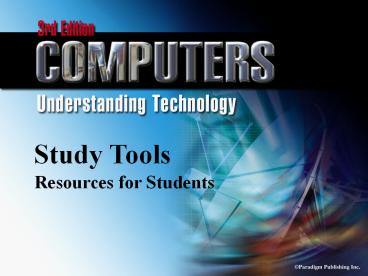Study Tools - PowerPoint PPT Presentation
1 / 52
Title:
Study Tools
Description:
Encore CD Study Tools. Tech Demos. Animated segments bring key topics to life. ... Using the Encore CD. Tips for Communicating Online. Tips for Course Success ... – PowerPoint PPT presentation
Number of Views:23
Avg rating:3.0/5.0
Title: Study Tools
1
Study Tools
Resources for Students
2
Study Tools
- Today, understanding and using technology has
become a survival skill, and computer literacy
must include knowing the role and uses of the
Internet and the connection of technology to
nearly every aspect of daily activities at home
and in the workplace.
3
Study Tools
- In this course, students will build their
knowledge of key computer concepts, including the
functions of the Internet and Web, computer
systems and applications, and the range of
ethical issues that continue to emerge in our
global, technology-driven society.
4
Study Tools
- Take advantage of the study tool resources
developed to help you be successful in this
course! - Textbook
- Encore CD
- Internet Resource Center
5
Textbook Study Tools
6
Textbook Study Tools
- Learning Objectives
- Helps you identify the main outcomes of the
chapter content, helping you focus your study.
7
Textbook Study Tools
- Cyber Scenario
- Cutting-edge developments related to the chapter
topic illustrate how technology may affect your
life now and in the near future. These help you
connect with the concepts that will be covered in
more depth in the chapter.
8
Textbook Study Tools
- Chapter Summary
- Read this before you begin reading the chapter!
9
Textbook Study Tools
- Chapter Summary
- Why? Reading this summary first will give you an
overview of the chapter content and will help you
understand the chapter better.
10
Textbook Study Tools
- Chapter Summary
- Questions directly relate to the main concepts
presented in the chapter.
11
Textbook Study Tools
- Chapter Summary
- Questions directly relate to the main concepts
presented in the chapter. - Bolded terms highlight important terminology.
12
Textbook Study Tools
- Chapter Summary
- Questions directly relate to the main concepts
presented in the chapter. - Bolded terms highlight important terminology.
- An interactive version is available on the
Internet Resource Center, in both English and
Spanish.
13
Textbook Study Tools
- Key Terms
- Important terms are bolded and contextually
defined when they first appear to help you learn
the terminology.
14
Textbook Study Tools
- Key Terms
- Terms are listed at the end of the chapter,
grouped by the main chapter headings. - Each term is listed with the page number where it
is bolded and contextually defined in the chapter.
15
Textbook Study Tools
- Key Terms
- Definitions are also available
- in the end-of-book glossary
- on the Encore CD
- on the Internet Resource Center
16
Textbook Study Tools
- Illustrations
- Photos and figures support the text and
illustrate the important concepts. Read the
captions to better understand the main concepts
in the chapter!
17
Textbook Study Tools
- Margin Notes
- Margin notes indicate when a corresponding Encore
CD Tech Demo or Internet Resource Center article
is available to expand the text discussion.
18
Textbook Study Tools
- Topic Boxes
- High-interest applications of the chapters topic
expand the text discussion.
19
Textbook Study Tools
- Hot Spot
- Focuses on wireless technology and the
interesting twists, perspectives, or uses of
wireless technology and related communications
and community-building issues.
20
Textbook Study Tools
- Tech Visionary
- Honors the current drivers and prominent pioneers
in IT.
21
Textbook Study Tools
- Cutting Edge
- Showcases hot new technologies.
22
Textbook Study Tools
- Globe Trotting
- Features innovative IT applications worldwide.
23
Textbook Study Tools
- e-THICS
- Highlights ethical issues and situations in IT.
24
Textbook Study Tools
- On the Horizon
- Each chapter ends with a brief overview of some
exciting new developments to watch.
25
Textbook Study Tools
- Chapter Exercises
- Chapter exercises maintain your interest, foster
creative and critical thinking, and address
different learning styles. - Exercises are available on the Internet Resource
Center.
26
Encore CD Study Tools
27
Encore CD Study Tools
28
Encore CD Study Tools
29
Encore CD Study Tools
- Glossary
- Key terms and definitions, with audio support.
- Related illustrations from the text.
- En Español!
30
Encore CD Study Tools
- Flash Cards
- A fun way to learn terminology!
- Key Terms
- Acronyms
31
Encore CD Study Tools
- Quizzes
- Check your memory!
- Practice and Reported Modes
- Chapter-Level and Book-Level Quizzing
32
Encore CD Study Tools
- Practice Mode Quiz
- Immediate feedback on each item.
- Questions are randomly selected to allow for
multiple, unique practice sessions.
33
Encore CD Study Tools
- Reported Mode Quiz
- No immediate feedback.
- Results are e-mailed to you and your instructor.
34
Encore CD Study Tools
- Tech Demos
- Animated segments bring key topics to life.
- An icon appears in the text margin next to a
related chapter discussion.
35
Encore CD Study Tools
- Quick Link to the Internet Resource Center!
36
Internet Resource Center
37
Internet Resource Center
- Expands the content of the text and provides
additional resources. - Lecture Hall
- Student Center
- Computer Lab
- Library
- Testing Center
Click here to visit.
38
Internet Resource Center
- Lecture Hall
- Chapter Summaries
- Spanish Chapter Summaries
- Expanding Your Knowledge gt Articles and
Activities - PowerPoint Presentations
- Lecture and Study Notes
- Key Terms
- Flash Cards
39
Internet Resource Center
- Chapter Summaries
- Hotlinked with corresponding key terms and
definitions
40
Internet Resource Center
- Chapter Summaries
- Hotlinked with corresponding key terms and
definitions - Supported with audio
41
Internet Resource Center
- Spanish Chapter Summaries
- Hotlinked with corresponding key terms and
definitions (English following Spanish)
42
Internet Resource Center
- Spanish Chapter Summaries
- Hotlinked with corresponding key terms and
definitions - Supported with audio of English term and
definition
43
Internet Resource Center
- Expanding Your Knowledge gt Articles and
Activities - Quick access to all of the articles and
activities that expand on chapter content - Read the article and complete the activity
44
Internet Resource Center
- Lecture and Study Notes
- Download and adapt to meet your needs
- Highlights chapter terminology
- Study questions to engage your reading
45
Internet Resource Center
- Key Terms
- Alphabetized listing of chapter terms and
definitions - Spanish translations
- Audio support
46
Internet Resource Center
- Flash Cards
- Chapter terms and acronyms
- Complete glossary and acronyms listing available
in the Library
47
Internet Resource Center
- Student Center
- Crossword Puzzles
- Using the Encore CD
- Tips for Communicating Online
- Tips for Course Success
48
Internet Resource Center
- Computer Lab Chapter Exercises
- All end-of-chapter exercises online!
- Another way to access Expanding Your Knowledge gt
Articles and Activities for each chapter - Includes online access to the Windows and
Internet tutorials
49
Internet Resource Center
- Library
- Acronyms
- Glossary
- Spanish Glossary
- Tech Insight Special Features
- Technology Web Links
- Successful Web Searching
- Troubleshooting Your PC
50
Internet Resource Center
- Testing Center
- Tips for Taking Online Tests
- Online Assessments
- Practice and Reported Modes
- Randomly Generated, so Different Every Time
- Chapter-Level and Book-Level Tests
51
Internet Resource Center
- General Resources
- Practical Tips for Computer Users
- Tips for Studying Smarter
- Do You Know? Articles of Interest
52
Discussion
- Which of these resources are you going to find
the most useful as you study the content of this
course?