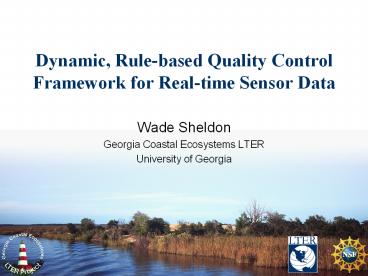Dynamic, Rule-based Quality Control Framework for Real-time Sensor Data - PowerPoint PPT Presentation
Title:
Dynamic, Rule-based Quality Control Framework for Real-time Sensor Data
Description:
Statistics can be generated with/without flagged values ... Flagged, missing values can be summarized by parameter and date for metadata ... – PowerPoint PPT presentation
Number of Views:28
Avg rating:3.0/5.0
Title: Dynamic, Rule-based Quality Control Framework for Real-time Sensor Data
1
Dynamic, Rule-based Quality Control Framework for
Real-time Sensor Data
- Wade Sheldon
- Georgia Coastal Ecosystems LTER
- University of Georgia
2
Introduction
- Quality Control of high volume, real-time data
from automated sensors is an emerging challenge - Traditional techniques (plotting, stats) often
dont scale well - Data validation and Q/C can be limiting factor in
getting data online - Difficulties lead to release delays or posting
provisional data - Software developed at Georgia Coastal Ecosystems
LTER has proven useful for Q/C of real-time data - Designed to automate GCE data processing and
metadata generation, but very generalized and
supports any tabular data - Provides dynamic, rule-based Q/C framework for
data processing, analysis and synthesis
3
Framework Components
- Comprehensive data model
- Implemented as hierarchical MATLAB structure
arrays - Package dataset attribute metadata, data, Q/C
rules, qualifier flags - Metadata-based MATLAB software (GCE Data Toolbox)
- Automatic (rule-based) and manual assignment of
Q/C qualifier flags - Transparent management of flags throughout all
data manipulation - Q/C-aware data management and analysis tools
- Q/C-aware data integration and synthesis tools
- Modular implementation supports many scenarios
- Interactive (command-line API and GUI forms)
- Automated workflows (timed or triggered)
- End-to-end (logger-to-scientist) or part of
larger workflow - Runs natively on multiple platforms (PC, nix,
MacOS)
4
GCE Data Toolbox Data Model
5
Quality Control Rules
- Basic syntax logical expressionflag code
- Logical Expressions
- Any conditional statement or call to MATLAB
function that returns logical array (0 false,
1 true) - Dataset columns referenced in statements as
- x alias for current column (e.g. xlt0)
- col_name any dataset column by name (e.g.
col_Depthlt0) - Flag Codes
- Alphanumeric character to assign when expression
true (I, q, 9, ) - Codes defined in the dataset metadata (I
invalid value, ) - Unlimited rules per attribute, multiple flags per
value
6
Quality Control Rule Examples
- Numeric Comparisons
- Simple
- xlt0I (flags negative values)
- xlt0Ixgt100Ixlt20Qxgt80Q (overlapping
bounds checks)
7
Quality Control Rule Examples
- Numeric Comparisons
- Simple
- xlt0I (flags negative values)
- xlt0Ixgt100Ixlt20Qxgt80Q (overlapping
bounds checks) - Statistical
- xgt(mean(x)3std(x))Qxlt(mean(x)-3std(x))Q
(flags values more than 3 standard deviations
from column mean)
8
Quality Control Rule Examples
- Numeric Comparisons
- Simple
- xlt0I (flags negative values)
- xlt0Ixgt100Ixlt20Qxgt80Q (overlapping
bounds checks) - Statistical
- xgt(mean(x)3std(x))Qxlt(mean(x)-3std(x))Q
(flags values more than 3 standard deviations
from column mean) - Multi-column
- col_DOCgtcol_TOCI (in column DOC flags DOC
exceeding TOC) - col_Dry_Weightlt(col_Wet_Weight-col_Ash_Weight)0.9
0 I (flags dry weights below 90 wet
weight ash weight) - col_Depthlt0I (in column Salinity flags
Salinity when Depth lt 0)
9
Quality Control Rule Examples
- Numeric Comparisons
- Simple
- xlt0I (flags negative values)
- xlt0Ixgt100Ixlt20Qxgt80Q (overlapping
bounds checks) - Statistical
- xgt(mean(x)3std(x))Qxlt(mean(x)-3std(x))Q
(flags values more than 3 standard deviations
from column mean) - Multi-column
- col_DOCgtcol_TOCI (in column DOC flags DOC
exceeding TOC) - col_Dry_Weightlt(col_Wet_Weight-col_Ash_Weight)0.9
0 I (flags dry weights below 90 wet
weight ash weight) - col_Depthlt0I (in column Salinity flags
Salinity when Depth lt 0) - Compound (Boolean operators)
- col_RH_Percentgt100col_Preciplt0.1Q (flags
humidity gt 100 except during significant
precipitation events)
10
Quality Control Rule Examples (cont.)
- Text Comparisons
- IS, NOT for string literals, IN, NOT IN
for lists - flag_notinlist(x,Spartina,Juncus,Zizaniopsis)Q
11
Quality Control Rule Examples (cont.)
- Text Comparisons
- IS, NOT for string literals, IN, NOT IN
for lists - flag_notinlist(x,Spartina,Juncus,Zizaniopsis)Q
- Algorithmic Criteria (custom functions)
- fn(columns,parameters)Q
- Various included Q/C functions
- pattern checks, geographic checks, specialized
algorithms (O2 saturation, etc) - User-defined functions
- Any MATLAB code or wrapped calls to FORTRAN,
Java, Python, etc - Unlimited scope
12
Quality Control Rule Examples (cont.)
- Text Comparisons
- IS, NOT for strings, IN, NOT IN for lists
- flag_notinlist(x,Spartina,Juncus,Zizaniopsis)Q
- Algorithmic Criteria (custom functions)
- fn(parameters)Q
- Various included Q/C functions
- pattern checks, geographic checks, specialized
algorithms (O2 saturation, etc) - User-defined functions
- Any MATLAB code or wrapped calls to FORTRAN,
Java, Python, etc - Unlimited scope
- Full suite of MATLAB numeric analysis
capabilities supported, and extensible to use
other technology
13
Q/C Rule Management
- Rule definitions can be defined in metadata
templates, automatically applied to attributes
when raw data imported - Rules can also be created, managed using a GUI
form
14
Q/C Flag Assignment
- Q/C criteria evaluated to assign/clear flags
when - Metadata template applied or Q/C criteria edited
- New data records, columns added
- Values edited (GUI) or columns updated (CLI)
- Evaluation function (dataflag) invoked directly
- Flags can also be assigned/cleared manually by
- Clicking/dragging on plots with the mouse
- Using a spreadsheet-like grid
- Importing from text attributes (e.g. 3rd party
codes) - Propagating flags from source column(s) to
dependent column(s) - Manual assignment locks flags by inserting
manual token in criteria, removing manual
restores automatic evaluation
15
Q/C-Aware Data Management Analysis
- Q/C flags can be visualized in data editor grid
and plots - Flagged values can be selectively removed from
data sets - Statistics can be generated with/without flagged
values - Flags can be instantiated as coded text columns
for export - Flagged, missing values can be summarized by
parameter and date for metadata
16
Q/C-Aware Data Synthesis
- Flagged, missing values summarized in re-sampled
data (aggregated, binned, date-time resampled),
with automatic Q/C rule creation - Flags automatically locked when merging
multiple data sets (i.e. unions) - All Q/C operations logged to processing history,
reported in metadata to document lineage
17
Implementation Scenarios
- End-to-End (logger-to-scientist)
- Acquire raw data from logger or file system
(standard or custom import filters) - Assign metadata from template or using forms to
validate and flag data - Review data and fine-tune flag assignments
- Generate distribution files plots, archive
data, index for searching - Desktop data management solution
- Data Pre-processing
- Acquire, validate and flag raw data (on demand or
timed/triggered) - Upload processed data files (e.g. csv) or value
flag arrays to RDBMS - Workflow Step
- Call toolbox functions as part of another
workflow process, custom program - Kepler MATLAB actor?
18
Suitability for Real-Time Sensor Data
- Good Scalability
- Data volumes only limited by computer memory
(tested gt2 GB data sets) - Multiple instances can be run on high-end, 64bit,
clustered workstations - Good flag evaluation performance in use, testing
with diverse rule sets - Good scope for automation
- Timed and triggered workflow implementations easy
to deploy - Support for multiple I/O formats, transport
protocols - Formats ASCII, MATLAB, SQL, XML (partially
implemented) - Transport local file system, UNC paths, HTTP,
FTP, SOAP - Already used for real-time GCE data, USGS data
harvesting service (LTER HydroDB, CWT)
19
Concluding Remarks
- Benefits
- Flexible, modular design
- No qualifier vocabulary, semantics assumed many
purposes, standards - Many operations on flagged values supports
different strategies for archiving and
distributing data at different processing levels - Limitations
- Requires MATLAB
- Rule syntax environment-specific a more open
standard would be ideal - Support for XML metadata immature (but more
development planned) - More information and downloads at
http//gce-lter.marsci.uga.edu/public/im/tools/dat
a_toolbox.htm - This work was supported by the National Science
Foundation under grant numbers OCE-9982133 and
OCE-0620959