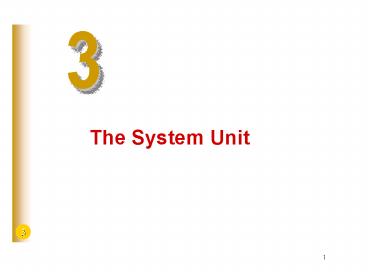Chapter 4: The System Unit Content - PowerPoint PPT Presentation
1 / 100
Title:
Chapter 4: The System Unit Content
Description:
Houses motherboard (processor chip & memory chips), power supply ... Mount chip in frame with connective pins extruding. 24. 3. 3.4.1 Microprocessor Chip ... – PowerPoint PPT presentation
Number of Views:51
Avg rating:3.0/5.0
Title: Chapter 4: The System Unit Content
1
3
The System Unit
2
System Unit
- Basic types
- Desktop system units
- Notebook system units
- laptops
- Tablet PC system units
- Convertible tablet PC
- Slate tablet PC
- Handheld computer system units
- Palm computers, Personal digital assistants (PDA)
3
The System Unit
4
(No Transcript)
5
Competencies
- 1. Binary Codes
- 2. System Board
- 3. Microprocessor
- 4. Memory
- 5. Bus lines
- 6. Expansion Slots and Cards
- 7. Ports
6
Overview
- Computing power
- Speed, capacity, and flexibility
- System unit
- Houses motherboard (processor chip memory
chips), power supply storage devices - Functionality of basic components of CPU
- Basic principles
- Representation of data programs
7
3.1 Representation of Data and Instructions
- Cannot understand human language
- Represented electronically
- Conversion must occur
- Understand machine language, which is represented
by a binary system
8
3.1.1 Binary System
- Two-state numbering system of 0 and 1
- 0 or 1 is called a bit (short for binary digit)
- 0 can be represented by electricity being off and
1 by electricity being on - Bits are combined into groups of eight bits
called bytes - Each byte represents one character
9
3.1.2 Principal Schemes
- ASCII
- EBCDIC
- Unicode
10
ASCII
- American Standard Code for Information
Interchange - 8 bits
- 256 character combinations, conventional
characters, math symbols Greek letters - Widely used binary code for microcomputers
11
EBCDIC
- Extended Binary Coded Decimal Interchange Code
- 8 bits
- Large computers such as mainframes
- Developed by IBM and primarily used on large
computers
12
Unicode
- Uses two bytes for each character rather than one
- 16-bit code to support international languages
like Chinese and Japanese - 65536 character combinations
- Complete representation of languages that have
many characters - Support by Apple, IBM Microsoft
13
Importance of Schemes
- Providing a language for computers to understand
- Sharing using files on different computers
application - Conversion programs are available
14
3.1.3 Parity Bit
- Dust, electrical disturbances, weather conditions
other factors cause interference transmitting
byte - Use parity bit an extra bit attached
- Two parity scheme
- Even parity
- Odd parity
- Message Parity Error call technician
15
3.1.3 Parity Bit (cont)
16
3.2 Power Supply
- Alternating current (AC) from wall outlet
- Microcomputer runs on direct current (DC)
- Power supply converts AC to DC
- Need power protection device
- Surge protector protects against spikes (high
voltage) - Voltage regulator protects from insufficient
power - Uninterruptible power supply (UPS) provides
electricity if power fails
17
3.2 Power Supply (cont)
UPS
Surge protector
18
3.3 System Board
- Large, flat circuit board located inside the
computer - Main board or motherboard
- Allows communication between all devices
- Connects all components thru bus lines
- Circuit board contains
- Soldered, non removable components
- sockets or slots for removable components such as
microprocessor chip, RAM chips, various
expansion cards - Removable components allow to expand or upgrade
system
19
3.4 Chip or Microchip
- Fundamental part of motherboard
- Miniaturized circuitry board etched on a small
tiny postage-stamp-sized square - An integrated circuit embodies solid-state
technology - electrons are traveling through
solid material (silicon) - Silicon found in clay and sand - abundance and is
a semiconductor - Called silicon chip, semiconductor, integrated
chip - Mounted on carrier packages, which are then
plugged into sockets on the system board
20
3.4 Chip (cont)
- Transistors current chips have 9.5-43 millions
microminiature electronic circuit components - Types of microchips
- Memory
- Logic
- Communications
- Graphics
- Math
- Microprocessor
- Microcontroller
21
Steps in Manufacture of a Microchip
- Make large drawing. Reduce drawing hundreds of
times to microscopic size. - Duplicate reduced photo many times on sheet.
22
Steps in Manufacture of a Microchip
- Print sheet of multiple copies on a wafer made of
silicon, a semiconductor. - Print layer after layer above and below original
silicon surface.
23
Steps in Manufacture of a Microchip
- Cut wafer into chips.
- Mount chip in frame with connective pins
extruding.
24
3.4.1 Microprocessor Chip
- Single chip that contains the central processing
unit (CPU) of the computer - CPU is the brains of the computer system
- Stores program instructions
- Two principal architectures CISC RISC
- Different processing speeds
25
3.4.1 Microprocessor Chip (cont)
- Capacity is expressed in word size
- Number of bits that can be accessed at one time
by the CPU - Common sizes are 16 bits (2 bytes), 32 bits (4
bytes), or 64 bits (8 bytes) - The more bits in a word, the more powerful and
faster - Two kinds of microprocessors used in most
personal computers today - Intel-type chips made by Intel, AMD, and others
- Motorola-type chips made by Motorola for Apple
Macintosh computers
26
3.4.1 CPU
- Known also as processor
- Follows instructions of software to manipulate
data into information - Communicate with rest of PC through
interconnected chips called chipset - Contains
- Control unit
- Arithmetic/logic unit
- Registers or high-speed storage areas
- Linked by electronic roadway called bus
27
(No Transcript)
28
Control Unit
- Deciphers each instruction stored in it carries
out the instruction - Direct movements electronic signals between main
memory and arithmetic/logic unit - Directs the control signals between the CPU and
input-output devices - For each instruction, control unit do 4 basic
operations - machine cycle - Fetches, Decodes, Executes, and Store
29
Machine Cycle
30
Arithmetic/Logic Unit (ALU)
- Performs arithmetic operations logical
operations - Controls speed of these operations
- Arithmetic operations
- Addition, subtraction, multiplication, division
- Logical operations
- Compares data whether data if equal to (), less
than (lt), or greater than (gt) another.
31
Registers
- Special high-speed storage areas that temporary
store data during processing - Used by control unit ALU to enhance computers
performance - Store
- Program instruction while being decoded
- Data while processed by ALU
- Results of calculation
- Types
- Instruction, address, storage, accumulator
registers
32
Buses
- Or bus lines where bits are transmitted
- Within CPU
- Between CPU components of motherboard
- Multilane highway
- More lanes the faster bits transferred
- 8-bit, 32-bit, 64-bit (Pentium), 128 (Macintosh
G4 supercomputers)
33
How the Processor or CPU works Control Unit,
ALU, Registers
34
Specialized Processor Chips
- Coprocessors
- Parallel processor
- Smart Cards
35
Smart Cards
- Use a tiny built-in microprocessor
- Two types Intelligent smart card Memory card
- Size of a credit card
- hold specialized data such as health insurance
information, frequent flier records, drivers
license information, etc - American Express and Visa have recently
introduced smart credit cards - MyKad???
36
3.4.2 Chipsets
- Chipsets determine types of
- Processors, memory, video card ports that
work on same motherboard - Multimedia, storage, network, other hardware
motherboard support - Intels chipset 850 works with Pentium 4
processor
37
3.4.3 Architecture Of Microprocessor Chip
- CISC complex instruction set computer
- RISC reduced instruction set computer
- Todays processor include
- MMX technology to enhance multimedia processing
- SSE instructions (Intel) or 3DNow! Technology
(AMD) to facilitate web graphics 3D graphics
38
CISC
- Used mostly on PCs Conventional mainframes
- Large number of instructions
- Low processing speeds
- Intel-type chips for PCs made by
- Intel Corp, Advanced Micro Devices (AMD), Cyrix,
DEC others - Used by manufacturers such as
- Compaq, Dell, Gateway, Hewlett-Packard, IBM
- Chips names
- Pentium, Pentium Pro, Pentium MMX, Pentium II,
III, Celeron, and Pentium IV (P4) (42 million
transistors)
39
RISC
- Used mostly on workstation
- Seldom-used instructions eliminated
- 10 times faster than most PCs
- Made by Motorola for Apple Macintosh computers
- Motorola, IBM, Apple produce PowerPC chips
since 1993 - PowerPC can run PC as well as Mac applications
software
40
3.4.3 Processing Speeds
- Microprocessor contains system clock
- Controls how fast all operations take place
- Uses fixed vibrations from quartz crystal that
deliver digital pulses or ticks called cycles - Synchronizes operations
- Expressed in megahertz
- Faster clock speed, faster computer
- Processing speeds are measured for
- Microcomputer - megahertz gigahertz
- Workstations, minicomputers, mainframe MIPS
- Supercomputers flops
- All computers fractions of a second
41
Megahertz Gigahertz
- Megahertz (MHz) measure frequency equivalent to 1
million cycles per second - Original IBM PC had clock speed 4.77 MHz
- Pentium III processes 933 million cycles/second
- Latest generation, Intel AMD, operate in
gigahertz (GHz), 1 billion cycle per second - Pentium 4 operates up to 1.9 GHz
- Predicts a 50GHz to support speech interfaces
real-time translation - Intels mobile processors Pentium III runs 450
MHz -1GHz, Celeron 450-850 MHz - Recommend fret less about speed spend more on
extra memory
42
MIPS
- Stands for millions of instructions per second
- Measured according number of instructions per
second computer can process - High-end microcomputer or workstation perform at
100 MIPS or more - Mainframe at 200-1200 MIPS
43
flops
- Stands for floating-point operations per second
- Special mathematical calculation
- Used mainly by supercomputers
- megaflops or mflops or millions, gigaflops or
gflops or billions, teraflops or tflop or
trillions of floating-point operations per
second - Option Red 1.34 teraflops. 1 second of Option Red
equivalent 31,000 years of completing one
arithmetic calculation every second - New supercomputers measured up to petaflops or 1
quadrillion operations per second
44
Fractions Of A Second
- Another way of measuring cycle time
- Microcomputer in microseconds
- Supercomputer in nanoseconds or picoseconds
(thousands or millions faster) - Speed units
- Milllisecond Thousand of a second
- Microsecond Millionth of a second
- Nanosecond Billionth of a second
- Picosecond Trillionth of a second
45
Processing Speeds From Megahertz to Picoseconds
46
3.5 Memory
- Other silicon chips attached to motherboard
- Holds data for processing, instructions for
processing the data, and information waiting to
be output or sent to secondary storage - Type of memory chips are
- RAM
- ROM
- CMOS
- Flash
- Cache
- Speeding up processing by interleaving, bursting,
pipelining
47
Memory Measure
48
3.5.1 RAM Chips
- RAM - Random access memory also called memory or
main memory. - Primary storage that temporary holds
- Software instructions
- Data before after processed by CPU
- Volatile for now. M-RAM available in 2004/5
- Types of RAM chips DRAM, SDRAM, SRAM, RDRAM
- Get more memory by buying single or in module
- Types of memory modules are SIMMs or DIMMs
49
3.5.1 RAM Chips (cont)
SIMM
DIMM
50
3.5.2 Types Of RAM Chips
- DRAM (dynamic RAM)
- Constantly refreshed by CPU
- SDRAM (synchronous dynamic RAM)
- Synchronized by system clock, much faster than
DRAM, speed expressed in MHz - SRAM (static RAM)
- Faster than DRAM, retain contents without
refreshed by CPU - RDRAM (Rambus dynamic RAM)
- Faster more expensive than SDRAM, used with
Intels P4
51
3.5.3 RAM Size
- Microcomputers come with different RAM size
- 64MB SDRAM, 128 megabytes of RAM
- More RAM implies
- Faster computer operates
- Better software performs
- Check how much RAM needed before purchasing or
installing new software - Not enough memory, OS support program to run
using virtual memory - Large programs divided into parts
- Needed part are read into RAM
52
3.5.4 ROM Chips
- Read-only memory - also known as firmware
- Store fixed start-up instructions
- Cannot be written on or erased without special
equipment - Contain special fixed start-up instructions for
computing operations - Loaded with special instructions for basic
computer operations - Start the computer
- PROM programmable read-only memory allows user
to load read-only programs and data only once
53
3.5.5 CMOS Chips
- Store flexible start-up instructions - can be
reprogrammed - Complementary metal-oxide semiconductor
- Powered by battery
- Dont lose contents when power off
- Contain essential information required when
computer turned off - reflect changes - Contain flexible start-up instructions
- Time, date, calendar
- Amount of RAM
- Type of keyboard, mouse, monitor, disk drives
54
3.5.6 Flash Memory Chips
- New type of RAM that is not temporary
- Store flexible programs
- Can be erased reprogrammed more than once
- Capacity of 1-64 megabytes
- Store programs in computers, pagers, cellphones,
MP3 players, palm organizer, printers, digital
cameras. - Expensive than hard disk
- Will replace disk tape storage
55
3.5.7 Cache Memory
- Temporary stores instructions and data that
processor likely to use frequently - Acts as high-speed, temporary holding area
- CPU runs much faster than RAM, waits for
information - Faster processing results
- Two kinds Level 1 (L1) Level 2 (L2)
- Current OS allow use virtual memory
- Use hard disk space
- Search LI first, then L2, then RAM, then hard
disk or CD-ROM. From fast to the slowest
56
LI Cache
- Level 1 cache known as internal cache
- Built into processor chip
- 8-256 Kbytes less than L2 cache
- Operates faster than L2 cache
57
L2 Cache
- Not part of microprocessor chip
- Usually in ads.
- Called external cache
- Consists of SRAM chips
- Capacities 64 kilobytes to 2 megabytes
- Intel ads called Advanced Transfer Cache
- Connected to CPU by backside bus
58
3.6 Speeding Up Processing
- Memory chips on motherboard effect system
performance - Speed data travel between memory CPU is
critical - Distance between CPU RAM is another critical
performance factor - Methods to speed up processing are interleaving,
bursting, pipelining
59
3.5.8 Virtual Memory
- Concept of dividing a large program into parts
and storing the parts on a secondary device, such
as a hard disk, during processing - Free hard-disk space used to extend the capacity
of RAM - Each part of the program is read into RAM only
when needed - Most of todays operating systems support virtual
memory
60
3.6.1 Interleaving
- Interleaving refers CPU alternates communication
between 2 or more memory - Large systems such as servers workstation
- SDRAM chips divided, interleaving produces
continuous flow of data
61
3.6.2 Bursting
- Bursting provides CPU additional data based on
likelihood next data needed - CPU grabs block of information instead of one
piece of data - Saves time
62
3.6.3 Pipelining
- Divides task into stages that are overlapped with
some work completed - CPU fetch next instruction before present
instruction complete - Available on PCs
- Each processor can pipeline up to 4 instructions
63
3.7 Expansion Slots and Cards
- Closed architecture open architecture
- Expansion slots are sockets on motherboard into
which expansion cards can be plugged - Expansion cards are also known as expansion
boards, adapter cards, interface cards, plug-in
boards, controller cards, add-ins, or add-ons - Provide more memory or that control peripheral
devices
64
3.7 Expansion Slots and Cards (cont)
- Connect to different types of buses
- CPU memory is system bus or memory bus or
frontside bus (FSB) - CPU expansion slots (thus peripheral devices)
is expansion bus - Universal serial bus (USB) eliminate need
expansion slots card - Port allows cable to be connected to a device
outside the system unit - Plug and Play is set of hardware software that
can configure new devices systems automatically
65
3.7 Expansion Slots and Cards (cont)
66
3.7 Kinds Available
- Network Interface Card
- SCSI adapter
- Television boards
- PC cards
- Graphic card
- Sound card
- Modem card
- Other cards
67
3.7.1 Network Interface Card (NIC)
- Known as network adapter card
- Connect a computer to one or more computers on a
communication network - Allows transmission of data over cable network
- Connects various computers other devices such
as printers - User can share data, programs, hardware over
the communication network.
68
3.7.2 SCSI Card
- Small computer system interface card
- Limited number of expansion slots can use SCSI
card in one slot - Can connect up seven devices
- Devices such as printers, hard disk drives
CD-ROM
69
3.7.3 Television Boards
- TV turner cards
- Contain TV video converter that changes TV
signal to be displayed on monitor - Can watch TV surf Internet at same time
- Lead to specialized large screens with high
quality audio called home PCs - Refer to Making IT Work for You Oleary
OLeary
70
3.7.4 PC Cards
- Thin, credit card-sized expansion board for
portable computers to expand capabilities -
easily inserted and replaced - Called Personal Computer Memory Card
International Association or PCMIA cards - Increased memory (flash RAM), sound cards, modem,
hard disks, pagers, cellular communicators and
connecting to other computers
71
3.7.4 PC Cards (cont)
- Three types
- Type I, thin, for flash memory
- Type II, thick, for fax modems network
interface cards - Type III, thickest, rotating disk devices, hard
disk drives wireless communication devices
72
3.7.5 Graphic Card
- Included in all PCs
- Called video card or video adapter
- Converts computer signals into video signals as
images on monitor - Example is 3-D AGP (Accelerated Graphics Port)
card - 8, 16, 32 MB
73
3.7.6 Sound Card
- For speakers audio output
- Used to record and play back digital sound
- Transmit digital sounds through speaker,
microphones, and headsets - Installed on new PCs
- PCI wavetable sound cards add music sound
effect to games - Wavetable synthesis create music from recordings
of actual instrument
74
3.7.7 Modem Cards
- For remote communication via telephone lines
- Internal external modems
- Sends receives digital data over telephone
lines to from computers - Can transmit voice fax signals
75
3.7.8 Other Cards
- Accelerator board - speeds up processing, turbo
board or upgrade board - Cache card - improves disk performance
- Coprocessor board - specialized processor chips
that increase processing speed - Disk controller card - allow certain type of disk
connected - Emulator board - microprocessor as terminal for
larger computer system - Memory expansion board - enable additional RAM
to be added - CD-ROM Card - Used to connect optical disk drives
76
3.7.9 Plug and Play
- A computer system needs to be reconfigured when
an expansion board is added - Plug and play eliminate reconfiguration tasks -
require setting special switches on the expansion
board and creating special configuration files - Developed by Intel, Microsoft, and others
- With plug and play, operating systems, processing
units, and expansion boards are able to configure
themselves
77
3.8 Bus Lines
- Known as data bus or simply a bus
- Circuitry in a computer
- Data roadway for travelling bits
- Links the CPU to various other components on the
system board - More lanes, faster traffic - 64 bit bus faster
than 32 bit bus - Change in microprocessor chips has created a
change in bus lines - Many devices, such as expansion boards, will work
with only one type of bus line
78
The Frontside Bus
79
3.8.1 Principal Architectures
- Industry Standard Architecture (ISA)
- Peripheral Component Interconnect (PCI)
- Accelerated Graphics Port (AGP)
80
ISA Bus
- Industry Standard Architecture Bus
- Developed for IBM Personal Computer
- Most widely used expansion bus
- The oldest
- The slowest - 8 or 16 bits, used for mouse, modem
cards, low-speed network cards
81
PCI Bus
- Peripheral Component Interconnect Bus
- Variety of purposes
- Meet video demands of graphical user interfaces
- High-speed 32-64 bit, 20 times faster ISA
- Most recently developed category of buses called
local buses - Most widely used local bus
- Connect CPU, memory, graphics cards, sound cards,
modems, high speed network cables
82
AGP Bus
- Accelerated Graphics Port bus
- Newest twice as fast PCI bus
- Dedicated to acceleration of graphics performance
- Used for graphics 3-D animination
- Replacing PCI for transfer of video data
83
3.9 Ports
- Connecting socket or jack outside system unit
- Seven common ports
- Serial
- Parallel
- SCSI
- USB
- Dedicated
- Infrared
- FireWire
- AGPs
84
3.9 Ports (cont)
85
3.9.1 Serial Ports
- For transmitting slow data over long distances
- Send data one bit at a time
- Wide variety of purpose
- Connect mouse, keyboard, monitors, modem, many
devices - 9-pin, 25-pin RS-232C Connector
86
3.9.2 Parallel Ports
- External devices that need to send or receive lot
of data over short distance (15 feet) - Used to connect printers to the system unit
- Send 8 bits of data simultaneously across 8
parallel wires - Mostly used to connect printers or external disk
or magnetic tape backup storage devices to system
unit
87
3.9.3 SCSI Ports
- Small computer system interface ports
- Allow data transmitted in daisy chain up to 7
devices - At speeds (32 bits) higher than serial or
parallel ports - Connect external hard disk drives, CD-ROM drives,
scanners, magnetic-tape backup units - Daisy chain means devices connected in series
- Internal external daisy chain
88
3.9.3 SCSI Ports (cont)
89
3.9.4 USB Ports
- Universal serial bus
- One port can be used to connect several devices
to the system unit - Faster than serial or parallel ports
- Expected to replace serial and parallel ports
- Transmitting data up to 127 devices in daisy
chain to one general-purpose port - Useful for peripherals such as digital cameras,
digital speakers, scanners, high-speed modems,
joysticks - Permits Plug and Play that allow peripheral
devices expansion cards automatically
configured while installing
90
3.9.4 USB Ports
91
3.9.5 Dedicated Ports
- Keyboards, mouse, phone, speaker, microphone,
modem-to-telephone others - Special purpose ports
- Power plug socket is not a port!!
92
3.9.6 Infrared Ports
- Cableless connections over few feet with
infrared-capable devices such as printers - Similar concepts to remote TV controller
- Requires unobstructed line of sight
- Only a few feet apart
93
3.9.7 FireWire Ports
- HPSB - High Performance Serial Bus
- Newest type
- Faster than USB ports
- Connect high speed printers, video cameras to
system unit
94
3.9.8 AGPs
- Accelerated graphics ports
- Connect monitors
- Support high-speed graphics other video input
95
3.10 Cables
- Connect IO devices to system unit via ports
- Most common cables
- Mouse
- Keyboard
- Printer
- Monitor
- Newer cables
- AGP graphics monitor
- USB joy stick, scanner
- HPSB video camera
96
Future Processors
97
Summary
98
Web Assignments
- Microprocessors - To learn more about Intel most
recent microprocessors, visit http//www.intel.com
/intel/product/index.htm. Once connected to the
site, select two current microprocessors. Print
out the pages that best describe each
microprocessor. Write a paragraph comparing the
two.
99
Web Assignments (cont)
- Universal Serial Bus - USB is the next evolution
of computer ports. It was developed through the
collaboration of seven leading-edge companies. To
learn more about this technology, visit the Yahoo
site at http//www.yahoo.com and search using the
keywords USB and universal serial bus.
Follow several of the links to learn more and
print the Web page you find the most informative.
Write a brief summary of what you learned about
USB.
100
Web Assignments (cont)
- Desktops and Notebooks - There are several sites
on the Web from which you can learn more about
the newest desktops and notebooks on the market
today. Visit http//www.pcworld.com/top400 to
link to one of these sites. Once connected to
that site, check out the different models and
select the one that best meets your needs. Print
out the specifications for your chosen computer
and write a paragraph describing how this
computer best suits your needs.