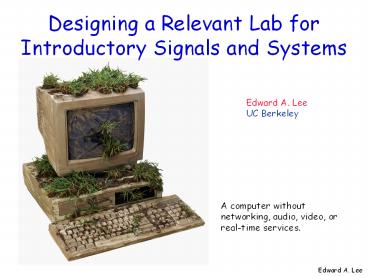Designing a Relevant Lab for Introductory Signals and Systems - PowerPoint PPT Presentation
1 / 23
Title:
Designing a Relevant Lab for Introductory Signals and Systems
Description:
Edward A. Lee. Designing a Relevant Lab for Introductory Signals and Systems. Edward A. Lee ... Introduce applications before the theory fully supports them. ... – PowerPoint PPT presentation
Number of Views:19
Avg rating:3.0/5.0
Title: Designing a Relevant Lab for Introductory Signals and Systems
1
Designing a Relevant Lab for Introductory Signals
and Systems
Edward A. Lee UC Berkeley
A computer without networking, audio, video, or
real-time services.
2
Objectives
- Introduce applications before the theory fully
supports them. - Connection between a mathematical (declarative)
and a computational (imper-ative) view of
systems. - Use of software to perform operations that could
not possibly be done by hand, operations on real
signals such as sounds and images.
3
Technology
- Matlab
- imperative programming language
- finite signals (matrices and vectors)
- discrete signals
- Simulink
- block diagram language
- infinite signals
- continuous-time semantics
- We view these as complementary.
4
Organization
- 3 hour scheduled sessions, once a week
- 11 labs in 15 week session
- 1 organizational, 1 technological, 2 review
sessions - In-lab section
- takes about 1 hour, completed with signoff
- Independent section
- takes 1-6 hours, completed with a report
- Tightly synchronized with the lectures.
5
Lab 1 (audio)
- Arrays and vectorization in Matlab
- Construct finite sound signals
6
Lab 2 (images)
- Colormaps
7
Lab 2 (images)
- Sinusoidal images
8
Lab 2 (images)
- Images
- blurring (averaging)
- edge detection (first-order differences)
9
Lab 3 (state)
- State machines
- Tamagotchi virtual pet
10
Lab4 (feedback control)
- Closed loop control of the virtual pet
11
Lab 5 (difference equations)
12
Lab 6 (differential equations)
13
Lab 7 (spectrum)
14
Lab 7 (spectrum)
15
Lab 8 (comb filters)
16
Lab 9 (plucked string model)
17
Lab 10 (modulation/demodulation)
18
Lab 10 (modulation/demodulation)
19
Lab 10 (modulation/demodulation)
20
Lab 10 (modulation/demodulation)
21
Lab 10 (modulation/demodulation)
Note that the entire exercise remains in the
audio band.
22
Lab 11 (sampling aliasing)
23
Areas for Improvement
- Extensive capabilities of the tools can be
intimidating. - Requires some programming background.
- On-line help for Matlab is much better than for
Simulink. - Simulinks discrete-time models are
continuous-time models in disguise.