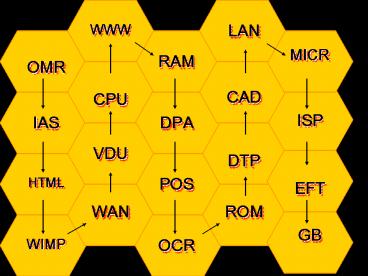WWW - PowerPoint PPT Presentation
1 / 50
Title:
WWW
Description:
IAS: The memory in the central processing unit. Often called Main memory ... AOL, Freeserve, Ntlworld etc. What does EFT stand for? Electronic Funds Transfer ... – PowerPoint PPT presentation
Number of Views:29
Avg rating:3.0/5.0
Title: WWW
1
WWW
LAN
MICR
RAM
OMR
CAD
CPU
ISP
IAS
DPA
VDU
DTP
HTML
POS
EFT
WAN
ROM
GB
WIMP
OCR
2
What does OMR stand for?
Optical Merge Receiver
Optical Mark Recognition
3
WWW
LAN
OMR Used for lottery tickets, school registers,
multiple choice exams
MICR
RAM
CAD
CPU
ISP
DPA
IAS
VDU
DTP
HTML
POS
EFT
WAN
ROM
GB
WIMP
OCR
4
What does IAS stand for?
International Analogue Signal
Immediate Access Store
5
WWW
LAN
MICR
RAM
OMR
CAD
CPU
IAS The memory in the central processing unit.
Often called Main memory
ISP
DPA
VDU
DTP
HTML
POS
EFT
WAN
ROM
GB
WIMP
OCR
6
What does HTML stand for?
Hyper text Markup language
How To Make LEDs
7
WWW
LAN
MICR
RAM
OMR
CAD
CPU
ISP
IAS
DPA
VDU
DTP
HTML A set of codes that enable a web page to be
created
POS
EFT
WAN
ROM
GB
WIMP
OCR
8
What does WIMP stand for?
World Information media Presentation
Windows, Icons, Menus and Pointers
9
WWW
LAN
MICR
RAM
OMR
CAD
CPU
ISP
IAS
DPA
VDU
DTP
HTML
POS
EFT
WAN
ROM
GB
WIMP A graphical interface between users and
software
OCR
10
What does WAN stand for?
Wide Area Network
Windows Active Notepad
11
WWW
LAN
MICR
RAM
OMR
CAD
CPU
ISP
IAS
DPA
VDU
DTP
HTML
POS
EFT
WAN Computers connected over a large
geographical area, eg. The Internet
ROM
GB
WIMP
OCR
12
What does VDU stand for?
Virtual Drive Unit
Visual Display Unit
13
WWW
LAN
MICR
RAM
OMR
CAD
CPU
ISP
IAS
DPA
VDU A screen or monitor, most popular output
device
DTP
HTML
POS
EFT
WAN
ROM
GB
OCR
WIMP
14
What does CPU stand for?
Central Processing Unit
Computer Programme Utility
15
WWW
LAN
MICR
RAM
OMR
CPU Heart of a computer Arithmetic unit,
Control unit and main memory
CAD
ISP
IAS
DPA
VDU
DTP
HTML
POS
EFT
WAN
ROM
GB
WIMP
OCR
16
What does WWW stand for?
World Wide Web
Windows Wireless Web
17
WWW The web, allows people to publish web pages
for users around the globe
LAN
MICR
RAM
OMR
CAD
CPU
ISP
IAS
DPA
VDU
DTP
HTML
POS
EFT
WAN
ROM
GB
WIMP
OCR
18
What does RAM stand for?
Remote Access Memory
Random Access Memory
19
WWW
LAN
RAM Volatile memory, stores programs and data,
erases when switched off
MICR
OMR
CAD
CPU
ISP
IAS
DPA
VDU
DTP
HTML
POS
EFT
WAN
ROM
GB
WIMP
OCR
20
What does DPA stand for?
Data Processing Act
Data Protection Act
21
WWW
LAN
MICR
RAM
OMR
CAD
CPU
DPA The law, when people or businesses wish to
hold personal information about people
ISP
IAS
VDU
DTP
HTML
POS
EFT
WAN
ROM
GB
WIMP
OCR
22
What does POS stand for?
Point of Sale
Palmtop Operating System
23
WWW
LAN
MICR
RAM
OMR
CAD
CPU
ISP
IAS
DPA
VDU
DTP
POS Supermarket checkout till connected to a
local area network
HTML
EFT
WAN
ROM
GB
WIMP
OCR
24
What does OCR stand for?
Optical Card Reader
Optical Character Recognition
25
WWW
LAN
MICR
RAM
OMR
CAD
CPU
ISP
IAS
DPA
VDU
DTP
HTML
POS
EFT
WAN
ROM
GB
OCR for scanning documents into a word
processor. Reading from Turnaround documents
WIMP
26
What does ROM stand for?
Read Only Memory
Random Operating Memory
27
WWW
LAN
MICR
RAM
OMR
CAD
CPU
ISP
IAS
DPA
VDU
DTP
HTML
POS
EFT
ROM Memory stored in a chip which is not lost
when the power is turned off
WAN
GB
WIMP
OCR
28
What does DTP stand for?
Desk Top Painting
Desk Top Publishing
29
WWW
LAN
MICR
RAM
OMR
CAD
CPU
ISP
IAS
DPA
DTP software application which allows text and
graphics to be arranged into documents
VDU
HTML
POS
EFT
WAN
ROM
GB
WIMP
OCR
30
What does CAD stand for?
Computer Aided Design
Compact Active Disc
31
WWW
LAN
MICR
RAM
OMR
CAD software package used by designers
engineers.
CPU
ISP
IAS
DPA
VDU
DTP
HTML
POS
EFT
WAN
ROM
GB
WIMP
OCR
32
What does LAN stand for?
Local Active Network
Local Area Network
33
LAN A computer network based on one site eg. The
school network
WWW
MICR
RAM
OMR
CAD
CPU
ISP
IAS
DPA
VDU
DTP
HTML
POS
EFT
WAN
ROM
GB
WIMP
OCR
34
What does MICR stand for?
Micro Ink Character Reader
Magnetic Ink Character Recognition
35
WWW
LAN
MICR Method of input only used on bank cheques
RAM
OMR
CAD
CPU
ISP
IAS
DPA
VDU
DTP
HTML
POS
EFT
WAN
ROM
GB
WIMP
OCR
36
What does ISP stand for?
Integrated Software Procedure
Internet Service Provider
37
WWW
LAN
MICR
RAM
OMR
CAD
CPU
ISP An internet provider, eg. AOL, Freeserve,
Ntlworld etc
IAS
DPA
VDU
DTP
HTML
POS
EFT
WAN
ROM
GB
WIMP
OCR
38
What does EFT stand for?
Electronic Funds Transfer
Electronic Feedback Transistor
39
WWW
LAN
MICR
RAM
OMR
CAD
CPU
ISP
IAS
DPA
VDU
DTP
EFT Money transferred electronically Switch
Store cards
HTML
POS
WAN
ROM
GB
WIMP
OCR
40
What does GB stand for?
Gigabyte
Graphics Backup
41
WWW
LAN
MICR
RAM
OMR
CAD
CPU
ISP
IAS
DPA
VDU
DTP
EFT
HTML
POS
GB 1 KB 1024 bytes 1 MB 1024 Kbytes 1 GB
1024 Mbytes Approx. 1,000,000,000 bytes
WAN
ROM
WIMP
OCR
42
WWW
LAN
RAM
MICR
OMR
CPU
CAD
End the Show
ISP
IAS
DPA
VDU
DTP
EFT
HTML
POS
WAN
ROM
GB
WIMP
OCR
43
The CPU
- The Central Processing System is the brains of a
computer system, where all the input data is
processed. There are 3 main parts - The Control Unit coordinates the work of the
whole system. It has 3 main jobs 1) It controls
the hardware attached to the system. 2) It
controls the input and output of data, so all the
signals go to the right place at the right time.
3) It controls the flow of data within the CPU. - The ALU The Arithmetic and Logic Unit. Its
where the computer processes data by either
manipulating it or acting upon it. It has two
parts - Arithmetic part it does calculations. 2) Logic
part makes decisions. - The IAS (Immediate Access Store). 1) The IAS
holds any data or programs needed by the computer
when they are been used. The CPU reads data and
programs kept on backing store and stores them
temporarily in the IASs memory. - 2) It normally takes longer to read from backing
storage than from IAS. So the IAS makes access
time much shorter.
44
The CPU continued.
Central Processing Unit
OUTPUT
INPUT
Control Unit (CU)
Arithmetic and Logic Unit (ALU
Immediate Access Store (IAS)
Backing Store
45
Data Storage ROM RAM
RAM Random Access Memory RAM stores data as
temporary electrical signals. If the power is
switched off then all of the data stored in RAM
is lost. Thats why its vital to save your work
regularly. Some modern software will either save
your work automatically every few minutes, or
remind you. Because it is never stored
permanently, and can easily be lost, RAM is also
known as volatile memory. The amount of RAM a
computer has will influence its processing power,
speed and how many programs it can run at the
same time. RAM is often confused with backing
store on the hard drive, but they are
different. ROM Read only Memory Data and
programs essential for the CPU to start working
are put onto the ROM by the manufacturer of the
computer system. But no new data or programs can
be written to the ROM by the user. ROM is
permanent memory, and contains the instructions
that enable the operating system to be loaded
into the IAS from backing store. The amount of
ROM in most computers is small compared with the
amount of RAM. Called non-volatile memory
46
Networks LANs
- A network is two or more computers connected
together. Computers in a network can communicate
with each other. - LANs are the networks that you see in most
offices and schools. They need the following
hardware in order to operate. - A Network File Server is a dedicated computer
that runs the software needed by the network and
stores the files that users have created. - Terminals are individual workstations that give
access to the network. Using a terminal gives
access to the networks software and files. - If a group of terminals share use of a printer
then the system needs a Print Server. - For the network to operate, data needs to be sent
to and from all parts of the network. This is
done using fibre optic cables.
47
Networks WANs
- WAN (Wide area Network). They are used when the
computers that are need to be connected together
are in different places. - WANs need servers to operate the network, but
users connect up to the network using modems,
usually connected to the telephone system.
Wireless technology such as microwaves or
satellite can also be used. - WANs are used by computers who have employees
working away from the firms main sites.
- Advantages
- Peripherals can be shared
- Terminals are cheaper
- Software can be shared
- Communication across network is cheap and fast
- Disadvantages
- Cabling can be expensive
- Faults can occur on server
- Security measures are needed
- WANs vulnerable to hackers and viruses
48
Computers in Shops..2
- Reduce the Need for Cash
- Most tills allow customers to pay for their
shopping using a debit card instead of cash.
This is called Electronic Funds Transfer at the
Point of Sale or EFTPOS. - Debit cards have a magnetic stripe on the back of
them. Theyre read by swiping the card through a
magnetic reader, which tells the computer which
bank account the money will come from. A request
for the payment is the automatically sent via the
telephone network. If the card is valid, the
payment authorised, and the funds are transferred
from the customers account to the shops. - A potential problem is card fraud paying for
goods using someone elses card. To reduce the
risk of fraud, the card has a space for the
customer to put their signature. This is checked
by the shop against the signature the customer
puts onto the receipt. Both keep a copy.
49
The End
- By
- D R Featherstone
- 2004
50
2. If the cost of the room is to increased to
120, which cell needs changing? 3. The contents
of which 2 cells would change as a result? 4.
What formula must be in cell C7? 5. What formula
must be in cell C10? 6. Give 4 cell formats which
have been used in this spreadsheet
1. Give 2 advantages of using a spreadsheet to
work out the cost of the party, compared to
working out the cost by hand.