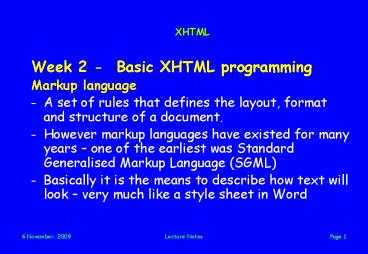XHTML - PowerPoint PPT Presentation
1 / 63
Title: XHTML
1
XHTML
- Week 2 - Basic XHTML programming
- Markup language
- A set of rules that defines the layout, format
and structure of a document. - However markup languages have existed for many
years one of the earliest was Standard
Generalised Markup Language (SGML) - Basically it is the means to describe how text
will look very much like a style sheet in Word
2
Introduction
- Week 2 - Basic XHTML programming
- XHTML EXtensible HyperText Markup Language
- Why study XHTML?
- Its forerunner HTML is the foundation for many
Web pages. - why not just use a XHTML/HTML code generator?
- a basic knowledge will allow effective editing.
- Existing versions of HTML include 2, 3.2, 4
- XHTML 1.0
- W3C's recommendation for the latest version of
HTML - combines the strength of HTML4 with the power of
XML.
3
Historical Development of HTML
- HTML
- was intended as a language for the exchange of
scientific and other technical documents,
suitable for use by non-document specialists - It specified a small set of structural and
semantic tags suitable for authoring relatively
simple documents - HTML added support for hypertext
- Multimedia capabilities were added later
- no rigid programming standards apply
4
Some history of HTML development
- Earlier version of HTML (HTML 3.2 and HTML 2.0)
offered - text,
- multimedia, and
- hyperlink features
- HTML 4 supports
- more multimedia options,
- scripting languages,
- style sheets,
- better printing facilities, and
- documents that are more accessible to users with
disabilities.
5
More on HTML 4
- HTML 4
- It conforms to an International Standard ISO 8879
- Was widely regarded as the standard publishing
language of the World Wide Web. - Problem there has been rapid invention of new
elements for use within HTML - this has resulted
in compatibility problems for documents across
different platforms. - End result is that the suitability of HTML 4 is
limited.
6
Need for an alternative to HTML 4.0
- HTML is not applicable to a wide range of Web
clients (TVs, fridges, PDAs, mobile phones etc). - What was required was a basic set of HTML
features applicable to wide range of features.
7
XML versus XHTML
- XML.
- EXtensible Markup Language.
- Extensible is that the markup symbols are
unlimited and self-defining. - HTML4 cannot define its own elements (tags)
- XML does allow for custom elements to be
processed without redefining the whole DTD (style
sheet). - It was an attempt to separate the actual document
to how it would be presented - XHTML The eXtensible HyperText Markup Language.
- a reformulation of HTML 4 but written in XML 1.0
- it looks very similar to HTML4 but the tag
rules are stricter. - Pages written in XHTML work well in most browsers
- Elements (tags) are almost identical to HTML.
- Will allow for use on the non-standard devices
like fridges, AC etc
8
Definitions
- To summarise XHTML
- Has become the standard for future WWW
applications - Introduces more rigid programming standards
- Reformation of 3 HTML documentation types as
applications of XML - when a XHTML document is loaded into your browser
- it uses the Hyper Text Transfer Protocol
(HTTP) - Check how good your XHTML code is
http//validator.w3.org/ - for conformance with W3C recommendations
9
Summary of markup languages
XHTML
XML
SGML
HTML
Reference Hughes, C. M. 2005. The Web Wizards
Guide to XHTML. Pearson Boston
10
Where do you write the XHTML code?
- So how do you do it?
- use an editor or wordprocessor - save the files
as text - add the extension .html e.g. homepage.html
- to open a file in MS-Explorer File, Open File
- file///C/DATA/test.html
Browser e.g. Explorer
Editor e.g Notepad
to view the saved .html file - from the menu
File, Open File
remembersave inText format with .html
11
Basic rules for XHTML
- The most important differences between HTML and
XHTML are - XHTML elements must be properly nested
Not Correcte.g. ltbgtltugtJohnlt/bgtlt/ugt ltbgtltugtJo
hnlt/ugtlt/bgt - XHTML documents must be well-formed and nested
within the lthtmlgt root elementlthtmlgt ltheadgt
... lt/headgt ltbodygt ... lt/bodygt lt/htmlgt
12
Basic XHTML rules
- Tag names (elements) must be in lowercase XML is
case sensitive e.g. ltligt and ltLIgt are different
tags. Therefore . - Incorrect CorrectltA HREF lta href
- XHTML elements must be closedIncorrect Correct
ltpgtJohn ltpgtJohn lt/pgt ltpgtMary ltpgtMary
lt/pgtAlso- Horizontal rule - lt/ hrgt rather
than lthrgt- Break- lt/ brgt rather than ltbrgt- ltimg
srcjohn.jpg" altJohn Atkinson" /gt
13
Some more XHTML rules
- Attribute values must be quoted
- Incorrect Correctlttable width 100gt
lttable width 100gt ltbody background
john.gifgt ltbody background john.gifgt - Attribute minimization is forbidden
- Incorrect Correctltinput readonlygt ltinput
readonly readonlygt ltinput disabledgt
ltinput disabled disabledgt
14
XHTML components
- an XML declaration (although depending on the
document type this may not be essential) - a DOCTYPE (which is like defining a style-sheet
in a Word document) - the element lthtmlgt must be the first one in your
XHTML document - the XML namespace (xmlns) and its appropriate
value - tags and attributes contained within the ltbodygt
of your XHTML document.
15
Essential structure of every XHTML documents1.
XML declaration
- 1. XML declaration
- This is simply a statement to indicate that it
is an XML application and which version it is.
This statement is included in the very first line
of the XHTML document. - lt?xml version"1.0" encoding"UTF-8"?gt
16
Essential structure of every XHTML documents2.
DOCTYPE
- A DOCTYPE is similar to the way you use a style
sheet in Word. That is, it is a means to define
how the overall document will appear. The DOCTYPE
used is referred to a DTD (Document Type
Definition) and there are three that you can
select from either - Strict basically follows XHTML definitions
exactly - Transitional allows for some flexibility
- Frameset must be used when using frames and can
be either strict or transitional
17
Essential structure of every XHTML documents2.
DOCTYPE
- How to define the respective DOCTYPE.
- Strict
- lt!DOCTYPE html PUBLIC "-//W3C//DTD XHTML 1.0
Strict//EN" "http//www.w3.org/TR/xhtml1/DTD/x
html1-strict.dtd"gt - Transitional
- lt!DOCTYPE html PUBLIC "-//W3C//DTD XHTML 1.0
Transitional//EN" "http//www.w3.org/TR/xhtml1
/DTD/xhtml1-transitional.dtd"gt - Framset
- lt!DOCTYPE html PUBLIC "-//W3C//DTD XHTML 1.0
Frameset//EN" "http//www.w3.org/TR/xhtml1/DTD
/xhtml1-frameset.dtd"gt
18
Essential structure of every XHTML documents2.
DOCTYPE
- For this subject we will require you to use the
strict DOCTYPE - this will mean that you will need to be very
CAREFUL in the Web pages that you generate. - You will use the W3C validator to check the
quality of your XHTML code.
19
Essential structure of every XHTML documents
- lt?xml version"1.0" encoding"UTF-8"?gt
- lt!DOCTYPE html PUBLIC "-//W3C//DTD XHTML
1.0 Strict//EN "http//www.w3.org/
TR/xhtml1/DTD/xhtml1-strict.dtd"gt - lthtmlgt
- ltheadgt lttitlegtMy first HTML filelt/titlegtlt/headgt
- ltbodygt My name is John Atkinsonlt/bodygt
- lt/htmlgt
20
Head tag
- ltheadgt tag
- The ltheadgt tag provides information about the
HTML document including - lttitlegt tag - appears at the top of the browser.
It can be used by searching engines. - ltmetagt tag meta data must be included in this
section - ltstylegt tag - specifies style sheets to be used
with the document - lttitlegt
- This is the homepage for Mary Smith
- lt/titlegt
21
Body tag
- Body components
- The ltbodygt tag encloses all other tags that
create the Web page - headings
- ordinary text
- lists
- images
- tables
- frames
22
Start tag
Content
End tag
- ltstronggtMy name is Johnlt/stronggt
Element
Reference Hughes, C. M. 2005. The Web Wizards
Guide to XHTML. Pearson Boston
23
Heading tags
- Headings
- Basic syntax
- lthngt Heading text . lt/hngt
- h1 - largest font, h6 - smallest
font(note you can not use the ltaligngt tag in
the strict version of XHTML) - Spaces and new lines in your Web page
- nbsp -will force one space into HTML
presentation (same as pressing the space bar
once) - ltpgt - starts new paragraph - it concludes with a
lt/pgt (same as pressing Enter twice) - ltbr /gt - start a new line (same as pressing
Enter once)
24
Syntax in the BODY
- Basic Syntax placed in the BODY of your page
- ltstronggtboldlt/stronggt
- ltemgtitalicslt/emgt
- ltugtunderlinelt/ugt
- ltpregt preformatted text lt/pregt
25
font size and hr
- Horizontal rule
- Basic syntax
- lthr /gt
26
Lists
- Lists
- There are three types of lists
- ordered lists - 1,2,3,4 etc
- bullets lists
- definition lists
27
Ordered lists
- Ordered Lists ltolgt to open the list and lt/olgt
- Example 1.The items in an ordered list look
like this. 2. It will add numbers to each
item with a next to it - Basic syntax ltolgt ltligt The items in an
ordered list look like this. lt/ligt - ltligt It will add numbers to each item with a
next to it lt/ligt - lt/olgt
28
Unordered lists
- Bullet or Unordered Lists ltulgt to open the list
and lt/ulgt to close the list - Example
- The items in an unordered list look like this.
- They have bullet points next to them.
- Basic syntax ltulgt ltligt The items in an
unordered list look like this. lt/ligt ltligt
They have bullet points next to them. lt/ligt - lt/ulgt
29
Definition lists
- Definition List
- Definition Term This is the first
definition description This is the second
definition description Here is another
definition list They are useful for any
list shaped like this! - Basic syntax
- ltdlgt
- ltdtgt Definition term lt/dtgt ltddgt This is the
first definition description lt/ddgt ltddgt This
is the second definition description lt/ddgt ltdtgt
Here is another definition list lt/dtgt ltddgt
They are useful for any list shaped like this
lt/ddgt - lt/dlgt
30
Nesting Lists
- ltulgt
- ltligtFirst level list item 1 lt/ligt
- ltligtFirst level list item 2 lt/ligt
- ltolgt ltligtSecond level list item 1 lt/ligt
ltligtSecond level list item 2 lt/ligt - ltligt Second level list item 3 lt/ligt
- ltulgt ltligtThird level list item 1lt/ligt
ltligtThird level list item 2 lt/ligt - lt/ulgt
- ltligtSecond level list item 4 lt/ligt
- lt/olgt
- ltligt First level list item 3 lt/ligt
- lt/ulgt
31
This is what it should look like ..
- First level list item 1
- First level list item 2
- Second level list item 1
- Second level list item 2
- Second level list item 3
- Third level list item 1
- Third level list item 2
- Second level list item 4
- First level list item 3
32
Defining a table
- Tables are 2-dimensional representations of data
- You need to specify the contents of the
respective cells. - Tables are defined within the lttablegt and
lt/tablegt tags - Each row in your table requires a lttrgt and lt/trgt
tags. - Once you have defined a row, you then define each
of the columns with the lttdgt and lt/tdgt tags - Also possible to define
- bordern - sets size of the table border,
default value is 1. - cellspacingn - sets amount of spacing within
each table cell - widthn - specifies the size of the table
normally stated as a percentage.
33
- Tables are 2-dimensional lists. The format is
- lttablegt
- lttrgt lttdgt Table Entry lt/tdgt ... lttdgt Table Entry
lt/tdgt - lt/trgt
- lttrgt
- lttdgt Table Entry lt/tdgt ... lttdgt Table Entry
lt/tdgt - lt/trgt
- lt/tablegt
- lttd colspangt.... lt/tdgt,
- lttd rowspangt.... lt/tdgt
34
A another table example
35
Output from the table
36
Links
- There are four types of hypertext links
- links to other places in this document
- links to other documents on this computer
- links to documents on another computer / server
- email links
- General format
- lta href place to go gt Text to display lt/agt
- The above HTML code will look like Text to
display
37
HTML code
Outcome of HTML in your browser
. lta href introgt1. Introductionlt/agt lta
href discussgt2. Discussionlt/agt lta name
introgtlt/agt lth2gtIntroductionlt/h2gt . lta name
discussgtlt/agt lth2gtDiscussionlt/h2gt .
1. Introduction 2. Discussion Introduction D
iscussion
38
ltA NAMEgt links
- 1. Links to other places in this document There
are 2 steps .. - 1. defines a hypertext link that specifies
where you want to go within a document - lta href Part1gtGo to part 1lt/agt
- 2. defines the place where you will jump to with
a document when you click on the above link - lta namePart1gt Part 1 is here lt/agt
- The sign indicates a location within a
document and must be included.
39
HTML code index.html
Outcome of HTML in your browser
lta href results/test1.htmlgt1. Testlt/agt lta
href answers/test1ans.htmlgt2. Answerslt/agt
1. Test 2. Answers
HTML code results/test1.html
lthtmlgtltbodygt This is your test one
This is your test one
HTML code answers/test1ans.html
This is the answer to your test one
lthtmlgtltbodygt This is the answer to your test
one
40
Relative links
- 2. Links to other documents on this computer -
Relative Linking - Just one step is needed
- make a link to go to other document with an
Anchor - lta href"path/filename.html"gt anchor textlt/agt
- Examplelta href"../ass/ass1.html"gt Assignment 1
lt/agtIf the hypertext link is clicked it will
jump out of the current document into the file
specified.
41
Absolute links
- 3. Link to another file on another server -
absolute linking - Again one step is needed
- lta href"http//server/path/filename.html"gt
anchor text lt/agt - lta href"http//www.csu.edu.au"gt Charles
Sturt University lt/agt - http// means connect to another computer
42
Links to emails
- 4. Link to email
- This creates a link that allows users to click on
to send an email message - lta href mailtojatkinson_at_csu.edu.augt John
Atkinsonlt/agt will result in the following
appearing on the screen - John Atkinson
43
Images in a document
- Including an image in a document
- ltimg src"picture /gt
- Example a. Relative link ltimg src"CSU.gif
/gt - b. Absolute link
- lta hrefhttp//www.csu.edu.augt ltimg
srchttp//www.csu.edu.au/images/11.jpg lt/Agt - Make links relative rather than absolute (where
possible)
44
Colours and Browsers
- Not all colours can be displayed in a browsers
in such cases an approximation is made called
dithering. - Many PCs have colour table of 256, with only 216
that can used between Macs and PCs referred to
as the browser safe colour palette. - These 216 colours information is specified at
- http//www.lynda.com/hex.html
- If you use one of these 216 colours it will look
the same whether on a Mac or PC browsers. - Excellent reference site
http//www.webmoments.com/colors.htm
(Color Code Converter site)
45
Backgrounds and Colours non XHTML (these must
now be defined in CSS)
- 1. Background image
- ltbody backgroundimages/image.jpg /gt
- 2. Background colour
- ltbody bgcolor"FFFFFF /gt
- 3. Body text
- ltbody text"FFFFFF"gt (default
colour is black)
46
More on colours
- 4. Link colours
- ltbody link0080000 alinkOOFFFF
vlinkOOFFFFgt - What is wrong with the following?
- ltbody bgcolorXXXXXX textXXXXXX linkXXXXXX
vlinkXXXXXXgt - 5. Font colours to change only a portion of the
text - ltfont colorRRGGBB lt/fontgt
47
Meta tags
- Meta tags
- Meta data is structured data about data
- can be used either by an HTTP server or indexed
by a search engine. - Placed within the ltheadgt tags of the XHTML
document. - Should be included in all pages generated by you
in XHTML.
48
More meta tags
- Suggested structure
- Meta tags have two attributes
- 1.the meta tag. e.g. ltmeta name"keywords"
- 2.the data or content of the tag. e.g.
contentXHTML, syntax, tutorial" - lt meta name"Title" content"ITC125 - The
Information Superhighway"gt - lt meta name"Source" content"Charles Sturt
University"gt - lt meta name"Description" content"A tutorial
on how to use XHTML"gt - lt meta name"Keywords" contentXHTML, syntax,
tutorial"gt - lt meta name"URL" content
"http//life.csu.edu.au/itc125/module2/"gt - lt meta name"Date" content"1 August 2005"gt
- lt meta name"Author" contentJohn Atkinson"gt
49
Another use of a meta tag
- To refresh your screen
- The http-equiv attribute can be used to update
a page. In this example, the update occurs every
thirty seconds ltmeta http-equiv"refresh"
content"30"gt - To redirect your screen to another location
- ltmeta http-equiv"refresh" content"5
URLmain.html"gt
50
Comment tags
- What are comment tags?
- Basically hidden information embedded in the
XHTML code - Why have them?
- Used by people reading your code to better
understand what you are trying to achieve - What do they look like?
- You use the lt!-- to indicate the start of the
comment and --gt to indicate the end of the
comment, e.g. - lt!-- This is a comment and will not be displayed
in your browser --gt
51
More on comment tags
- Am I supposed to use comment tags?
- Yes you must use comment tags to explain the
basics of your code - Example
- lt!--gt The following XHTML code will create a
table 4 rows by 3 columns lt /!gt - or
- lt!--gt The background colour will now be light
blue lt /!gt - etc
52
Style Sheets
- A Cascading Style Sheet (CSS)
- separates the information or content that we are
providing in the web page from the way we want it
to appear on the web page (the format and the
presentation of the information). - The CSS is information that tells the browser
how to display the information or content. This
means that if you want to change the way the
content of the XHTML file appears in the browser
then all we need to do is to change the CSS.
53
Sheet Sheet
- A style for a web page can be defined according
to four possible ways - inline style (within the XHTML document)
- within the ltheadgt element of a XHTML document
- within an linked CSS file - this is a separate
file from the XHTML document. - by the browser (Explorer or Netscape or Mozilla)
54
1. Inline Style Sheets
- This style sheet is contained within the ltbodygt
of the XHTML document. The inline style sheet
uses lt rather than . - Examples include
- ltp style "font-size 12pt"gtlth1 style
"font-family arial font-size 20ptgtlth2 style
"color green"gtlthr style "color blue"gt
55
2. Internal Style Sheets
- Using the strict DTD allows you to define the
structure of the style as an internal style
sheet. - lthtmlgt
- ltheadgt
- ltstyle type"text/css"gt
- h3 font-family times
- p font courier small-caps times
- h1 font-style italic
- h1 font-size 150
- lt/stylegt
- lt/headgt
- ltbodygt
- lth3gt This is a paragraph in times fontlt/h3gt
- lt/bodygt
56
2. Internal Style Sheet another examples
- lthtmlgt
- ltheadgt
- ltstyle type"text/css"gt
- h1 text-align center
- p.margin margin-left 1cmlt/stylegt
- lt/headgt
- ltbodygt
- ltpgtThis is a normal paragraphlt/gt
- ltp class"margin"gt
- This is a paragraph indented 1 cm from left
lt/pgt - lt/body
- lt/htmlgt
57
3. Linked or External Style Sheet
- Is an external file contained data on how the
browser should display the related Web pages. - type of style sheet will result in your web pages
must be linked to one of these external style
sheet using the ltlinkgt element which must be
placed within the ltheadgt element
exampleltheadgt ltlink rel "stylesheet" type
"text/css" href"css_master.css"
/gtlt/headgt
58
An example of an external or linked Style Sheet
- body background-color FFFFF0 font-family
Times font-size 16px color 00008B h1
font-family Arial, Verdana, sans-serif
font-size 32px color blue h2
font-family Arial, Verdana, sans-serif
font-size 24px color red hr
colorbrown background-colortan width90
height2px table font-family Arial,
Verdana, sans-serif font-size 18px color
black margin-top 10px margin-left 10px
margin-right 10px margin-bottom 10px
padding-top 10px padding-right 10px
59
XHTML
- List of all the Schools site which illustrates
XHTML tags - http//www.w3schools.com/xhtml/xhtml_reference.a
sp - The definitive site on XHTML
- http//www.w3.org/TR/xhtml1/
- HTML validator
- http//validator.w3.org/
60
Validator
- You need to ensure that your XHTML is in the
strict DOCTYPE. - The W3C validator will check whether your code is
in strict format http//www..w3c.org. - For the correct settings for the validator
- http//life.csu.edu.au/itc125/validator/
61
Requirements for your homepage
- Requirements for your Homepage
- create your pages using a text editor (not a
XHTML editing tool). - Use the strict DOCTYPE.
- the start page should contain a clear statement
that this is your home page, including your name - there should be at least one other page in
addition to the start page, plus a relative link
from the start page to each other page - you should include at least two images
- include different sized and coloured text, bold
and italic text, and either a background image or
a background colour - include numbered and/or bullet lists, normal
paragraphs, line breaks, horizontal rules and
tables
62
ITC125 The Information Superhighway
- graphics images should be less than 100K in size
- include absolute links to pages that are part of
other sites, with both text and images acting as
links - Use indentation to improve the readability of
your XHTML code - include comments and meta tags
- acknowledge any material that is not your own - a
reference section must be included
63
- NOW IT IS UP TO