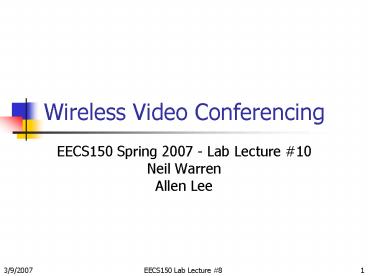Wireless Video Conferencing - PowerPoint PPT Presentation
1 / 39
Title:
Wireless Video Conferencing
Description:
1) Be able to set 2 sets different source and destination addresses on 2 boards and ... If you're behind, you can forfeit checkpoint #3 and receive a black box. ... – PowerPoint PPT presentation
Number of Views:49
Avg rating:3.0/5.0
Title: Wireless Video Conferencing
1
Wireless Video Conferencing
- EECS150 Spring 2007 - Lab Lecture 10
- Neil Warren
- Allen Lee
2
Checkpoint 3 Information(1)
- Check off Requirement
- 1) Be able to set 2 sets different source and
destination addresses on 2 boards and
communicate. (CP4 video streaming) - 2) Be able to set both sides destination
address to 0xFF and a unique source address on
each and have communications occur. (CP4
Handshake)
3
Checkpoint 3 Information
- If youre behind, you can forfeit checkpoint 3
and receive a black box. - You will receive a 0 for CP3 but will be able to
move on to CP4 which is worth many more points. - Talk to Neil if you want this option.
- You lose the points before you get the BB.
4
Welcome to Checkpoint 4
- Combine CP2 and CP3 to make two-way wireless
video conferencing system - Note Specification has changed to make your life
much easier based on questions from students so
far. Make sure you work with the non-draft
version of the Checkpoint4.doc
5
Overview
- Revisit CP2 and CP3
- Communications protocol
- Video compression
- Picture-in-picture display
6
Recall from Checkpoint 2
7
Checkpoint 4 Datapath
8
Our Advice (1)
- Separate the work between you and your partner to
make the best use of your time. - Communications System
- Graphics System
- Agree on an interface and make sure you conform
to it.
9
Our Advice (2)
- Debug Independently!
- Communications System
- Assume that the graphics system works perfectly
(conforms to your interface). - Hardcode in data and requests using timers and
debug the system by using the packet sniffer. - Graphics System
- Assume that the communications system works
perfectly. - Hardcode transmission inputs, and whatever
interface method you use for send/receive
acknowledgements. - Much easier to debug each piece, then just put
the 2 working pieces together. - If you conform to your interface it should work!
10
Communications Module (1)
- Responsibilities
- Maintain communications link.
- Lost packet robustness
- Provide cross-compatibility
- Conform to communications protocol
- Encode and Decode packets and pass data to
graphics engine - Handle the initial handshake between master and
slave.
11
Communications Module (2)
- Recommended Pieces
- State Machine
- Keeps track of the current state of the
communications module. - Handles handshaking and properly re-synchronizing
the communications link after lost packet. - Sends commands to Packet Encoder, receives
updates from Packet Decoder - Packet Encoder
- Generate payload data for each type of packet and
handle handshake with transceiver. - Take commands from state machine.
- Packet Decoder
- Passes data to the graphics engine and gives
status updates to the state machine.
12
Communications Module (3)
- Initial Handshaking
- Purpose
- To allow any 2 boxes without knowledge of the
others address to communicate. - To set up the timing of master and slave send and
receives. - Note At the beginning both the master and slave
begin with their destination addresses being 0xFF
and their source addresses being unique
13
Communications Module (4)
- Handshake Method
- Master broadcasts Master-Seek packets once
every 2.4ms. When a slave receives a
Master-Seek packet it sends a Slave-ReqAck - When the master receives the Slave-ReqAck
packet it changes its destination address to the
source address of the slave and then transmits a
Master-Ready packet with the new destination
address. - When the slave receives a Master-Ready packet
the slave sends a Slave-Ready packet and moves
into a state where it can receive active video
packets from the master. The Slave-Ready packet
should be sent with its destination address as
the source of the address of the master. - When the master receives the Slave-Ready ready
packet, it sends its first packet of active video
data. - Now the communication should alternate between
the master and slave transmitting active video
data.
14
Communications Module (5)
- Communications Protocol
- Purpose
- To allow cross-compatibility between different
implementations. - Abstracts away the communications aspect of the
project for the graphics module. - The 8-bit header designates the type of packet.
- The 8-bit line number indicates which line the
respective active video data corresponds to. - The 80-bit data contains the AV data for 32
pixels. (16 pixel pairs) - 8 bit headers and line numbers make it easy to
view on the packet sniffer!
15
Communications Module (6)
Type 8-Bit Header 8-Bit Line Number 80-Bit Data Payload
Active Video 1 8d1 8bXmit Line SAMPLE 0-31
Active Video 2 8d2 8bXmit Line SAMPLE 32-63
Active Video 3 8d3 8bXmit Line SAMPLE 64-95
Active Video 4 8d4 8bXmit Line SAMPLE 96-127
Active Video 5 8d5 8bXmit Line SAMPLE 128-159
Active Video 6 8d6 8bXmit Line SAMPLE 160-176
Master-Seek 8d23 XX 80h2
Slave-ReqAck 8d24 XX 80h1
Master-Ready 8d25 XX 80h2
Slave-Ready 8d26 XX 80h1
16
Communications Module (7)
- Time Outs let you know if a communication loss
has occurred. - After the expiration of 10ms from the last AV
packet transmission, if the slave not does
receive a packet it should return to a state
where it can receive AV packets from the master. - If this occurs 25 consecutive times without ever
receiving an AV packet, then a communication loss
is declared and the system must be reset. A
message should appear on screen indicating a
communication loss has occurred. - After the expiration of 10ms from the last AV
packet received, if the master does not receive a
packet it should send its next AV packet. - If this occurs 25 consecutive times without ever
receiving an AV packet, then a communication loss
is declared and the system must be reset. A
message should appear on screen indicating a
communication loss has occurred.
17
Communications Module (8)
- Tips
- Make use of the packet sniffer to determine what
is actually flying through the air. - The communications protocol was re-designed
specifically for this purpose.
18
Video Compression (1)
- Wireless transfer is the bottleneck
- Uncompressed video
- 507x720x16 5,840,640 bits per frame
- Thats 175 Mbits per second!
- Theoretical max bandwidth for wireless is
256kbps, so 22.8 seconds per frame.
19
Video Compression (2)
- Simple lossy compression algorithm
- Resolution 176x127
- 5 bits grayscale per pixel pair
20
Video Compression (3)
- Compressed Video
- 176x127x5/2 55,880 bits per frame
- Approximately 1051 compression
- At theoretical max wireless bandwidth, thats 4.5
frames per second
21
Video Compression (4)
- Vertical compression
- Sample every other odd active line
- (254 active odd lines)/2 127 lines
- Horizontal compression
- Sample every fourth pixel pair (except for the
last eight) - (360-8)/4 88 pixel pairs 176 pixels
- For each sampled pixel pair, keep only the upper
five bits of the average luminance
22
Video Compression (5)
- Why 176x127 instead of 180x127?
- Good question. Theres a good answer, figure it
out!
23
Video Decompression
- Reverse of compression, but lossy due to lack of
chrominance - 5-bit grayscale represents a pixel pair
- Decompresses to 32 bits, with appropriate padding
for chrominance values
24
Writing Compressed Frames
- Set aside an area in SDRAM for sending and
receiving compressed frames - Update the stored frame to send only after the
entire frame has been sent - It is okay to lose a local frame to store a
compressed one
25
Writing Compressed Frames
- Sequence for handling compressed frames
- Wait for SDRAM and ChipCon initialization
- Store a compressed frame
- Tell transmitter FSM that frame in SDRAM is ready
- Wait as compressed frame is sent
- Receive signal from transmitter that last packet
for frame has been sent - Once entire compressed frame is sent, store a new
compressed frame
26
Writing Compressed Frames
- Two options for implementing compressed video
controller - Merge with VD processor, using the same FIFO
- Advantage Arbiter sees one write port for local
video - Drawback Need to cross clock boundaries
- Separate module with own FIFO
- Advantage May not need to cross clock boundaries
- Drawback Arbiter sees two write ports for local
video - Pick the one that makes more sense to you
27
Dual-Clock Communication
- Modules running on the camera clock and the
system clock cannot safely communicate with
direct control signals. - If your modules need to communicate but are on
different clocks, you must either implement a
safe handshaking protocol or use the memory
element we provide. - For your convenience, weve included a
dual-clocked one-bit-wide FIFO to safely exchange
control signals, but you dont have to use it.
28
Sender and Receiver FSMs
- Sender/Transmitter
- Waits for frame to be available in SDRAM
- Reads from SDRAM and packages data into a packet
- Requests a new frame once last packet for frame
is sent - Receiver
- Decodes the compressed data
- Writes received data into SDRAM
29
Displaying Compressed Video
30
Displaying Compressed Video
- Constantly display compressed frames to avoid
SDRAM decay - This way, you dont have to auto-refresh!
31
Multi-Port Arbiter
- At least two more ports are needed for the sender
and receiver FSMs. - A fifth port may be needed depending on how you
handle writing compressed frames.
32
Tips, Hints, Common Pitfalls
- Start early!
- If youre already done with CP3, start now!
- We are not providing any Verilog besides the
optional one-bit-wide memory element. - Run the TA solution to see what the final result
should look like.
33
Tips, Hints, Common Pitfalls
- Split up the project into graphics and
communications. - These parts are fairly independent so you and
your partner can work in parallel. - Do not combine until youve verified each part
works independently. - It can take up to 25 minutes to push to board
after combining!
34
Tips, Hints, Common Pitfalls
- Work Incrementally
- Display a sectioned screen
- Display only compressed video at full frame rate
- Simultaneously display local compressed and
uncompressed video at full frame rate - Display uncompressed video at full frame rate and
local compressed at 1 FPS - Test sender and receiver FSMs by sending local
packets to yourself
35
Tips, Hints, Common Pitfalls
- Be careful how you handle the half-full packet
(packet 6) - Make sure the receiver knows which half of the
payload to look at for the video data
36
Tips, Hints, Common Pitfalls
- 2 Clocks with phase offset
- Camera Clock ! Normal Clock
- Use the 1-bit wide dual-clocked fifo we provide
to cross clock boundaries.
37
Requirements
- Must be TA Solution Compatible.
- EC can be non-compatible, but you must still
develop a compatible solution first. - 1 bit file. Both master and slave systems should
contained on 1 bit file. - Onscreen prompts. Should display to the user the
communications status (see TA solution for more
info) - Some method of outputting the (max) time between
new frames.
38
Extra Credit
- Maximum 20
- Early check off 10
- Some Ideas (EC TBD)
- Faster frame rate
- Larger packet sizes
- Faster transmission
- Non-full duplex communications
- UI options
- Menus
- Video output modifications (change contrast with
buttons, etc.) - Use N64 controller for extra buttons to add
functionality - We will provide a black box to interface
- Open-ended! Come up with something special, cool,
clever, unique, and/or challenging.
39
Questions?