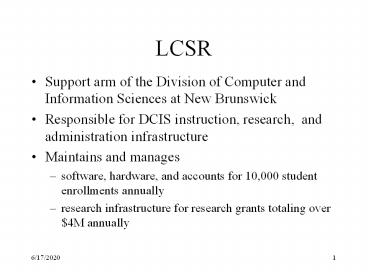LCSR - PowerPoint PPT Presentation
Title:
LCSR
Description:
Responsible for DCIS instruction, research, and administration infrastructure ... Hassle free network access for visitors. Workshops, visiting collaborators, etc. ... – PowerPoint PPT presentation
Number of Views:17
Avg rating:3.0/5.0
Title: LCSR
1
LCSR
- Support arm of the Division of Computer and
Information Sciences at New Brunswick - Responsible for DCIS instruction, research, and
administration infrastructure - Maintains and manages
- software, hardware, and accounts for 10,000
student enrollments annually - research infrastructure for research grants
totaling over 4M annually
2
LCSR Software Systems Developed
- Info system
- Computer Lab login system
- Accounting and Purchase Order system
- used by LCSR, RUCS, School of Nursing, for about
10 years - Reservation system (rooms, equipment), Vacation
Management, Student Vouchers, Help system - Used by DCIS for 5 years
- Virtual OS lab (hands on access to kernel)
- Deploying for graduate and undergrad OS courses
3
LCSR Software Systems Developed
- Communigate mail (IMAP server, fail-over
architecture) - LCSR implemented adaptations
- Virus protection (Communigate)
- SPAM filters (all DCIS machines)
- Used by DCIS for 3 years
- Wireless (LAWN)
- 18 month of operational experience
- 85,000 sq ft coverage (two buildings, 7 floors)
- 20 access points, 125 users - undergrad, grad,
faculty, staff - One authentication server, one firewall
4
Communigate mail
- SSL based IMAP, POP, SMTP, Web Mail
- Works with all IMAP/POP clients.
- http//www.stalker.com
- 1,500 one time fee for 2000 users
- Can be used without charge (advertising included)
- http//dragon.rutgers.edu
5
Mail - Virus handling
- Developed by LCSR
- Refuses executable enclosures
- For example, .exe, .???
- Receiver is NOT notified
- design decision
- Sender is notified of refusal
- Instruction how to transmit are provided
- Refused roughly 20,000 viruses this year.
- http//please.rutgers.edu/show/viruswarning
6
Mail SPAM handling
- Uses spamassassin
- http//www.spamassassin.org
- Feature-based analysis
- Analyzes content and headers
- Computes a SPAM rating and thresholds
- SPAM rating added to the message header
- Message is not rejected by mail server
7
SPAM augmented header
Return-Path ltmakmur_at_cs.rutgers.edugt Received by
dragon.rutgers.edu (CommuniGate Pro PIPE 3.5.9)
with PIPE id 3868461 Wed, 11 Sep 2002 182532
-0400 X-Spam-Status Spam Scanned Received from
128.6.168.41 (128.6.168.41 verified) by
dragon.rutgers.edu (CommuniGate Pro SMTP 3.5.9)
with ESMTP-TLS id 3868457
for dsmith_at_cs.rutgers.edu Wed, 11 Sep 2002
182529 -0400 User-Agent Microsoft-Entourage/10.
1.0.2006 Date Wed, 11 Sep 2002 182529
-0400 Subject Sample of the spam headers From
Hanz Makmur ltmakmur_at_cs.rutgers.edugt To Don Smith
dsmith_at_cs.rutgers.edu Message-ID
B9A53B19.9056makmur_at_cs.rutgers.edu Mime-version
1.0 Content-type text/plain charset"US-ASCII" C
ontent-transfer-encoding 7bit X-Spam-Status
Yes, hits8.1 required5.0 testsSECTION_301,
CLICK_BELOW, REMOVE_IN_QUOTES,
A_HREF_TO_REMOVE
version2.11 X-Spam-Flag YES X-Spam-Checker-Versi
on SpamAssassin 2.11 (devel Id
SpamAssassin.pm,v 1.68 2002/03/04 012224
hughescr Exp ) X-Spam-Report 8.1 hits, 5
required 1.6 -- BODY Claims compliance with
SPAM regulations
0.9 -- BODY Asks
you to click below
2.1 -- BODY
List removal information
3.5 --
BODY Link to a URL containing "remove"
8
Communigate mail SPAM handling
- Users can automatically filter messages
- SPAM rating filter
- Message routed to SPAM folder - recommended
- Delete message can discard legitimate mail
- Other possible filters
- Sender filter
- Topic filter
- Blacklisted sites
- http//please.rutgers.edu/show/spamfilter
9
LAWN Local Area Wireless Network
10
LawnUsage
Number of Occurrences
Number of Users Logged in
11
LAWNDesign Goals
- Designed for a university environment
- Distributed control of infrastructure
- Authenticate against trusted servers
- Research and infrastructure coexist
- Six cooperating 802.11b networks sharing our
space - Hassle free network access for visitors
- Workshops, visiting collaborators, etc.
- Support encryption - dont require it
12
(No Transcript)
13
LAWN
- One size doesnt fits all, especially in a
university environment - Authenticators cannot be identical
- A wants access granted only to A student/staff
- B wants access granted only to B student/staff
- C wants access to both A and B student/staff
- A variety of clients is necessary.
- WIN95, WIN98, WINME, WIN2k, XP, OS9, OSX ,
Linux, and Wireless PDAs (e.g., IPAQ, WinCE)
14
LAWNAuthentication
- All authentication transactions are secure
- Identify yourself and your authentication server
- Provide password
- User is authenticated against the identified
authentication server - User must know network name (SSID)
15
LAWN encryption
- LAWN supports many user-chosen security protocols
- WEP not recommended
- LAWN is not reliant on WEP
- VPN, ssh, ssl supported and recommended
- Clients use their preferred security
- Built in security is redundant
- can be problematic (e.g., remote VPNs)
16
LAWN for wired connections
- Ideal for wired computer labs
- Functionally identical to wireless
- Provides higher bandwidth
- eliminates RF interference issues.
- Security is identical to wireless
- Special built-in security for wireless can be
confusing
17
Services over wireless
- Wireless services are supported
- Uses one-to-one NAP translator
- Not recommended but easily handled
18
LAWN Managementadding authentication servers
- Uses text tables
- Support authentication methods
- kerberos, radius, imap(secure, insecure), pop3
(secure, insecure), plaintext password file - Working on
- SMB/CIFS, LDAP
math, math.rutgers.edu
math.rutgers.edu imap, pop3 dimacs,
dimacs.rutgers.edu dimacs.rutgers.edu
imap, pop3 mail.cs.lafayette.edu
mail.cs.lafayette.edu imap
19
Security Issues
- Deny access to insecure paths
- Disable telnet, ftp, and other insecure protocols
- RUCS is taking this approach with servers
- Dont require provider specific security
- Visitors and collaborators are constrained
- RU users may need multiple clients
20
Summary
- Virus and SPAM aware mail system
- Wireless environment
- uses trusted, distributed, authentication servers
- user functionality most crucial aspect
- visitors and collaborators must be more than
guests - security is users responsibility
- encryption is supported but not required