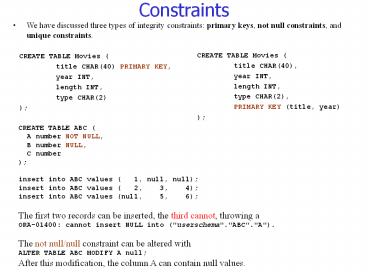Constraints - PowerPoint PPT Presentation
Title:
Constraints
Description:
If we want to not allow NULL's in a foreign key we must say so. ... constraint checking, we cannot insert anything into chicken and egg, because the ... – PowerPoint PPT presentation
Number of Views:82
Avg rating:3.0/5.0
Title: Constraints
1
Constraints
- We have discussed three types of integrity
constraints primary keys, not null constraints,
and unique constraints.
CREATE TABLE Movies ( title CHAR(40), year
INT, length INT, type CHAR(2), PRIMARY KEY
(title, year) )
CREATE TABLE Movies ( title CHAR(40) PRIMARY
KEY, year INT, length INT, type CHAR(2) )
CREATE TABLE ABC ( A number NOT NULL, B
number NULL, C number ) insert into ABC
values ( 1, null, null) insert into ABC values
( 2, 3, 4) insert into ABC values (null,
5, 6) The first two records can be
inserted, the third cannot, throwing a
ORA-01400 cannot insert NULL into
("userschema"."ABC"."A"). The not null/null
constraint can be altered with ALTER TABLE ABC
MODIFY A null After this modification, the
column A can contain null values.
2
- The UNIQUE constraint doesn't allow duplicate
values in a column. - If the unique constraint encompasses two or more
columns, no two equal combinations are allowed. - CREATE TABLE AB (
- A NUMBER UNIQUE,
- B NUMBER
- )
- However, if a column is not explicitly defined as
NOT NULL, nulls can be inserted multiple times - insert into AB values (4, 5)
- insert into AB values (2, 1)
- insert into AB values (9, 8)
- insert into AB values (6, 9)
- insert into AB values (null,9)
- insert into AB values (null,9)
- Now trying to insert the number 2 again into A
- insert into AB values (2,7)
3
Constraint names
- Every constraint, by the way, has a name. In this
case, the name is THOMO.SYS_C006985. - In order to remove that constraint, an alter
table ... drop constraint ... is needed - ALTER TABLE AB DROP CONSTRAINT SYS_C006985
- Of course, it is also possible to add a unique
constraint on an existing table - ALTER TABLE AB add CONSTRAINT my_unique_constrain
t UNIQUE (A) - Here we name the constraint for easier handling.
- To find the constraint names and the tables on
which the constraints are set do - select CONSTRAINT_NAME, TABLE_NAME from
user_constraints - The following example creates a unique constraint
on the columns A and B and names the constraint. - CREATE TABLE ABC (
- A number,
- B number,
- C number,
- CONSTRAINT my_unique_constraint2 UNIQUE (A,B)
- )
It cant have the same name as another constraint
even if it is in another table.
4
Foreign key constraints
- We specify a column or a list of columns as a
foreign key of the referencing table. - The referencing table is called the childtable,
and the referenced table is called the
parenttable. - One cannot define a referential integrity
constraint that refers to a table R before that
table R has been created. - Example Each employee in the table EMP must work
in a department that is contained in the table
DEPT - CREATE TABLE Emp (
- empno NUMBER CONSTRAINT pk_emp PRIMARY KEY,
- ... ,
- deptno NUMBER CONSTRAINT fk_deptno REFERENCES
Dept(deptno) - )
5
Longer syntax for foreign keys
If you dont specify primary keys or unique
constraints in the parent tables, you cannot
specify foreign keys in the child tables.
CREATE TABLE Movies ( title VARCHAR2(40), year
INT, length INT, type VARCHAR2(2), PRIMARY KEY
(title, year) )
CREATE TABLE MovieStars( name
VARCHAR2(20) PRIMARY KEY, address
VARCHAR2(30), gender VARCHAR2(1),
birthdate VARCHAR2(20) )
CREATE TABLE StarsIn ( title VARCHAR2(40), year
INT, starName VARCHAR2(20), CONSTRAINT
fk_movies FOREIGN KEY(title,year) REFERENCES
Movies(title,year), CONSTRAINT fk_moviestars
FOREIGN KEY(starName) REFERENCES
MovieStars(name) )
6
Foreign key constraints (cont.)
- In order to satisfy a foreign key constraint,
each row in the childtable has to satisfy one of
the following two conditions - the attribute value (list of attribute values) of
the foreign key must appear as a primary key
value in the parenttable, or - the attribute value of the foreign key is null
- in case of a composite foreign key, at least one
attribute value of the foreign key is null - According to the above definition,
- for table EMP, an employee must not necessarily
work in a department, - i.e., for the attribute DEPTNO, the value null
is admissible. - If we want to not allow NULLs in a foreign key
we must say so. - Example There should always be a project
manager, who must be an employee - CREATE TABLE PROJECT (
- PNO number(3) CONSTRAINT prj_pk PRIMARY KEY,
- PMGR number(4) NOT NULL CONSTRAINT fk_pmgr
REFERENCES EMP, - . . .
- )
- Because only the name of the parenttable is
given (EMP), the primary key of this relation is
assumed.
7
Foreign key constraints (cont.)
- A foreign key constraint may also refer to the
same table, i.e., parenttable and childtable
are identical. - Example Every employee must have a manager who
must be an employee - CREATE TABLE EMP (
- empno NUMBER CONSTRAINT emp_pk PRIMARY KEY,
- . . .
- mgr NUMBER NOT NULL CONSTRAINT fk_mgr REFERENCES
EMP, - . . .
- )
8
Enforcing Foreign-Key Constraints
- If there is a foreign-key constraint from
attributes of relation R to a key of relation S,
two violations are possible - An insert or update to R introduces values not
found in S. - A deletion or update to S causes some tuples of R
to dangle. - Example.
- CREATE TABLE Beers (
- name CHAR(20) PRIMARY KEY,
- manf CHAR(20)
- )
- CREATE TABLE Sells (
- bar CHAR(20),
- beer CHAR(20),
- price REAL,
- FOREIGN KEY(beer) REFERENCES Beers(name)
- )
Relation S
Relation R
9
Action taken 1
- An insert or update to Sells that introduces a
nonexistent beer must be rejected. - A deletion or update to Beers that removes a beer
value found in some tuples of Sells can be
handled in three ways. - Default Reject the modification.
- Cascade Make the same changes in Sells.
- Deleted beer delete Sells tuple.
- Updated beer change value in Sells.
- Set NULL Change the beer to NULL.
10
Example
- Cascade
- Delete the Bud tuple from Beers
- Then delete all tuples from Sells that have beer
'Bud'. - Update the Bud tuple by changing 'Bud' to
'Budweiser' - Then change all Sells tuples with beer 'Bud' so
that beer 'Budweiser'. - Set NULL
- Delete the Bud tuple from Beers
- Change all tuples of Sells that have beer 'Bud'
to have beer NULL. - Update the Bud tuple by changing 'Bud' to
'Budweiser' - Same change.
11
Choosing a Policy
- When we declare a foreign key, we may choose
policies SET NULL or CASCADE independently for
deletions and updates. - Follow the foreign-key declaration by
- ON UPDATE, DELETE SET NULL CASCADE
- Two such clauses may be used.
- Otherwise, the default (reject) is used.
- CREATE TABLE Sells (
- bar CHAR(20),
- beer CHAR(20),
- price REAL,
- FOREIGN KEY(beer)
- REFERENCES Beers(name)
- ON DELETE SET NULL
- ON UPDATE CASCADE
- )
12
Chicken and egg
- Suppose we want to say
- CREATE TABLE chicken (
- cID INT PRIMARY KEY,
- eID INT REFERENCES egg(eID)
- )
- CREATE TABLE egg(
- eID INT PRIMARY KEY,
- cID INT REFERENCES chicken(cID)
- )
- But, if we simply type the above statements,
we'll get an error. - The reason is that the CREATE TABLE statement for
chicken refers to table egg, which hasn't been
created yet! - Creating egg won't help either, because egg
refers to chicken.
13
Deferring Constraint Checking
- To work around this problem, we need SQL schema
modification commands. - First, create chicken and egg without foreign key
declarations - CREATE TABLE chicken(
- cID INT PRIMARY KEY,
- eID INT
- )
- CREATE TABLE egg(
- eID INT PRIMARY KEY,
- cID INT
- )
- Then, we add foreign key constraints
- ALTER TABLE chicken ADD CONSTRAINT chickenREFegg
- FOREIGN KEY (eID) REFERENCES egg(eID)
- INITIALLY DEFERRED DEFERRABLE
- ALTER TABLE egg ADD CONSTRAINT eggREFchicken
- FOREIGN KEY (cID) REFERENCES chicken(cID)
14
Chicken and egg (Contd)
- The DEFERRABLE tells Oracle to do deferred
constraint checking. - For example, to insert (1, 2) into chicken and
(2, 1) into egg, we use INSERT INTO chicken
VALUES(1, 2) - INSERT INTO egg VALUES(2, 1)
- COMMIT
- Because we've declared the foreign key
constraints as "deferred", they are only checked
at the commit point. - Without deferred constraint checking, we cannot
insert anything into chicken and egg, because the
first INSERT would always be a constraint
violation. - Finally, to get rid of the tables, we have to
drop the constraints first, because Oracle won't
allow us to drop a table that's referenced by
another table. - ALTER TABLE egg DROP CONSTRAINT eggREFchicken
- ALTER TABLE chicken DROP CONSTRAINT
chickenREFegg - DROP TABLE egg
- DROP TABLE chicken
15
Check Constraints
- Check constraints allow users to restrict
possible attribute values for columns to
admissible ones. - They can be specified as column constraints or
table constraints. - The syntax for a check constraint is
- CONSTRAINT ltnamegt CHECK(ltconditiongt)
- If a check constraint is specified as a column
constraint, the condition can only refer that
column.
16
Check Constraints (Examples)
- Example
- The name of an employee must consist of upper
case letters only - the minimum salary of an employee is 500
- department numbers must range between 10 and 100
- CREATE TABLE Emp (
- empno NUMBER,
- ename VARCHAR2(30) CONSTRAINT check_name
- CHECK( ename UPPER(ename) ),
- sal NUMBER CONSTRAINT check_sal CHECK( sal gt
500 ), - deptno NUMBER CONSTRAINT check_deptno
- CHECK(deptno BETWEEN 10 AND 100)
- )
17
Checking
- DBMS automatically checks the specified
conditions each time a database modification is
performed on this relation. - For example, the insertion
- INSERT INTO emp VALUES(7999,'SCOTT',450,10)
- causes a constraint violation ORA02290 check
constraint (SAL_CHECK) violated and the insertion
is rejected.
18
Check Constraints (contd)
- If a check constraint is specified as a table
constraint, the ltconditiongt can refer to all
columns of the table. - Example
- At least two persons must participate in a
project, and - the project's start date must be before the
project's end date - CREATE TABLE Project (
- ... ,
- pstart DATE,
- pend DATE,
- persons NUMBER CONSTRAINT check_pers CHECK
(personsgt2), - ... ,
- CONSTRAINT dates_ok CHECK (pend gt pstart)
- )
- In this table definition, check_pers is a column
constraint and dates_ok is a table constraint.
19
Whats allowed in check
- Note that only simple conditions are allowed. For
example - It is not allowed to refer to columns of other
tables - No queries as check conditions.
- The functions sysdate and user cannot be used in
a condition. - A check condition, however, can include a NOT
NULL constraint - sal NUMBER CONSTRAINT check_sal CHECK(sal IS NOT
NULL AND salgt500)
20
More about constraints
- REM Adding a violating constraint
- ALTER TABLE Emp DROP CONSTRAINT check_sal
- INSERT INTO Emp(empno, ename, sal, deptno)
- VALUES(9, 'ALEX', 300, 20)
- ALTER TABLE Emp ADD CONSTRAINT check_sal
CHECK(sal gt 500) EXCEPTIONS INTO Exceptions - REM The constraint cannot be created at all,
because there is - REM a violating tuple.
- In order to identify those tuples that violate a
constraint whose activation failed, one can use
the clause EXCEPTIONS INTO Exceptions with the
alter table statement. - Exceptions is a table that stores information
about the violating tuples.
21
More about constraints
- Each tuple in the EXCEPTIONS table is identified
by the attribute ROWID. - Every tuple in a database has a (pseudo) column
of type ROWID that is used to identify tuples. - Besides the row id, the name of the table, the
table owner as well as the name of the violated
constraint are stored. - First we have to create the Exceptions table
- CREATE TABLE Exceptions(
- row_id ROWID,
- owner VARCHAR2(30),
- table_name VARCHAR2(30),
- constraint VARCHAR2(30)
- )
- Then, we can query it
- SELECT Emp., constraint
- FROM Emp, Exceptions
- WHERE Emp.rowid Exceptions.row_id
Also, recall that information about integrity
constraints, their status (enabled, disabled)
etc. is stored in the data dictionary, more
precisely, in the table USER_CONSTRAINTS.