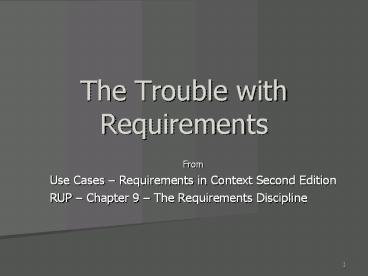The Trouble with Requirements - PowerPoint PPT Presentation
1 / 26
Title:
The Trouble with Requirements
Description:
RUP Chapter 9 The Requirements Discipline. 2. Traditional ... Design is the HOWs' of an application. specific classes will be used. database / file system; ... – PowerPoint PPT presentation
Number of Views:18
Avg rating:3.0/5.0
Title: The Trouble with Requirements
1
The Trouble with Requirements
- From
- Use Cases Requirements in Context Second
Edition - RUP Chapter 9 The Requirements Discipline
2
Traditional Activities
- Typical development activities include
- business modeling
- requirements gathering,
- analysis and design,
- construction,
- testing,
- deployment and
- maintenance.
- Frequently given lip service
- Business modeling
- Requirements gathering
- Testing
- Deployment
- Maintenance
3
Landscape of Requirements
- Perception changing from only emphasizing big
three - Analysis, design, and construction
- Realization of criticality of requirements!!
- More projects fail due to poor requirements
specification and poor requirements management
than for any other reasons. - Requirements are difficult to capture
- Maybe from drawing, org charts, pure text
- Dont translate nicely into pure modules that
programmers know and love. - Difficult for programmers (dealing with the
concrete) to comprehend abstractions of
requirements.
4
Landscape of Requirements
- We dont like to spend lots of time here
- Takes too long
- We like to plod on (often operating under false
assumptions). - In fairness
- Huge volumes of requirements (lists) (Tab 1.1)
- Horribly boring
- Difficult to discern critical needs from desires.
- Requirements may sometimes be dictated by a
single person (depending on size of application,
this may not be good! You will get that
persons views and biases. - Analysis paralysis
5
Goals of Requirements Discipline
- To establish and maintain agreement with the
customers and other stakeholders on what the
system should do and why. - To provide system-developers with a better
understanding of the system requirements - To define the boundaries (delimit) of the system
- To provide a basis for planning the technical
contents of iterations - To provide a basis for estimating cost and time
to develop the system (RUP Chap 9) - So, what kind of requirements do we have???
6
Functional and Non-Functional Requirements
- Functional requirements are what the users need
for the system to work. - Normally we think about those things that the
system does on behalf of the user. - Need to add, change and delete transactions
- Need to generate this report and that
report - System must be able to do these things.
- Non-functional requirements (Quality attributes)
- Items like performance, scalability, usability,
supportability, reliability, security,
backup/recovery - Normally documented as Supplementary
Specifications - Vitally important (sometimes hidden) global
7
Functional Requirements
- Merely something that the computer application
does for its users. A value or feature! - Functional requirements are used to express the
behavior of a system by specifying both the input
and output conditions that are expected to
result. - Sum of requirements gt scope of application
- Add requirements? Scope increases
- Scope creep!
- Document system functions in the users language
and from users perspective! - Requirements indicate specific system responses
to user inputs (interactions).
8
Non-Functional Requirements
- Non-functional quality attributes of system.
- Usability
- Human factors aestethics, ease of use,
learning consistency in the user interface
training, - Reliability
- Addresses the frequency and severity of failure
recoverability, MTBF, MTTR, etc. - Performance
- Transaction rates/speeds, availability, response
time, recovery time - Supportability
- Testability, maintainability,
- Not tied (normally) to specific functions but
vital!
9
Requirements
- Functional Requirements documents user functions
and application features needed by user
(typically end-user especially. But there are
lots of stakeholders!) - Essential to understand (document/capture/model)
stakeholder needs! - Need to solicit and capture needs from VARIOUS
stakeholders! - Sometimes needs are abstractions of the real
problems behaviors are described. Often not
very clear. - Clear functionality is easier to deal with and
can be documented/managed using (ahead) Use Cases - Non-functional requirements however, normally
transcend / thread use cases and are often
captured in Supplementary Specifications. - Together the functionality (via Use Cases) and
non-functional, quality attributes (via the
Supplementary Specifications) constitute the
total requirements of the system.
10
Software Requirements Specifications (SRS)
- Given inputs from Stakeholder requests, we
develop a Vision Statement - contains key stakeholder needs and high-level
features - Recognize that this vision statement contains
features with related costs and anticipated ROI.
- Map these desired, high-level features into
software requirements from which the system can
be developed. - Thus develop a Software Requirements
Specification (SRS). - SRS consists of
- Detailed requirements via Use Case Models and Use
Cases (functional specs) - Requirements that dont fit in well with Use
Cases are captured in the Supplementary Specs
(non-functional specs) - The SRS feeds / supports follow on design
testing, and a host of other activities (see fig
9-1 in RUP)
11
Heuristics (an aside comment)
- Requirements are the WHATs of an application.
- Desired functional and non-functional features.
- Design is the HOWs of an application.
- specific classes will be used.
- database / file system
- Heavily architecturally-oriented artifacts,
layers - platforms, middleware, programming language,
networking approach, etc. - Again, HOW do we, as developers, satisfy the
Whats of the system?
12
Requirements and Design
- VERY different activities
- Require different mindsets different people and
skill sets. - Requirements understanding the problem at hand
- Design solving the problem
- Clearly, cannot design a solution until the
problem has been identified, documented and
understood!
13
Requirements Artifacts
- Inputs
- Business Models (Business Use Case Business
Object Models Domain Model) - Stakeholder requests (customers, users, product
managers, developers, etc.) plus how requests
were considered. - Artifacts SRS
- Vision Document (not always included here)
- Use Case Model (Use Case Diagrams and Use Case
Narratives) - Supplementary Specifications
14
Vision Document
- Complete vision of software under development
- Basis for funding authority and development
organization. - Written from Customers perspective focusing on
essential features and quality. - Includes what will be included
- Specifies operations characteristics
- Volumes, response times, user profiles,
interfaces with other systems. - Is the Contractual basis for the requirements
visible to the stakeholders.
15
Use Case Model
- Concentrates on the functionality of system
- Can serve as a contract among the customer,
users, and developers - Consists of Use Case Diagrams, Use Cases, and
Actors - Use Cases serve as the unifying thread throughout
the software lifecycle and drives analysis,
design, implementation and testing.
16
Supplementary Specs
- Normally a text document citing the alities
required, such as - Usability
- Reliability
- Etc. etc.
- May also include
- Glossary (from Domain Analysis) - extended
- Domain Model (from Domain Analysis) extended /
modified - Storyboards (serve as basis for User Interface
Prototypes) developed from Use Cases. - Typically developed in parallel with other
requirements activities.
17
Challenges of Requirement Gathering
- Some state Users do NOT know what they want.
- Sometimes this is very true sometimes NOT.
- Users have lots on their minds besides your
application!! - Sometimes users wont commit to written
requirements - Communication with users is often very low.
- Conflicts in performing todays job and in
shaping a new system resistance to change. - Requirements change dynamicallythe more seen
the more wanted! - Remember it is the users who must be satisfied!
- Real problems we need to recognize the
conflicts users have between their daily jobs and
how you need that same time to help shape the
developing system. - Best approach is to work so very hard at
establishing personal relationships with users!
So very essential!
18
What to do?
- Understand the Users divided attentions
- Establish a relationship with your users (again)
- Make it personal
- They will make more meetings, reviews, and answer
more questions - Make project more visible
- Escalate the importance of system to senior level
executives, if possible - If seniors are aware, more likely users will
attend requirement sessions, interview sessions,
etc. - Be respectful of others time!
- Batch questions, interviews together
19
More on Requirements Gathering and Specification
- Have reviews to avoid conflict
- Try to avoid conflicting requirements
- The larger the volume, the less likely project
will succeed. - Establish requirements traceability!!
- Requirements should be traceable throughout the
effort back to the requirements specification.
20
Requirements Traceability
- Questions that should be answerable
- Analyst/designer Where did this requirement
come from? Within a class, what requirement does
this method satisfy? Where is it specified? - Developer What specific requirements does the
class youre programming relate to? Executing
this method satisfies what requirement(s)? - Many more details on class contents (parameters)
- Heavily architecture-dependent Oftentimes
multiple components are needed to satisfy
individual requirements. - Tester When you execute this test case, what
exact requirement / requirements are you testing
for? Can you find it in the requirements
specification?
21
Standard Approaches (1 of 4)
- User Interviews
- Trying to learn how users do their jobs now, how
they expect their jobs to change, and typical
problems they encounter now. - Interview different people at different levels
note biases / conflict - We get their perspective
- Customer, end-user, client, etc
- User Questionnaires
- lots of pros/cons. Many types and ways to
administer Lots of philosophies on creating
types of questions open-ended, closed, etc.,
and methods to evaluate the responses (if any) - Web pages org chart mission services
- Annual Reports whats going on? Marketing
- Newsletters See local happenings sometimes
more global
22
Standard Approaches (2 of 4)
- ? Joint Requirements Planning Sessions (JRPS)
- Conduct all interviews at same time in same room.
- All key people brought together.
- Have facilitator, scribe, projectors, and support
software - Focus is on WHAT the system
- Have representatives of all key stakeholders
- High-level topics (in JRP) are first critical
success factors, strategic opportunities, vision,
risks, business rules, - Functional/non-functional requirements
identified, documented, and prioritized. ?
OWNERSHIP!! - Normally conducted off-site.
- Artifact the document produced a list of
requirements. (List? Ech!)
23
Standard Approaches (3 of 4)
- Requirements Lists
- Problems with Requirements Lists
- Most people detest requirement lists!
- Replace with Use Cases, Use Case diagrams, and
business rules replace the requirements lists.
(Coming!) - But not always Requirements lists are sometimes
used at very early stages for stakeholders and
clearly differentiating sub-requirements
(alternatives, exceptions, ) - Review sample requirements lists pp. 17-19.
24
Standard Approaches (4 of 4)
- Prototypes
- Pros
- Very popular in mid 1980s
- Are mock-ups of screens and/or windows
- Primarily used do define user interfaces which
means functionality!!! - Great user-interface prototyping tools available
e.g. VB is super for UI capture. - Extremely conducive to communications between
user groups and developers. - Early changes to screens set stage for fewer
changes later and reduced overall costs! - Greatly facilitates stakeholder acceptance later
25
Standard Approaches (4 of 4)
- Prototypes
- Cons
- But, some pay more attention to screen than to
functionality. - Executives sometimes fail to realize that
prototype is not a working system. - Want it right away
- A throwaway Get buy-in up front on the
throw-away unless the development strategy
(small systems) is to hone the prototype into a
compliant application). - Prototypes imply more is done than is done.
- Only represent front end (presentation) and do
not usually represent the business rules. - At best (but very good!) a great way to determine
the user interface specification.
26
- Most popular way to capture functional
requirements is the Use Case a widely-adhered
to technology. - Enter Use Cases