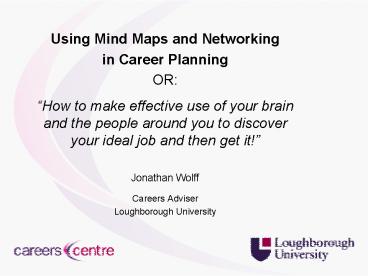Using Mind Maps and Networking - PowerPoint PPT Presentation
1 / 35
Title:
Using Mind Maps and Networking
Description:
Applications of Mind Mapping to career research/planning ... Advantages of Mind Maps over linear methods in recording information/ideas: ... – PowerPoint PPT presentation
Number of Views:66
Avg rating:3.0/5.0
Title: Using Mind Maps and Networking
1
- Using Mind Maps and Networking
- in Career Planning
- OR
- How to make effective use of your brain
- and the people around you to discover
- your ideal job and then get it!
- Jonathan Wolff
- Careers Adviser
- Loughborough University
2
What I intend to cover
- Brief introduction to Mind Mapping
- Purpose and concept
- General applications (e.g. study skills)
- Applications of Mind Mapping to career
research/planning - Applying Mind Mapping to developing a network of
contacts - A practical exercise
- Developing a networking strategy
- Emphasis on networking as a two-way process
- Networking DOs and DONTs
- Resources on Mind Mapping networking
3
Mind Mapping
- Dynamic method of recording information
ideas - Developed by psychologist Tony Buzan - early
1970s - Mirrors the brains processes
- Makes more efficient use of the brain than
normal linear - methods of taking notes and recording ideas
4
Mind Mapping Personal experience of its value
- Over last 30 yrs its helped me, amongst other
things, to - Overcome very slow hand-writing in taking notes
- Improve revision leading to better exam results
- Plan strategy as head of a university
department - Plan successful bids for five government funded
projects - Succeed in ALL my applications/interviews over
last 20 years - Learn long speeches from Shakespeare
5
Developing a Mind Map The four essential
characteristics
- The main topic is summarised as a central
- image, word or phrase
- The main themes radiate from the central image
as branches - Branches comprise of a key word, image or topic
presented on an associated line - they divide out
into further higher level sub branches - Branches and sub-branches form a connected
- structure.
6
(No Transcript)
7
A Mind Map makes use of
- Colour - used to differentiate areas of the Mind
Map - Visual images - used to illustrate different
themes/topics - - Small images can capture complex
memories/feelings - - These aid the process of memory and
recall
8
(No Transcript)
9
Advantages of Mind Maps over linear methods in
recording information/ideas
- A large number of complex ideas can be compressed
- into a single page
- They are created in an organic and flexible way
- - Links can be drawn between any items or
sections - - New ideas can be added in any direction
this makes them - good for brainstorming
- They mirror the way in which the brain works
- - They can incorporate colour/visual
images/compressed ideas - SO
- - They are easier to memorise/recall than
a linear list - - They give very personal access to
feelings/thoughts/memories
10
VERY MANY Applications to learning planning,
including
- Note taking in lectures etc.
- Planning assignments presentations
- - Proven technique for dyslexics
- - Mind Mapping software will turn mind
maps into structured, - linear, Word and PowerPoint documents
- Putting together exam revision notes
- Group brainstorming strategic planning tasks
- Linking to other creative techniques
- - Memorising notes, speeches etc.
11
Applying Mind Maps to career planning and job
hunting
- They provide an excellent way of organising
- your ideas about yourself on paper
- This can be useful at all stages of the career
- planning or job hunting process.
12
Using Mind Maps for career planning research
- MANY APPLICATIONS, E.G.
- Creating a picture of your knowledge of
yourself - - The starting point for understanding what
careers will suit you - Brainstorming career ideas how youll
research them - Mapping out contacts who can help you (more
later!) - Writing action plans
13
(No Transcript)
14
Using Mind Maps for job hunting 1. Written
Applications
- Brainstorming evidence of your competencies,
when - preparing your CVs and Application Forms
- Planning the content of a covering Letter or
section - of an Application Form
- Mapping out the structure of a CV
- - Mind mapping software enables you to turn
mind maps into - structured Word documents
15
Using Mind Maps for job hunting 2. Interview
Preparation
- Mapping out an interview presentation
- Preparing an overall picture of yourself
related to the job - - Skills, interests, experience etc.
- Preparing answers to specific interview
questions e.g. - - What can you offer to this job?
- - Why are you applying this job?
- Memorising Mind Maps will make it easier to
recall - information/answers in the interview
16
(No Transcript)
17
Using Mind Maps for networking
- Brainstorming lists of potential networks and
contacts you - can use for researching options
- Planning a networking strategy
- Preparing for networking interviews
- Mapping networking outcomes
18
Benefits of career networking
- It is the most effective way of getting
realistic information advice - about career opportunities and jobs
- Networking referrals will typically generate
80 more - replies than a cold call
- Every person you meet has 200 250 people
with whom - they connect who can potentially assist you
- Anyone that you might want to meet or contact
in the - world, is only five to six people contacts
away from you - 70 80 of all jobs are found through
networking - If we become good at it, this will enable us
to be effective in every - aspect of our lives (e.g. employment, leisure
activities, supporting family) - HOWEVER, STATISTICS SHOW
- Only one in ten people is actually
comfortable in striking up a
19
Identifying contacts
- If you want to develop new contacts, think of
all the - networks you have belonged to
- Your extended family
- The schools, colleges, universities you have
attended - Clubs, societies, organisations you have been
a member of - Places that you have worked
- Your partners or children's networks of
friends - Other Networks?
- All the above could give access to many
contacts - Some will have formal networks
- All individual contacts will have many
contacts of their own
20
(No Transcript)
21
Mind mapping exercise
- Think of at least two career areas you want to
research - Produce a mind-map like the example in 10
minutes - It will be rough, without colours or diagrams
- Aim is to get 25 contacts/organisations you
could follow up - Note people in non-graduate jobs can have
many contacts - (e.g. the hairdresser in the example mind
map) - Prize to 1st group of four with 100 contacts
between them! - In the next few weeks develop a proper mind
map
22
Networking definitions (Jon Warner) these all
Focus on building relationships
- A power that comes from a spirit of giving
and - sharing
- An organised way of creating links from
people we know - to people they know for a specific purpose
- Giving, contributing to and supporting others
without - keeping score
- Fostering self-help and the exchange of
information - Ensuring the right to ask a favour without
hooks
23
Using contacts in everyday life
- Are you good at networking and using contacts?
- You have probably used networking already in
- Choosing and finding jobs and courses
- Carrying out your work effectively
- Finding a plumber, electrician etc.
- Planning social activities for yourself and/or
family - Making expensive purchases car/computer/holida
y etc. - If youve done any of the above
- Youll be able to get advice on planning a
career
24
Four networking types (Warner) 1. Loner
- Likes to do most things by him/herself
- Doesnt want to bother or worry other people
- Feels his/her knowledge and skills are often
superior to - most people
- Only asks for help as a last resort (and when
it may be - too late
- Networking consequences for people of this
type - - Unable to benefit from Networking at all!
25
Four networking types (Warner) 2. Socialiser
- Tries to make a friend of everyone she/he
meets - Tends to know peoples names/faces but not
what they do - Is not normally systematic or ordered about
follow-up - contact is random
- May not listen too deeply and is quick to move
on - Networking consequences for people of this
type - - Knows little of substance about personal skills
and - resources so is Unable to share skills
- - Networking is random, following little
or no formal contact system
26
Four networking types (Warner) 3. User
- Is likely to collect business cards without
really connecting - with people
- Tries to make sales or pitches on the
first encounter - Talks and focuses on own agenda rather than to
gather - information
- Has superficial interactions
- Keeps score when giving favours
- Networking consequences for people of this
type - - Creates little benefit for themselves or
others - - Creates a bad impression gives
networking a bad name!
27
Four networking types (Warner) 4. Builder
- Has a giving disposition or abundance
mentality - Is generally happy to ask others for help or
guidance - Listens and learns about people carefully
- Is regularly on the look-out for useful
information from - which others can also benefit
- Has a well ordered and organised networking
system - Networking consequences for people of this
type - - Takes a long-term perspective on relationships
with others thinks - more about what he/she can give or offer than
about the return - - Is someone whom others really want to
network with!
28
Maintaining self esteem - Overcoming the fear of
networking
- LONER fears looking too pushy or too weak
- SOCIALISER fears rejection
- USER is selfish fears having too much
obligation to others - All these fears must be lessened or overcome
if - networking is to be effective
- BUILDER has good self esteem without being
- overconfident
29
Possible networking outcomes
- Key areas that contacts can help you with
- A Self Reflection Awareness
- B Action Planning
- C Acquisition of Knowledge Understanding
About - Career Training Opportunities
- D Experience Observation of Work Activities
- E Increasing Access to Contacts, Networks
Information - Sources
- F Development of Skills Abilities
- For a detailed list of possible outcomes see
- http//www-staff.lboro.ac.uk/adjjw/N4network
ingoutcomes.doc
30
Networking DOS (Warner) ?
- Ask others for help
- Be friendly, warm and sincere
- Be persistent in following up and following
through - Focus carefully on learning peoples names
- Be helpful to others even if there is no
immediate or - direct benefit to you
- Stay in touch regularly and systematically
- Always carry calling cards
- Get known as being well-connected (and a
valuable - resource for others)
- Sit next to strangers at events (not alone or
with - people you know)
- Keep networking even when you think you can
stop
31
Networking DONTS (Warner) ?
- Dont be impatient. Results and benefits can
come - when you least expect them and often take
time - Dont lose sight of your ultimate goal or
objective - Dont expect too much of others
- Dont have hidden agendas (not being up-front
and - straightforward with others)
- Dont be insensitive to value, belief
culture differences - Dont fail to follow through when you are
given leads - Dont contact people only when you need
something - Dont go for quantity over quality in your
relationships - Dont try to do too much and spread yourself
too thinly - Dont try to network in a way that doesnt fit
your style
32
Planning an effective networking programme
- Be aware both of what your contacts could do
for you and - also what you could do for them
- Ask contacts for help and advice
- - Never, initially, can you get me a
job/placement? - Set yourself objectives before you start
networking - - Review these at the end of each meeting
- Prepare for each networking meeting reflect
afterwards - on the outcomes
- - Research your contact and their
organisation - - Prepare a detailed list of questions
- - Keep notes of suggested action points
33
Networking resources
- Loughborough Careers Centre guide
- Networking - the art of using contacts
- Download this guide from
- http//www-staff.lboro.ac.uk/adjjw/N1networ
king.doc - Explains the mechanics of
- How networking works
- How to create a list of contacts
- How to make effective use of those contacts
- This guide is supported by a range of associated
exercises and support materials - - Electronic version provides hyperlinks to
all support materials - (many of these developed at Brunel Proactive
Mentoring project, 2002 )
34
Mind Mapping resources
- Books by Tony Buzan held in the Brunel library
- (several copies of most videos)
- Use your head Innovative Learning and Thinking
Techniques to fulfil your potential - Master your memory more inspiring ways to
increase the power of your memory, focus and
creativity - Use your memory
- The mind map book
- Tony Buzans Mind-Mapping website
- http//www.mind-mapping.co.uk/
- Mind Mapping software
- Inspiration available on Brunel Intranet,
accessible to all students and staff provided
by the Disability and Dyslexia Service
35
And finally
An online link to this presentation is available
at http//www-staff.lboro.ac.uk/adjjw/brunelmind
mapnetworking.ppt Any questions?