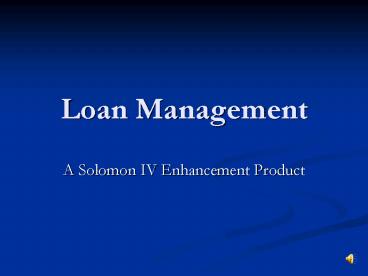Loan Management - PowerPoint PPT Presentation
1 / 27
Title:
Loan Management
Description:
... a Loan has been Approved, generate the Loan Amortization Schedule. To use ... The Loan balance, GL and the Amortization Schedule are updated. To use the System: ... – PowerPoint PPT presentation
Number of Views:6039
Avg rating:3.0/5.0
Title: Loan Management
1
Loan Management
- A Solomon IV Enhancement Product
2
Provided By
- PROGRESSIVE SYSTEM
- SOLUTIONS, INC.
3
The Loan Management System
4
To use the System
Use Loan Management Setup to enter default Loan
Management System information.
5
To use the System
Use the Loan Types Screen to setup groupings for
Loans and to enter default Account information.
6
To use the System
The Loan Entry Screen is used to enter all Loan
Information.
7
To use the System
The Loan Origination Tab is used to enter Loan
Origination Information.
8
To use the System
Accounting Information is entered in the
Accounting Information Tab.
9
To use the System
The Charges Tab shows Charge Code, Charge Amount,
Charge Due Date and other Charges information for
the Loan.
10
To use the System
The Other Information Tab shows miscellaneous
information for the Loan.
11
To use the System
Once a Loan has been Approved, generate the Loan
Amortization Schedule.
12
To use the System
When the Loan is Approved, an entry is made in
General Ledger.
13
To use the System
Payments are entered in the Payment Entry Screen
and posted to GL.
14
To use the System
Adjustments to the Loan can be made using the
LoanManagement Transaction Screen.
15
To use the System
Enter the additional disbursement. The Loan
balance, GL and the Amortization Schedule are
updated.
16
To use the System
Interest Accrual can be run at any time using the
Post Interest Accrued screen. The Accrued
Interest is posted to GL.
17
To use the System
List of Loans Report.
18
To use the System
Payment Schedule Report.
19
To use the System
Payment Receipt Report.
20
To use the System
The Loan Payments Report.
21
To use the System
The Loan Trial Balance Report.
22
To use the System
The Interest Receivable Trial Balance Report.
23
To use the System
The Loan Transactions Report.
24
To use the System
The Cash Projections Report.
25
To use the System
The Delinquent Loan Aging Report.
26
To use the System
The Year End 1098 Report.
27
With LoanManagement System you can greatly
simplify your Loan tracking, payments, deposits
and reporting.
Progressive System Solutions, Inc. 4019
Clarcona-Ocoee Rd. Orlando, FL 32810 (407)
523-7676 Sales_at_progsys.net