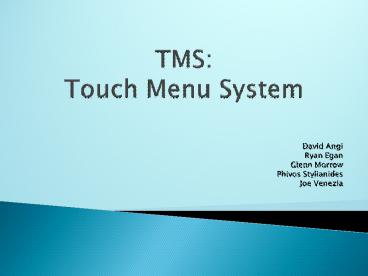TMS: Touch Menu System - PowerPoint PPT Presentation
1 / 18
Title:
TMS: Touch Menu System
Description:
Second server as backup operating as a hot standby. 6.2 Unit Testing ... Black Box Tester. 8,000. Miscellaneous. Unexpected expenses. 3,000. Total Costs: 41,360 ... – PowerPoint PPT presentation
Number of Views:26
Avg rating:3.0/5.0
Title: TMS: Touch Menu System
1
TMSTouch Menu System
David Angi Ryan Egan Glenn Morrow Phivos
Stylianides Joe Venezia
2
Purpose of System
- The TMS aims to replace traditional paper menu
ordering. We are hoping to revolutionize the
process by using touch screen technology. This
will help to - Make the menu easier to read
- Avoid confusion
- Eliminate order inaccuracies
- Increase productivity among staff
3
Design Goals
- Simplistic but efficient interface
- Each unit will be an independent entity
- Easily replaceable
- Prevent database from becoming a single point of
failure
4
UML Component Model Overview
5
Detailed Component Model
6
Component Model Explained
- Tablet PC
- Java Compatible Browser
- ASP. Net Support
- Implemented using C running on Mozilla FireFox
- Server
- SQL Server 2005 Express
- IIS 6.0 running on Windows XP
- Will support persistent connections
7
Changeover Plan
- Installation
- Two hardware components
- Tablet System Pre-Configured to connect to a web
server - Server Hardware At least one primary server (IIS
and SQL Express) delivered via unzippable package
(web server) and SQL Express backup image
(database) - Testing
- Primary components (touch system, web server,
database) - Touch system must be able to connect to web
server - Web server must be able to query database
8
Changeover Plan cont
- Training
- Concentration on training of servers and
individuals with administrative tasks - Release notes on new functionality
- Maintain consistency in interface (standardize) -
minimizes overhead of learning new interface plus
features - Conversions
- Updates to SQL Express
- Web interface - updated code
9
Changeover Plan cont
- Maintenance
- Available via remote or onsite for server
- Hardware/service support for touch systems
- File Backup
- Regular backup of database
- Backup to tape and storage off-site for disaster
recovery - Second server as backup operating as a hot
standby
10
Deployment Diagram
11
Test Plan
- 6.2 Unit Testing
- Our lead programmer Phivos, tested each unit upon
completion of each module. During integration
testing we will also incorporate unit testing. - 6.3 Integration Testing
- We will use both a top-down strategy and a
bottom-up strategy. This will allow for full
coverage of all components.
12
Testing
13
Estimated Costs
14
Gantt Chart
15
User Manual Cont
16
User Manual
- Add a menu item
- Click on the Administration link and login
- Choose the item preferences and browse for a
picture - Click on Add to DB to automatically update the
menu.
17
Questions?
18
Begin the Demonstration!!!