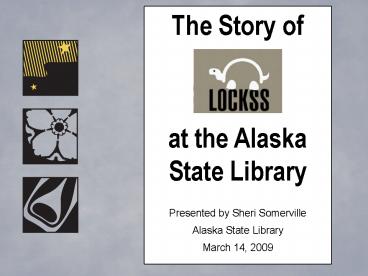The Story of - PowerPoint PPT Presentation
Title:
The Story of
Description:
What is ? LOCKSS stands for 'Lots of ... what to crawl and the content is stored on the hard disk. How does work? ... in = what to collect (base URL, volume, ... – PowerPoint PPT presentation
Number of Views:14
Avg rating:3.0/5.0
Title: The Story of
1
The Story of at the Alaska State
Library Presented by Sheri Somerville Alaska
State Library March 14, 2009
2
- What is ?
- LOCKSS stands for Lots of Copies Keep Stuff
Safe - A digital tool developed by Stanford University
Libraries to collect, store and preserve a local
copy of content - Ensures continued access to 100 of electronic
materials rather than renting access to your
subscriptions. - Participants all over the world
3
- What can happen to your e-collections?
- They can be damaged or destroyed by
- Natural disasters
- Technical failures
- Economic issues
- System attacks
4
- Alliance
- Composed of member libraries, a governing board
and project team members from Stanford. - Provides opportunity for libraries to develop
their LOCKSS collection according needs of their
own institution - Support software developments and monitoring of
system - Members can collect all Open Access titles and
all of their own subscriptions
5
- How does work?
- Start with a basic PC, secure LOCKSS box
- Need at least 6 other LOCKSS machines
- Other institutions choose to join the
peer-to-peer network and store content - Only library users can access the materials
6
- How does work?
- Runs off open source software on CD
- Configuration stored on another medium such as a
floppy disk - Software indicates what to crawl and the content
is stored on the hard disk
7
- How does work?
8
- How does work?
- LOCKSS boxes compare copies against one another
or perform audits - Repair identified errors or inconsistencies
- Anything lost or damaged can be restored
- Anything found on HTTP can be preserved
- Images
- Blogs
- Videos
- Web pages
9
- How does work?
- Archival Unit (AU) collection of digital
objects preserved as one unit - Plug-in what to collect (base URL, volume,
year, manifest) - Publishers manifest permission (hosted on
publishers site)
10
- How does work?
- Public network free and anyone can participate
(e.g. Alaska State Librarys state document
collection). Larger community. - Private network sensitive materials and only
Alliance members can participate (e.g. Alabama
Digital Preservation Network and U.S. Government
Documents Private LOCKSS Network). Smaller
community.
11
- the State Library
- We used an older e-preservation method from
Illinois called Preserving Electronic
Publications or PEP - Wished to participate in a pilot project that
used LOCKSS - Interested in possibly preserving State of
Alaska documents via another method - Purchased an inexpensive computer
- Established a static IP as State of Alaska IPs
are dynamic - Installed and configured the software
12
the State Library
13
- What is the cost?
- 1. LOCKSS Alliance fees based on institutional
size. - 2. Equipment 1,500
- 3. Non-networked connection 65/month
- 4. Time 1/2 a day or so initially, 3 hours to
write plug in if needed, 1/2 - 1 hour whenever
there is an upgrade (at most).
14
- GPO Pilot Project
- 2005, participated in project to preserve
federal e-journals such as Environmental Health
Perspectives, Amber Waves and FBI Law Enforcement
Bulletin - Over twenty institutions involved
- Tested idea of depositing e-copies, similar to
traditional Federal Depository Program - Focus to preserve content vs. format due to
space constraints - Considered successful, but not continued. Did
open door for new project
15
- Preserving State Docs
- Write plug-in for web filter
- Used CD provided by Stanford and also received
technical support - Required about 3 hours to create
- 30 instutions interested in Alaska are part of
our network - Use URLs found on our monthly shipping list
- No permissions or publisher manifests needed as
preservation of State documents is part of our
statutory mandate. - Some agency materials are restricted and we do
not load their URLs to the web page.
16
- Current Status
- Still using LOCKSS to collection State documents
- Have had some recent issues with our LOCKS box
- May be tied to power outages but should reboot
off of CD - May be tied to configuration issues
- Working on a resolution, but know that there are
over 30 boxes collecting our materials and
available for repair - Added extra storage to participate in other
projects
17
How might you use LOCKSS? Would you like to
help preserve Alaskas e-documents?
18
- Any questions?
- Thank you for coming!
- Sheri Somerville
- Alaska State Library
- sheri.somerville_at_alaska.gov