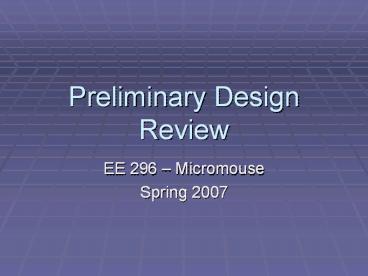Preliminary%20Design%20Review - PowerPoint PPT Presentation
Title:
Preliminary%20Design%20Review
Description:
Build an autonomous robot mouse that can find the center of a 16 x 16 maze and ... Two wheels and a ball bearing for mobility. Stepper motors. Block Diagram. Processor ... – PowerPoint PPT presentation
Number of Views:87
Avg rating:3.0/5.0
Title: Preliminary%20Design%20Review
1
Preliminary Design Review
- EE 296 Micromouse
- Spring 2007
2
Team Giga-Cat
- Team Members
- Mark Fujihara
- Christopher Ho
- Katherine Ishida
- David Ota
3
Overview
- Build an autonomous robot mouse that can find the
center of a 16 x 16 maze and then calculate the
shortest path to the center.
4
Our Design So Far
- Top Down sensors for path/wall detection
- 4 sensors at each corner
- 3 for error correction
- 1 for wall detection
- 2 sensors in the middle for error correction
during turns - Two wheels and a ball bearing for mobility
- Stepper motors
5
Block Diagram
Processor
Sensors
Power
Chassis
6
Chassis
- Materials
- Sheet metal for the base
- Perfboard to connect circuit
- Various screws and spacers
- Testing Components
- Tests for spacing and balance
- Tests for proper heights of sensors
7
Drawings and Designs
Sensor Layout
Chassis Layout
8
More Designs
- Top and Side View Base Layout
- Top View with Sensor Blocks
9
Gantt Chart (updated)
For link to a larger version, please go to our
website.
10
So What Have We Done?
- These have been our accomplishments up to this
point - We have our sensor layout pretty much final.
- We have our chassis design pretty much final.
- We started buying parts.
- We started building the chassis.
11
What Now?
- Finish building the chassis
- Wire the rabbit with motors and sensors
- Write a code and program processor
- Test and Debug EVERYTHING!
- Movement
- Sensor Placement
- Code
12
Thank You
- Any Questions, Comments, Suggestions?