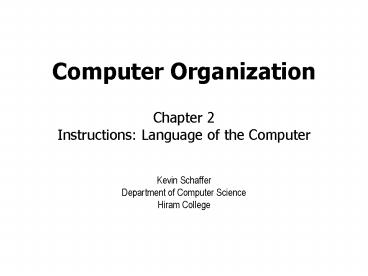Chapter 2 Instructions: Language of the Computer - PowerPoint PPT Presentation
1 / 105
Title:
Chapter 2 Instructions: Language of the Computer
Description:
Encodes machine instructions using symbols and numbers instead of ... and and andi can mask out part of a word. or and ori can combine parts of words together ... – PowerPoint PPT presentation
Number of Views:66
Avg rating:3.0/5.0
Title: Chapter 2 Instructions: Language of the Computer
1
Chapter 2Instructions Language of the Computer
Computer Organization
- Kevin Schaffer
- Department of Computer Science
- Hiram College
2
Assembly Language
- Encodes machine instructions using symbols and
numbers instead of 0's and 1's - Every processor architecture has its own assembly
language - Syntax is usually similar
- Instruction set is main difference
- We will use MIPS assembly language
3
Why Learn Assembly?
- Operating systems and device drivers
- Compilers
- Time-critical code
- Using special processor features
- Understanding what's going on behind the scenes
4
Basic Arithmetic
- Example add a, b, c
- add is the operation
- a, b, and c are the operands
- a is a destination operand
- b and c are source operands
- Adds b and c and stores the result in a
- Subtract instruction (sub) is similar
5
More Operands
- If we need more operands then we have to use
multiple instructions - Example a b c d
- add a, b, c
- add a, a, d
- Note that an operand can be both a source and a
destination
6
Complex Expressions
- Consider f (g h) (i j)
- Evaluate expressions in parentheses first, then
subtract - Use temporary variables to store intermediate
results in complex expressions - In assembly language
- add t0, g, h
- add t1, i, j
- sub f, t0, t1
7
Registers
- Operands must be stored in registers
- Registers are like memory cells, but they are
much faster and there are very few of them - MIPS has 31 general-purpose registers
- In assembly language, a register is designated
with a dollar sign () - For now we will use registers s0...s7 for
holding variables and registers t0...t9 as
temporaries
8
Using Registers
- Once again, consider f (g h) (i j)
- Assign each variable to a register
- f is s0, g is s1, h is s2, i is s3, and j is
s4 - Replace variable names with register names
- add t0, s1, s2
- add t1, s3, s4
- sub s0, t0, t1
9
Memory
- There aren't enough registers to hold all the
variables used by most programs - Complex variables like structures and arrays
cannot be stored in registers either - In these cases we must use memory
- However, arithmetic instructions require their
operands to be in registers - Data transfer instructions move data between
memory and registers
10
Load
- The lw (load word) instruction transfers a full
32-bit word from memory to a register - Syntax lw dest, offset(base)
- The offset (a constant) is added to the value of
the base register to generate the address - The data word located at that address is placed
in the destination register
11
Accessing an Array Element
- To access an element of an array you need three
things - Base address
- Index
- Width of the base type
- Formula address (index width)
- How can we use the lw instruction for this?
- Place the base address in a register
- Compute index width and use that as the offset
12
Array Example 1
- Assume A is an integer array whose base address
is in s0 x is in s2 - In C
- x A3
- In assembly language
- lw s2, 12(s0)
13
Store
- The sw (store word) instruction stores a full
32-bit word from a register to memory - It works just like lw except that the destination
register is replaced with a source register - Syntax sw src, offset(base)
- The value in the source register is stored in
memory at the computed address
14
Array Example 2
- Assume A is an integer array whose base address
is in s0 x is in s2 - In C
- A4 x
- In assembly language
- sw s2, 16(s0)
15
Array Example 3
- Assume A and B are integer arrays whose base
addresses are in s0 and s1 x is in s2 - In C
- A5 B8
- In assembly language
- lw s2, 32(s1)
- sw s2, 20(s0)
16
More Loads and Stores
- Bytes (8-bit)
- Load byte (lb)
- Store byte (sb)
- Halfwords (16-bit)
- Load halfword (lh)
- Store halfword (sh)
17
Immediate Operands
- Many times the operands to an arithmetic
operation are small constants - It is cumbersome and inefficient to have to load
these constants from memory - Some arithmetic operations permit a 16-bit
immediate (constant) operand to be encoded
directly in the instruction - Example addi (add immediate)
- The immediate operand must be the second source
18
Immediate Example
- Assume a is s0, b is s1
- In C
- a
- b b 5
- In assembly language
- addi s0, s0, 1
- addi s1, s1, 5
19
Zero Register
- The constant value zero is used frequently
throughout most programs - MIPS has a special register (zero or 0) which
is hardwired to zero - Attempts to change the value of zero are ignored
- Commonly used to synthesize instructions that
MIPS does not support directly
20
Bit Operations
- Arithmetic operations treat the contents of a
register as a binary number - Bit operations work on the individual bits
without interpreting them in any way - We can use bit operations when the content of a
register is not actually a binary number (bit
fields) - By exploiting the properties of binary numbers we
can perform some arithmetic operations faster
21
Logical Operations
- Logical operations combine the bits from two
words using a Boolean operator (AND, OR, etc.) - and and andi can mask out part of a word
- or and ori can combine parts of words together
- There is no "not" instruction in MIPS since that
would violate the two source, one destination
format use nor instead
22
Logical Example
- In C
- a b c
- d e f
- g h
- In assembly language
- and s0, s1, s2
- or s3, s4, s5
- nor s6, s7, s7
23
Moving Values
- Move the value of one register to another
- add dest, zero, src
- or dest, zero, src
- Move an immediate value directly into a register
- addi dest, zero, immed
- ori dest, zero, immed
24
Large Constants
- addi or ori can load a constant into a register
so long as it 16 bits or smaller - Load upper immediate (lui) can be used to first
fill the upper 16 bits in order to make a full
32-bit constant - Example
- lui s0, 15
- ori s0, 16960
25
Shift Operations
- Shift instructions move the bits in a word to the
left or to the right - There are three shift instructions
- Shift left logical (sll)
- Shift right logical (srl)
- Syntax sll dest, src, shamt
- shamt is the shift amount (number of bits) and
must be a constant between 0 and 31
26
Shifts as Multiplies
- In C
- a b 2
- c d / 8
- In assembly language
- sll s0, s1, 1
- srl s2, s3, 3
27
Multiplication
- Integer multiplication differs from other
arithmetic operations since its results may not
fit within a single register - The MIPS multiply instruction (mult) places its
result into a pair of special-purpose registers
called hi and lo - The mfhi (move from hi) and mflo (move from lo)
instructions transfer values from hi and lo into
general-purpose registers - Most high-level languages ignore the high word
28
Multiplication Example
- Assume a is s0, b is s1, and product is s2
- In C
- product a b
- In assembly language
- mult s0, s1
- mflo s2
29
Division
- Integer division produces two results a quotient
and a remainder - The MIPS divide instruction (div) places its
results in the hi (remainder) and lo (quotient)
registers - High-level languages typically use seperate
operators for these operations (/ and )
30
Division Example
- Assume a is s0, b is s1, q is s2, r is s3
- In C
- q a / b
- r a b
- In assembly language
- div s0, s1
- mflo s2
- mfhi s3
31
Variable Index into Array
- Previous method for accessing array elements will
only work if index is constant - If index is a variable we must compute the
address in code - Formula address (index width)
- Since width is usually a power of two, we can use
a left shift to perform the multiplication
32
Array Example 4
- Assume A is an integer array whose base address
is in s0 i is in s1, x is in s2 - In C
- x Ai
- In assembly language
- sll t0, s1, 2
- add t1, t0, s0
- lw s2, 0(t1)
33
Branches and Jumps
- Normally the processor executes instructions
sequentially - Branch and jump instructions allow us to skip
over instructions or to go back and repeat them - Branches can be conditional or unconditional
- A conditional branch whose condition is true is
said to be taken otherwise it is untaken (not
taken) - An untaken branch falls through to the next
sequential instruction
34
Branch Instructions
- Branch if equal (beq) compares two registers and
branches if they are equal - Syntax beq src1, src2, label
- Branch if not equal (bne) is similar but branches
when the registers are not equal - Syntax bne src1, src2, label
- Jump (j) is an unconditional branch
- Syntax j label
35
Labels
- Branch instructions specify where to go using a
label as an operand - The label must be defined somewhere in the
program by attaching it to the front of another
instruction - Example
- label add s0, s1, s2
36
If Statement
- Use a conditional branch to skip past the then
block when the condition is false - When the condition is true the branch won't be
taken (it will fall through) and the then block
will be executed - Note that the branch should be taken when the
condition is false so the branch instruction will
be the opposite of the condition
37
If Example (C)
- if (a b)
- z 0
- z
38
If Example (Asm)
- bne s0, s1, end
- or s2, zero, zero
- end addi s2, s2, 1
39
If-Else Statement
- Use a conditional branch to skip to the else
block when the condition is false - When the condition is true the branch won't be
taken and the then block will be executed - Use an unconditional branch at the end of the
then block to skip over the else block
40
If-Else Example (C)
- if (a b)
- z 1
- else
- z A0
- z
41
If-Else Example (Asm)
- bne s0, s1, else
- ori s2, zero, 1
- j end
- else lw s2, 0(s7)
- end addi s2, s2, 1
42
Loops
- While
- Evaluate condition
- If condition is false go to the end
- Execute loop body
- Go back to the beginning
- Do-While
- Execute loop body
- Evaluate condition
- If condition is true go back to the beginning
43
While Example (C)
- while (a ! b)
- a
- z a
44
While Example (Asm)
- loop beq s0, s1, end
- addi s0, s0, 1
- j loop
- end or s2, s0, zero
45
Do-While Example (C)
- do
- a
- while (a ! b)
- z b
46
Do-While Example (Asm)
- loop addi s0, s0, 1
- bne s0, s1, loop
- or s2, s1, zero
47
Comparisons
- Set on less than (slt) compares its source
registers and sets its destination register to 1
if src1 lt src2 and to 0 otherwise - Syntax slt dest, src1, src2
- Set on less than immediate (slti) perform the
same comparison, but its second source operation
is an immediate value - Syntax slti dest, src1, immed
- Combined with beq and bne these instructions can
implement all possible relational operators
48
Relational Branches 1
- Branch if less than
- slt t0, src1, src2
- bne zero, t0, label
- Branch if greater than or equal
- slt t0, src1, src2
- beq zero, t0, label
49
Relational Branches 2
- Branch if greater than
- slt t0, src2, src1
- bne zero, t0, label
- Branch if less than or equal
- slt t0, src2, src1
- beq zero, t0, label
50
Relational Example (C)
- while (a lt b)
- a
- z
51
Relational Example (Asm)
- loop slt t0, s0, s1
- beq zero, t0, end
- addi s0, s0, 1
- j loop
- end addi s2, s2, 1
52
Case/Switch Statement
- Can be implemented like a chain of if-then-else
statements - Using a jump address table is faster
- Must be able to jump to an address loaded from
memory - Jump register (jr) gives us that ability
- Syntax jr src
53
Functions
- A function (or procedure) is a sequence of
instructions that can be used to perform a task - When a function is called control transfers to
the function once the function completes its
task it returns - Functions may accept parameters (arguments)
and/or return a value - A function can also define local variables for
its use which exist only until the function
returns - Functions can call other functions
54
Call and Return
- Call and return are nothing more than
unconditional jumps - The calling function (the caller) jumps to the
beginning of the function - The called function (the callee) jumps back to
the point from which it was called (return
address) - Since a function can be called from any number of
places the return address changes with each call
55
Jump and Link
- The jump and link (jal) instruction performs an
unconditional jump just like j, but first saves
the address of the next instruction in the return
address register (ra) - jal label
- A function returns by jumping to the address
stored in that register - jr ra
56
Function Example 1
- jal func
- .
- .
- func add t0, t1, t2
- sub t3, t4, t5
- jr ra
57
Calling Conventions
- We need a way to pass parameters to a function
and get a return value from it - A calling convention is a set of rules that
define how parameters and return values are
passed to/from functions as well as which
registers a function can use - Allows us to call functions compiled by different
compilers and even languages
58
Parameters/Return Value
- Most MIPS software uses the same calling
convention - The first four parameters are placed in registers
(a0-a3) additional parameters are placed on the
stack - Return values go in registers v0-v1
59
Function Example 2
- or a0, s0, zero
- jal func
- or s0, v0, zero
- .
- .
- func add v0, a0, a0
- jr ra
60
Register Use
- Callee-saved registers are owned by caller if a
function uses a callee-saved register it must
save the old value and restore that value before
it returns - Caller-saved registers are owned by the callee
if a caller is using a caller-saved register, it
must save the old value before calling the
function and restore it after the function
returns - In MIPS, s0-s7 are callee-saved and t0-t9 are
caller-saved
61
The Stack
- Data that a function needs to save in memory is
pushed onto the stack - Before returning, the function pops the data off
of the stack - In MIPS, the stack pointer (sp) contains the
address of the last word pushed onto the stack - The stack grows downward from higher addresses to
lower ones
62
Accessing the Stack
- Push a word onto the stack
- addi sp, sp, -4
- sw src, 0(sp)
- Pop a word off of the stack
- lw dest, 0(sp)
- addi sp, sp, 4
- Typically we batch multiple pushes and pops
together
63
Accessing the Stack (cont'd)
- Push three words onto the stack
- addi sp, sp, -12
- sw t1, 8(sp)
- sw t0, 4(sp)
- sw s0, 0(sp)
- Pop three words off of the stack
- lw s0, 0(sp)
- lw t0, 4(sp)
- lw t1, 8(sp)
- addi sp, sp, 12
64
Stack Illustration
65
Data on the Stack
- Data a function puts on the stack makes up its
stack frame or activation record - If there are more than four parameters, the extra
parameters must be pushed onto the stack - Non-leaf functions must save the value of the
return address register (ra)
66
Data on the Stack (cont'd)
- Any registers that must be saved are stored on
the stack - Also local variables that won't fit into
registers (either because there are no registers
left or the data is too big) - Commonly a frame pointer (fp) is used in
addition to the stack pointer, since the stack
pointer could change during the function
67
Stack Frame
68
MIPS Registers
69
Recursion Example (C)
- int fact(int n)
- if (n lt 1)
- return 1
- else
- return fact(n - 1) n
70
Recursion Example (Asm)
- fact addi sp, sp, -8
- sw ra, 4(sp)
- sw a0, 0(sp)
- slti t0, a0, 1
- beq t0, zero, else
- addi v0, zero, 1
- addi sp, sp, 8
- jr ra
71
Recursion Example (Asm)
- else addi a0, a0, 1
- jal fact
- lw a0, 0(sp)
- lw ra, 4(sp)
- addi sp, sp, 8
- mult v0, a0
- mflo v0
- jr ra
72
Program Memory
73
Static Data Area
- Global variables and static fields
- Fixed size
- Accessed through the global pointer (gp)
74
Dynamic Data Area
- Allocated dynamically with new or malloc
- Also known as the heap
- Managed by the programmer
- In C/C, programmer must deallocate this memory
explicitly with delete or free - In Java, the garbage collector automatically
deallocates this memory
75
Stack
- Local variables and function-related information
- Managed automatically by the compiler in
high-level languages - Accessed through the frame pointer (fp) or stack
pointer (sp)
76
Instruction Formats
- R-type
- Arithmetic, logic, and shift instructions
- All register operands
- I-type
- Arithmetic and logic with immediates
- Conditional branch instructions
- Load and store instructions
- J-type
- Jump and jump-and-link
77
R-Type
- op operation code or opcode
- rs first source register
- rt second source register
- rd destination register
- shamt shift amount
- funct function code
78
R-Type Example
- In assembly add s0, s1, s2
79
I-Type
- op opcode
- rs first source register
- rt second source register or destination
register - immed immediate operand or branch displacement
80
I-Type Example
- In assembly addi s0, s1, 5
81
J-Type
- op opcode
- addr branch target address
82
How Branches Work
- The program counter (PC) is a register that
contains the address of the instruction that the
processor is currently executing - Most of time the processor increments the value
of PC by 4 after executing an instruction - Branch instructions allow the PC to be modified
in other ways
83
Computing Branch Targets
- For J-type instructions (j and jal) the lower
bits of the target address are taken directly
from the instruction - This is called pseudodirect addressing
- For I-type instructions (beq and bne) the
immediate field is added to the PC - This is called PC-relative addressing
- jr simply copies the register's value into the PC
84
Branching Far Away
- An immediate value is limited to 16 bits
- The target of a conditional branch must be within
32,767 instructions of the branch instruction
itself - To branch farther, use two instructions
- bne s0, s1, L2
- j L1
- L2 ...
85
Translating a C Program
86
Assembler
- Extends the machine's instruction set through
pseudoinstructions - Accepts number in multiple bases
- Maintains a symbol table mapping labels into
addresses - Generates an object file for the linker
87
Pseudoinstructions
- Makes assembly language easier to read/write
- Example
- move t0, t1
- instead of
- add t0, zero, t1
- Assembler may use register at as a temporary
when expanding pseudoinstructions
88
Object File
- Object file header
- Text segment
- Static data segment
- Relocation information
- Symbol table
- Debugging information
89
Object File Example
90
Linker
- Combines multiple object files together into a
single executable file - Uses relocation information and symbol table to
resolve interobject dependencies - Patches the machine code with the final addresses
91
Dynamic Linking
- Dynamically linked libraries (DLLs)
- Delays the linking process until the program runs
- Allows for a single set of shared libraries,
stored in a centralized location - Function is linked the first time it is called
- Subsequent calls do not incur any additional
overhead
92
Dynamic Linking Example
93
Translating a Java Program
94
Java Technologies
- Bytecode
- Portable machine language for Java programs
- Java virtual machine (JVM)
- Interprets Java bytecode
- Just-in-time (JIT) compiler
- Translates frequently used portions of bytecode
into native machine language as the program runs
95
How Compilers Optimize
96
High-Level Optimizations
- Function inlining
- Replaces a call to a function with the function
body - Loop unrolling
- Replicates the body of a loop multiple times in
order to reduce the number of iterations
97
Local Optimizations
- Common subexpression elimination
- Remove code that computes the same value twice
- Constant propagation
- Replace a variable that is assigned a constant
with the constant itself - Stack height reduction
- Rearrange expression tree to minimize resources
needed for evaluation
98
Global Optimizations
- Global common subexpression elimination
- Copy propagation
- If A is assigned the value of B, replace A with B
- Code motion
- Remove code from a loop that computes the same
value each iteration - Induction variable elimination
- Simplify array addressing calculations within
loops
99
Low-Level Optimizations
- Strength reduction
- Replace multiply with left shift, etc.
- Pipeline scheduling
- Reorder instructions to improve pipeline
performance - Branch offset optimization
- Choose shortest branch displacement that reaches
the target
100
SPIM
- MIPS assembly language simulator
- Available athttp//pages.cs.wisc.edu/larus/spim.h
tml
101
MIPS Assembler
- Assembler directives tell the assembler how to
translate a program, but don't generate code - MIPS assembler directives begin with a dot (.)
- Comments begin with a number sign () and
continue to the end of the line - Supports pseudoinstructions in addition to the
actual MIPS instruction set
102
Assembler Directives
- Set output to data segment or text segment
- .data
- .text
- Declare that a label is global
- .globl symbol
- Store data values into the output
- .asciiz, .byte, .half, .word, etc.
103
Pseudoinstructions
- Load address into register
- la dest, offset(base)
- Load immediate value into register
- li dest, immed
- Move register to register
- move dest, src
104
System Calls
- MIPS program request operating system services
through the syscall instruction - Each system service is identified by a number
- Place the number in the v0 register before
executing syscall - Arguments go in a0a3 and return values are
placed back in v0, just like a function call
105
System Calls in SPIM
- Print Integer
- Put 1 in v0
- Put integer value to output in a0
- Print String
- Put 4 in v0
- Put address of string to output in a0
- Read Integer
- Put 5 in v0
- Result will be placed in v0