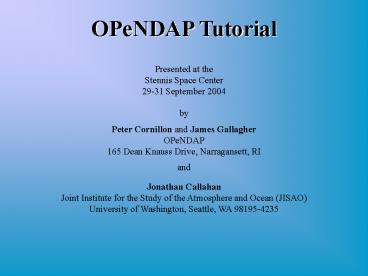OPeNDAP Tutorial - PowerPoint PPT Presentation
1 / 103
Title: OPeNDAP Tutorial
1
OPeNDAP Tutorial Presented at theStennis Space
Center29-31 September 2004 by Peter Cornillon
and James Gallagher OPeNDAP 165 Dean Knauss
Drive, Narragansett, RI and Jonathan
Callahan Joint Institute for the Study of the
Atmosphere and Ocean (JISAO) University of
Washington, Seattle, WA 98195-4235
2
Outline
3
OPeNDAP Overview Cornillon - Tuesday AM
Active participation
4
Download the OPeNDAP Data Connector
- In your web browser, go to http//opendap.org/
- Click on Download
- Click on Generic Unix following Download 2.57
under Clients/OPeNDAP Data Connector - Save the tarball in your home directory
- Unzip and untar the tarball
- promptgt tar xzf ODC-2.57-unix.tar.gz
- cd into the ODC directory that it creates
- promptgt cd ODC-2.57
- Start the ODC
- promptgt sh startup
5
Demo
- Matlab
- Graphical User Interface (GUI)
- Command Line Client scripting
- The OPeNDAP Data Connector (ODC)
- Finding data
- Accessing data
- Plotting data
6
Philosophical underpinnings and history of
OPeNDAP The Open source Project for a Network
Data Access Protocol
7
Data systems generally involve some combination
of the following elements
Archive
Access/ Delivery
8
In the Past
Historically these elements have been developed
and managed as monolithic systems by the groups
assembling the elements.
9
- The trend is away from centrally designed,
implemented and maintained systems
- toward
- The integration of independently designed,
implemented and maintained system elements.
10
(No Transcript)
11
The OPeNDAP data access protocol has been
conceived as an access/delivery element in this
environment of distributed data system elements.
12
(No Transcript)
13
The DAP
- The OPeNDAP philosophy focuses on the development
of a highly modular system based on the OPeNDAP
data access protocol (DAP).
- The DAP allows system elements to talk to one
another its the glue between system elements.
14
Some History
15
Distributed Oceanographic Data System (DODS)
- Conceived in 1992 at a workshop held at URI.
- Objectives were
- to facilitate access to PI held data as well as
data held in national archives and - to allow the data user to analyze data using the
application package with which he or she is the
most familiar.
- Basic system designed and implemented in
1993-1994 by Gallagher and Flierl.
16
Distributed Oceanographic Data System
- DODS consisted of two fundamental parts
- a discipline independent core infrastructure for
moving data on the net, - a discipline specific portion related to data
population, location, specialized clients, etc.
17
DODS ? OPeNDAP NVODS
- To isolate the discipline independent part of the
system from the discipline specific part, two
entities have been formed - The Open Source Project for a Network Data Access
Protocol (OPeNDAP) - The National Virtual Ocean Data System (NVODS)
18
OPeNDAP
- OPeNDAP is a 501 c(3) non-profit corporation
- Formed to maintain, evolve and promote the
discipline neutral Data Access Protocol that was
the DODS core infrastructure
19
Considerations with regard to the development
OPeNDAP
- Many data providers
20
- The DAP has been designed to be as general as
possible without being constrained to a
particular discipline or world view.
- The DAP is a discipline neutral data access
protocol it can be used in astronomy, medicine,
earth science,
21
OPeNDAP System Elements
The OPeNDAP data access protocol is used by a
variety of system elements.
- Servers
- Clients
- Aggregation Servers
- Processing Servers
- Ancillary Information Services
- Browser Interfaces
- Data System Integrators (ODC)
22
Servers
- Servers receive requests and provide responses
via the DAP.
- Servers convert the data from the form in which
they are stored to the OPeNDAP data model.
- Servers provide for subsetting of the data.
23
OPeNDAP Servers
24
OPeNDAP/NVODS Server Sites
25
Servers
- Servers may also provide other services
- Directory traversal.
- Browser-based form to build URL.
- ASCII version of data.
- Metadata associated with the data.
26
- Servers
- Clients
- Aggregation Servers
- Processing Servers
- Ancillary Information Services
- Browser Interfaces
- Data System Integrators (ODC)
27
Clients
- Clients make requests and receive responses via
the DAP.
- Clients convert data from the OPeNDAP data model
to the form required in the client application.
28
OPeNDAP Clients
29
- Servers
- Clients
- Aggregation Servers
- Processing Servers
- Ancillary Information Services
- Browser Interfaces
- Data System Integrators (ODC)
30
Aggregation Servers
- Aggregation Servers receive requests and make
responses via the DAP - and they may
- make requests and receive responses via the
DAP.
- An aggregation Server may be a client-server
pair, a gateway, or simply a server.
31
Aggregation Servers
- Aggregation Servers provide access to multi-file
data sets as though they were single data objects.
- An Aggregation Server has been built by UCAR for
grids and arrays.
- The JGOFS server is effectively an Aggregation
Server for sequences.
32
The Aggregation Server An Example
netCDF Data Set
DSP Data Set
33
- Servers
- Clients
- Aggregation Servers
- Processing Servers
- Ancillary Information Services
- Browser Interfaces
- Data System Integrators (ODC)
34
Processing Servers
- Processing servers receive requests and make
responses via the DAP - and they may
- make requests and receive responses via the
DAP.
- A processing server may be a client-server pair
or simply a server.
35
Processing Servers
- Processing servers perform operations on the data
in addition to transformation to the OPeNDAP data
model and subsetting, e.g. - Average
- Sum
36
Processing Servers
- There are currently two examples of processing
servers - GrADS Data Server (GDS)
- Ferret Data Server (FDS)
Callahan Thursday AM
37
The Processing Server An Example
38
- Servers
- Clients
- Aggregation Servers
- Processing Servers
- Ancillary Information Services
- Browser Interfaces
- Data System Integrators (ODC)
39
Ancillary Information Services (AIS)
- The OPeNDAP data access protocol does not mandate
semantic metadata content. This was done - So as not to constrain use of the protocol to a
specific discipline,
- To provide for maximum flexibility in the
development of the protocol, and
- To make it as easy as possible to serve data.
40
Ancillary Information Services (AIS)
- This leads to a lack of semantic consistency from
data set to data set.
- The AIS is a mechanism to provide complete,
consistent metadata descriptions for data sets
after the fact.
41
Ancillary Information Services (AIS)
- The AIS allows for the integration of metadata
into the OPeNDAP data stream from a source other
than the client or the data server i.e.,
metadata developed by someone other than the data
provider or the user.
- At present the AIS is specifically for the
addition of attributes.
42
The Ancillary Information Services
43
- Servers
- Clients
- Aggregation Servers
- Processing Servers
- Ancillary Information Services
- Browser Interfaces
- Data System Integrators (ODC)
44
Browser Interfaces
- Browser interfaces provide rendered images of the
data. Those of interest here are ones that rely
on OPeNDAP to access the data rendered.
- They use a two-tier architecture
- HTML/GIF,JPEG, for communication with the user.
- OPeNDAP for access to the data.
45
Browser Interface
46
Browser Interfaces
- Browser interfaces fall into two classes
- GIS based Require GIS metadata
- ArcIMS
- MapServer Uses AIS for metadata
- EASy
- Non-GIS based Use local metadata
- Live Access Server
Callahan Thursday AM
47
- Servers
- Clients
- Aggregation Servers
- Processing Servers
- Ancillary Information Services
- Browser Interfaces
- Data System Integrators (ODC)
48
Data System Integrators
- In an environment consisting of highly
distributed system elements, the notion of a data
system is amorphous at best.
- The data system integrator is an element which
assembles a suite of data system elements that
together provide seamless access to the data from
discovery to use.
49
- The data system integrator defines the data
system.
- The data system integrator generally speaks
several different protocols.
50
The data system integrator brings order to a
disordered array of system elements.
51
The ODC
52
The ODC
- a Data System Integrator
53
(No Transcript)
54
The OPeNDAP Data Model
- The data access protocol consists of a data model
and its implementation. - Data served via OPeNDAP are reformatted into a
form that is consistent with the OPeNDAP data
model.
55
The OPeNDAP Data Model
- The OPeNDAP data model is made of a small number
of low-level atomic'' data types (based on C
data types) and a few higher order constructor
types. - Atomic data types supported
- Byte is a single byte of data.
- Int32 is a 32 bit two's complement integer
- UInt32 is a 32 bit unsigned integer.
- Float64 is the IEEE 64 bit floating point data
type. - String is a sequence of bytes terminated by a
null character. - Url is a string containing an OPeNDAP URL.
56
The OPeNDAP Data Model
- Constructor types supported
- Array is a one dimensional indexed data structure
as defined by ANSI C. - Grid is an association of an N dimensional array
with N named vectors. - Structure is a class that may contain several
variables of different classes. The structure
type can also be used to group a set of unrelated
variables together into a single dataset. - Sequence is an ordered set of variables each of
which may have several values.
57
- The DAP also includes
- Operators and
- An external data representation
- A procedure for retrieving data and ancillary
data from remote platforms and - An API consisting of OPeNDAP classes and data
access calls designed to implement the protocol. - The OPeNDAP core library has been implemented
both in C and in Java.
58
The Data Request
- Data are requested with a URL.
- http//www.cdc.noaa.gov/cgi-bin/nph-nc/datasets/Re
ynolds_sst - Protocol Machine name OPeNDAP server
Directory File name
?sst10100900180 Constraint
- The user can impose a constraint on the data that
s/he would like to acquire from a data set by
appending a constraint expression to the end of
the URL.
59
(No Transcript)
60
The Ultimate Objective of a Data System
For example A user might want all ocean
temperature values (with associated times and
locations) that lie between 90 and 110 m and have
uncertainties less than 1ºC.
61
Interoperability
- To achieve this objective, system elements must
interoperate i.e., the system must - Be capable of finding all data of interest.
62
Metadata
- These interoperability requirements require in
turn descriptions of the data i.e., metadata.
The degree of system interoperability is
determined by the associated metadata.
63
Syntactic and Semantic Metadata
64
Syntactic and Semantic Metadata
65
Syntactic and Semantic Metadata
Temperature (ºC) 0 4 8 12 16 18
- 20 30 40
- Time (Hours)
66
Interoperability and OPeNDAP
67
(No Transcript)
68
OPeNDAP Data Types
- OPeNDAP provides three basic data objects
- data descriptor structure (.dds) - syntactic
metadata - rigid
- data attribute structure (.das) - semantic
metadata - flexible
- data (.dods) - the actual data in a binary
structure
69
Data Descriptor Structure
- The DDS is the syntactic metadata for a data set.
- The DDS is rigidly constrained.
- This metadata is held in containers within the
DDS that associate the metadata with the
variables in the data set. - The DDS is obtained by the server from the data
set.
70
Getting the dds
- The DDS may be requested from the browser by
appending .dds to the data set name. - http//www.cdc.noaa.gov/cgi-bin/nph-nc/da
tasets/Reynolds_sst - Protocol Machine name OPeNDAP server
Directory File name
.dds
71
Data Attribute Structure
- The DAS contains the semantic metadata for a data
set. - There is no constraint on the metadata that is
placed here. - The DAS could be empty or could hold an FGDC
compliant description of the data set. - At a minimum we would like to see semantic use
translational metadata here.
72
Data Attribute Structure (cont)
- These metadata are held in containers in the DAS
that associate the metadata with the variables in
the data set. - The DAS may come from metadata bound to the data
set (e.g., NetCDF), an ancillary DAS file or an
Ancillary Information Services (AIS) site. - The DAS for a data set may be requested from the
browser by appending .das to the data set name.
73
Getting the das
- The DDS may be requested from the browser by
appending .das to the data set name. - http//www.cdc.noaa.gov/cgi-bin/nph-nc/da
tasets/Reynolds_sst - Protocol Machine name OPeNDAP server
Directory File name
.das
74
OPeNDAP Server Services
Services obtained by appending the given string
to the URL immediately following the file name
- .ascii an ascii representation of the data.
- .info a more readable version of the dds and
das combined.
- .html form a web based form that will help to
build an OPeNDAP URL.
- dods-dir a way of obtaining a listing of
OPeNDAP-accessible files at a site no file name
or constraint URL ends in a slash, /.
75
BREAK
76
OPeNDAP Interfaces
We define three classes of interfaces based on
the difficulty involved in building a URL. These
are, in order of increasing ease-of-use
- Command line - One types a fully constrained URL
- General purpose URL builder - One fills in a form
and a URL is built. Does not require any semantic
metadata
- General purpose URL builder - One fills in a form
and a URL is built. Does not require any semantic
metadata
- Graphical User Interface - Makes use of semantic
metadata to generate URLs based on geophysical
variable selection made by the user.
77
Peeking at Data in your Browser
78
Peeking at Data in Your Browser
We will look at the characteristics of the
Reynolds optimally interpolated SST data set
using our web browser. This data set is used as
an example in the Quick Start Guide.
- Go to opendap.org in your browser
- Click on Data Sources
- Click on NOAA/Climate Diagnostic Center (CDC)
- Mouse over the buttons to the left of
Reynolds_SST - Note that the title of the button appears if you
dwell on a button. Were looking for Directory.
Click on it. - A new page comes up with a listing of the
contents of a directory
79
Peeking at Data in Your Browser
- Note that this listing is entitled DODS Index of
The links on this list are passed through the
server when selected. - Click on the sst.mean.nc link.
- A form comes up.
- The URL in the Data URL window is the same URL
that is used in the Quick Start Guide. - Go to the quick start guide at
- http//opendap.org/user/quick-html/quick_1.html
- and follow the steps Section 1 and 1.1.
80
Looking at These Data in the ODC
81
Looking at These Data in the ODC
Now, we will examine the Reynolds optimally
interpolated SST data set in the ODC. But first
some background
- The ODC is designed to move the user from
discovery to display. The three relevant windows
(steps) are - Search used for the data discovery process.
- Retrieve used to define a subset of the data.
- View used to plot, or to provide listing of,
the data.
82
(No Transcript)
83
Looking at These Data in the ODC
Lets do it.
- Start the ODC.
- On startup you will be in the Search window under
the Dataset List tab. This is the same list as
we used to find the Reynolds data set in the
first place. It is traversed similarly here. - Find the Reynolds data set on this list.
- Double click on the data set name. You are
automatically passed to the Retrieve window.
84
Looking at These Data in the ODC
- The Retrieve window has two main panels
- Datasets
- Additional Criteria
- Under Datasets there are three panels
- One at the top with all selected data set names
- One under this panel and to the left with the URL
for the selected data set in it, and - One under and to the right with, in this case,
the files in the associated directory. - You can use these panels to traverse a directory
structure. Well do this later.
85
(No Transcript)
86
Looking at These Data in the ODC
- Double click on sst.mnmean.nc This reads the
.dds and .das and lists the variables in the
data set in the Additional Criteria panel. - Check the sst box. This provides a means to
define a subset of this variable. This is all
determined from the dds - Click on the Details box at the bottom of this
frame to display the das information.
87
Looking at These Data in the ODC
- Now lets define a subset
- Choose a 10 step range in time by entering a
number between 0 and 243 in the left hand box and
this number plus 10 in the right hand box. - In the box near the bottom labeled step, change
the 1 to 2. - In the step box next to time, change the 2 back
to 1. - Click Output to. The default is to go to the plot
panel of the View window.
88
Looking at These Data in the ODC
- In the plot panel of the View window start by
taking all the defaults Click Plot to. - Now change the parameters
- Ask for a coast line
- Click the Options tab of the lower panel.
- Click on the Show Coastline entry in the pane on
the left hand side of the new frame - Click the Yes button under Show Coastline.
89
Looking at These Data in the ODC
- Changing the parameters (continued)
- Next correct the temperature scale
- Click on the Retrieve tab.
- Click on the details box to get the scale_factor
and add_offset parameters. - Click on the View tab.
- In the Linear Bias box of the Legend/Colorbar
frame, click the no adjustment box. - Enter the Slope and Intercept obtained from the
Retrieve window.
90
Looking at These Data in the ODC
- Changing the parameters (continued)
- Finally change what to plot where
- Click on the Variables tab.
- In the constraint box for time replace 1 with
1-11. - Change Preview Pane to Full Screen in the box
immediately to the right of the Plot to button. - Now plot it Click the Plot to button.
- Hit any key to get back to the plot control
panel.
91
Extra CreditFinding a New Data Set in Google
and Looking at It in ODC
92
Finding a New Data Set in Google
Recall that DODS Index of appeared at the top of
the listing of data sets that we obtained when we
clicked on Reynolds SST in the browser. Lets see
what happens when we search on this
- Go to google.com
- Enter DODS Index of in the search window.
- Many of the hits are already on the data set
list, but - DODS Index of /data/oceanwatch/nrt/goes
- is not. Click on it.
93
Finding a New Data Set in Google
- The result is a DODS directory listing. Click
on any of the file names ending in .nc. - This brings up a form in the browser.
- Capture the URL for this data set from the Data
URL box as you did when peeking at data in your
browser.
94
Enter the New Data Set in the ODC
We now have the data set name of interest. Lets
enter it into the ODC.
- Click on the Retrieve tab in the ODC.
- Put the captured URL in the location box at the
top of the panel This is an alternate way of
entering URLs in the ODC. - Strip off the file name at the end.
- Click the Add to list button.
- Enter any name in response to the question.
95
Enter the New Data Set in the ODC
- This will bring up the directory structure for
the new site. - Select any of the data sets.
- Subsample BE VERY CAREFUL HERE THESE ARE VERY
LARGE FILES! - Pass to the plotter and plot.
96
Exploring the PFEL Site
We looked at one directory at this site. Do they
have more data?
- Back to the Retrieve window.
- Remove the file name, constraint and all of the
subdirectories from the URL in the Location box
back to data. - Add to list
- Give it some name.
- Youre now pretty close to the top of the
archive. - Drill down and learn about some data set.
97
Exploring the PFEL Site Conclusion
In addition to learning how to look at data in
your browser and in the ODC, two things have
become apparent in this exercise
- There are sites with data of interest that are
difficult to find. - It is hard to find data within a site.
We are working with UCAR to address this with
THREDDS catalogs.
98
OPeNDAP Documentation
99
OPeNDAP User Documentation
- DODS Quick Start Guide - Getting started with
OPeNDAP. - DODS Server Installation Guide - Installing an
OPeNDAP server. - DODS User's Guide A description of OPeNDAP, and
the information needed to use an OPeNDAP client,
as well as to create OPeNDAP clients, convert
existing applications into OPeNDAP clients, and
set up OPeNDAP servers. - DODS C Programmer's Guide and DODS C
Programming Reference - Provides information
about the core software, programming tools, and
DAP classes.
100
OPeNDAP User Documentation (cont)
- DODS Java Programming Reference (JavaDocs) -
Documentation for the OPeNDAP Java classes
including the core classes and the SQL server
classes. - DODS SQL Server Quick Setup Guide - A simple
step-by-step guide to setting up the OPeNDAP SQL
server. - DODS Matlab GUI User Manual - Describes the
OPeNDAP Matlab client and GUI. - DODS FreeForm Server User Manual - Describes the
OPeNDAP FreeForm server.
101
OPeNDAP Design Documentation
- DODS Data Access Protocol (DAP) - A technical
description of the OPeNDAP Data Access Protocol
(DAP). - DODS Java Design Documents - An assortment of
design documents on the OPeNDAP Java code. - Data Delivery Architecture - An overview of the
architecture of the communication between the
OPeNDAP client and server. - Data Delivery Design - The design for
communication between the OPeNDAP client and
server.
102
OPeNDAP Design Documentation (cont)
- Uniform Resource Locators - The specification for
the use and extension of URLs in the OPeNDAP
system. - Data Access Protocol - The methodology for
exchanging data between the OPeNDAP client and
server.
103
http//opendap.org http//nvods.orghttp//unid
ata.ucar.edu/packages/dods