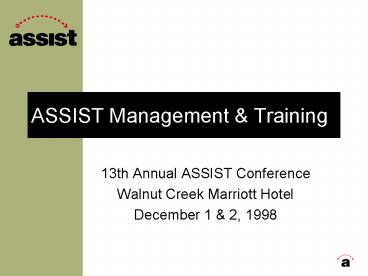ASSIST Management - PowerPoint PPT Presentation
Title:
ASSIST Management
Description:
Ads in Catalogs and Class Schedules. Links on Campus Web Pages. Animated GIFs. Resource for Users. Working knowledge of data. Interpretations for Students ... – PowerPoint PPT presentation
Number of Views:29
Avg rating:3.0/5.0
Title: ASSIST Management
1
ASSIST Management Training
- 13th Annual ASSIST Conference
- Walnut Creek Marriott Hotel
- December 1 2, 1998
2
3 Kinds of Tasks
- Technical
- Administrative
- Resource for Users
3
Technical Tasks
- Working knowledge of ASSIST
- Browser
- ASSIST
- Acrobat Reader
- Maintenance
- Course Lists
4
Administrative Tasks
- ACS Contact
- Distribute Information on Campus
- Quality Control
- Course Lists
- Articulation Agreements
- Transfer Course Agreements
- Promote use of ASSIST
5
Resources for Promoting Use
- Ads in Catalogs and Class Schedules
- Links on Campus Web Pages
- Animated GIFs
6
Resource for Users
- Working knowledge of data
- Interpretations for Students
- Interpretations for Faculty/Staff
- Provide Training for Faculty and Staff
7
Training Survey Results
- 59 responses re 917 counselors
- Counselors using ASSIST daily - 372 (41)
- Transfer Centers using ASSIST - 47 (79)
- Used elsewhere on campus - 31 (53)
- ASSIST training on campus
- for Counselors - 35 campuses
- for Transfer Center - 38 campuses
8
ASSIST On-line Orientation
- Available 1/4/99
- assist.org
- About ASSIST
- ASSIST On-line Orientation
- Hardware requirements
- Software requirements
9
Training New Users
10
The Campus Perspective
- Marilyn Rowe, Laney College
- Mary Ellen Sullivan, Cabrillo College
11
What To Cover During Training
- Using the ASSIST Software
- Understanding the ASSIST Data
12
Using the ASSIST Software
- Selecting the (First) Institution
- How this affects department lists
- Selecting the Appropriate Academic Year
13
Using the Software...
- Selecting the Type of Articulation
- Why some types are not available
- Alternatives if the desired type is not available
- Selecting the Second Institution
- Why some institutions arent available
14
Using the Software...
- Viewing the Report
- Header
- Scrolling Through the Body
- Printing
- Plug-ins
- Adobe Acrobat Reader
15
Understanding the Reports
- Roles and Responsibilities of Various
Institutions - Types of Reports
- IGETC
- CSU GE Certification
- UC Transferable Course Agreement
- CSU Baccalaureate List
- Articulation Agreements
- Areas Codes
- Official Nature of Reports
16
Understanding the Reports...
- No Comparable Course
- Not Articulated
- Effective Years
- Headers
- Footnotes
- Updates
17
Using Bookmarks
- Creating Bookmarks
- Using Personal Toolbar Buttons
- Using Desktop Shortcuts or Aliases
- Renaming Shortcuts or Aliases