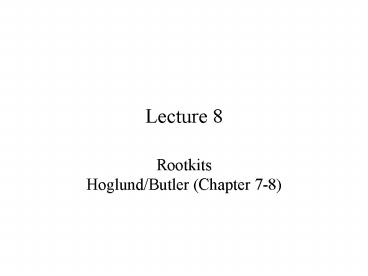Rootkits - PowerPoint PPT Presentation
1 / 16
Title:
Rootkits
Description:
Modify execution path of operating system to hide rootkit presence ... Must deal with possible pre-emption while modifying. Must run at DISPATCH_LEVEL to prevent ... – PowerPoint PPT presentation
Number of Views:179
Avg rating:3.0/5.0
Title: Rootkits
1
Lecture 8
- Rootkits
- Hoglund/Butler (Chapter 7-8)
2
Avoiding detection
- Two ways rootkits can avoid detection
- Modify execution path of operating system to hide
rootkit presence - Modify data that stores information about
processes, files, etc. that would reveal presence
of rootkit - This chapter
- Modifying data that stores information on rootkit
3
Direct Kernel Object Manipulation
- Hooking disadvantages
- If someone knows where to look, hooks can usually
be detected - Modern kernel/hardware memory protection
mechanisms may make some hooks unusable
(read-only, no-execute protection) - DKOM
- Directly modify objects the kernel relies upon
for its bookkeeping and reporting - Normally, modifications to processes or tokens is
done via Object Manager in kernel - Performs protection checks
- DKOM bypasses Object Manager and its checks
4
DKOM
- Disadvantages
- Must disassemble format of object
- WinDbg makes it easier
- Must know how object is used so that code doesnt
break after modification - Must know how object changes between versions of
OS - Only objects the kernel keeps in memory and uses
for accounting purposes can be modified - Can not be used to hide files
- Can be used to hide processes, device drivers,
ports - Can be used to elevate privilege levels
5
Determining OS version
- User-mode
- Win32 API OSVERSIONINFOEX structure
- Returned by GetVersionEx
- Kernel-mode
- Old versions of Windows PsGetVersion API
- New versions (XP) of Windows RtlGetVersion
- Parse string that is returned
- Either mode
- Windows registry query
- HKEY_LOCAL_MACHINE\SOFTWARE\Microsoft\Windows\NT\C
urrentVersion\ - RegQueryValueEx
6
Making it happen
- From user-mode
- Must create IOCTLs to communicate with driver
that performs DKOM - I/O Control Codes
- IOCTLs included within IRPs
- Example in book
7
Process hiding
- Objects referenced by user process such as
Taskmgr.exe - ZwQuerySystemInformation call lists running
processes - Traverses doubly linked list in the EPROCESS
structure of each process - FLINK pointer to process in front
- BLINK pointer to process in back
- Find a reference to EPROCESS of current process
by calling PsGetCurrentProcess
8
Process hiding
- Hiding done based on process name
- PIDs are pseudo-random
- Name is included in EPROCESS structure
- Location of name obtained via GetLocationOfProcess
Name - 16 byte character string (first 16 characters of
binary on disk) - Traverse list and update FLINK and BLINK pointers
to point around process to be hidden - Must ensure that hidden process has valid FLINK
and BLINK pointers when hidden process exits via
PspExitProcess - Have them point to itself
- What about process scheduler?
- Apparently does not rely on FLINK/BLINK
9
Device driver hiding
- drivers.exe utility
- Windows Device Manager
- Rely on ZWQuerySystemInformation with a
SYSTEM_INFORMATION_CLASS of 11 - Modules also referenced via doubly linked list
- Same trick used
- Modify FLINK and BLINK again
- Finding the list is hard
- Scan memory manually for MODULE_ENTRY object
structure - Use Kernel Processor Control Block (KPRCB) for
Windows XP and beyond - Use WinDbg to view members of the DRIVER_OBJECT
structure (contains an undocumented field 0x14
into structure that is a pointer to drivers
MODULE_ENTRY
10
Issues in list traversal
- Processes and modules may be added or deleted
while traversing - Must grab PspActiveProcessMutex
- Must deal with possible pre-emption while
modifying - Must run at DISPATCH_LEVEL to prevent
11
Token privilege and group elevation
- Process token derived from login session of user
that spawned process - Every thread within process has its own token
- Use modifications to token to gain elevated
privileges to install rootkit - Win32 API OpenProcessToken, AdjustTokenPrivileges
, AdjustTokenGroups - One can modify token privileges without elevated
privileges by directly modifying privelege
information in token - Stored in variable length portion of token
- Example privileges p 197
- SeCreateTokenPrivilege
- SeAssignPrimaryTokenPrivilege
- SeLockMemoryPrivilege
- SeIncreaseQuotaPrivilege
- SeUnsolicitedInputPrivilege
- etc
12
Token privilege and group elevation
- Major problem
- Adding privileges to variable length part of
token - Must avoid increasing token size
- Look to modify in place
- Many privileges are included but are in a
DISABLED state - SE_PRIVILEGE_DISABLED
- SE_PRIVILEGE_ENABLED_BY_DEFAULT
- SE_PRIVILEGE_ENABLED
13
Token privilege and group elevation
- Group elevation
- Privileges associated with group membership
- Determined by group SID
- Adding SIDs to a process token adds privileges
- Much more complicated than adding privileges
- Requires allocating new memory and updating
pointers in SID_AND_ATTRIBUTE table - i.e. unlike privileges there are no disabled
SIDs to fill in
14
Hiding while performing DKOM
- Events generated upon all actions
- Registered callbacks upon certain events must be
disabled to ensure stealth - Example Windows Event Log
- Process being created
- Parent PID
- Username that owns process
- Must change values in process token to other
users to hide tracks
15
Other DKOM targets
- Hiding network ports
- Modifying tables of open ports in TCPIP.SYS
- Recommended tools
- SoftIce
- WinDbg
- IDA Pro
- Microsoft Symbol Server
16
Hardware manipulation
- Physical access allows for hardware/firmware
changes to be made - BIOS modifications
- CIH virus destroyed BIOS
- No known public rootkit for BIOS
- BIOS modifications to PCI devices
- Example in book 8259 keyboard controller
- Modifies HAL.DLL (Hardware Abstraction Layer)
- Technically not a hardware modfication, but adds
exploit at interrupt processing level using
assembly commands specific to hardware - Microcode update for processors
- Used to fix bugs
- Stored in BIOS and uploaded to processor every
time machine boots - Protected by strong encryption on Intel
processors (but not AMD processors) - AMD K8 microcode update driver
- IA32 microcode driver