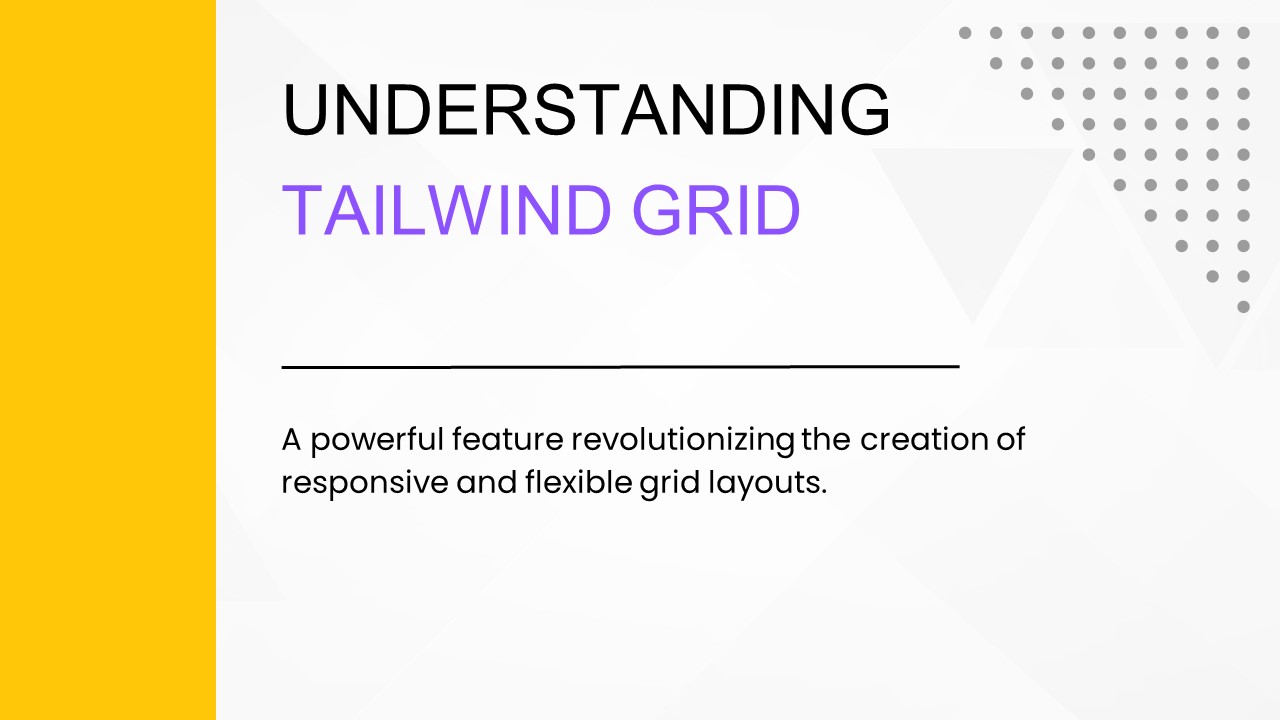Understanding Tailwind Grid Layout Make Flawless Layouts Easily - PowerPoint PPT Presentation
Title:
Understanding Tailwind Grid Layout Make Flawless Layouts Easily
Description:
A powerful feature revolutionizing the creation of responsive and flexible grid layouts. – PowerPoint PPT presentation
Number of Views:1
Date added: 20 December 2023
Slides: 9
Provided by:
abhishekpurecode
Category:
Medicine, Science & Technology
Tags:
Title: Understanding Tailwind Grid Layout Make Flawless Layouts Easily
1
UNDERSTANDING
TAILWIND GRID
A powerful feature revolutionizing the creation
of responsive and flexible grid layouts.
2
WHAT IS
TAILWIND GRID
- Tailwind Grid emerges as a standout feature
within the Tailwind CSS framework, streamlining
UI creation with its unique utility-first
approach. - At its core, Tailwind Grid serves as the
foundation for building robust grid systems. It
plays a pivotal role in crafting responsive and
well-designed layouts, offering developers a
versatile tool for effective web design.
3
TAILWIND
GRID CONTAINER
- The grid container, acting as the parent element,
serves as the foundational structure for Tailwind
Grid layouts, providing a framework for
organizing and structuring content on web pages. - Using a simple HTML element, ltdiv class"grid"gt,
developers can initiate the grid container,
setting the stage for the organized placement of
grid items within the layout.
4
CREATING
A GRID WITH TAILWIND CSS
- Define Container Begin by creating a grid
container using the ltdivgt element and applying
the grid class. - Specify Columns Tailwind makes it easy to
specify the number of columns within the grid.
Add the grid-cols-number class to set the
desired column count. - Customize Layout Tailwind's simplicity allows
for easy customization. Adjust the grid structure
according to your layout requirements. - This step-by-step guide helps users understand
the process of creating a grid using Tailwind
CSS, from defining the container to customizing
the layout.
5
TAILWIND GRID
COLUMNS AND ROWS
- Column Spanning Use col-span-number to control
how many columns a grid item should span. For
example, col-span-2 makes an item span two
columns. - Row Spanning Employ row-span-number to
determine the number of rows a grid item should
span. For instance, row-span-2 makes an item span
two rows.
6
RESPONSIVE
DESIGN WITH TAILWIND GRID
- Tailwind CSS Grid excels in responsiveness,
enabling seamless adaptation of grid layouts to
various screen sizes. Utilize responsive classes
effortlessly to ensure optimal presentation on
both small and large screens. - Adjusting Column Numbers Change the column
numbers based on screen size using responsive
classes. - Fine-tuning Spacing Modify the margin around
grid items based on screen size.
7
UNLOCK
THE POWER OF TAILWIND GRID
- Tailwind Grid empowers developers with a
versatile and flexible system for creating
responsive layouts, streamlining UI development
and offering fine-tuned control over grid
structures. - visit our original article for in-depth insights
https//purecode.ai/blogs/tailwind-grid/
8
(No Transcript)