What equipment do I need to build my own gaming PC? - PowerPoint PPT Presentation
Title:
What equipment do I need to build my own gaming PC?
Description:
With the drastic growth of the professional gaming and esports industry, there has been an increase in gaming PC Builds. While you can get your hands on several pre-built gaming PCs in the market, do you prefer building your gaming PC? – PowerPoint PPT presentation
Number of Views:2
Title: What equipment do I need to build my own gaming PC?
1
What equipment do I need to build my own gaming
PC?
- With the drastic growth of the professional
gaming and esports industry, there has been an
increase in gaming PC Builds. While you can get
your hands on several pre-built gaming PCs in
the market, do you prefer building your gaming
PC? - If so, no matter whether you are a beginner or an
experienced gamer, there are many factors you
need to consider to build the best gaming PC that
suits your needs. The easiest way to customize a
PC is to seek guidance from a professional gaming
PC builder. These applications are designed to
help users shortlist and choose each computer
component per their requirements and budget. - This article will discuss the equipment you need
to build a gaming PC. - 8 equipment you will need to build a gaming PC
- Motherboard
- The motherboard is the circuit board with which
other components of the PC connect to
communicate with each other. When buying the
motherboard, check three vital things, including
its voltage, expansion capabilities, and
compatibility. - Voltage regulation specifies how well the
motherboard can deliver voltage to all connected
components. Checking the expansion capabilities
of the motherboard will let you know whether it
has the correct expansion and storage slots for
the devices you want to use. In addition, ensure
that these expansion slots give you the standard
you prefer.
2
- Finally, regarding compatibility, you must check
whether it supports the CPU you want to install.
Moreover, check whether the motherboard supports
the same DDR version the chosen RAM uses. - Central Processing Unit (CPU)
- The CPU, popularly known as the 'brain' of the
computer, processes and computes all
instructions a program gives. You can find many
current-gen, midrange, four-core, or six-core
CPUs that are good enough for gaming. - If you are looking forward to using applications
requiring more horsepower, choose the high-end
CPU. However, the high-end CPUs designed for
gaming might be expensive enough for you to
afford. In such a case, consider buying the
second-hand, affordable CPU from a reliable used
computers San Diego provider. - Furthermore, see that the chosen CPU is
compatible with your motherboard. You might also
need to invest in a third-party CPU cooler if
your CPU doesn't have its own. - Hard Disk Drive (HDD) or Solid State Drive (SDD)
- Hard Disk Drive (HDD) or Solid State Drive (SDD)
are two types of mass storage and serve as your
gaming PC's long-term memory. HDDs are more
suitable if you are looking for a cheap storage
unit to store your files, games, folders, and
other applications. But remember that these
storage units are relatively slower than SDDs. - NVMe is the quickest SDD and transfers data as
per the non-volatile memory express (NVMe)
specification on a compatible motherboard.
Moreover, these SSDs are not too expensive
anymore, making them perfect for setting up an
affordable gaming PC. A 1TB NVMe SSD can provide
enough capacity to store many files,
applications, and games. - Random Access Memory (RAM)
- Random Access Memory (RAM) is your computer's
short-term memory and feeds the CPU instructions
to process. It stores almost all vital data the
CPU needs to rely on temporarily to run
programs. - Now that the CPU relies on RAM for instructions
and data, choose the RAM with sufficient storage
capacity to store as much data as your CPU might
need. Moreover, the RAM's speed should be high
enough to feed the CPU's necessary instructions
and data as fast as possible to get your gaming
PC running quickly. Generally, two 8GB sticks
(total 16GB) running in dual channels on the
motherboard will be more than enough for gaming. - Graphics Card
- The graphics card handles the rendering of
in-game graphics better than the CPU as it is
equipped with several 'shader cores' that work
efficiently on geometrical and other such
computations for rendering. The gaming PC builder
suggests that the best graphic cards can give
your PC the biggest performance boost for gaming.
3
- If you are trying to set up a cheap gaming PC,
you can opt for a CPU with an integrated GPU
instead of purchasing a dedicated graphics card.
Although these systems might not run games as
dedicated graphics cards, some can run modern
games at 1080p on low or medium settings. - Power Supply Unit (PSU)
- The power supply unit (PSU) converts the AC
(alternating current) from an outlet into DC
power for your computer. When deciding on the
power supply for your gaming PC, you should
consider three main things whether it is modular
or non-modular, its wattage, and its efficiency
rating. - A modular PSU will let you connect and disconnect
cables from it as needed, and non-modular PSUs
will convert power more efficiently. Regarding
the PSU's wattage, you should add the maximum
wattages of all your PC's components and make
sure the PSU provides more wattage. Finally, the
PSU's efficiency rating will tell you how
effectively it can convert AC to DC power. - Monitor
- The monitor is one of the most vital components
of the computer as per the gaming PC builder. It
is the screen that displays everything a PC
instructs it to. There's no point in having a
monster gaming rig when playing on an ancient
screen. - You should invest in a monitor that can run games
smoothly at high resolutions for a better gaming
experience. If you want to play competitively,
it's recommended to consider a 1440p or 4K
resolution monitor with a high refresh rate. - Case
- The computer case is what will house all the
discussed components. You can find cases in
different shapes and sizes, but investing in full
or mid-tower is better to accommodate your
customized gaming PC build. Simply put, you
should consider whether all your PC's hardware
will fit. Moreover, a computer case will help
manage your cables while providing more room to
add extra case fans. - All-in-All
- Developing a gaming PC is arguably the best
technological investment for game lovers.
However, before setting up your customized gaming
PC, you should consider a few things, such as
your needs, budget, and purpose. For instance, if
you are low on budget, consider investing in
used computers San Diego and gaming-suitable
components. This guide will help you choose the
right parts for a qualitative gaming PC.
4
Contact Us
Company Name DC Computer Warehouse Address 1070
University Ave. Suite. J101,San
Diego,California,United States,92103 Phone(s)
619-255-4333 Email id info_at_dccomputerwarehouse.co
m Website https//dccomputerwarehouse.com/

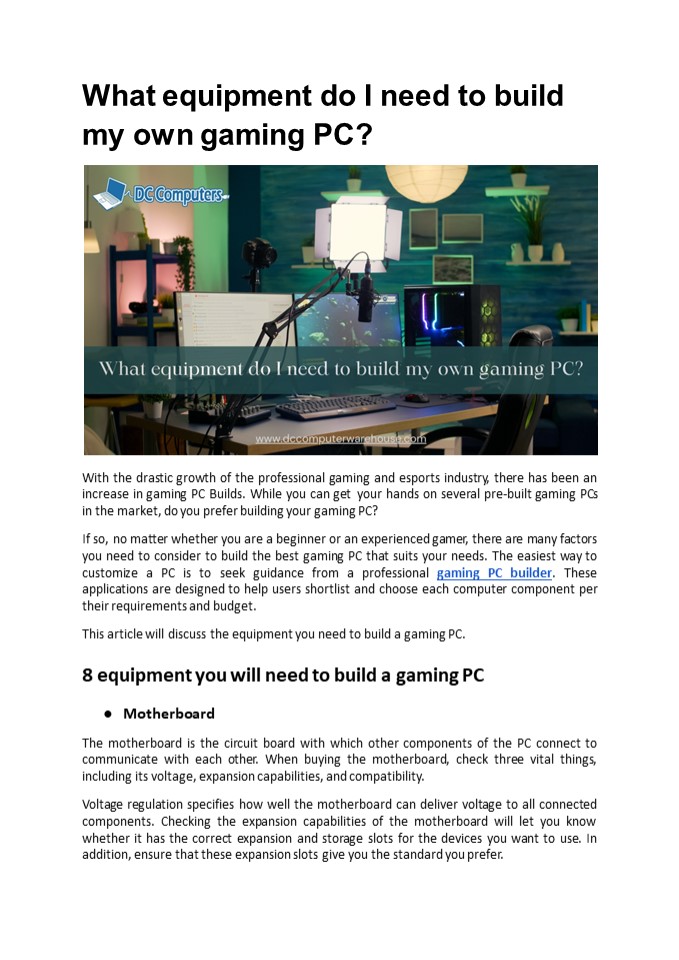




















![NOTE: To appreciate this presentation [and insure that it is not a mess], you need Microsoft fonts: PowerPoint PPT Presentation](https://s3.amazonaws.com/images.powershow.com/7012918.th0.jpg?_=20201123045)








