Bar POS System - Management Software for Bars | Rocket POS - PowerPoint PPT Presentation
Title:
Bar POS System - Management Software for Bars | Rocket POS
Description:
With our bar POS system, transactions have never been easier. A POS system bar can help to manage payments, stock inventories, run reports & more! View here. – PowerPoint PPT presentation
Number of Views:0
Title: Bar POS System - Management Software for Bars | Rocket POS
1
Bar POS System - Management Software for Bars
Rocket POS
2
Bar tabs can also be used effectively to help
speed service up further. You can use Idealpos'
internal tabs or start using a third-party option
like Tyro.
Working in a bar environment requires you to be
fast, efficient and responsive. Our software
helps keep bar service running smoothly by
allowing you to lay your screen out in the best
possible configuration.
3
This will allow customers to open a temporary
account which is then closed at the end of the
night, or when the patron wants to leave the
venue.
4
There are many different types of promotions that
can be configured based on what you want to sell.
The ability to offer a happy hour, jackpot and
raffles can also help to improve your business
5
Showcase your specials right in front of your
customers as they make their decisions. Images
can be set to scroll through a folder of
pre-prepared images showcasing what you want to
sell quickly.
Advertising Display
6
There are numerous layouts to choose from where
you can show an image the entire time, or show
the items as they are rung up and then utilise
the full screen when there is no sale taking
place.
7
Working in a bar environment requires you to be
fast, efficient and responsive. Our software
helps keep bar service running smoothly by
allowing you to lay your screen out in the best
possible configuration.
8
Bar tabs can also be used effectively to help
speed service up further. You can use Idealpos'
internal tabs or start using a third-party option
like Tyro. This will allow customers to open a
temporary account which is then closed at the end
of the night, or when the patron wants to leave
the venue.
9
By connecting your EFTPOS to your Point of Sale
System, you help eliminate operator error by
sending the sale and cash out amount to the
EFTPOS terminal. The EFTPOS terminal will connect
to the bank and upon approval will return an
approval response so that the operator is able to
finalise the sale.
10
https//www.rocketpos.co.nz/pos-system-for-bars.ht
ml

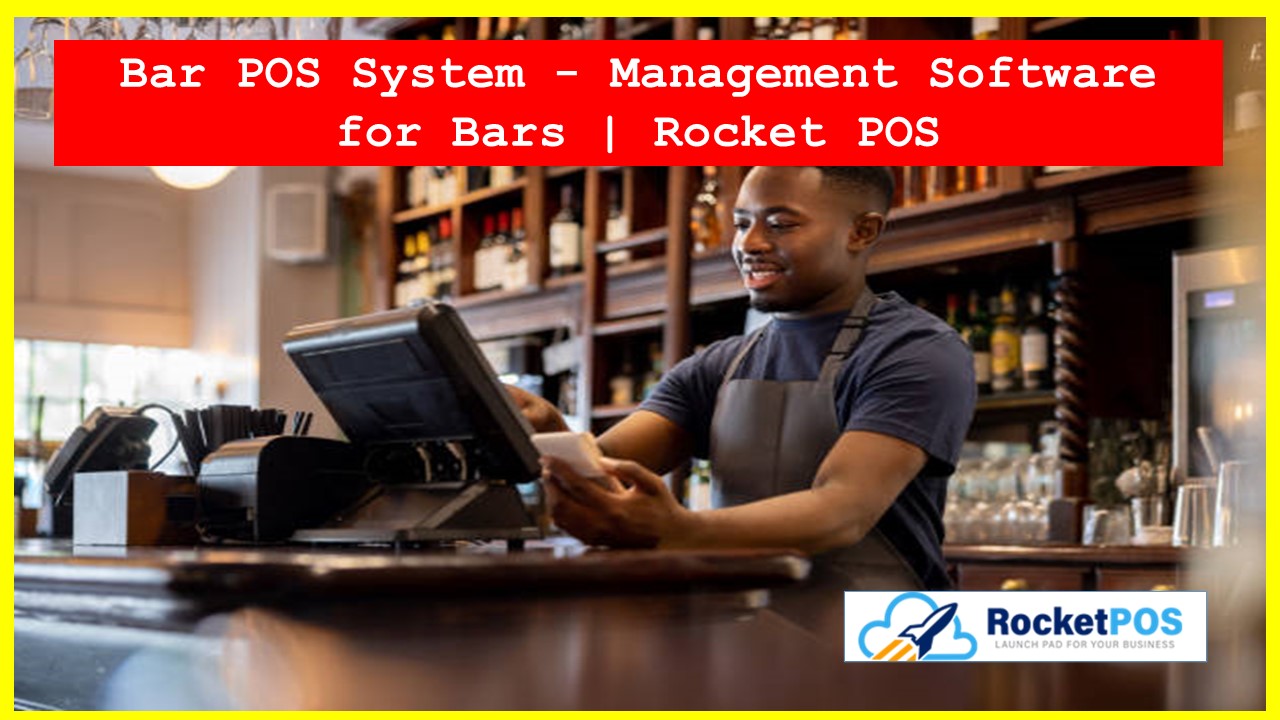
















![No.1 POS Software Solutions Provider [HashMicro] PowerPoint PPT Presentation](https://s3.amazonaws.com/images.powershow.com/9131783.th0.jpg?_=20180901013)












