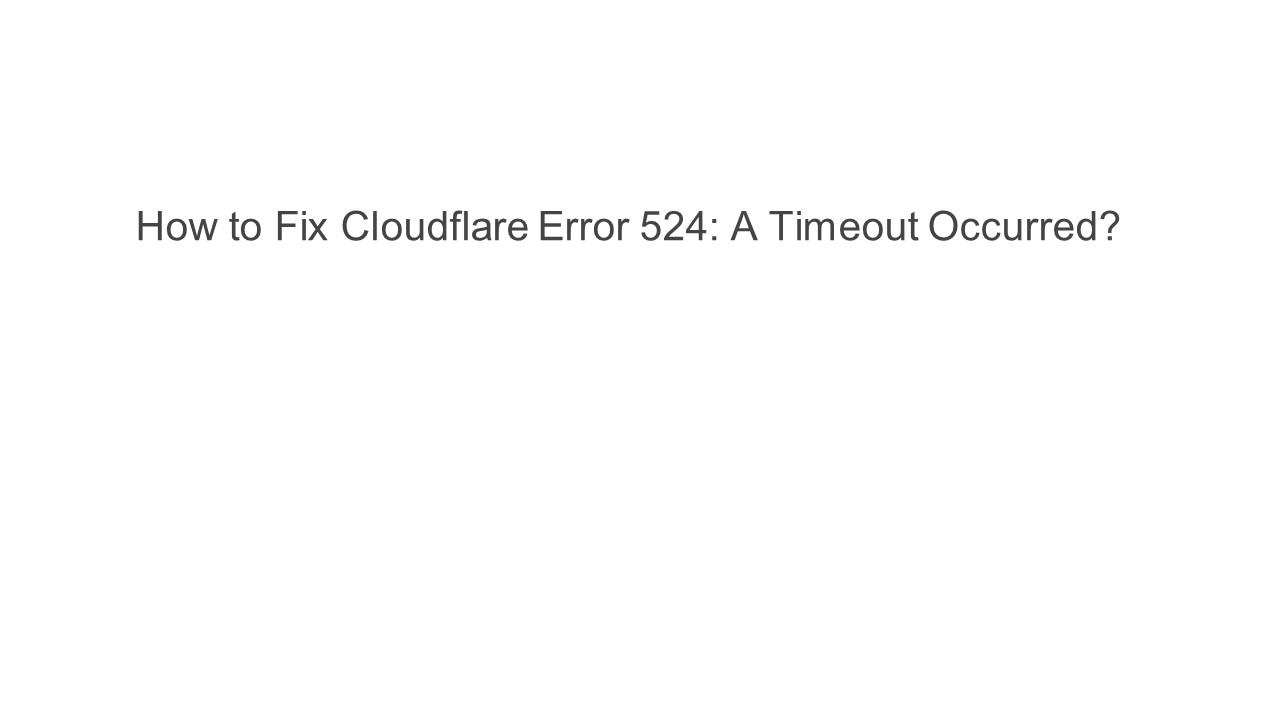https://www.wpoven.com/blog/error-524/ - PowerPoint PPT Presentation
Title:
https://www.wpoven.com/blog/error-524/
Description:
Error 524 is a specific Cloudflare error code that indicates, Cloudflare is successfully connected to the origin web server but the server failed to deliver an HTTP response within the default 100-second connection timeout period. – PowerPoint PPT presentation
Number of Views:3
Title: https://www.wpoven.com/blog/error-524/
1
How to Fix Cloudflare Error 524 A Timeout
Occurred?
2
What Is Error 524 A Timeout Occurred?
- Error 524 is a specific Cloudflare error code
that indicates, Cloudflare is successfully
connected to the origin web server but the server
failed to deliver an HTTP response within the
default 100-second connection timeout period. - This mainly happens if the server is overloaded
and taking too long to complete its backlog work,
network connectivity problems, conflicts within
the software or system, poor or incorrect
configurations, third-party software
interference, etc.
3
What are the Causes of Error 524?
- The various reasons that cause the error code 524
are - Insufficient server resources
- Network Connectivity issues
- Software or system conflicts
- Incorrect configurations of Settings
- Third-party software conflicts
4
How to Fix Error 524 Cloudflare?
- When encountering Error Reference Number 524,
several troubleshooting steps can help resolve
the issue. Lets explore them in a comprehensive
manner below. - Refresh the page or Restart the application
- Check your internet connection
- Clear your Browser cache and cookies
- Disable your browser extensions or plugins
- Update or reinstall software
- For Exclusive Gaming Origin Platform
- Upgrade server resources
- Exclude long-running processes
- Resolving conflicts with third-party software
- Contact customer support
5
- When summarizing the above information, Error
Reference Number 524 indicates a problem within a
system or application. This error can be
triggered by various factors, including
insufficient server resources, network
connectivity issues, software conflicts,
incorrect configurations, or interference from
third-party software. - Understanding the causes and following
troubleshooting steps are essential for
effectively resolving this error. You can refer
to the troubleshooting steps outlined in the
previous post or attempt to resolve Error
Reference Number 524 on your own.