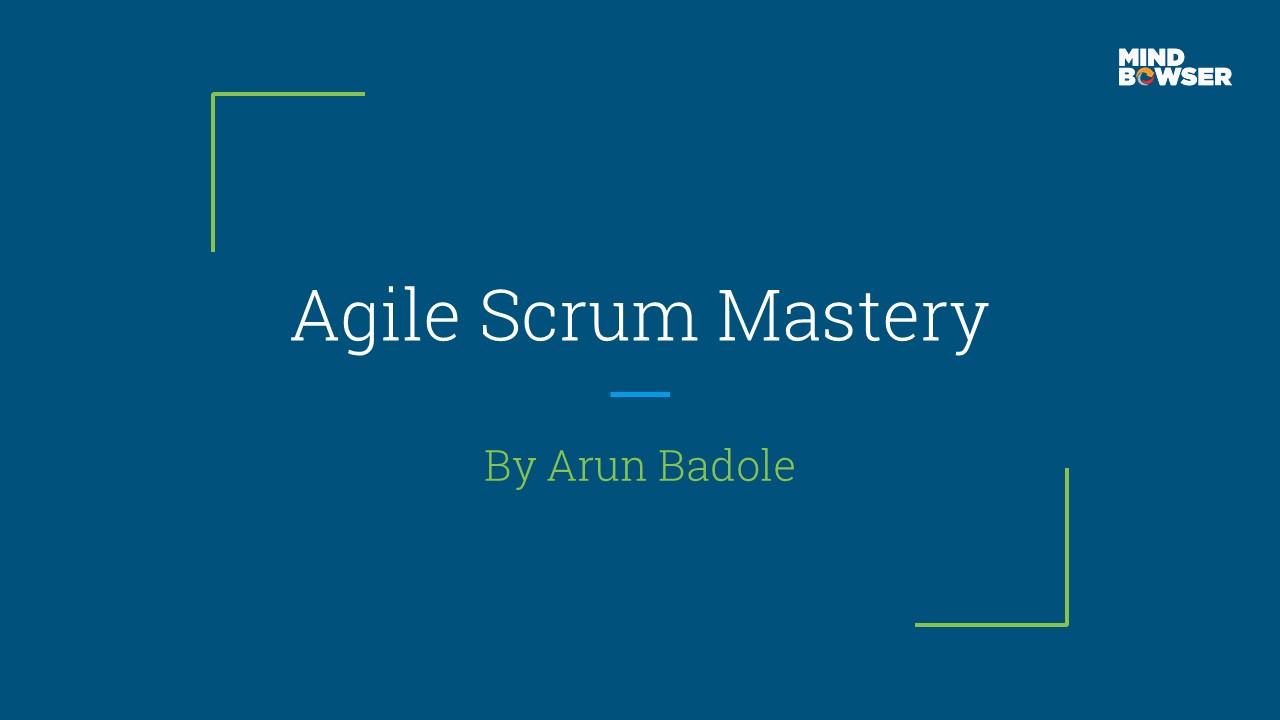Agile Scrum Mastery: Learn How To Bring Complex Projects To life! - PowerPoint PPT Presentation
Title:
Agile Scrum Mastery: Learn How To Bring Complex Projects To life!
Description:
What is Agile Scrum? The agile scrum process is an agile methodology applied in software development based on iterative and incremental approaches. Scrum is an adaptable, fast, flexible and effective agile framework designed to deliver value to the customer throughout the project’s development. Agile Scrum’s primary objective is to satisfy the customer’s needs through maintaining transparency in communication, collective responsibility and continuous progress. – PowerPoint PPT presentation
Number of Views:7
Title: Agile Scrum Mastery: Learn How To Bring Complex Projects To life!
1
Agile Scrum Mastery
- By Arun Badole
2
About Me
- Head of Engineering
- 10 years of experience in software development
and project management - Managed more than 30 complex projects with Agile
Scrum methodologies
3
The Basics
- What is Scrum?
- Scrum Skeleton
- Scrum Roles
- Scrum Artifacts
- Scrum Events
4
The Pro Part
- Sprint 0
- Sprint 1..n
- Sprint
- Sprint Review
- Sprint Retrospection
- Exceptions
5
What is Scrum?
- A framework for developing sustaining software
products. - Consist of self organizing cross functional
teams. - A project manager doesnt control them since
their expertise empowers them to make decisions
collectively.
Together to achieve same output
Iterations allow flexibility
Deliver a working piece of product.
6
Scrum
- Team works in chaotic environment to keep control
of the ball.
- This can be compared to a team working in a
chaotic environment to keep the control of the
project.
7
Scrum Skeleton
8
Scrum Roles
- Product Owner
- Scrum Master
- Development Team
9
Scrum Artifacts
- Product Backlog
- Sprint Backlog
- Product Increment (Increment of Releasable
Product)
10
Scrum Events
- Sprint Planning Meeting
- Sprint
- Daily Scrum Meeting
- Sprint Review
- Sprint Retrospective
11
The Pro Part
12
Sprint 0
- Most Important Sprint
- The problem statement
- Why of the project
- Clients Goal/Vision
- ClientltgtTeam Intro Meeting
- Architecture Technology preferences
- Infrastructure Tools to be used
- Process to be followed eg. JIRA, CI/CD, Codegrip
etc.
13
Sprint 1n
- Backlogs Features
- Features Prioritization
- JIRA Epics User Stories
- Pending items from last sprint
Prioritise Product Backlog
Product Backlog
High Priority
Low Priority
14
Sprint 1n
- Creating User Stories
- Acceptance Criteria Contains low level details
- Subtasks
- Subtask Estimates
- If greater than 4hrs break it further
- Story Points Estimation Usually 8hrs 1 Story
Point
15
Sprint 1n
- Sprint Backlog
- Sprint Duration 2 Weeks
- 8 days of development 2 days for bug fixing and
new sprint planning - Based on priority we take only 8 Story Point for
each developer - Skip everything else
16
Sprint
- Daily Scrum Meeting
- Yesterdays Tasks Status of 8 hours tasks taken
- Todays Tasks
- Any Blockers
- Only take 8 hours of tasks from the estimations
provided
17
Sprint
- Sprint Progress Check
- Work Logs
- Estimation on track
- Red Flags Update to client in case of any delay
or skipping any of the sprint items
18
Sprint
- QA
- Frequency of builds Alternate days or twice in a
week - Dates for final dev, stage and production builds
19
Sprint Review
- Internal Sprint Features Demo
- Internal Feedback, Suggestions and Improvements
- Client Demo
- Client Feedback
- Sprint Delivery Email
20
Sprint Retrospection
- What went well?
- What can be improved?
- How to implement the change?
- Action Items for the next sprint
- Appreciation Hero of the sprint
21
Exceptions
- Unplanned Leaves
- Red flags/Blockers
- Urgent fixes for e.g. production issues
- Priority changes
- For any of such scenarios
- No to changes
- Remove some low priority items to keep the
delivery dates intact - Or delay the sprint delivery (not ideal)
22
Thank You
23
Questions
- You can share your review for this presentation
at arun.badole_at_mindbowser.com