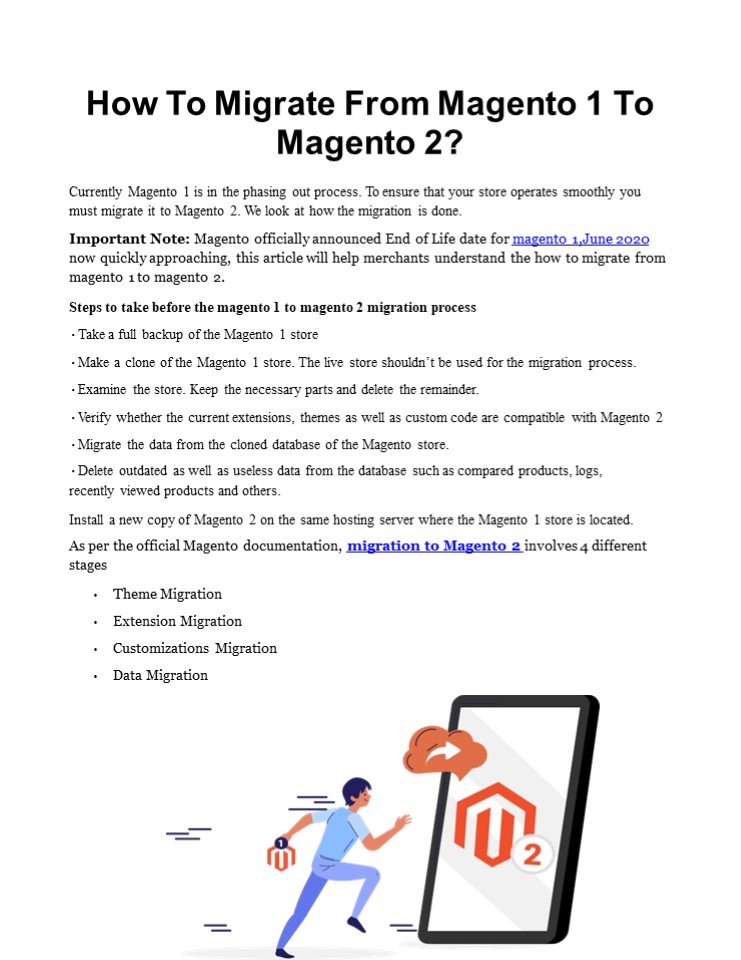How To Migrate From Magento 1 To Magento 2? - PowerPoint PPT Presentation
Title:
How To Migrate From Magento 1 To Magento 2?
Description:
Currently Magento 1 is in the phasing out process. To ensure that your store operates smoothly you must migrate it to Magento 2. We look at how the migration is done. – PowerPoint PPT presentation
Number of Views:0
Title: How To Migrate From Magento 1 To Magento 2?
1
How To Migrate From Magento 1 To Magento 2?
- Currently Magento 1 is in the phasing out
process. To ensure that your store operates
smoothly you must migrate it to Magento 2. We
look at how the migration is done. - Important Note Magento officially announced End
of Life date for magento 1,June 2020 now quickly
approaching, this article will help merchants
understand the how to migrate from magento 1 to
magento 2. - Steps to take before the magento 1 to magento 2
migration process - Take a full backup of the Magento 1 store
- Make a clone of the Magento 1 store. The live
store shouldnt be used for the migration
process. - Examine the store. Keep the necessary parts and
delete the remainder. - Verify whether the current extensions, themes as
well as custom code are compatible with Magento 2 - Migrate the data from the cloned database of the
Magento store. - Delete outdated as well as useless data from the
database such as compared products, logs,
recently viewed products and others. - Install a new copy of Magento 2 on the same
hosting server where the Magento 1 store is
located. - As per the official Magento documentation,
migration to Magento 2 involves 4 different
stages - Theme Migration
- Extension Migration
- Customizations Migration
- Data Migration
2
- Theme Migration
- Magento 1 theme cant be migrated directly to
Magento 2. However, you may create a custom
theme or install one of them from the Magento
Marketplace. - Extension Migration
- Magento 1 extensions will not work on Magento 2.
Install the desired Magento extensions available
on Magento Marketplace. - Customizations Migration
- Mostly the custom code utilized by the Magento 1
store is compatible with Magento 2. You have to
use the Code Migration Toolkit for migration
purposes. - Data Migration
- The final step is to move the Magento 1 settings
and data to Magento 2. To do that you have to - use the Magento 2 Data Migration Tool. With the
help of the latter the entire data from the
database of Magento 1 platform is migrated to the
database of Magento 2 platform. - Before the installation of Data Migration Tool
verify whether the version of the Magento 2
store and the Data Migration Tool are the same.
Note that it is necessary to update the location
of the Data Migration Tool package in the
composer.json file to make it work. - The developer authentication keys have to be
entered. Go to the Magento Marketplace. Sign in
with the login credentials. Go to your profile
and click Access Keys under My Products section. - Enter the username (public key) and password
(private key). To create new keys use Create a
New Access Key button. - Configure Magento 2 Migration Tool
3
Data migration from Magento 1 platform to Magento
2 platform includes products, categories,
orders, customers, wish lists, ratings, etc. To
migrate data, run the following CLI command php
bin/magento migratedata reset ltpath to your
config.xmlgt Once the data migration is completed
a success message will be received by you. If
you would like further information, please do not
hesitate to call us on 91- 9560302277 or simply
email us contact_at_magePoint.com