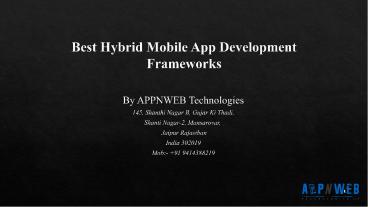Best Hybrid Mobile App Development Frameworks - PowerPoint PPT Presentation
Title:
Best Hybrid Mobile App Development Frameworks
Description:
Here, We are share some knowlage of Best Hybrid Mobile App Development Frameworks. you can choose suteble Frameworks accroding your requriment and We can help to develp a beautiful app for your business. For More Info:- – PowerPoint PPT presentation
Number of Views:27
Title: Best Hybrid Mobile App Development Frameworks
1
Best Hybrid Mobile App Development Frameworks
- By APPNWEB Technologies
- 145, Shanthi Nagar B, Gujar Ki Thadi,
- Shanti Nagar-2, Mansarovar,
- Jaipur Rajasthan
- India 302019
- Mob- 91 9414388219
2
Introduction
- In the information age, businessmen need access
to valuable data at their fingertips. More and
more companies are switching from desktop
websites to mobile apps to control their online
exposure and resolve critical issues on the go.
Each organization has its own unique structure
and goals, and choosing the right customizable
technology stack can pave the way for your
company's success. - The recent revolution in the app development
industry has led to the emergence of a large
number of hybrid app frameworks. They all feature
different applications, functionality and
structure. With an abundance of innovative
solutions available, you can easily find the
right tools and technologies for you. - In this post, the clever team examines hybrid
mobile app development frameworks that have
gained universal recognition and are currently
used by major software providers.
3
React Native
Top 10 Hybrid App Frameworks
- React Native is underpinned by JavaScript and
React, and is widely preferred for building
native products over hybrid ones. Some might
think that React Native is not the best hybrid
mobile app framework for beginners, but don't be
put off by its challenges. You can easily find
high-quality free tutorials on the Internet, and
the active web community is always ready to help
you overcome common hurdles faced by beginners in
this new industry. React Native promises to
continue to grow and gain popularity, so
mastering it now is a great investment for your
future.
4
- Pros
- Able to use code from different native platforms.
- Provides many helpful tools to automate and
accelerate development. - Provides automatic error detection.
- There is a feature of hot deployment, which means
that the apps can be changed on the running
server.
- Cons
- React Native has certain hardware flaws.
- Navigation is somewhat complex, making the system
difficult for new users to master.
5
Ionic
- The platform is based on CSS and reaches its
maximum potential when used jointly with
AngularJS.
- Pros
- Due to the use of highly reliable, well tested
programming languages. - Quick development, requiring minimal additional
actions on the part of the user. - When used with AngularJS, Ionic allows for the
creation of complex and extraordinary apps.
6
Mobile Angular UI
- Cons
- App navigation is somewhat inconvenient.
- Since performance depends on AngularJS, the
platform may be of little use to passionate
JavaScript experts. - Lower performance of final products compared to
native apps.
- This framework is a great option for anyone using
Bootstrap or AngularJS. It is a full blown
developer platform, independent of external
libraries and extensions.
- Pros
- It's a completely free extension, and the
developer also supplies some optional libraries
as a bonus.
7
jQuery Mobile
- Con
- Bootstraps internal issues often provoke
failures.
- Unlike many other "Chameleon" frameworks, this
platform does not try to adopt a native form. It
defends its personality and at the same time,
works flawlessly in various platform-specific
environments. JQuery Mobile is a great option if
you want to create something extraordinary
instead of sticking to template designs.
- Pros
- The convenient menus make the apps highly
user-friendly. - This technology is not new and can be called a
giant in the framework market. It has gone
through many changes and reached its ideal state,
while many new structures are only beginning the
journey to perfection.
8
- Developers need to put in a minimum of effort to
create various app elements. - Apps adapt to users' devices and screen sizes.
- Since the framework mainly uses HTML5 and
JavaScript, it does not require any extraordinary
knowledge to master it. - Includes add-on for creating custom themes.
- Cons
- Using custom themes can cause CSS related issues.
- While the platform copes well with simple
projects, it may not perform as well for complex
ones. - Troublesome .NET Interactions.
9
Flutter
This technology can be used by Google to create
native-looking products for various operating
systems. It was launched a year ago in 2019, but
it is already one of the top 10 hybrid app
frameworks, which is an impressive feat.
- Pros
- Open-source technology that is accessible to all
interested developers. - Real-time updates. There is no need to stop your
product and launch it again to make changes. - Compatible with multiple operating systems.
- Wide choice of widgets for easy customization.
- All major features are at the fingertips of the
developer.
10
Xamarin
- Cons
- Like any new platform, this framework also has
some flaws, which are likely to be fixed in the
future. For now, very few developers are willing
to risk the quality of their projects just for
the sake of curiosity, preferring well-tested and
reliable solutions. - The size of the apps should be at least 4 MB.
- Lack of free advanced equipment.
- Failure to adapt quickly to changes in key
operating systems.
This solution has a good track record and a huge
community of satisfied followers. Businesses in
various industries have found it useful to
simplify their day to day operations. The
framework allows you to build universal apps and
run them on different devices without sacrificing
native design.
11
- Pros
- simplified test.
- Support from Microsoft. The tech giant supplies
advanced equipment to enhance the structure. - 70 of the codebase is suitable for
cross-platform use, enabling developers to make
changes to create customized products. - Interesting platform-specific options to
complement the general codebase. - The performance is similar to the native products.
- Cons
- Only internal elements are supported by the
platform. You may face challenges when
introducing external libraries. - Requires painstaking integration.
- Expensive licenses, which not every business can
afford.
12
Onsen UI
This technology is readily available in the
public domain, and is user-friendly. Detailed
instructions help you navigate your journey from
the early stages to developing complex and
interesting projects. You will gain basic
knowledge and be able to check step by step app
creation examples. Onsen UI is a great platform
to sharpen your skills and reach the next level
of your profession.
- Pros
- effective cost.
- Independent of JQuery and AngularJS, although
frameworks can be synced with them. - high utility.
- Advanced features allow you to automatically
create various app elements based on high-quality
and non-trivial templates.
13
Corona SDK
- Cons
- The templates for this platform are not published
on GitHub and other repositories. - Customizing standard templates requires a lot of
effort.
This engine is a good choice if you want to add
bright and attractive graphics to your apps,
which often happens to the gaming industry. The
framework will scale images for different
screens, so your products will always look
perfect. With the Corona SDK, commercial software
providers can count on rapid monetization of
their apps.
- Pros
- When changes are made to the system, the
developer sees the results immediately. - Thanks to a convenient simulator equipped with
all the necessary features, you can quickly set
up your working environment.
14
PhoneGap
- When changes are made to the system, the
developer sees the results immediately. - Thanks to a convenient simulator equipped with
all the necessary features, you can quickly set
up your working environment.
- Cons
- Poor compatibility with external libraries.
- Key elements of the platform are written in Lua,
which is unknown to many developers. - Only a small part of the code is suitable for
many operational systems. Bulk must be written in
multiple copies.
It is one of the best programming engines for
novice mobile app developers. You can download
this web API and cloud-based technology for free
and follow simple guidelines to build your first
projects. It is enough to know JavaScript, CSS
and HTML5 to start using the framework.
15
Intel XDK
- Pros
- Lower entrance bar. No investment and specific
knowledge is required. - You can work together with the API, without
wasting time on multi-platform validation. - Suitable for a large variety of desktop and
mobile devices.
- Cons
- Some of the other solutions listed here provide
better performance. - The system could use more widget options.
This universal engine is the birthplace of great
apps and can be synced with multiple operational
systems. It makes the developer experience
seamless with its drag-and-drop functionality. In
addition, the platform offers easy testing
options.
16
- Pros
- The authors of this technology continually work
to improve it, and enable synchronization with an
increasing number of operational systems. - A comprehensive toolkit caters to all developer
needs. - Preview on the go. You can see how the individual
elements will look even before the project is
complete.
- Cons
- Even though drag-and-drop functionality can be an
advantage, it has the downside of additional code
that overloads the system.
17
Contact US
info_at_appnwebtechnologies.com
https//www.appnwebtechnologies.com/
91 9414388219
18
(No Transcript)