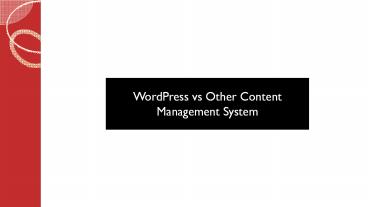WordPress vs Other Content Management System - PowerPoint PPT Presentation
Title:
WordPress vs Other Content Management System
Description:
Deciding upon the type of content management system required for your website is a crucial task, however it is upto the user to choose between the top CMS i.e. WordPress, Joomla or Drupal. It also allows you to create, manage and modifies the content of your website without having to know about coding skills. – PowerPoint PPT presentation
Number of Views:47
Title: WordPress vs Other Content Management System
1
WordPress vs Other Content Management System
2
Table of Contents
- Introduction
- Meaning of content Management System (CMS)
- WordPress vs Joomla vs Drupal
- Conclusion
3
Introduction
- Choosing a content management system(CMS) is a
crucial decision with far reaching implications
for your website. - A CMS allows you to create, manage, and modify
the contents of your website without having to
know any HTML or CSS coding. - The three best content management systems, which
we will discuss in the latter slides are - WordPress
- Joomla
- Drupal
- All the above three have a lot in common and also
have significant difference. - Each of them has their own set of advantages and
disadvantages.
4
Meaning of Content Management System(CMS)
- A content management system, also known as CMS,
is a software that allows users to create,
manage, and modify the content of the website
without the need for specialized technical
knowledge. - In other words, it is a tool that allows you to
create website from scratch without using any
coding. - Rather than generating your own system for
creating webpages, storing images, and performing
other functions, the content management system
handles all of that basic infrastructure for you. - Thus, it enables you to focus on more
forward-facing aspects of your website.
5
WordPress vs Joomla vs Drupal
- There are several content management system
available in the market, however, WordPress is
the most popular one. - All three (WordPress, Drupal and Joomla) have lot
of common features such as - They are free and open source platform
- All the three are primarily written in PHP
- They support MySQL as their database management
system. - In the following slides, we will compare the
following CMS on the basis of below factors - Level of Expertise Needed
- Popularity
- Themes and Add-ons
- Security
- Support Options
6
1. Level of Expertise Needed
- WordPress is undoubtedly the most user friendly.
- Extending the functionality of your site, as well
as finding and customizing designs, has become
much more easier with WordPress CMS - In terms of customization, WordPress includes a
user-friendly interface for modifying the
appearance of your site, such as changing the
colors, backgrounds, and other visual elements. - Joomla and Drupal are more developer-focused and
require you to be reasonably familiar with HTML
and PHP - In several cases, if you want a custom-looking
website, youll need to hire someone or learn the
inner workings of either Joomla or Drupal - Thus, on the basis of level of expertise,
WordPress is the best bet if you are not familiar
with coding, otherwise you can go for Drupal or
Joomla
7
2. Popularity
- As per the survey by W3Techs, it has been seen
that most of the websites are developed using
WordPress CMS, which comprises of the following
percentages - WordPress 42.4
- Joomla 2
- Drupal 1.4
- This signifies that Wordpress is more popular
than the other types of content management system
(CMS).
8
3. Themes and Add-Ons
- All three of these popular CMS include themes and
plugins or modules to enhance the softwares
features and appearance. - WordPress allows users to customize the
appearance of their site using themes. However,
WordPress comes with few pre-installed themes. - Joomla also comes with many themes and add-ons,
however, the quantity of templates and extensions
is not as high as WordPress. Unlike WordPress,
Joomla does not have feature that allow users to
search and install extensions or templates from
the admin area. - Just like Joomla, Drupal also has the same issue
with the availability of themes and modules. - Users will have to leave their site, search for
the module and theme they want to add, and then
find the zip file URL for the project.
9
4. Security
- When selecting a CMS for your website, security
is critical. Almost every website on the internet
is vulnerable to cyber-attacks. - WordPress-powered websites are frequently
targeted by hackers due to their status as the
most popular CMS in the world. However, WordPress
is built on a very secure code and responds
quickly to security vulnerabilities. - When it comes to security, Joomla is very similar
to WordPress. They actively respond to any
security flaw and are quick to patch it. - Drupal also takes security extremely seriously.
As security flaws are discovered and patched,
they post them on their website. - This means that all three content management
systems prioritize security above all else.
10
5. Support Options
- For new users, the availability of help and
support options is very crucial. - WordPress has a sizable user base. WordPress
support can be found in official support forums,
docs, handbooks, Slack channels, and almost every
web design and development forum on the internet. - Joomla, like WordPress, has a sizable and
extremely helpful community. The Joomla website
contains extensive documentation, which is a
valuable resource for beginners. Users can get
more interactive support by participating in
forums, mailing lists, user groups, and so on.
However, hiring a developer or expert for Joomla
development, troubleshooting, or assistance can
cost significantly more than the WordPress. - Drupal has a very active fan and user base. Just
like WordPress and Joomla, you'll find all of the
community support options for Drupal. There is
extensive documentation, a support forum, mailing
lists, user groups, and IRC chatrooms. However,
Drupal developers, just like Joomla developers,
are very expensive.
11
Conclusion
- To create a website, you will need a domain name
and website hosting, regardless of whether you
use WordPress, Joomla or Drupal. - Fortunately, all three of these top CMS software
have very similar requirements, so they are all
supported by top web hosting companies. - HTS Hosting offers both domain and web hosting at
reasonable cost for its customers along with
reliable service. - Moreover, HTS offers hosting which is compatible
with all three types of CMS (Content Management
System). - To know more about our hosting services, you are
required to visit our official website
https//www.htshosting.org or call us at
1800-123-8156