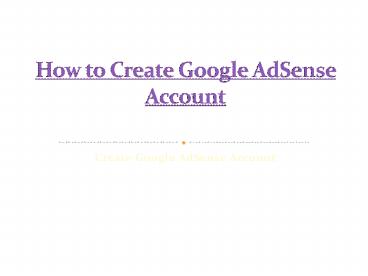How to Create Google AdSense account - PowerPoint PPT Presentation
Title:
How to Create Google AdSense account
Description:
If you want to know How to Create Google AdSense account. then read the blog to get the complete information about how to Create Google AdSense account. – PowerPoint PPT presentation
Number of Views:110
Title: How to Create Google AdSense account
1
How to Create Google AdSense Account
- Create Google AdSense Account
2
Create Google AdSense account
3
Create AdSense account
- A user only requires two things to create Google
AdSense account. - A Google account If any user wants to create
Google AdSense account he/she must be using
Gmail, or any other Google service, that the user
already has one. If you are not using any of
these services then you can create a Google
account for creating your AdSense account. - Your 0wn content created from scratch this means
that you can be your site, blog, or other
original content, as long as you are the owner.
It mainly complies with AdSense program policies.
4
How to create Google AdSense account
- At first, you have to visit the official site for
start. - Now you have to click on the option sign up.
- Now you have to enter the URL of the site that
you want to show ads on. - You can learn more about how to enter your URL.
Mainly if your site is on one of the host
partners sites such as blogger or YouTube and
many others. - Now you can click on the option of continue in
after you have entered the URL. Once this is done
Google will be able to set up faster that way as
host partner sites follow a different account
creation process.
5
Create Google AdSense account
- Now you have to enter your email address.
- Now you have to choose whether you would like
AdSense to send you customized help and
performance suggestions. - Now Google will recommend that you choose yes so
that Google can help you get more out of AdSense.
Now you can change your contact settings later. - Now you have to click on the option of save and
continue. - Now you have to sign in to your Google account.
- Now you have to select the option of your country
or territory. - Now you have to review and accept the AdSense
Terms and conditions. - Now click on the option of creating an account.
- Now finally you are signed in to your new AdSense
account. - Now you might notice that some of the options in
your new AdSense account are grayed out.
6
- The above-mentioned steps will help you to create
Google AdSense account. In case of any problem,
you can connect to the Google AdSense support.
The team members of Google AdSense support are
highly skilled and proficient to help you out
with any problem. - Get more information at Instant Help Zilla
7
Thank You