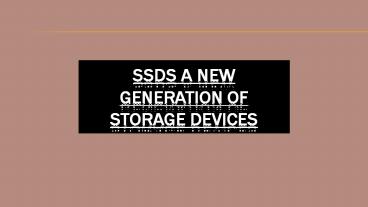SSDs: A New Generation of Storage Devices - PowerPoint PPT Presentation
Title:
SSDs: A New Generation of Storage Devices
Description:
This PPT’s aim is to provide comprehensive information about SSDs (Solid State Devices). It describes the uses, types and advantages of SSDs as the new generation of computer storage devices. – PowerPoint PPT presentation
Number of Views:148
Title: SSDs: A New Generation of Storage Devices
1
SSDs A New Generation of Storage Devices
2
Table of Contents
- SSD
- Web Hosting
- Use of SSDs
- Classification of SSDs
- SATA SSD
- PCIe SSD
- M.2 SSD
- U.2 SSD
- NvMe SSD
- Advantages of SSD
- Longevity
- Low Rate of Failure
- Size and Shape Options
- Compact and Light
- Devoid of Mobile Parts
- Speed
- Conclusion
3
SSD
- SSD is the abbreviation of Solid State Drive. It
is a storage device that not only supports
writing and reading data but is also meant to
maintain permanently the data that has been
stored in it. It performs the same function that
hard drives do but its components are different
from those of hard drives and it stores data
differently. SSDs are manufactured in various
shapes and sizes and are expensive. - An SSD has an interface, a control unit, a
storage unit (NAND Flash chip or DRAM chip) as
well as an optional cache (or buffer) unit. - It doesnt have any moving parts. Rather than
using magnetic platters to store data, SSDs use
flash memory to store data. Since SSDs do not
have any moving parts, these use less energy, run
quietly and have more durability and lower
latency. Moreover, the use of flash memory
enhances the performance of SSDs as well as the
speed of accessing data by these.
4
Web
Hosting
- Speed is a primary requirement for every device.
This is true in the case that involves upload and
download of files onto and from the Internet.
Every website that is available over the Internet
is made accessible by a certain web hosting
service provider. These are also referred to as
web hosts. The files of a website need to be
stored on and delivered from a server. This
server space is leased by web hosts. These
hosting companies not only lease server space but
also provide all the necessary services and
technologies to ensure that a website is up and
running continuously. - Frequently heard terms, such as the Best Cloud
Hosting Company or the Best Windows Hosting
Company as well as the Best Web Hosting
Company indicate the best web hosting companies
in the field of hosting that have proven to be
the most reliable service providers.
5
Use of
SSDs
- Due to the benefits that SSDs have to offer,
these are widely used in- - Enterprise Servers
- Gaming
- Business
- Mobile devices, laptops and tablets
6
Classification of
SSDs
- SSDs can be classified depending on two factors,
which are mentioned below- - Interface
- Memory chip
- In the following slides the different types of
SSDs will be mentioned, based on their interface.
7
SATA
SSD
This is one of the most common types of SSDs.
This SSD uses SATA (Serial ATA) to communicate
data with the system. SATA SSD is compatible with
almost all laptops and desktops.
8
PCIe SSD
This type of an SSD uses a PCIe (Peripheral
Component Interconnect Express) interface to
connect to a computer system. It serves as a
common motherboard interface with regard to SSD,
hard drive, computer graphics cards, Ethernet
hardware connection and Wi-Fi.
9
M.2 SSD
It is a type of an SSD that was previously known
as the Next Generation Form Factor (NGFF). These
SSDs are the smallest in size and consist of
small circuit boards which have flash memory
along with controller chips. These are known to
save space and are a good choice for those that
need high performance but dont want the SSD to
consume a lot of space. One major flaw with this
type of an SSD is that it can get overheated very
fast due to the lack of proper ventilation. This
is the reason why these come with heat spreaders
quite frequently.
10
U.2
SSD
It is an SSD that has a U.2 interface, which had
been developed for the market that caters to
enterprises. It resembles a SATA drive in its
appearance but makes use of a different
connector. Moreover it transmits data via a
speedy PCIe interface.
11
NvMe SSD
It has an NVMe (Nonvolatile Memory Express)
interface. It is used for accessing non-volatile
storage media that is connected via PCI Express
(PCIe) bus. This is an open logical device
interface. That is why it ensures improvement in
performance and extremely fast speed, which are
essential features in any efficient storage
system.
12
1-800-123 -8156
- Whoa! Thats a big number.
13
Advantages of SSD
An SSD has several advantages to offer, which are
mentioned in brief here and more elaborately in
the following slides. The benefits that an SSD
offers are, it is devoid of mobile parts, it is
compact and light, offers incredible speed and
longevity, provides options for different shapes
and sizes and its failure rate is low. More
details will be provided about these advantages
in the following slides. To digress, one often
hears terms such as the Best Cloud Hosting
Company or the Best Windows Hosting Company as
well as the Best Web Hosting Company. These
terms refer to those web hosting companies that
offer excellent quality of hosting service and
provide such servers that are very fast. This
ensures the best performance of those websites
which have their data stored on these
servers.
14
Longevity
As per the data that is available, SSDs have a
longer lifespan than their HDD counterparts. An
SSDs lifespan is determined by the reduction in
the drives ability with regard to storing
adequately the electrical charges that are sent
to it.
15
Low Rate of Failure
The failure rate of SSDs is very low. Moreover,
an SSD maintains its speed throughout its life.
This extremely low failure rate can be attributed
to beneficial features such as error-correcting
code (ECC) and many other improvements.
16
Size and Shape Options
SSDs offer various options with regard to their
sizes and shapes. This variation depends on the
number of chips these have, as well as on the
chip arrangement. This versatility provided by
SSDs is another beneficial feature when compared
with any other type of storage option.
17
Compact and Light
An SSD is small in size and light in its weight.
This feature serves well when it comes to the
manufacturing of sleek devices, such as
ultra-thin laptops etc. Certain SSDs are barely a
few millimeters in width and this makes these an
excellent option to be used in speedy devices
that are extremely small in size.
18
Devoid of Mobile
Parts
Since an SSD doesnt have any mobile parts, it
adds to its durability. It doesnt have any
mobile parts that can get damaged. Nor does it
have any drive motor that can stop functioning.
This makes SSDs a reliable storage option that
can withstand rough handling.
19
Speed
One of the most important features of an SSD and
one of its main benefits, is the phenomenal speed
offered by it. An SSD can read and write data at
an extremely high speed. The random access time
of SSDs range in microseconds. This results in
swifter boot ups, faster file transfers and a
better overall performance.
20
Conclusion
As is evident, the technology that this new
generation of computer storage devices known as
SSDs (Solid State Drive) use, boosts speed
significantly along with providing other benefits
which help to enhance the overall performance.
21
Thanks!
- ANY QUESTIONS?
- You can find me at
- www.htshosting.org
-
support_at_htshosting.org